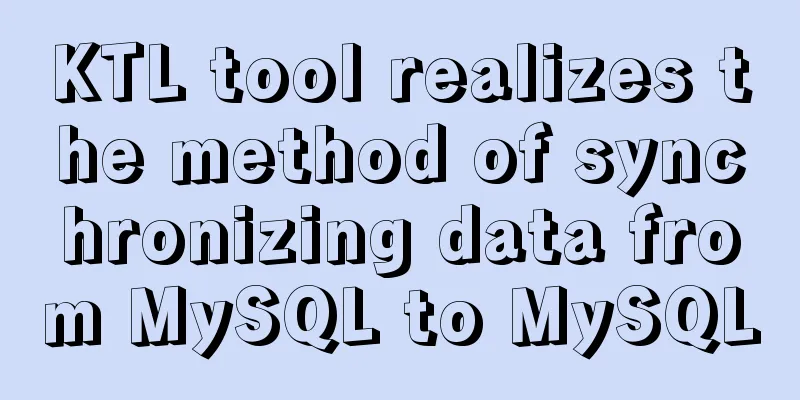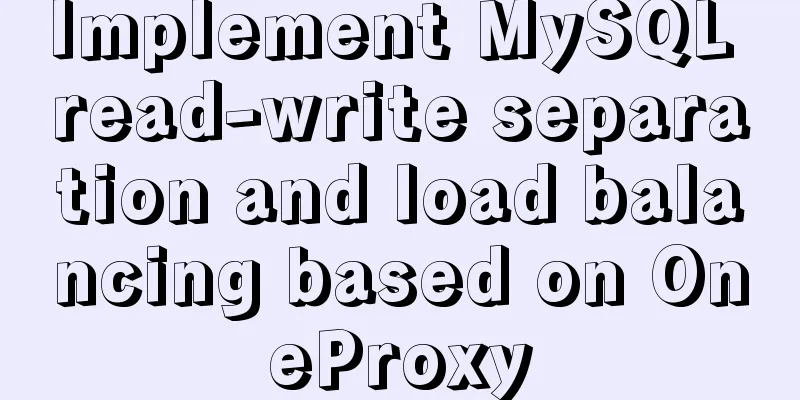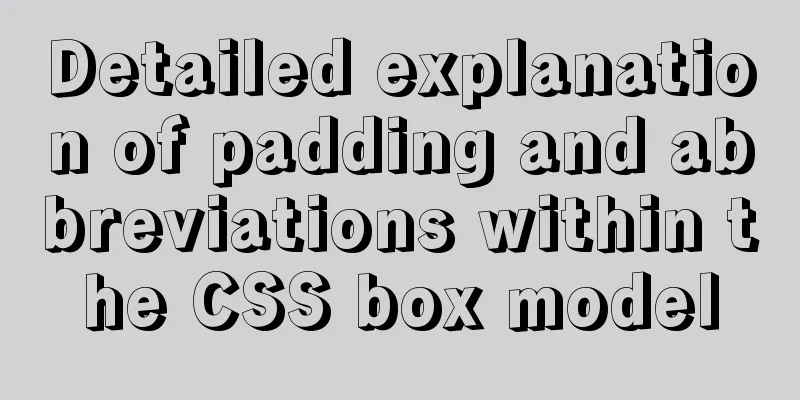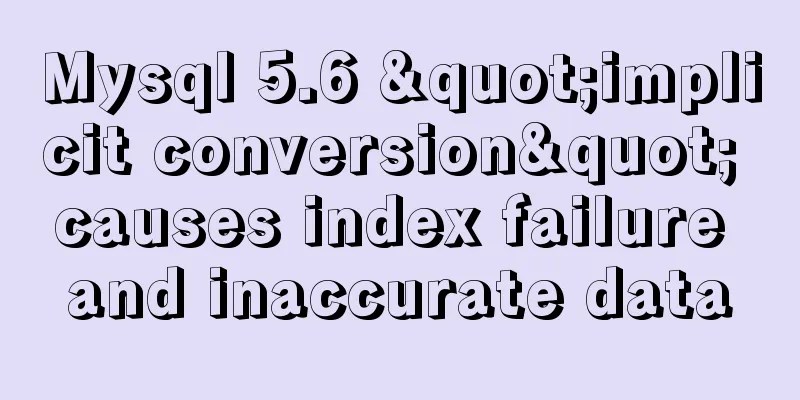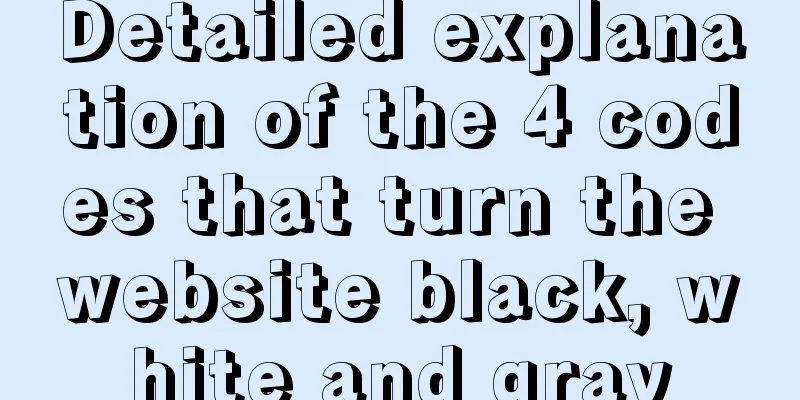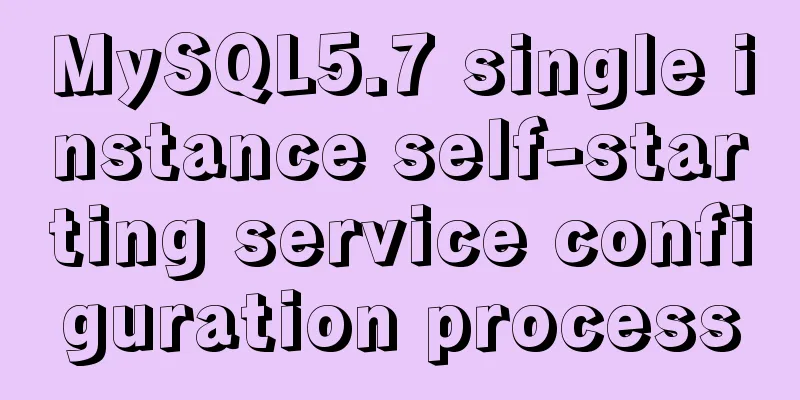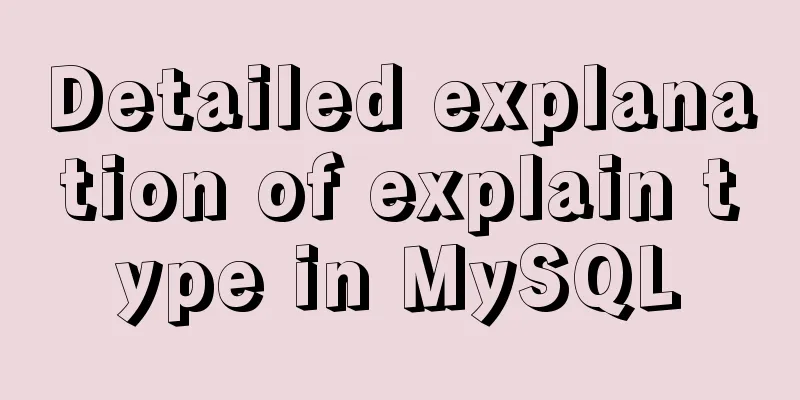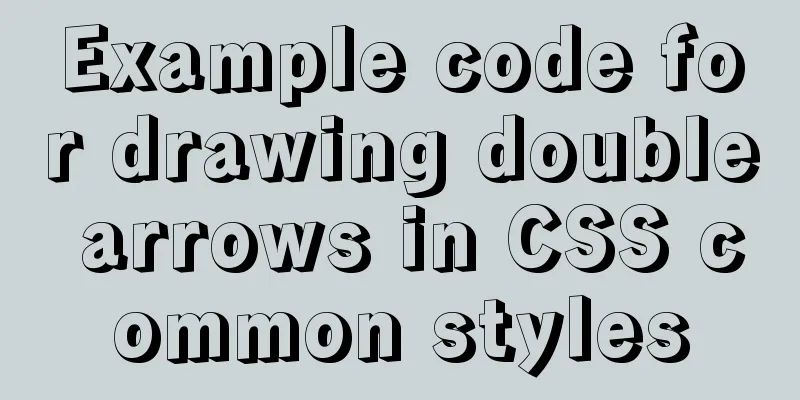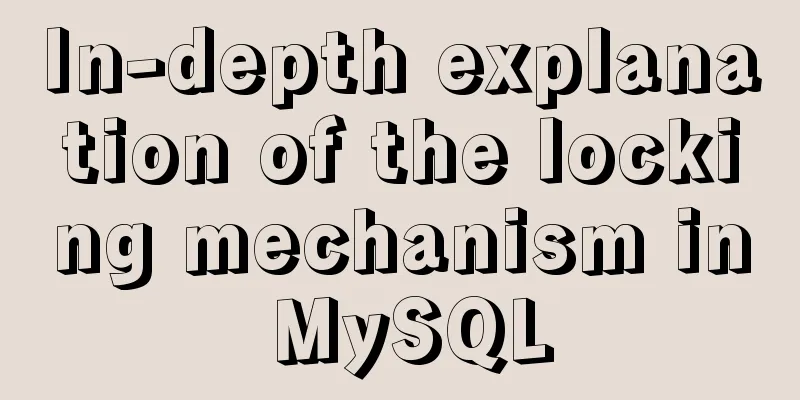MySQL database backup and recovery implementation code
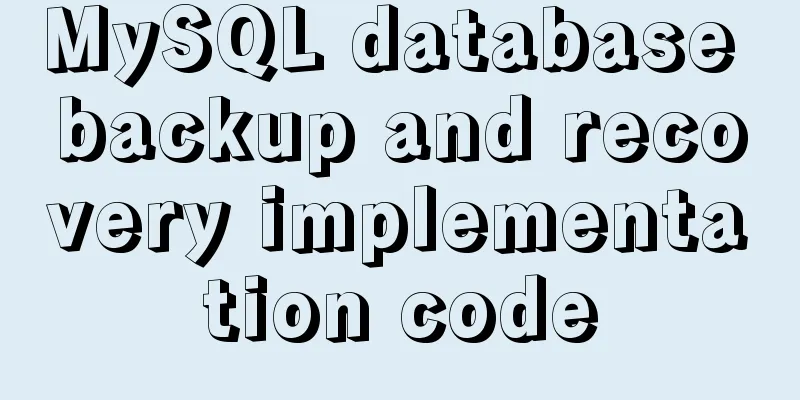
|
Database backup #grammar: # mysqldump -h server-u username-p password database name> backup file.sql #Example: #Single database backup mysqldump -uroot -p123 db1 > db1.sql mysqldump -uroot -p123 db1 table1 table2 > db1-table1-table2.sql #Multi-database backup mysqldump -uroot -p123 --databases db1 db2 mysql db3 > db1_db2_mysql_db3.sql #Backup all librariesmysqldump -uroot -p123 --all-databases > all.sql Data Recovery #Method 1: [root@egon backup]# mysql -uroot -p123 < /backup/all.sql #Method 2: mysql> use db1; mysql> SET SQL_LOG_BIN=0; #Turn off binary logging, only effective for the current session mysql> source /root/db1.sql The above is the full content of this article. I hope it will be helpful for everyone’s study. I also hope that everyone will support 123WORDPRESS.COM. You may also be interested in:
|
<<: Detailed tutorial on docker-compose deployment and configuration of Jenkins
>>: How to install Nginx in a specified location in Centos system
Recommend
How to detect whether a file is damaged using Apache Tika
Apache Tika is a library for file type detection ...
Summary of Seven Basic XHTML Coding Rules
1. All tags must have a corresponding end tag Prev...
The problem and solution of using docker storage and causing Exit to cause files to fail to upload to the server
1. Problem description The storage installed in t...
Several methods of horizontal and vertical centering of div content using css3 flex
1. flex-direction: (direction of element arrangem...
Tips for optimizing MySQL SQL statements
When faced with a SQL statement that is not optim...
Detailed explanation of how to effectively store IP addresses in MySQL and how to convert between string IP and numerical values
When looking at High Performance MySQL Version 3 ...
Detailed explanation of the correct way to configure SSL (https certificate) in Apache on Ubuntu
First, take a look at Alibaba Cloud's officia...
Sharing some details about MySQL indexes
A few days ago, a colleague asked me a question a...
Examples of using HTML list tags dl, ul, ol
Copy code The code is as follows: <!-- List ta...
Quick understanding of Vue routing navigation guard
Table of contents 1. Global Guard 1. Global front...
Alibaba Cloud applies for a free SSL certificate (https) from Cloud Shield
Because the project needs to use https service, I...
Canvas draws scratch card effect
This article shares the specific code for drawing...
11 Examples of Advanced Usage of Input Elements in Web Forms
1. Cancel the dotted box when the button is press...
You may need a large-screen digital scrolling effect like this
The large-screen digital scrolling effect comes f...
Introduction to local components in Vue
In Vue, we can define (register) local components...