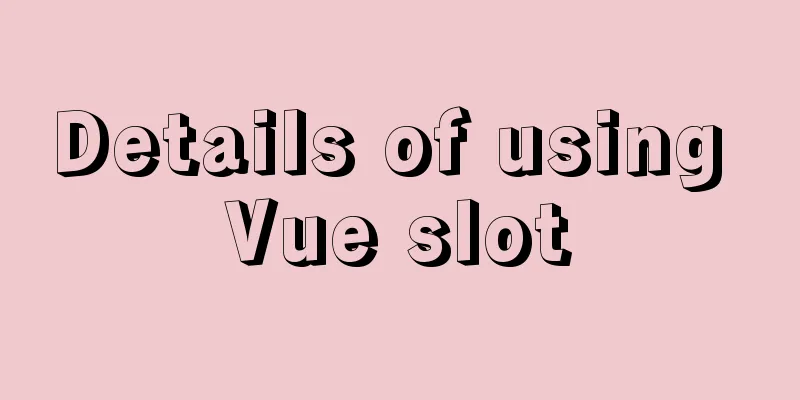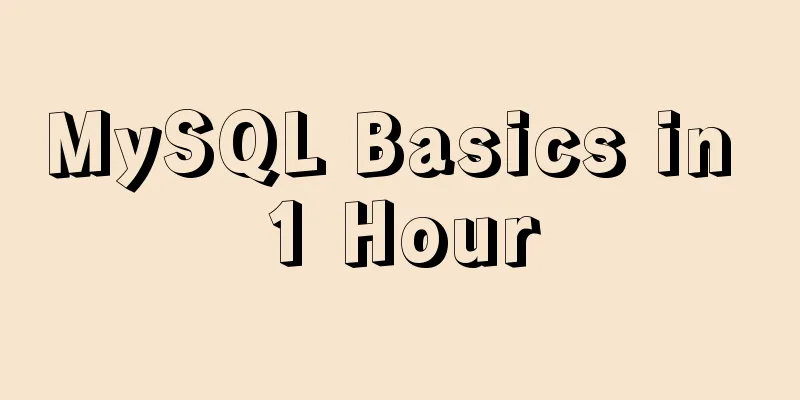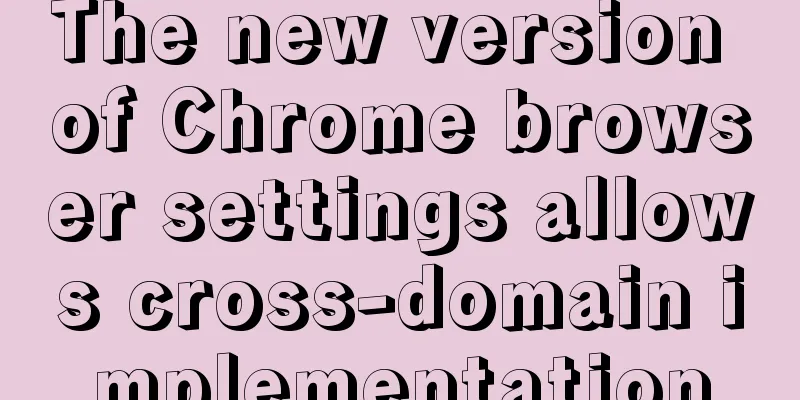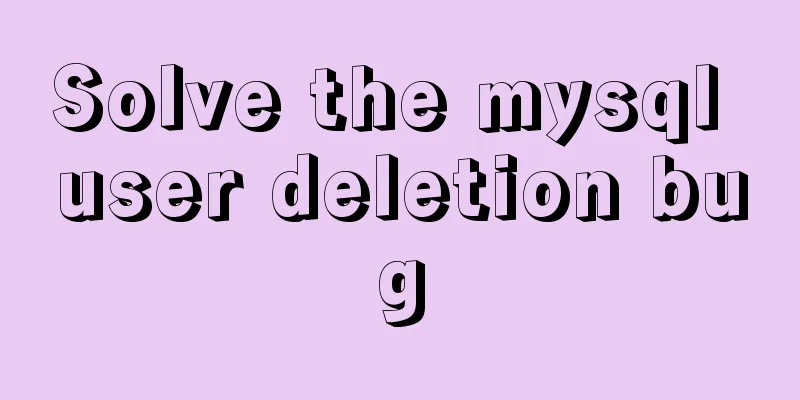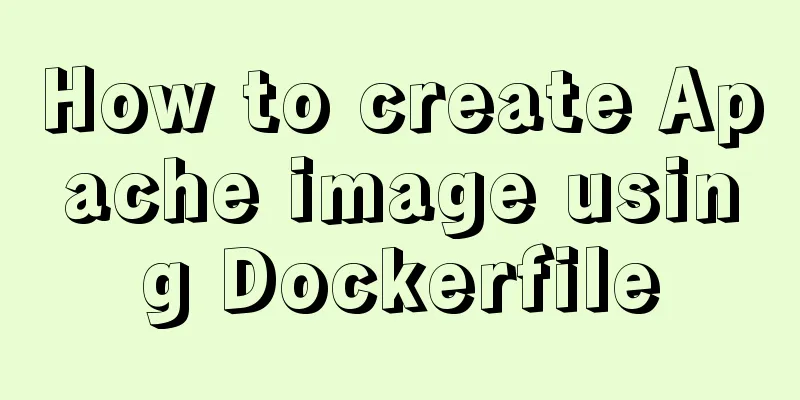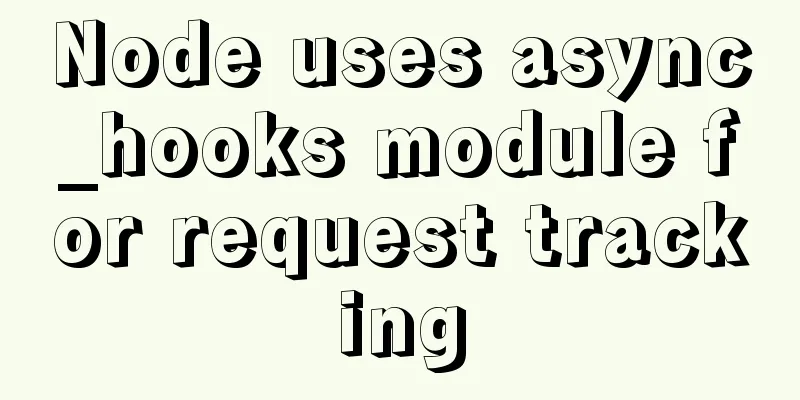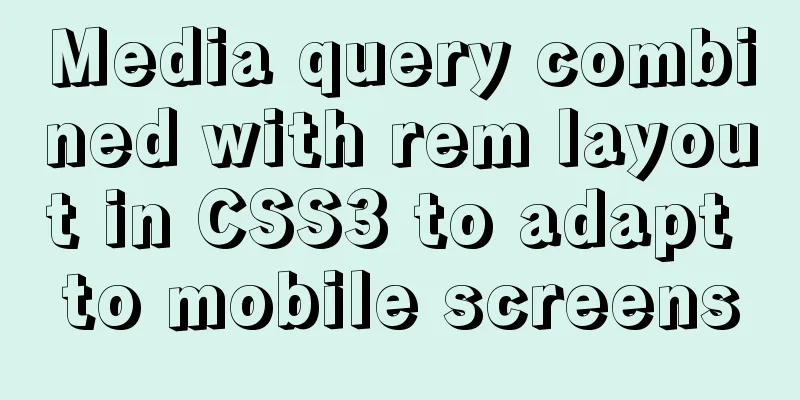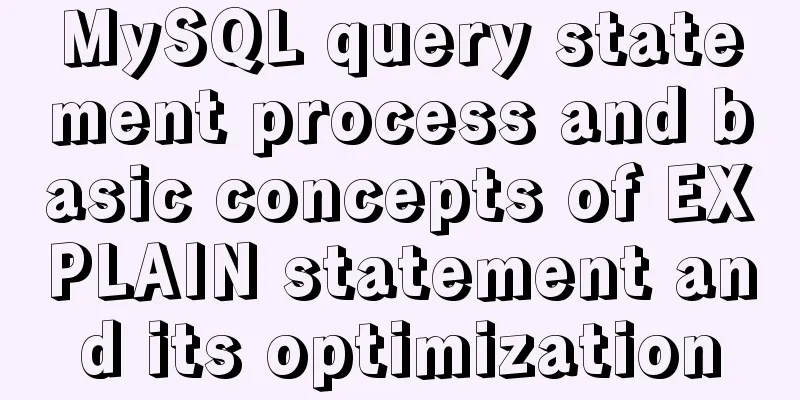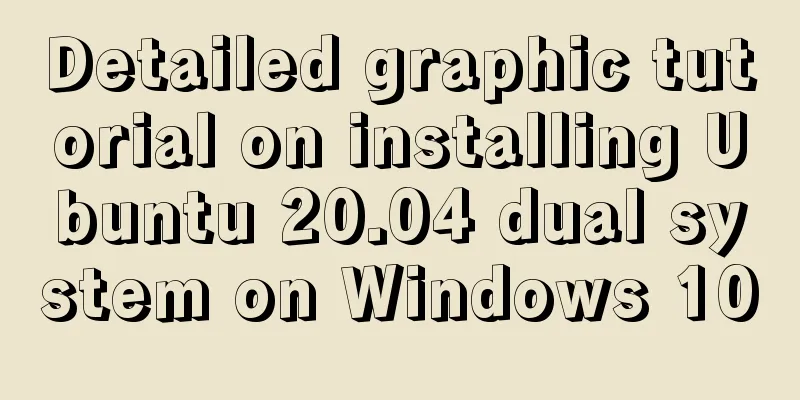MySQL5.7 single instance self-starting service configuration process
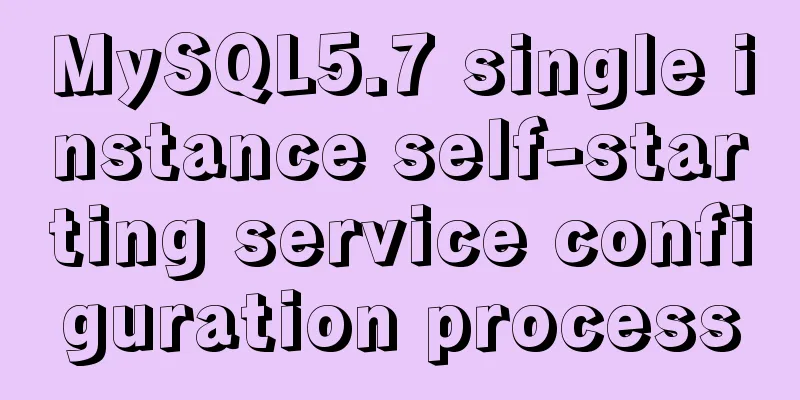
1.MySQL version[root@clq system]# mysql -v Welcome to the MySQL monitor. Commands end with ; or \g. Your MySQL connection id is 49 Server version: 5.7.33 MySQL Community Server (GPL) 2. Configure the mysqld.service file[Unit] Description=mysql server daemon After=network.target mysql-keygen.target [Service] Type=forking ExecStart=/usr/local/mysql/support-files/mysql.server start ExecStop=/usr/local/mysql/support-files/mysql.server stop ExecReload=/bin/kill -HUP $MAINPID [Install] WantedBy=multi-user.target [Install] WantedBy=multi-user.target 3. Where the mysqld.service file is placed/usr/lib/systemd/system/mysqld.service 4. Self-startsystemctl daemon-reload systemctl enable --now mysqld [root@mysql ~]# ss -antl State Recv-Q Send-Q Local Address:Port Peer Address:Port Process LISTEN 0 128 0.0.0.0:111 0.0.0.0:* LISTEN 0 32 192.168.122.1:53 0.0.0.0:* LISTEN 0 128 0.0.0.0:22 0.0.0.0:* LISTEN 0 5 127.0.0.1:631 0.0.0.0:* LISTEN 0 128 [::]:111 [::]:* LISTEN 0 128 [::]:22 [::]:* LISTEN 0 5 [::1]:631 [::]:* LISTEN 0 80 *:3306 *:* The above is the detailed content of the MySQL 5.7 single instance self-starting service configuration process. For more information about the MySQL 5.7 single instance self-starting service configuration, please pay attention to other related articles on 123WORDPRESS.COM! You may also be interested in:
|
<<: Detailed explanation of JavaScript BOM composition and common events
>>: How to use docker compose to build fastDFS file server
Recommend
Vue3.0 adaptive operation of computers with different resolutions
First we need to install some dependencies npm i ...
Detailed explanation of the process of realizing calculator function in javascript
Table of contents 1. Introduction to calculator f...
JavaScript data flattening detailed explanation
Table of contents What is Flattening recursion to...
Understanding MySQL index pushdown in five minutes
Table of contents What is index pushdown? The pri...
Gojs implements ant line animation effect
Table of contents 1. Gojs Implementation 1. Drawi...
Docker+selenium method to realize automatic health reporting
This article takes the health reporting system of...
Some suggestions for improving Nginx performance
If your web application runs on only one machine,...
Detailed explanation of the application of CSS Sprite
CSS Sprite, also known as CSS Sprite, is an image...
Example verification MySQL | update field with the same value will record binlog
1. Introduction A few days ago, a development col...
This article will help you get started and understand the basic operations of Jquery
Table of contents 1. Steps to use Jquery: (1) Imp...
How does the composite index of MySQL take effect?
Table of contents background Understanding compos...
Detailed explanation of long transaction examples in MySQL
Preface: The "Getting Started with MySQL&quo...
Methods and problems encountered in installing mariadb in centos under mysql
Delete the previously installed mariadb 1. Use rp...
How to use Navicat to export and import mysql database
MySql is a data source we use frequently. It is v...
CSS3 sets a mask for the background image and solves the problem of mask style inheritance
In many cases, you need to process the background...