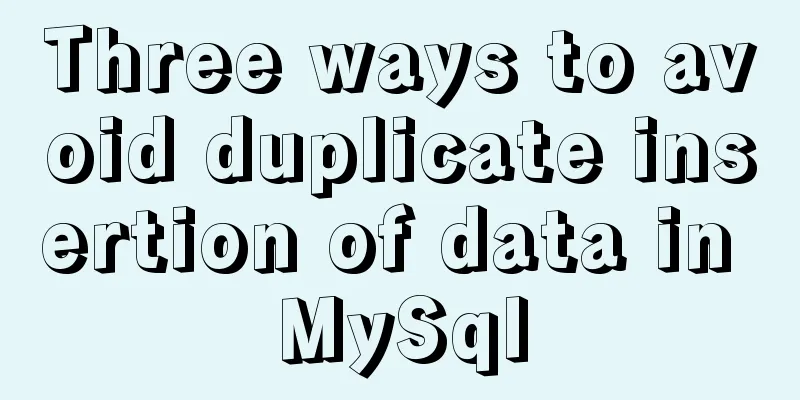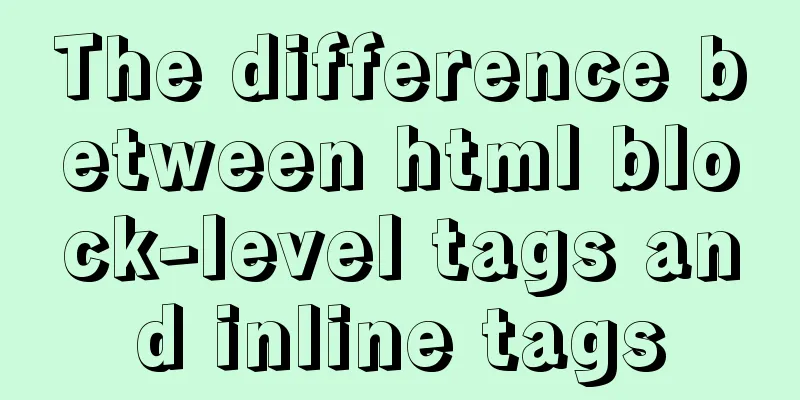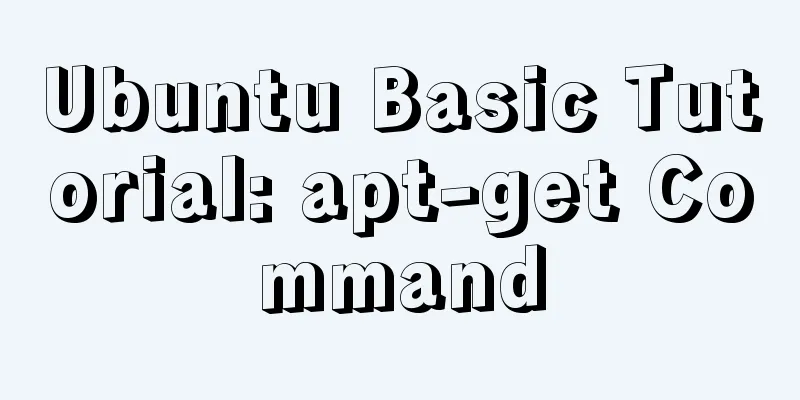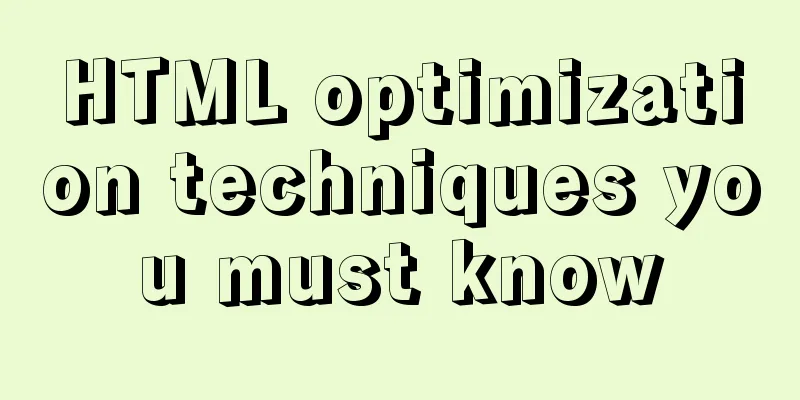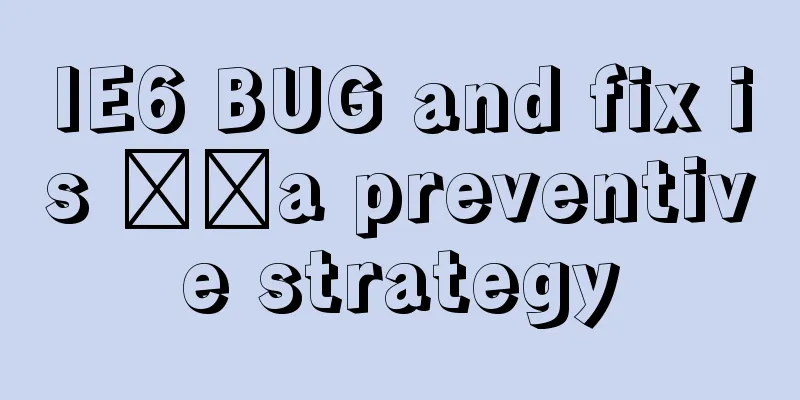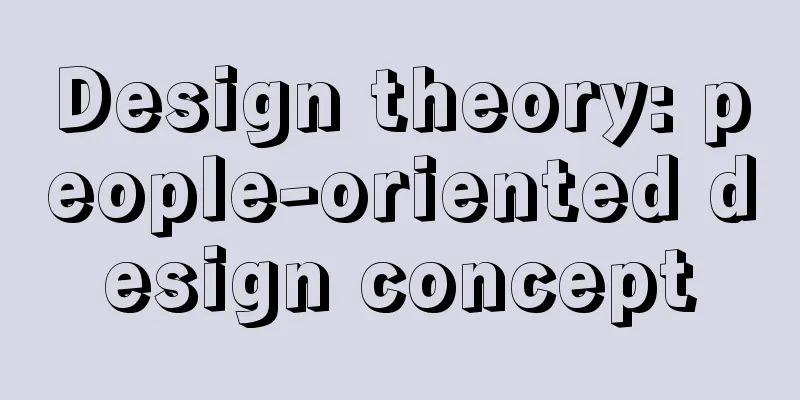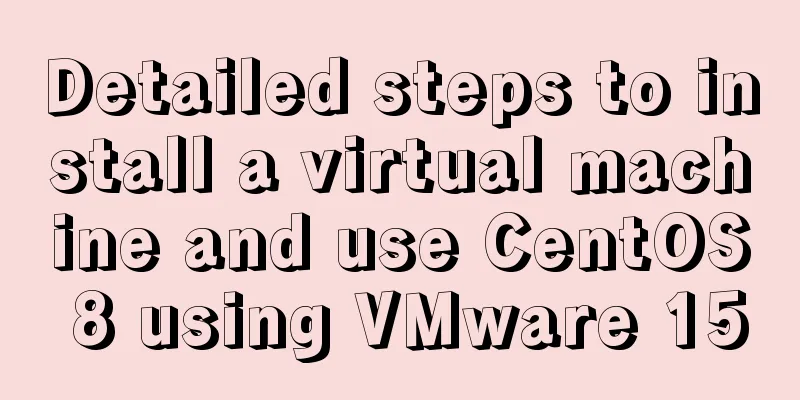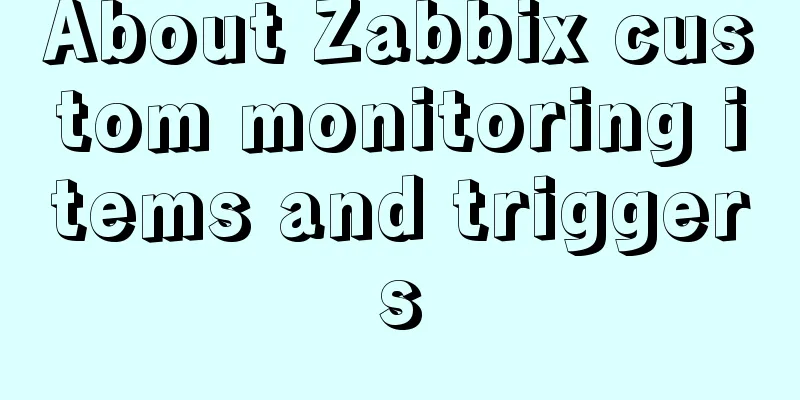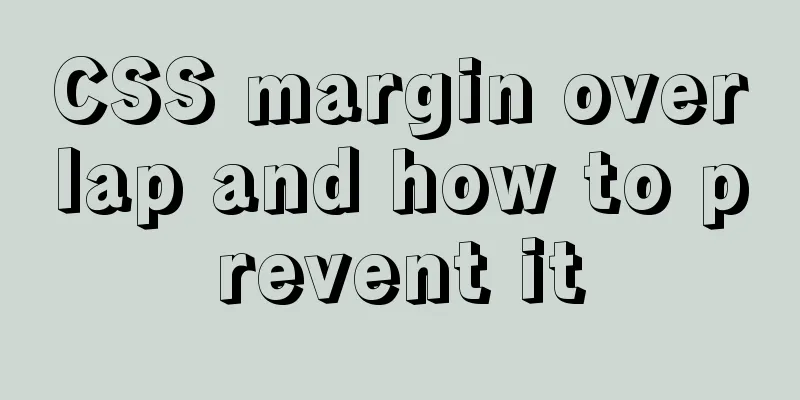The problem and solution of using docker storage and causing Exit to cause files to fail to upload to the server
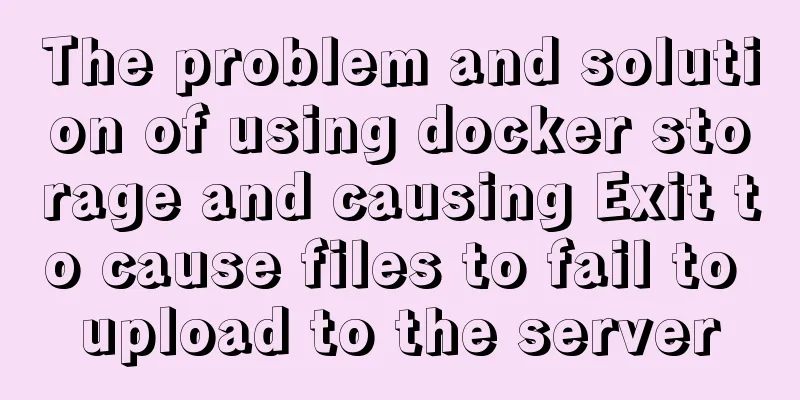
|
1. Problem description The storage installed in the docker container has been in the exit state, resulting in the inability to store files.
2. Solution View the containers installed in Docker
Try starting the container
If the container is still in the exited state after trying to start it, delete the container
Enter the /var/fdfs folder and delete the storage file cd /var/fdfs sodo rm -r storage Reinstall the storage container
Check whether the container is started successfully
3. Test whether the container can be used normally Note: To test in Python's Django module, you need to install the fdfs_client module
Enter the Django shell environment
Write in the shell environment
from fdfs_client.client import Fdfs_client
# client.conf is the configuration file fdfs = Fdfs_client('utils/fastdfs/client.conf')
# Upload the file by file name fdfs.upload_by_filename('media/2018.png')Get the response back
Test whether the path is successful
Summarize This is the end of this article about the problem and solution of docker using storage and exit causing files to be unable to upload to the server. For more related content about docker using storage and exit causing files to be unable to upload to the server, please search for previous articles on 123WORDPRESS.COM or continue to browse the related articles below. I hope you will support 123WORDPRESS.COM in the future! You may also be interested in:
|
<<: SQL injection vulnerability process example and solution
>>: MySQL MyISAM default storage engine implementation principle
Recommend
Let's talk in detail about whether setState in React is a macro task or a micro task
Table of contents Preface Is the interviewer aski...
Detailed explanation of the basic use of react-navigation6.x routing library
Table of contents react-native project initializa...
Quickly install MySQL5.7 compressed package on Windows
This article shares with you how to install the M...
MySQL multi-instance installation boot auto-start service configuration process
1.MySQL multiple instances MySQL multi-instance m...
Web page html special symbols html special characters comparison table
Special symbols Named Entities Decimal encoding S...
Implementation of code optimization for Vue2.x project performance optimization
Table of contents 1 Use of v-if and v-show 2. Dif...
Discussion on the way to open website hyperlinks
A new window opens. Advantages: When the user cli...
How to deploy Confluence and jira-software in Docker
version: centos==7.2 jdk==1.8 confluence==6.15.4 ...
50 Beautiful FLASH Website Design Examples
Flash enabled designers and developers to deliver...
MySQL 5.6 compressed package installation method
There are two installation methods for MySQL: msi...
Introduction to Docker Architecture
Docker includes three basic concepts: Image: A Do...
A brief introduction to Tomcat's overall structure
Tomcat is widely known as a web container. It has...
Implementing the page turning effect through sliding and the click event problem on the mobile terminal
aforementioned This article is very short~ The ma...
Detailed process of using vmware to test PXE batch installation server
Table of contents 1. Preparation 1. Prepare the e...
Learn about JavaScript closure functions in one article
Table of contents Variable Scope The concept of c...