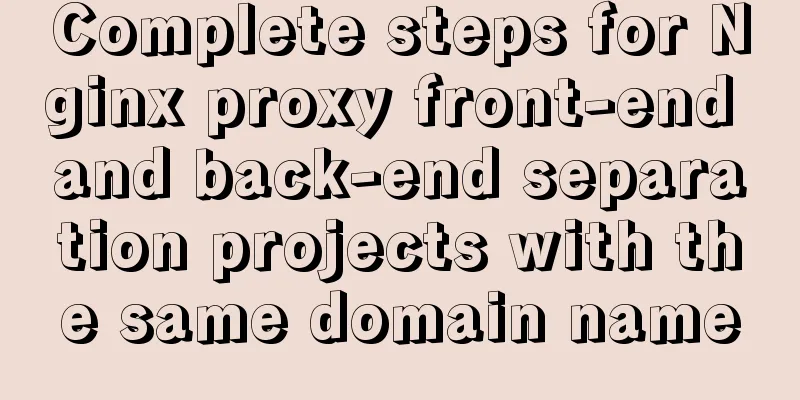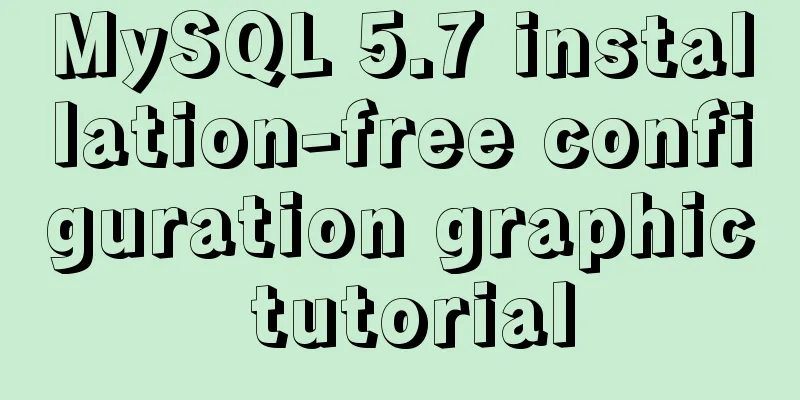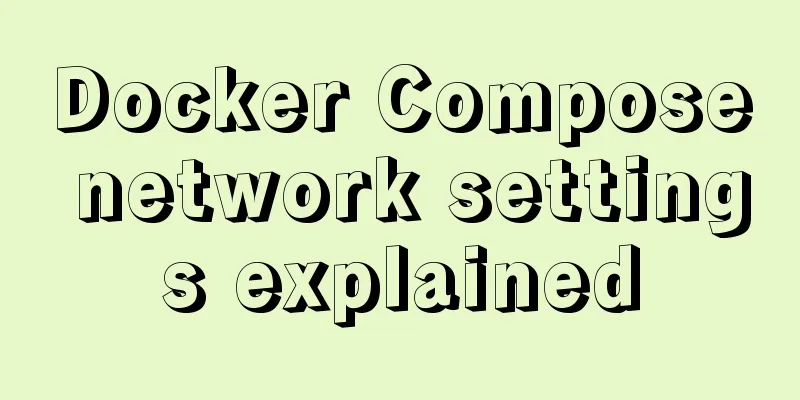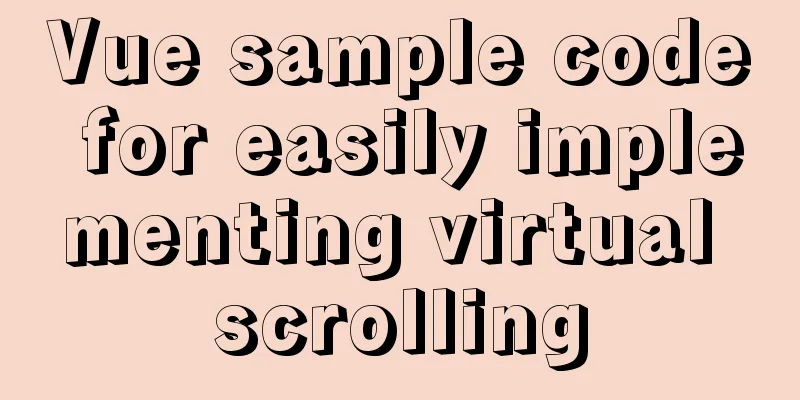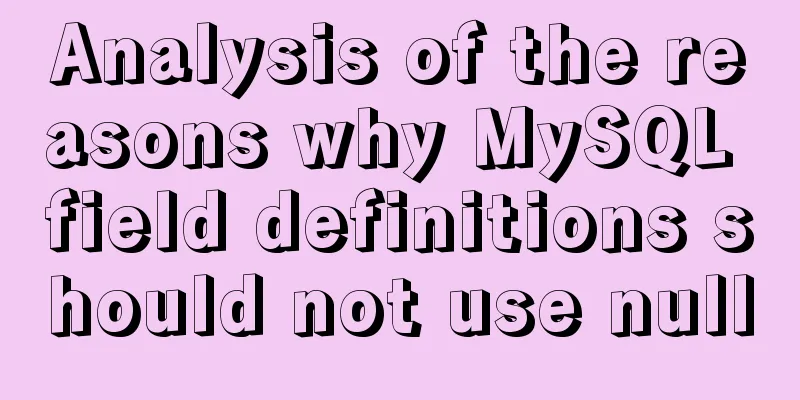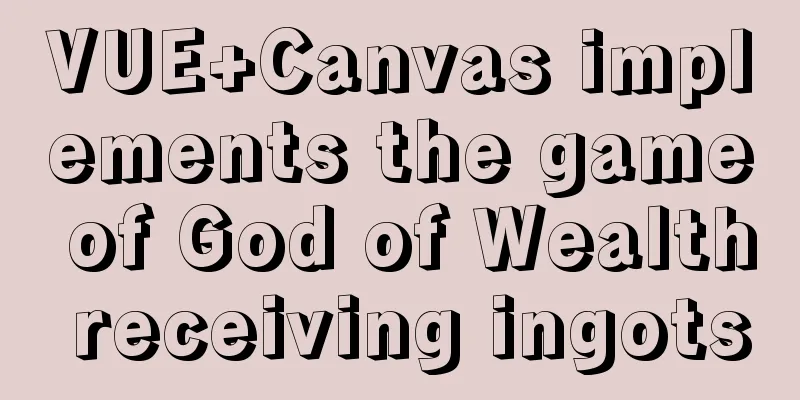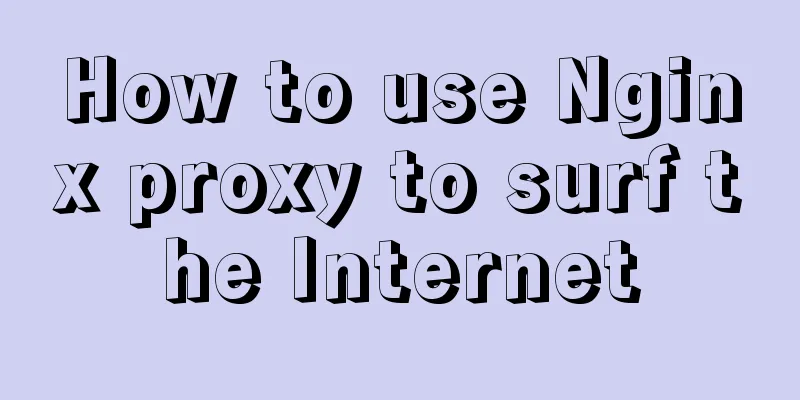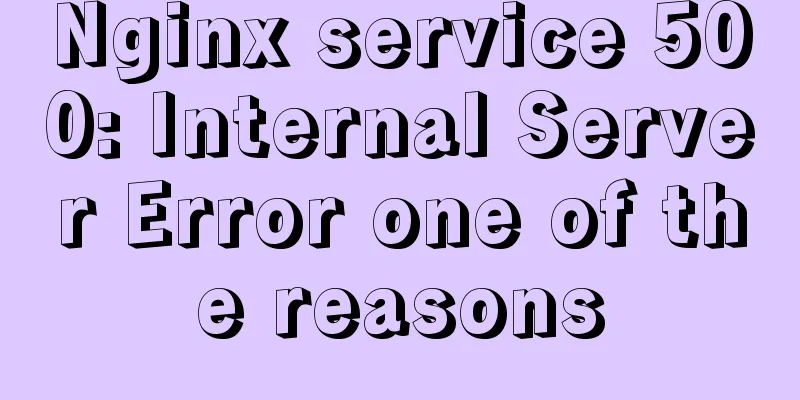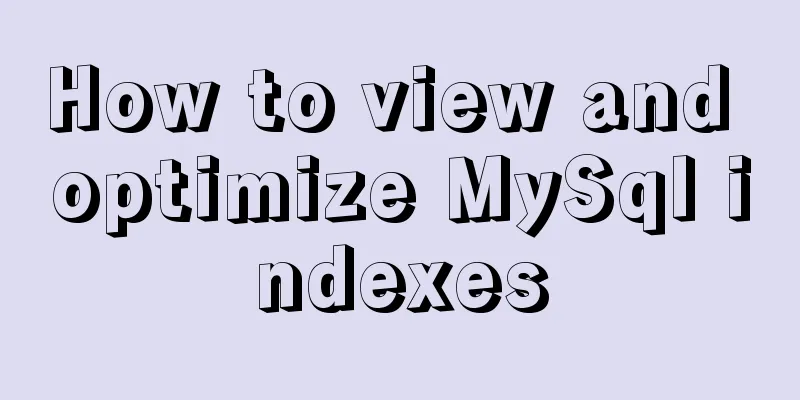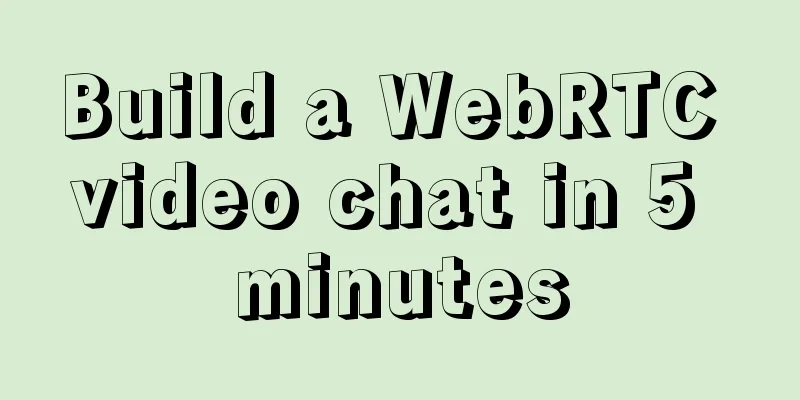How to install grafana and add influxdb monitoring under Linux
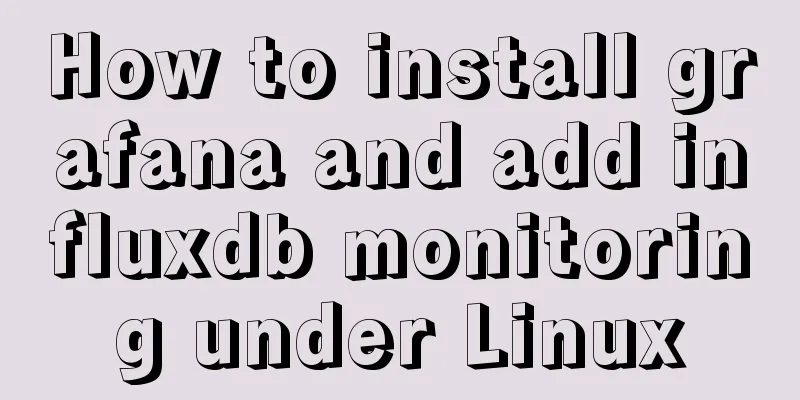
|
Install grafana. The official website provides an Ubuntu installation package, which can be installed directly. wget https://dl.grafana.com/oss/release/grafana_6.5.1_amd64.deb dpkg -i grafana_6.5.1_amd64.deb update-rc.d grafana-server defaults 95 10 service grafana-server start Use InfluxDB's HTTP API to add and query data Add data while true;do curl -i -XPOST 'http://127.0.0.1:8086/write?db=sinamail' --data-binary "webface,ip=10.2.2.1,httpstatus=404 prototype=\"GET /favicon.ico HTTP/1.1\" `date +%s`000000000";done Query data curl -GET 'http://127.0.0.1:8086/query?pretty=true' --data-urlencode "db=sinamail" --data-urlencode "q=SELECT * FROM webface where httpstatus='404'" Add influxdb data source for grafana
Draw a line chart using query table data
{
"xhrStatus": "complete",
"request": {
"method": "GET",
"url": "api/datasources/proxy/1/query",
"params": {
"db": "sinamail",
"q": "SELECT count(\"prototype\") FROM \"webface\" WHERE (\"httpstatus\" = '404') AND time >= now() - 15m GROUP BY time(1m) fill(null)",
"epoch": "ms"
},
"data": null,
"precision": "ms"
},
"response": {
"results": [
{
"statement_id": 0,
"series": [
{
"name": "webface",
"columns": [
"time",
"count"
],
"values": [
[
1575211320000,
0
],
[
1575211380000,
0
],
[
1575211440000,
0
],
[
1575211500000,
0
],
[
1575211560000,
1
],
[
1575211620000,
0
],
[
1575211680000,
4
],
[
1575211740000,
8
],
[
1575211800000,
0
],
[
1575211860000,
0
],
[
1575211920000,
41
],
[
1575211980000,
8
],
[
1575212040000,
0
],
[
1575212100000,
0
],
[
1575212160000,
0
],
[
1575212220000,
0
]
]
}
]
}
]
}
}Summarize The above is the method that I introduced to you to install grafana under Linux and add influxdb monitoring. I hope it will be helpful to you. If you have any questions, please leave me a message and I will reply to you in time. I would also like to thank everyone for their support of the 123WORDPRESS.COM website! You may also be interested in:
|
<<: What is the file mysql-bin.000001 in mysql? Can it be deleted?
>>: In-depth explanation of Set and WeakSet collections in ES6
Recommend
How to deploy Spring Boot using Docker
The development of Docker technology provides a m...
Install MySQL in Ubuntu 18.04 (Graphical Tutorial)
Tip: The following operations are all performed u...
Solution to Docker's failure to release ports
Today I encountered a very strange situation. Aft...
Example code for implementing image adaptive container with CSS
There is often a scenario where the image needs t...
Overview of the definition of HTC components after IE5.0
Before the release of Microsoft IE 5.0, the bigges...
Implementation of Nginx Intranet Standalone Reverse Proxy
Table of contents 1 Nginx Installation 2 Configur...
Vue elementUI implements tree structure table and lazy loading
Table of contents 1. Achieve results 2. Backend i...
How to deal with the prompt "Operation not permitted" when deleting files in Linux
Colleagues often ask, when deleting files/directo...
js to achieve floor scrolling effect
This article uses jQuery to implement the sliding...
Bootstrap 3.0 study notes grid system case
Preface In the previous article, we mainly learne...
Sample code for cool breathing effect using CSS3+JavaScript
A simple cool effect achieved with CSS3 animation...
Implementation of Jenkins+Docker continuous integration
Table of contents 1. Introduction to Jenkins 2. I...
Detailed example of using js fetch asynchronous request
Table of contents Understanding Asynchrony fetch(...
Detailed explanation of Apache+Tomcat7 load balancing configuration method under Windows
Preparation Windows Server 2008 R2 Enterprise (2....
MySQL slow log online problems and optimization solutions
MySQL slow log is a type of information that MySQ...