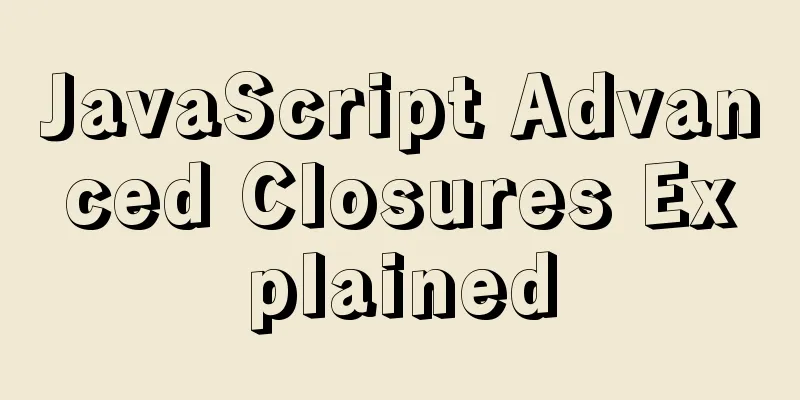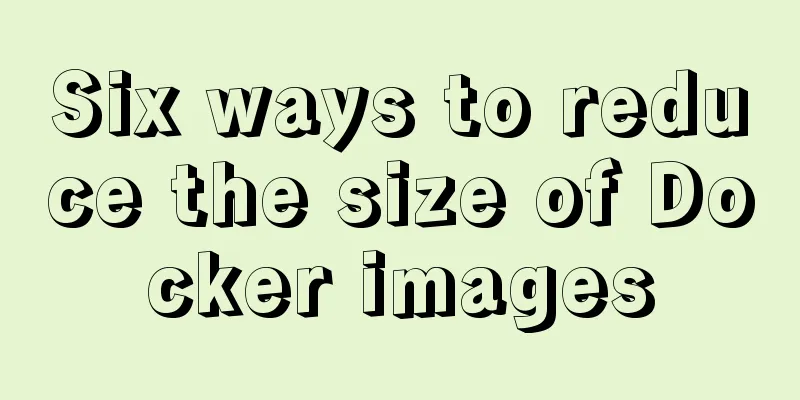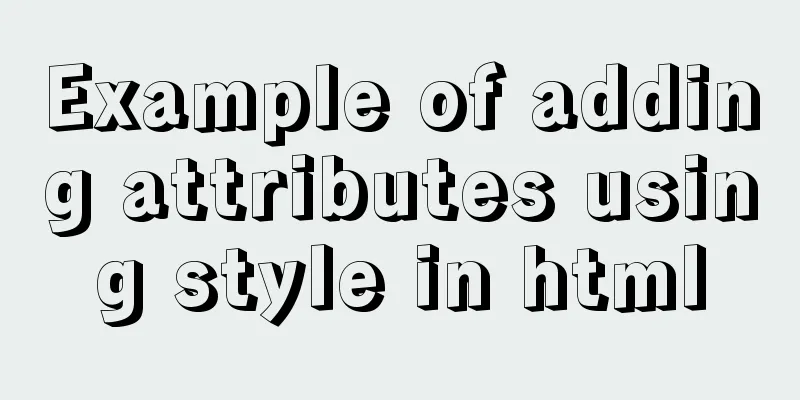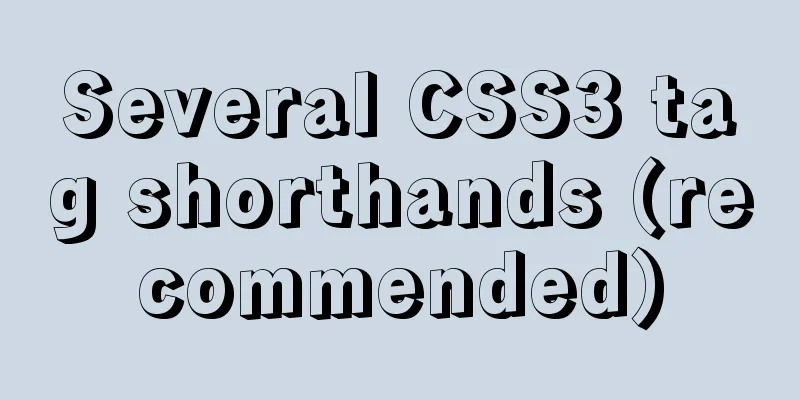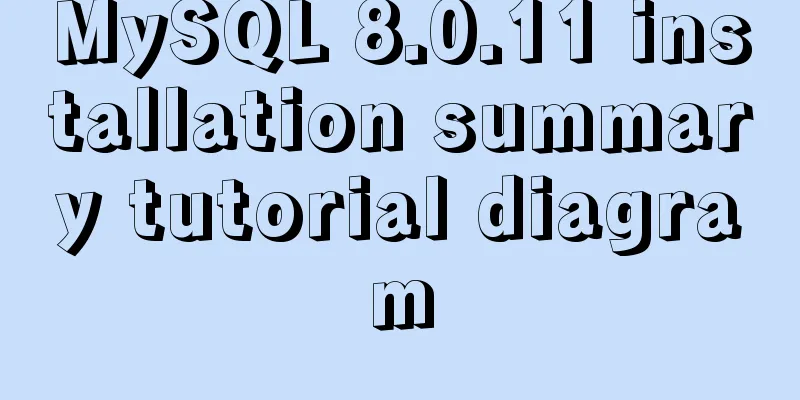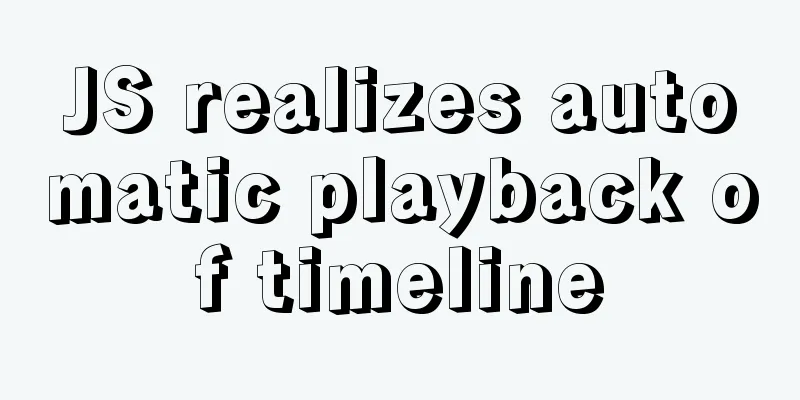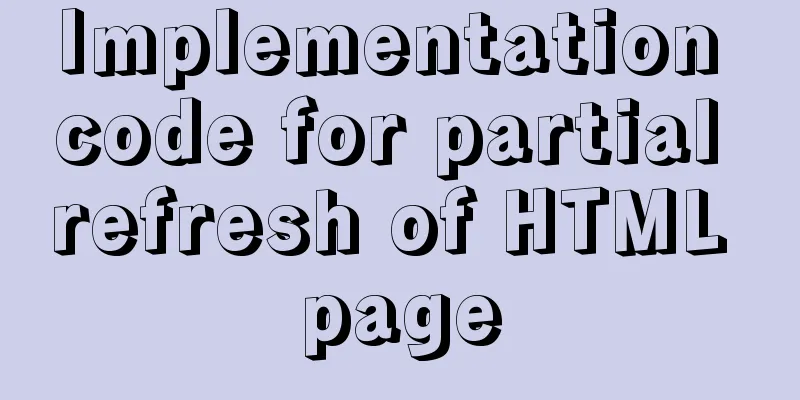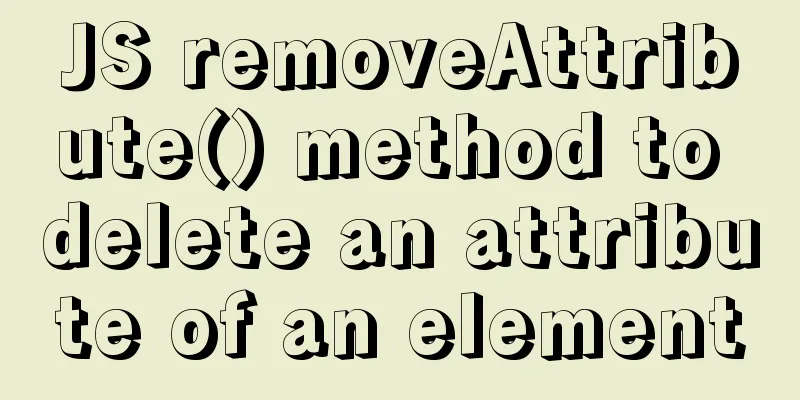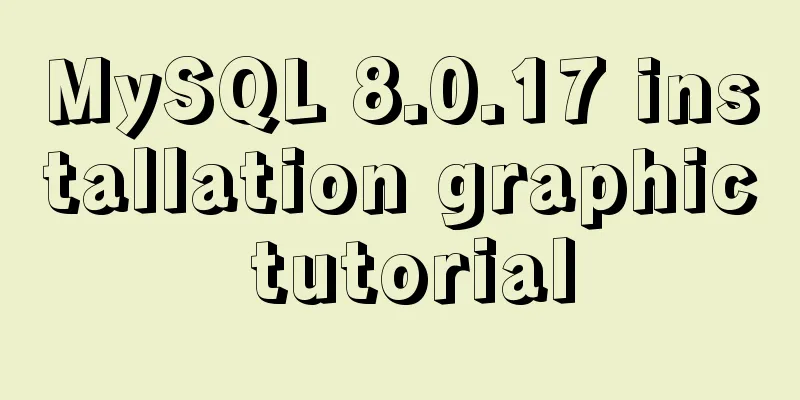Complete steps for Nginx proxy front-end and back-end separation projects with the same domain name
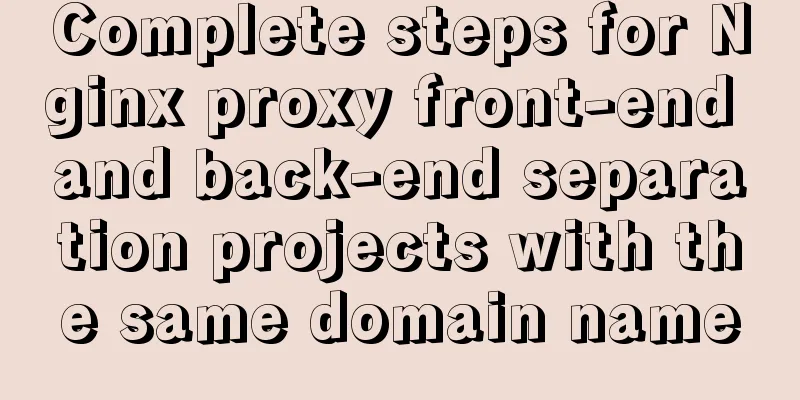
|
The front-end and back-end projects are separated, and the front-end and back-end share a domain name. The front-end and back-end projects are distinguished by the URL prefix after the domain name. Take the vue + php project as an example. Directly go to the nginx configuration of the server module.
server
{
listen 80;
#listen [::]:80 default_server ipv6only=on;
server_name demo.com; #Configure project domain name index index.html index.htm index.php;
# 1. Transfer to the front end for processing location /
{
# The static directory after front-end packaging alias /home/wwwroot/default/vue-demo/dist/;
}
# 2. Transfer to the backend for processing location /api/ {
try_files $uri $uri/ /index.php?$query_string;
}
# 3. Finally, PHP is transferred to fpm here
location ~ [^/]\.php(/|$)
{
# Backend project directory root /home/wwwroot/default/demo/public/;
#fastcgi_pass 127.0.0.1:9000;
fastcgi_pass unix:/tmp/php-cgi.sock;
fastcgi_index index.php;
include fastcgi.conf;
include pathinfo.conf;
}
# 4. Processing backend static resources location /public/ {
alias /home/wwwroot/default/demo/public/uploads/;
}
#error_page 404 /404.html;
access_log /home/wwwlogs/access.log main;
}Simple explanation
For example: Access article list interface GET https://demo.com/api/posts Access uploaded images GET upload/2022/web/xxx.jpg Visit the front-end homepage GET https://demo.com/ Visit the article page GET https://demo.com/posts PS: There must be a / at the end of the alias path. Summarize This is the end of this article about the Nginx proxy same domain name front-end and back-end separation project. For more related Nginx proxy same domain name front-end and back-end separation project content, please search 123WORDPRESS.COM's previous articles or continue to browse the following related articles. I hope everyone will support 123WORDPRESS.COM in the future! You may also be interested in:
|
>>: Vue3 encapsulates the side navigation text skeleton effect component
Recommend
Sharing several methods to disable page caching
Today, when developing, I encountered a method wh...
MySQL master-slave replication principle and points to note
Written in front I have been writing a special to...
A brief discussion on the perfect adaptation solution for Vue mobile terminal
Preface: Based on a recent medical mobile project...
VMware15.5 installation Ubuntu20.04 graphic tutorial
1. Preparation before installation 1. Download th...
MySQL 8.0.11 installation tutorial with pictures and text
There are many tutorials on the Internet, and the...
Detailed steps for Linux firewall configuration (based on yum warehouse configuration)
Preface This experiment prepares two virtual mach...
About the processing of adaptive layout (using float and margin negative margin)
Adaptive layout is becoming more and more common i...
Record the process of connecting to the local Linux virtual machine via SSH
Experimental environment: Physical machine Window...
Analysis of the event loop mechanism of js
Preface As we all know, JavaScript is single-thre...
Front-end implementation of GBK and GB2312 encoding and decoding of strings (summary)
Preface When developing a project, I encountered ...
How to set the width and height of html table cells
When making web pages, you often encounter the pr...
Descending Index in MySQL 8.0
Preface I believe everyone knows that indexes are...
Implementation of two-way binding of parent-child component data in front-end framework Vue
Table of contents 1. One-way value transfer betwe...
How to open external network access rights for mysql
As shown below: Mainly execute authorization comm...
5 Reasons Why Responsive Web Design Isn’t Worth It
This article is from Tom Ewer's Managewp blog,...