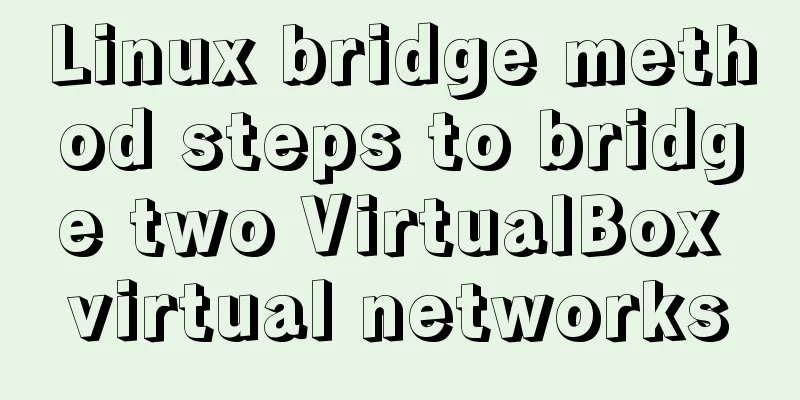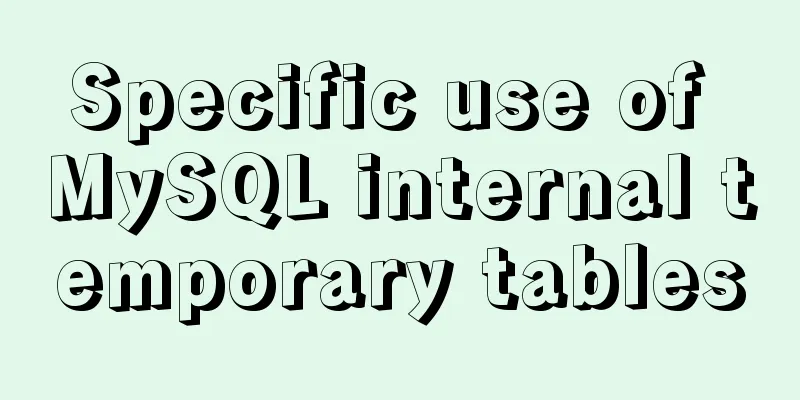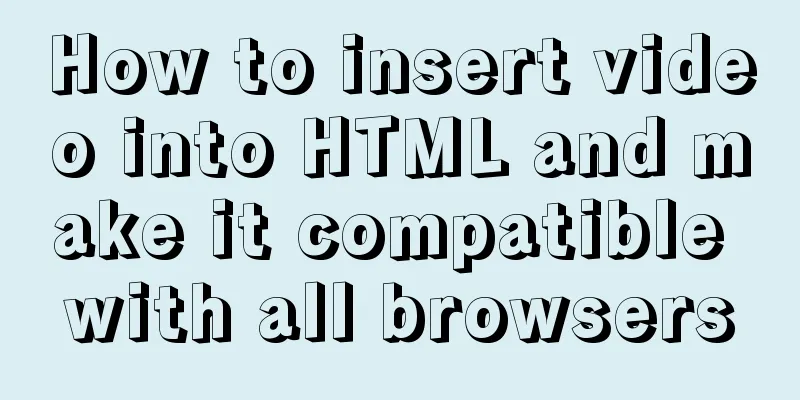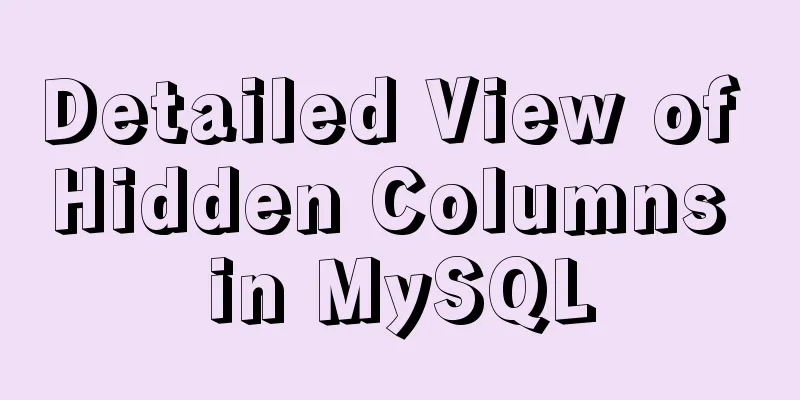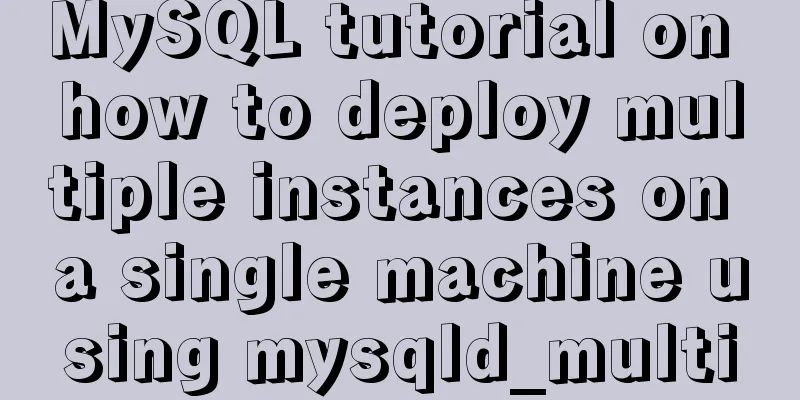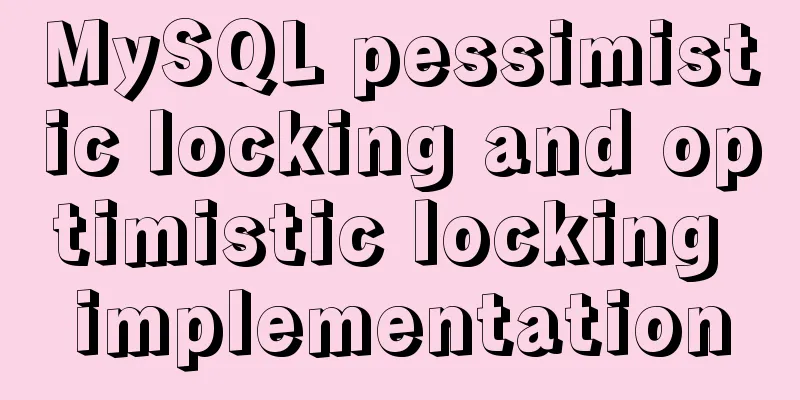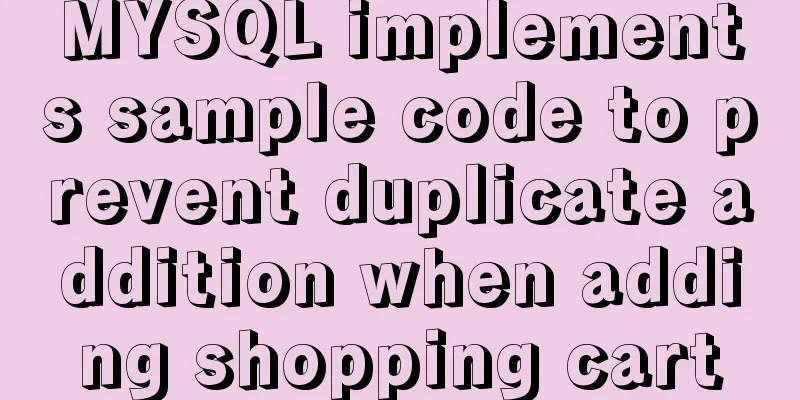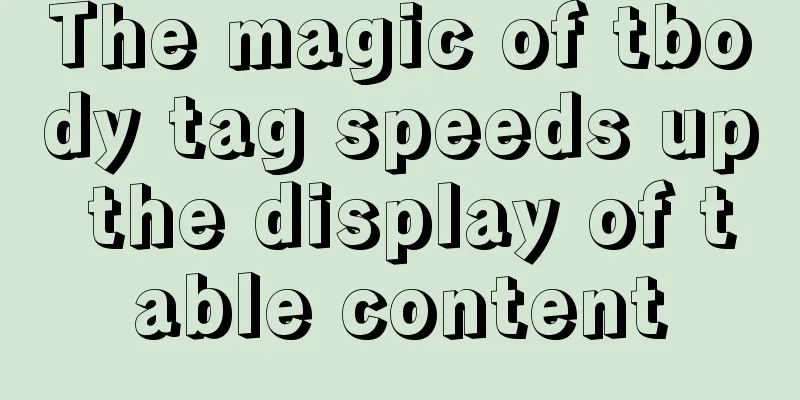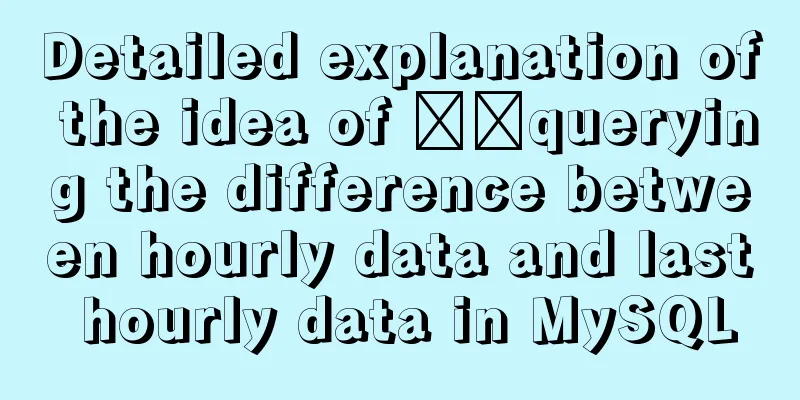MySQL 8.0.11 installation summary tutorial diagram
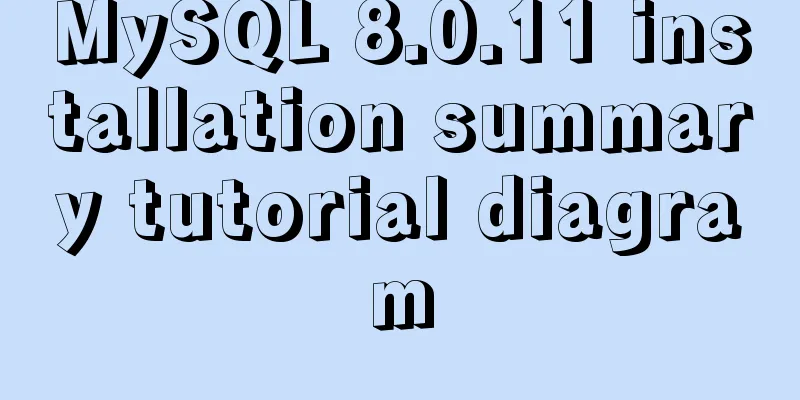
|
Installation environment:
CAT /etc/os-release View the centos system version information; getconf LONG_BIT Get the system bit number The system is 64-bit centos 7 Configure the installation source:
rpm -Uvh https://repo.mysql.com/mysql57-community-release-el7-11.noarch.rpm yum --enablerepo=mysql80-community install mysql-community-server Start mysql service or
mysql service status: or service mysqld status will actually be converted to systemctl status mysqld to obtain the status
View mysql root temporary password
Reset new password and password policy based on temporary password
mysql_secure_installation; Password Policy:
Follow the prompts step by step; Set up remote connection
firewall-cmd --add-port=3306/tcp --permanent Open database access port tcp protocol firewall-cmd --reload Reload firewall information firewall-cmd --list-ports View open port information lsof -i:3306 verification
mysql client login verification
View version:
Some client connections will have error 2059 Main solutions:
Change default_authentication_plugin = mysql_native_password vim /etc/my.cnf
Restart the service and you can connect; it is possible that the restart failed; (If it does not work, it should be 1045. The operating system may connect to 127.0.0.1 by default, not localhost, which causes the connection failure. Change the user Host use mysql; update user set Host='%' where User='root'; This occurs when the windows client connects. This should be unrelated to error 2059: Authentication plugin 'caching_sha2_password' can not be loaded '----'); During the installation, you can clearly feel that the security attributes of MySQL 8.0's new features have been greatly improved; Summarize The above is the MySQL8.0.11 installation summary tutorial illustrated by the editor. I hope it will be helpful to everyone. If you have any questions, please leave me a message and the editor will reply to you in time. I would also like to thank everyone for their support of the 123WORDPRESS.COM website! You may also be interested in:
|
<<: Promise encapsulation wx.request method
>>: Solve the problem that ifconfig and addr cannot see the IP address in Linux
Recommend
Detailed explanation of the steps for configuring the Centos7 bridge network under VMware
The complete steps of Centos7 bridge network conf...
Detailed explanation of the idea of installing mysql8.0.11 and changing the root password and connecting navicat for mysql
1.1. Download: Download the zip package from the ...
BUG of odd width and height in IE6
As shown in the figure: But when viewed under IE6...
Independent implementation of nginx container configuration file
Create a container [root@server1 ~]# docker run -...
4 ways to implement routing transition effects in Vue
Vue router transitions are a quick and easy way t...
How to add conditional expressions to aggregate functions in MySql
MySQL filtering timing of where conditions and ha...
Summary of some tips for bypassing nodejs code execution
Table of contents 1. child_process 2. Command exe...
Detailed discussion of memory and variable storage in JS
Table of contents Preface JS Magic Number Storing...
Summary of special processing statements of MySQL SQL statements (must read)
1. Update the entire table. If the value of a col...
20 excellent foreign web page color matching cases sharing
This article collects 20 excellent web page color ...
Idea configures tomcat to start a web project graphic tutorial
Configure tomcat 1. Click run configuration 2. Se...
Essential for front-end development: 12 browser compatibility testing tools recommended
For front-end developers, ensuring that the code ...
Javascript Bootstrap's grid system, navigation bar and carousel detailed explanation
Table of contents Introduction to bootstrap and i...
JavaScript to achieve simple provincial and municipal linkage
This article shares the specific code for JavaScr...
Tutorial on processing static resources in Tomcat
Preface All requests in Tomcat are handled by Ser...