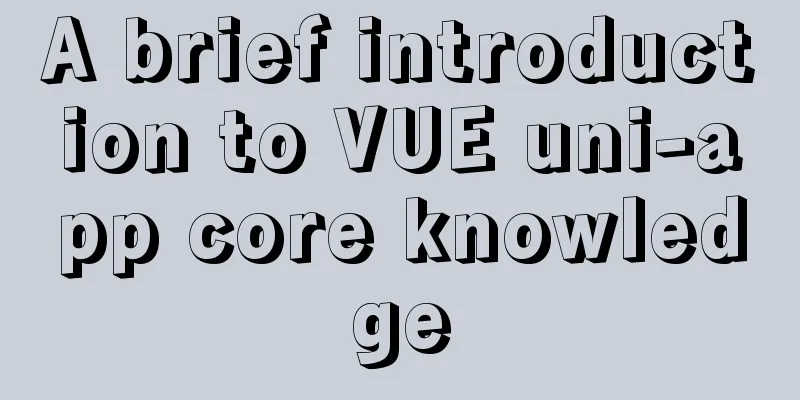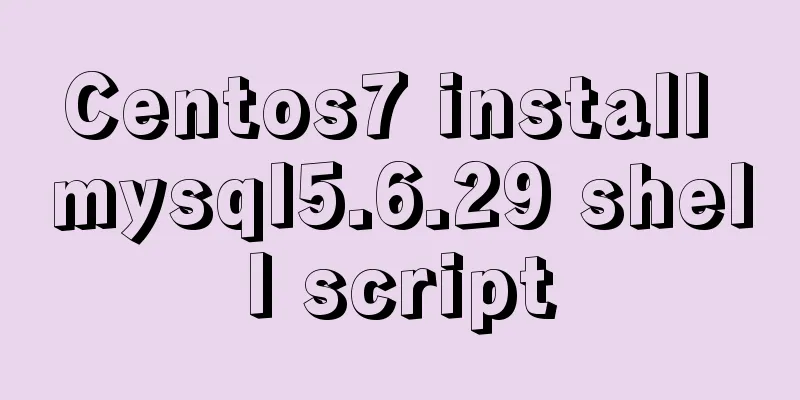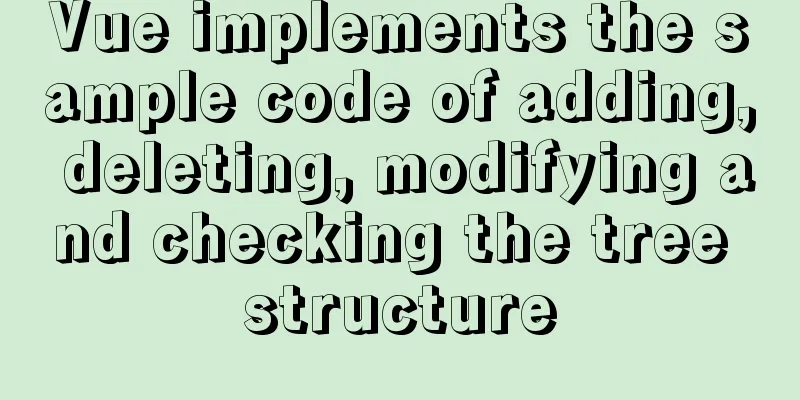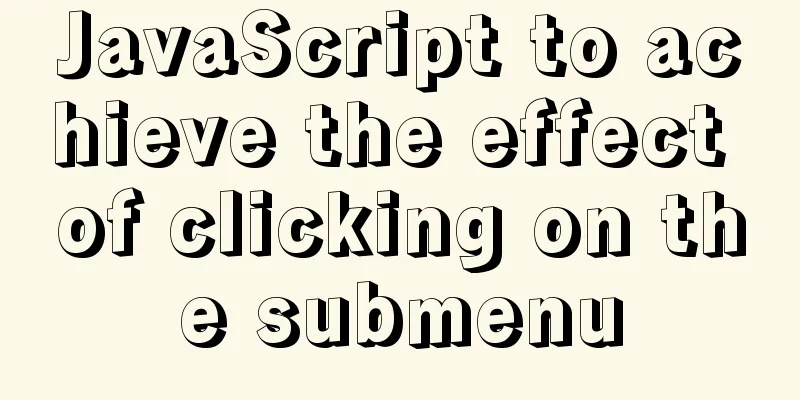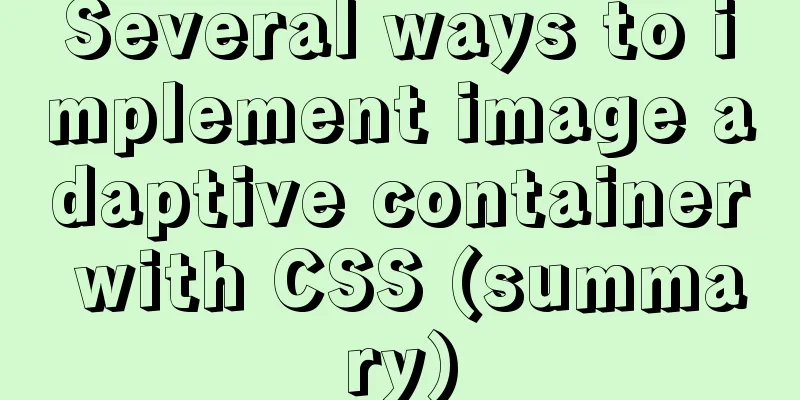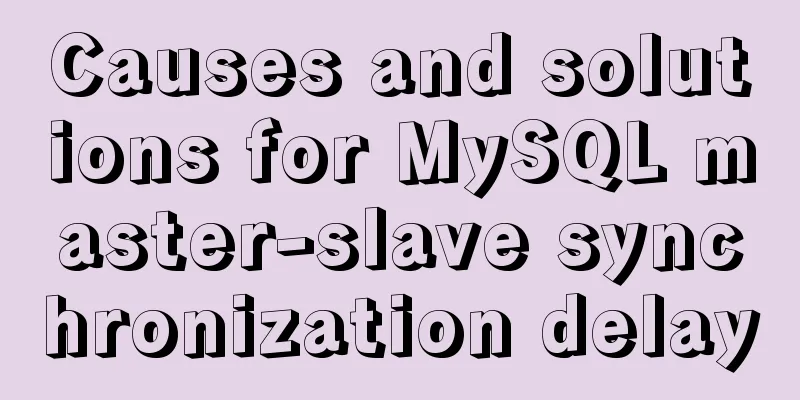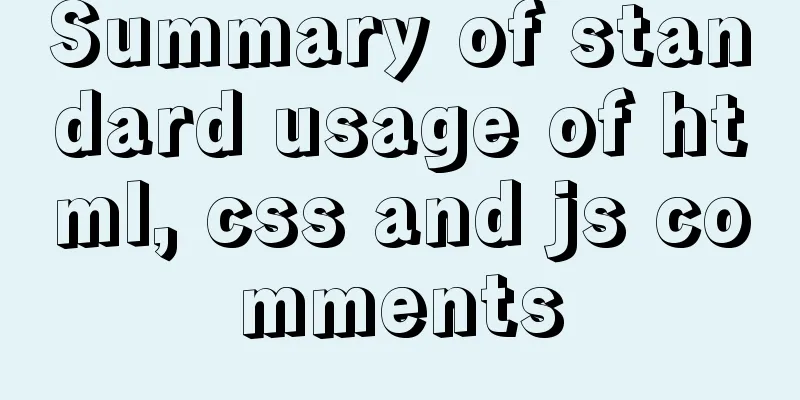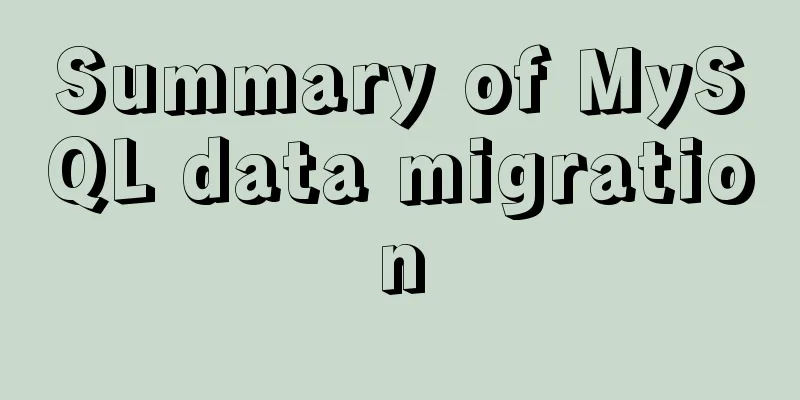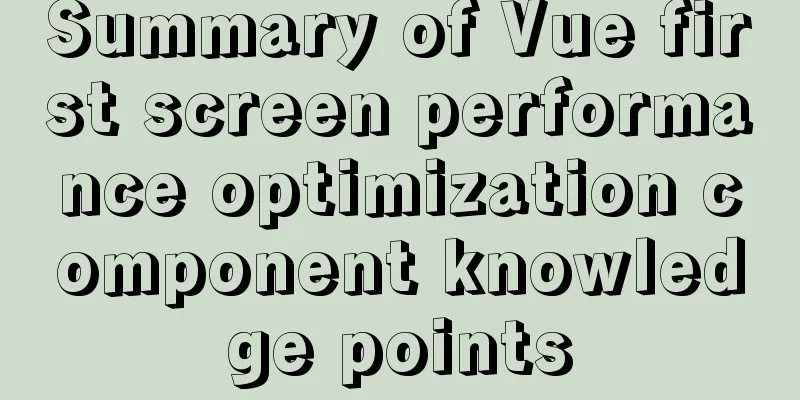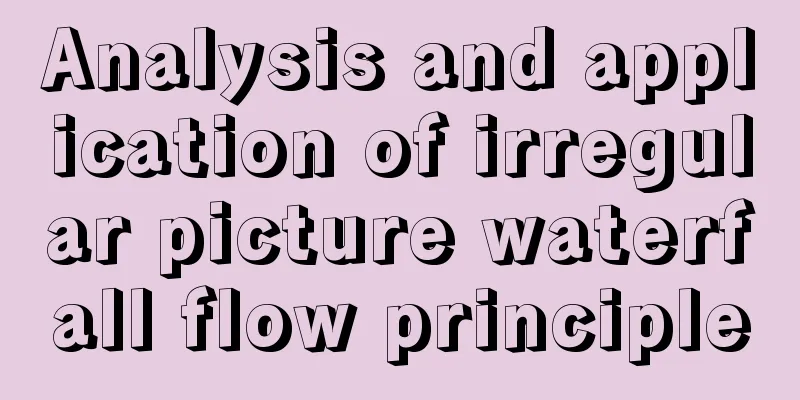Promise encapsulation wx.request method
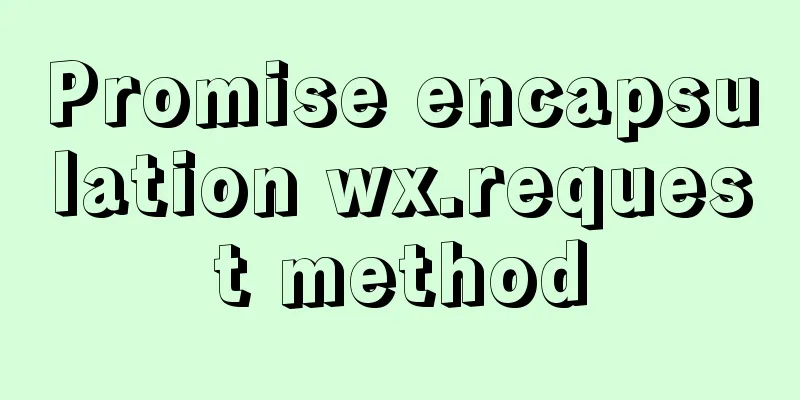
|
The previous article introduced the implementation method of using Promise to encapsulate the small program wx.request. This article focuses on the method of using promise to encapsulate wx.request. The specific content is as follows: Why encapsulate wx.request?Because when we request an interface, sometimes we request multiple APIs of an interface. If we do not use encapsulation, then writing code will become cumbersome and will also cause performance problems. Encapsulation will facilitate our writing, improve user experience and facilitate code modification. Why use promises for encapsulation choices?When we are writing WeChat applet, when we write wx.request, I think everyone must be familiar with this writing method, which is similar to the writing method of $.ajax. We must be familiar with the encapsulation of $.ajax, so it is not difficult for us to associate it with promise. And our WeChat applet supports es6 syntax, so promise is a good encapsulation choice. How to encapsulate wx.request?Now that we have found the reason and tools for encapsulation, the next step is to encapsulate the tricky thing wx.request. First, create a file in our development tool We wrap it in a large folder and process the contents separately.
First, in our fetch.js file, we use promise to encapsulate wx.request:
//promise encapsulates wx.request
module.exports=(url,data,method)=>{
//Define promise first
let promise = new Promise((resolve, reject) => {
wx.request({
url:url,
data:data,
method:method,
//Execute success(res){
resolve(res)
},
//Execute fail(err){
reject(err)
},
})
})
//Push the promise to return promise
}Then, in our api.js file, we can put everything we need to request here for unified management:
//Interface managementmodule.exports={
"banner":"/h8/home/multidata"
}Finally, in our http.js file, we centralize it and use it:
//Introduce file const api=require("./api")
const fetch = require("./fetch")
//Define the path let baseUrl="http://123.207.32.32:8000/api"
//Export content function banner(){
return fetch(baseUrl+api.banner,{},'get')
}
module.exports={
banner
}After encapsulation, we need to import it in the global app.js before we can use it:
const http = require('./http/http.js')
App({
http,
})Use in the file:
//Introduce app
const app = getApp()
Page({
data: {
list:[]
}
onLoad: function () {
app.http.banner().then(res)=>{
this.setData({
list:res.data.data.banner.list
})
}
}This is the end of this article about promise encapsulation of wx.request. For more relevant promise encapsulation of wx.request content, please search 123WORDPRESS.COM's previous articles or continue to browse the following related articles. I hope everyone will support 123WORDPRESS.COM in the future! You may also be interested in:
|
<<: How to view Linux ssh service information and running status
>>: MySQL 8.0.11 installation summary tutorial diagram
Recommend
jQuery implements simple pop-up window effect
This article shares the specific code of jQuery t...
Solve the problem that some configuration files in /etc are reset after the docker container is restarted
1. The three files /etc/hosts, /etc/resolv.conf a...
Implementation of check constraints in MySQL 8.0
Hello everyone, I am Tony, a teacher who only tal...
Introduction to nesting rules of html tags
There are many XHTML tags: div, ul, li, dl, dt, d...
MySQL transaction autocommit automatic commit operation
The default operating mode of MySQL is autocommit...
Design theory: Why are we looking in the wrong place?
I took the bus to work a few days ago. Based on m...
A brief discussion on HTML ordered lists, unordered lists and definition lists
Ordered List XML/HTML CodeCopy content to clipboa...
JavaScript implementation of a simple addition calculator
This article example shares the specific code of ...
Detailed explanation of incompatible changes of components in vue3
Table of contents Functional Components How to wr...
Use CSS3 to implement button hover flash dynamic special effects code
We have introduced how to create a waterfall layo...
vue+element custom query component
This article mainly introduces the Vue project. O...
Steps to install cuda10.1 on Ubuntu 20.04 (graphic tutorial)
Pre-installation preparation The main purpose of ...
The whole process of configuring reverse proxy locally through nginx
Preface Nginx is a lightweight HTTP server that u...
Solution to CSS flex-basis text overflow problem
The insignificant flex-basis has caused a lot of ...
Issues with upgrading Python and installing Mongodb drivers under Centos
Check the Python version python -V If it is below...