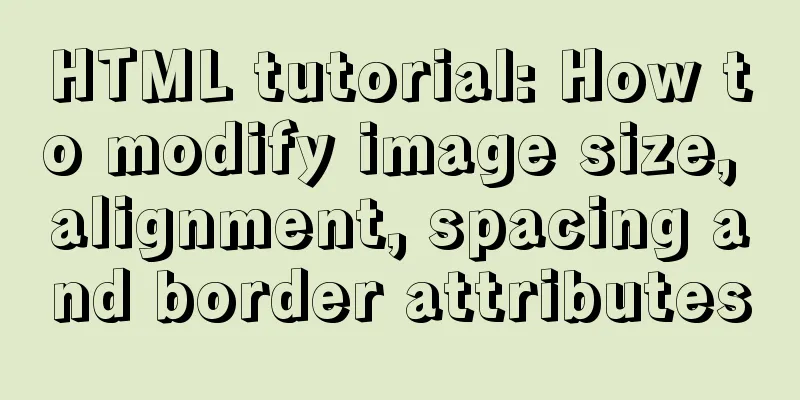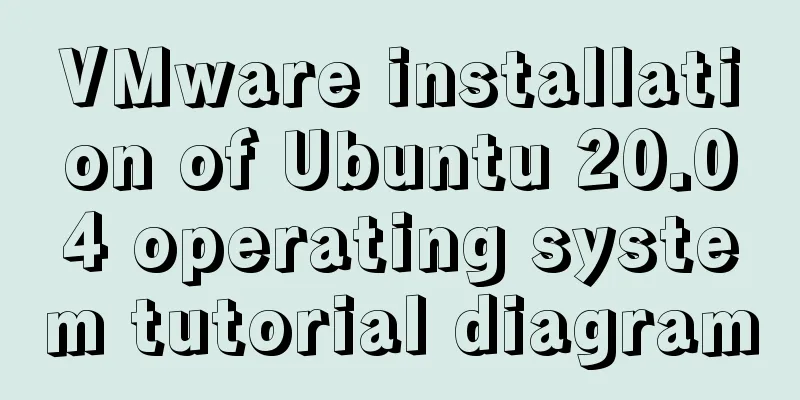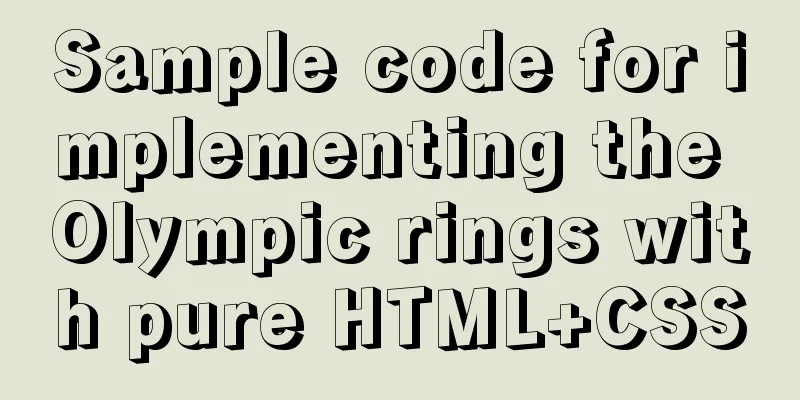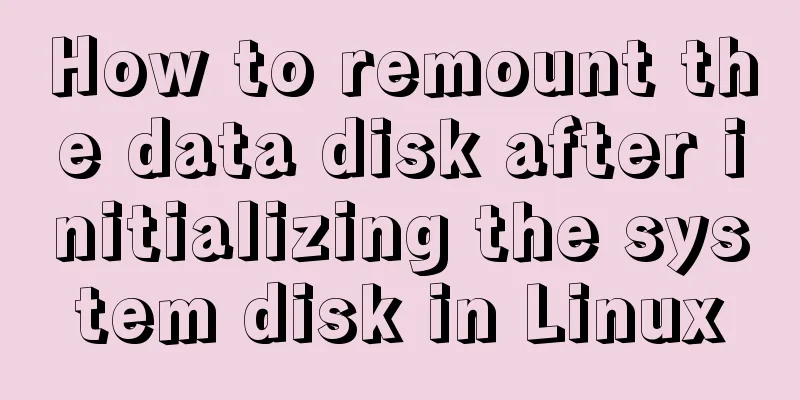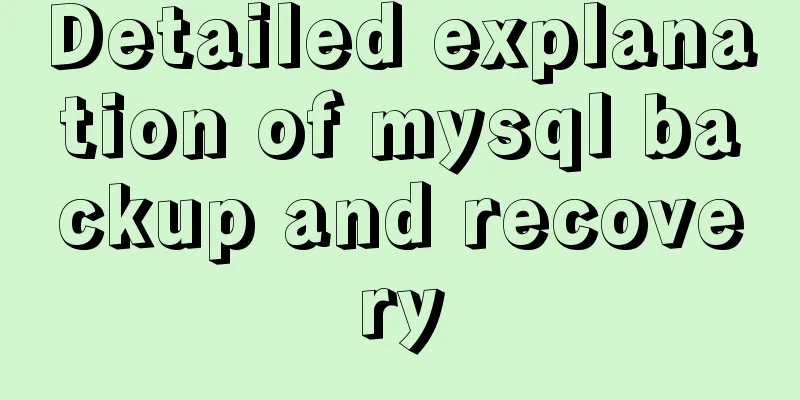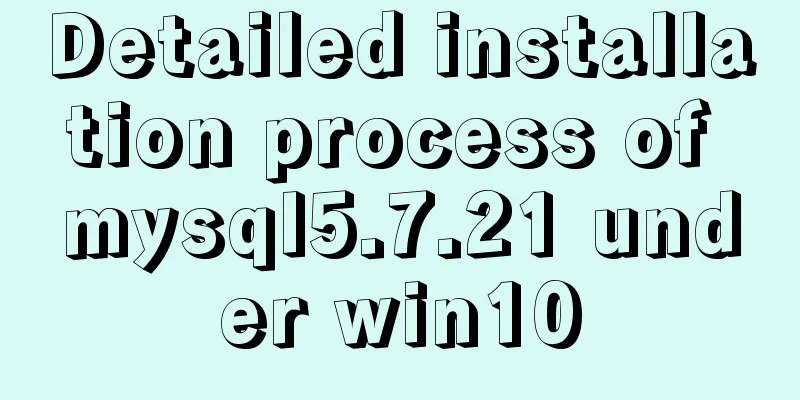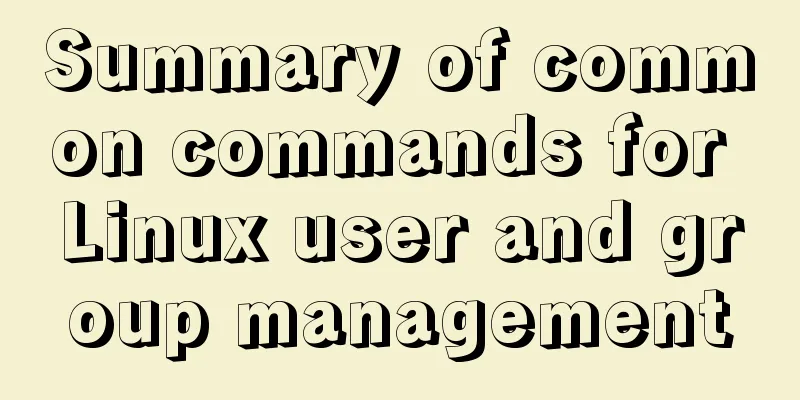Summary of MySQL data migration
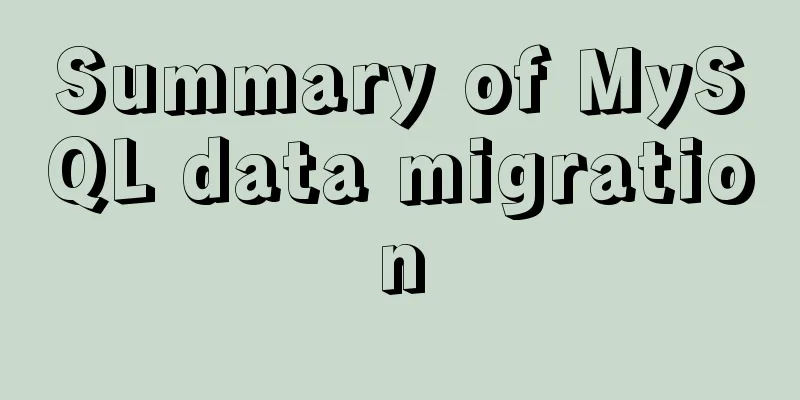
Preface:In daily work, we often encounter the need to migrate data, such as migrating a table, a database, or an instance. Different migration plans may be required according to different needs, and various problems of varying sizes may be encountered during the data migration process. In this article, let’s take a look at MySQL data migration, hoping it will be helpful to everyone. 1. About data migrationFirst, let’s quote Wikipedia’s explanation of data migration: Data migration is the process of selecting, preparing, extracting, and transforming data and permanently transferring it from one computer storage system to another. Additionally, verifying the integrity of the migrated data and decommissioning the old data store are also considered part of the overall data migration process. Data migration is a key consideration for any system implementation, upgrade or integration and is often performed in as automated a manner as possible, freeing up human resources from tedious tasks. Data migration occurs for a variety of reasons, including server or storage device replacement, maintenance or upgrades, application migration, website integration, disaster recovery, and data center relocation.
2. Migration plan and points to notePhysical migration is suitable for overall migration of large amounts of data. Physical migration includes copying data files and using the XtraBackup backup tool. Physical migration can be used between different servers. We can install the same version of database software on the new server, create the same directory, and it is recommended that the configuration file should be the same as the original database. Then copy the data files and log files from the original database, configure the file group permissions, and then use the mysqld command to start the database on the new server. The advantage of using a physical migration solution is that it is relatively fast, but it requires downtime for migration and requires that the MySQL version and configuration must be the same as the original server, which may also cause unknown problems. In comparison, logical migration has a wider scope of application and can be used for both partial migration and full migration. The most commonly used method in logical migration is to export and import using backup tools such as mysqldump. mysqldump is also suitable for migration between different versions and configurations. However, when migrating a full database, I do not recommend using the -A parameter to back up the entire database, especially when migrating between different versions. Some system libraries may be slightly different, which may cause unknown problems after migration. If you use mysqldump for full migration, you can follow the steps below: # The original database execution obtains the creation database statement and executes it in the new database (excluding the system database) SELECT CONCAT( 'CREATE DATABASE IF NOT EXISTS ', '`', SCHEMA_NAME, '`', ' DEFAULT CHARACTER SET ', DEFAULT_CHARACTER_SET_NAME, ';' ) AS CreateDatabaseQuery FROM information_schema.SCHEMATA WHERE SCHEMA_NAME NOT IN ( 'information_schema', 'performance_schema', 'mysql', 'sys' ); # The original database executes the created user statement obtained in the new database (excluding system users) SELECT CONCAT( 'create user \'', USER, '\'@\'', HOST, '\'' ' IDENTIFIED BY PASSWORD \'', authentication_string, '\';' ) AS CreateUserQuery FROM mysql.`user` WHERE `User` NOT IN ( 'root', 'mysql.session', 'mysql.sys' ); # Execute show grants in the original database to get the user permissions and then execute them one by one in the new database (you can also copy those permission tables to the new database) show grants for 'testuser'@'%'; # At this point, the new environment already has the libraries and users to be migrated, but no data # Use mysqldump to back up all libraries except the system library in the original environment mysqldump -uroot -pxxxx -R -E --single-transaction --databases db1 db2 > db.sql # Then import the new environment mysql -uroot -pxxxx < db.sql For migrating some libraries and tables, you can also use a similar solution as above, but backup should be done on demand. Here are some common mysqldump backup scenarios: # Back up a single database mysqldump -uroot -pxxxxx -R -E --single-transactio --databases db1 > db1.sql # Back up some tables mysqldump -uroot -pxxxxx --single-transaction db1 tb1 tb2 > tb12.sql # Check some tables mysqldump -uroot -pxxxxx db1 --ignore-table=db1.tb1 --ignore-table=db1.tb2 > db1.sql # Back up only the structure or data mysqldump -uroot -pxxxxx testdb --no-data > testdb_jiegou.sql mysqldump -uroot -pxxxxx testdb --no-create-info > testdb_data.sql In general, using mysqldump is more flexible. For fast migration, we should minimize the backup content, such as excluding useless log tables. For some large tables, we can also adopt a separate migration solution. For example, the tb1 table in db1 is particularly large. We can exclude tb1 during the backup. For the large table tb1, we can use the LOAD DATA method or discard and then import the table space to migrate. During the data migration process, you may encounter various errors, which can be solved step by step. It is recommended to create a user in the new database and grant permissions before migration. This can avoid errors in importing views and functions, because views and functions have a concept of definer. When importing a new environment, it is best to use an administrator user with SUPER privileges, such as root, to avoid some problems caused by permissions. After the migration is completed, we should check the new environment again, such as whether the number of tables is the same, randomly check a few tables, whether the data is the same, whether there is garbled code, etc. Only when you are sure of everything are you successful. Summarize:This article introduces the solutions and points for attention in MySQL database data migration, and summarizes the following mind map:
The above is the detailed summary of MySQL data migration. For more information about MySQL data migration, please pay attention to other related articles on 123WORDPRESS.COM! You may also be interested in:
|
<<: Meta viewport makes the web page full screen display control on iPhone
>>: Tools to convert static websites into RSS
Recommend
jQuery implements simple pop-up window effect
This article shares the specific code of jQuery t...
Implementation of nginx flow control and access control
nginx traffic control Rate-limiting is a very use...
Briefly explain the use of group by in sql statements
1. Overview Group by means to group data accordin...
Solution to 2059 error when connecting Navicat to MySQL
Recently, when I was learning Django, I needed to...
MySQL optimization strategy (recommended)
In summary: 1. Consider performance when designin...
MySQL detailed explanation of isolation level operation process (cmd)
Read uncommitted example operation process - Read...
How to install and uninstall open-vswitch in Linux
1. Compile and install ovs from source code: Inst...
Docker image optimization (from 1.16GB to 22.4MB)
Table of contents The first step of optimization:...
Solution to interface deformation when setting frameset height
Currently I have made a project, the interface is ...
How to use Docker Swarm to build WordPress
cause I once set up WordPress on Vultr, but for w...
Using HTML web page examples to explain the meaning of the head area code
Use examples to familiarize yourself with the mean...
A mobile adaptive web page effect solves the problem of small display page
For work needs, I need to make a mobile phone adap...
Analysis and solution of abnormal problem of loading jar in tomcat
Description of the phenomenon: The project uses s...
Problems and pitfalls of installing Mysql5.7.23 in Win10 environment
I read many tutorials, but found that I could nev...
How to install mysql via yum on centos7
1. Check whether MySQL is installed yum list inst...