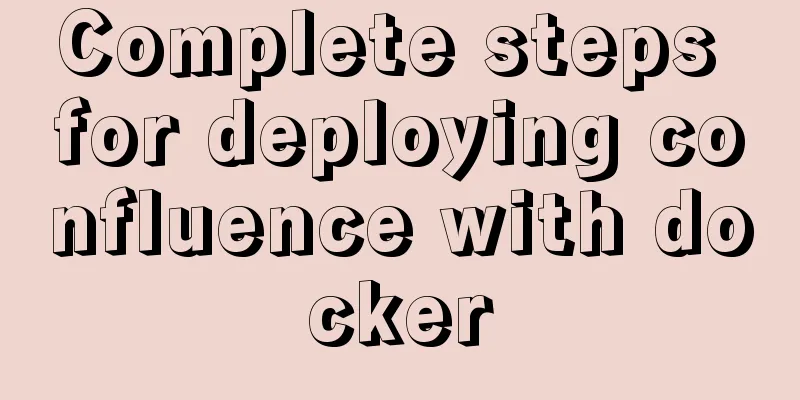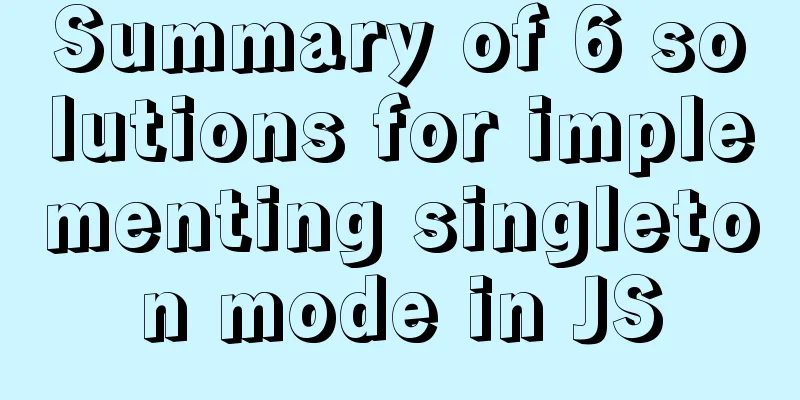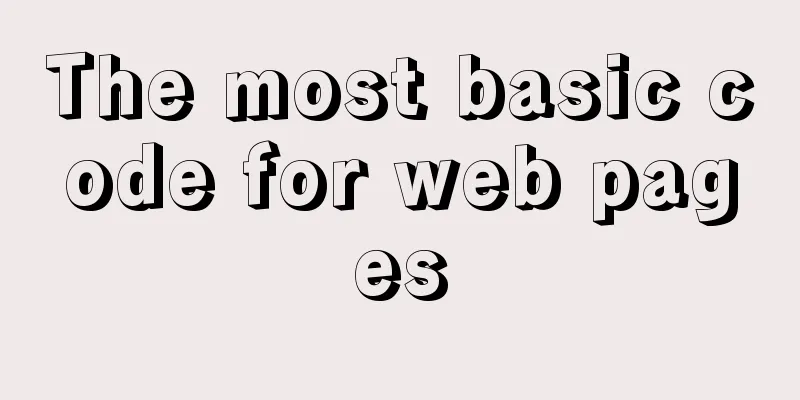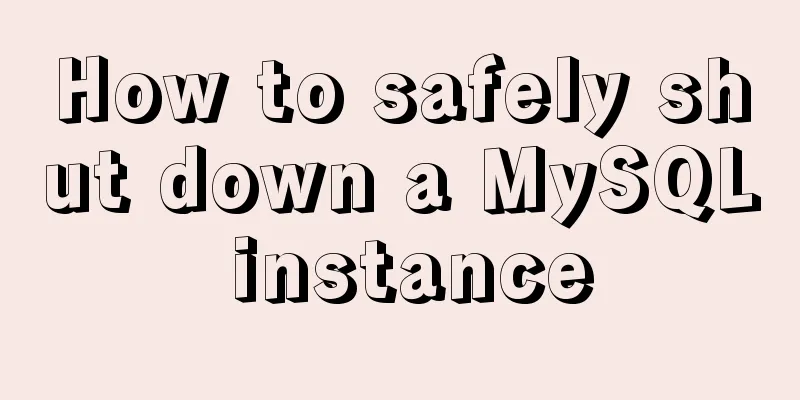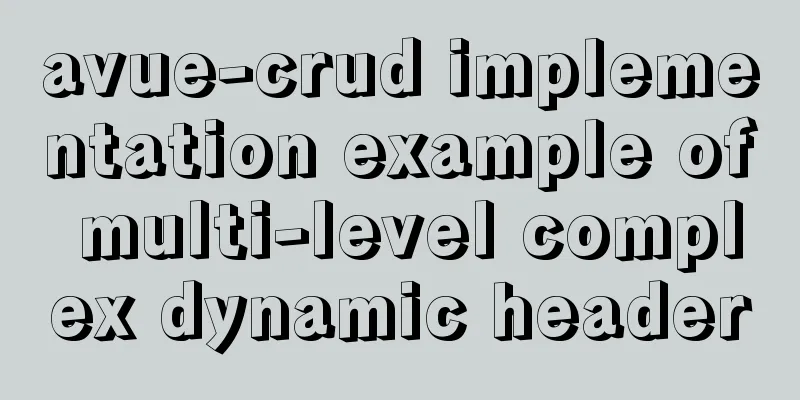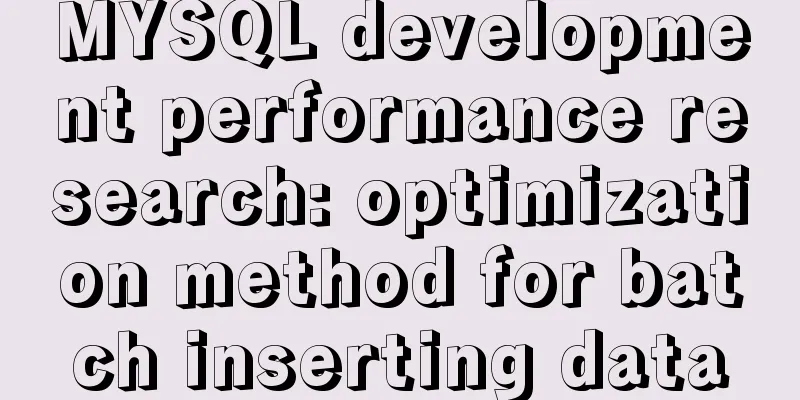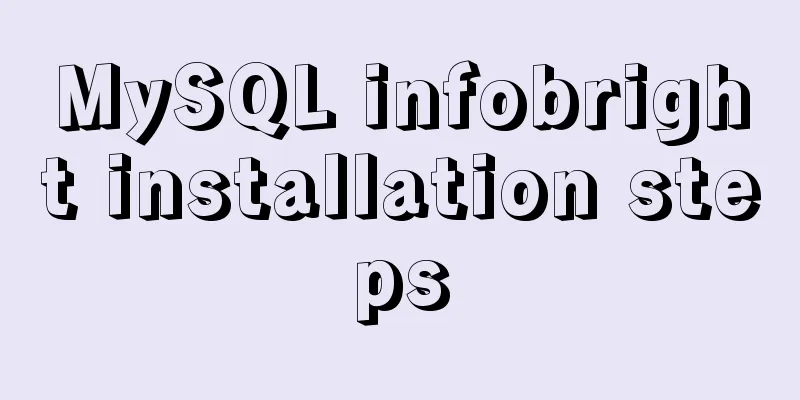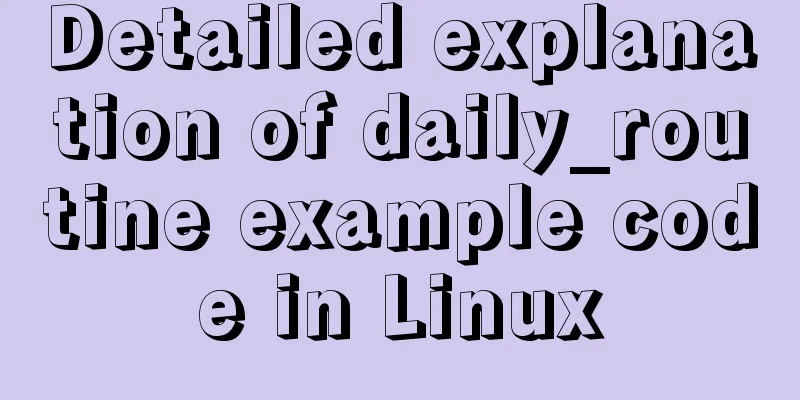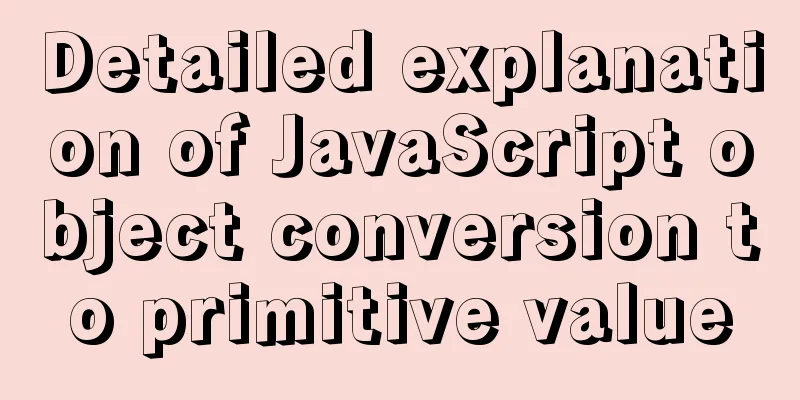Detailed installation process of mysql5.7.21 under win10
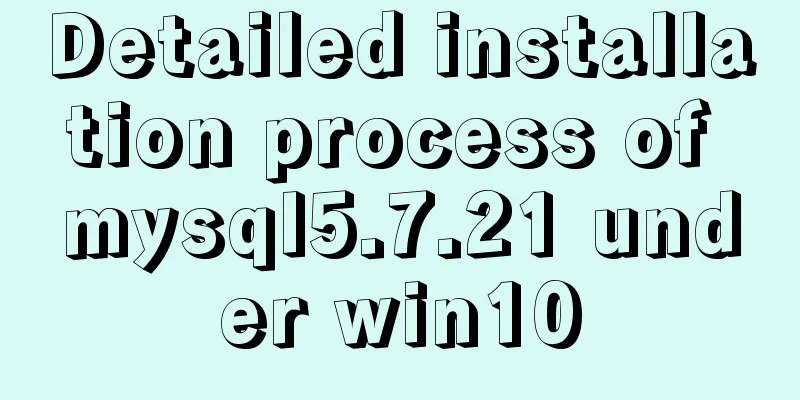
|
This article shares the installation of MySQL 5.7.21 and the problems encountered during the installation process for your reference. The specific content is as follows 1. I downloaded mysql-5.7.21-winx64, which is a free installation version, but I need to configure the my.ini file and create a new data folder, which I will talk about later. 2. After downloading, unzip the file and place the unzipped folder where you want. Mine is: G:\softwareSetUp\mysql\mysql-5.7.21-winx64 3. Configure the path environment variable, including two paths: G:\softwareSetUp\mysql\mysql-5.7.21-winx64\bin; 4. Create a new my.ini text under mysql-5.7.21-winx64. The text content is as follows:
After saving, create a new data folder in the same directory 5. Run the command prompt as an administrator and execute mysqld install
6. Enter G:\softwareSetUp\mysql\mysql-5.7.21-winx64\bin
7. Run net start mysql to start the MySQL service. It will prompt that the service is started successfully. 8. Run mysql -u root –p to log in to MySQL. Problem encountered: The environment variable C:\Windows\System32 is not configured, and running net start mysql prompts "net" is not recognized as an internal or external command. The above is the full content of this article. I hope it will be helpful for everyone’s study. I also hope that everyone will support 123WORDPRESS.COM. You may also be interested in:
|
<<: Execute initialization sql when docker mysql starts
>>: Detailed explanation of Vue's SSR server-side rendering example
Recommend
Example of using CSS3 to achieve shiny font effect when unlocking an Apple phone
0. Introduction August 18, 2016 Today, I noticed ...
HTML Tutorial: Unordered List
<br />Original text: http://andymao.com/andy...
Docker container introduction
1. Overview 1.1 Basic concepts: Docker is an open...
JavaScript to achieve tab switching effect
This article shares the specific code of JavaScri...
MySQL 4 methods to import data
1. Import mysql command The mysql command import ...
Media query combined with rem layout in CSS3 to adapt to mobile screens
CSS3 syntax: (1rem = 100px for a 750px design) @m...
CSS3 to achieve menu hover effect
Result: html <nav id="nav-1"> <...
JavaScript data structure bidirectional linked list
A singly linked list can only be traversed from t...
Web Theory: Don't make me think Reading Notes
Chapter 1 <br />The most important principl...
Summary of Git commit log modification methods
Case 1: Last submission and no push Execute the f...
Detailed tutorial on installing Docker and docker-compose suite on Windows
Table of contents Introduction Download and insta...
Some parameter descriptions of text input boxes in web design
In general guestbooks, forums and other places, t...
Solution to the root password login problem in MySQL 5.7
After I found that the previous article solved th...
Example of deploying Laravel application with Docker
The PHP base image used in this article is: php:7...
Detailed explanation of the solution to the problem of nohup log output being too large under Linux
Recently, I ran a spark streaming program in a ha...