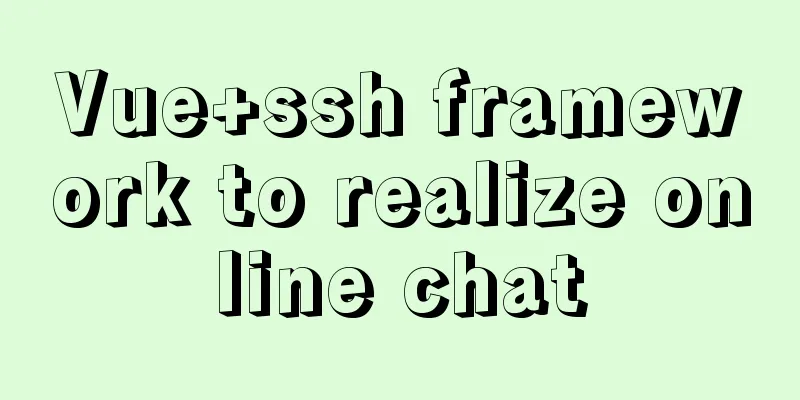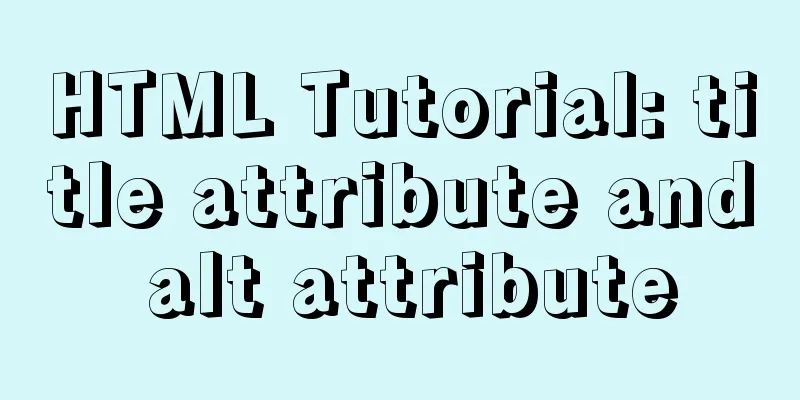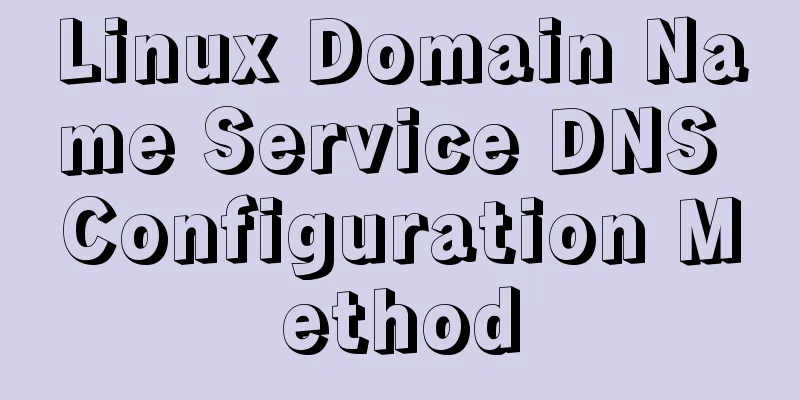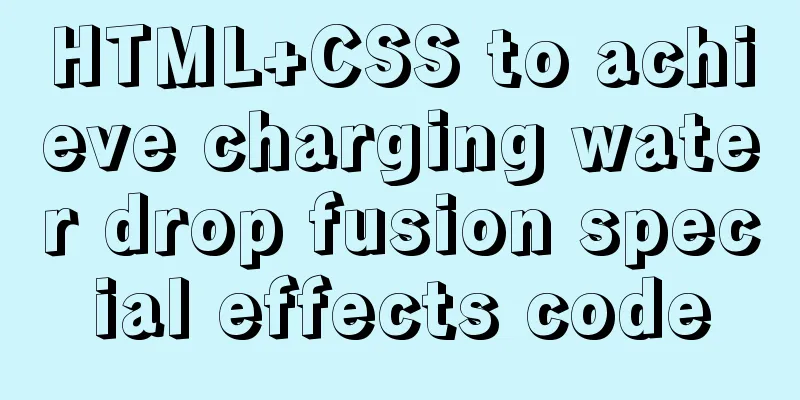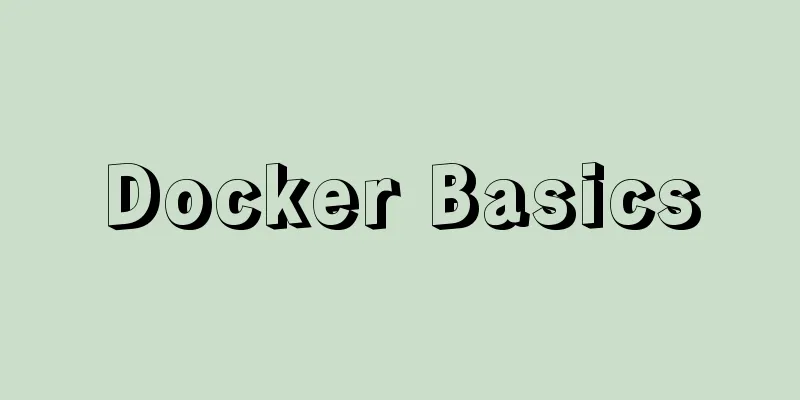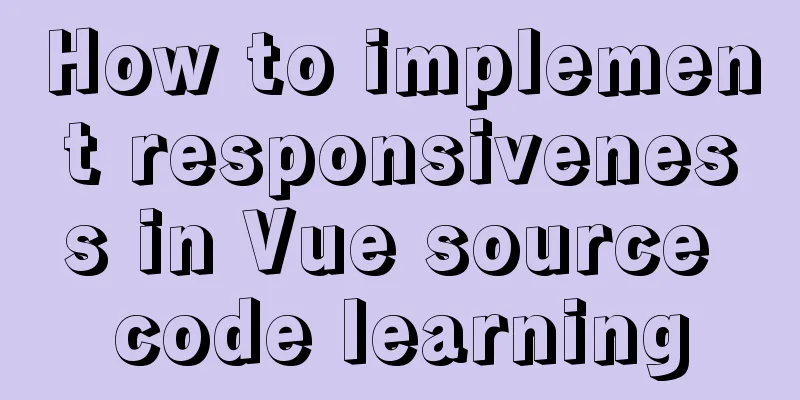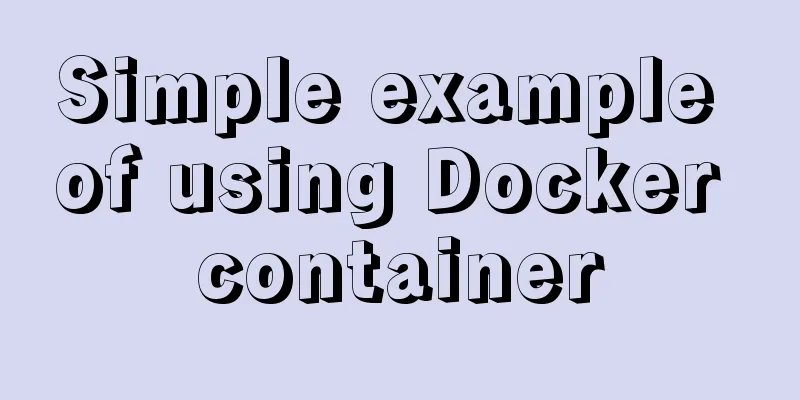Detailed tutorial on installing Docker and docker-compose suite on Windows
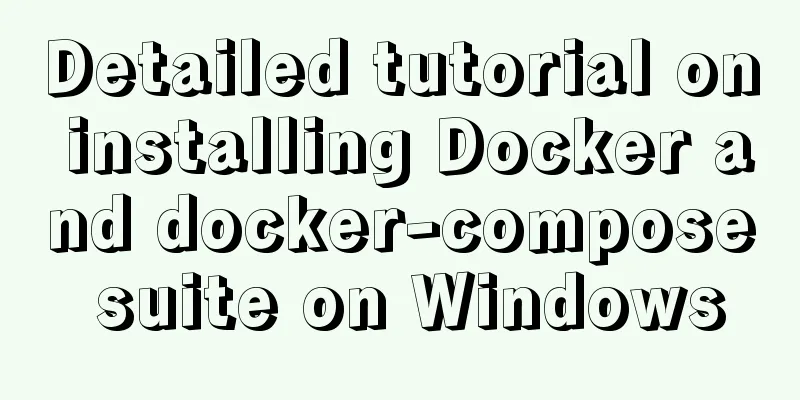
Introduction Docker Engine is an open source containerization technology used to build and containerize your applications. The literal meaning of Docker is dock. Enable Hyper-V
Then restart Windows Download and installDownload address: https://www.docker.com/products/docker-desktop
Note: Be sure to save your other files before clicking Close and restart, it will restart the computer directly set upMy computer has 16G, and I can configure it as follows
The docker in the lower left corner is already in the running state, and the installation is successful Install docker-compose Docker Desktop for Windows comes with docker-compose docker-compose --version
Ok, this is the end of the installation tutorial~ This is the end of this article about installing Docker and docker-compose on Windows. For more information about installing Docker and docker-compose on Windows, please search for previous articles on 123WORDPRESS.COM or continue to browse the following related articles. I hope you will support 123WORDPRESS.COM in the future! You may also be interested in:
|
<<: HTML optimization speeds up web pages
>>: Using Vue3 (Part 1) Creating a Vue CLI Project
Recommend
mysql-5.7.21-winx64 free installation version installation--Windows tutorial detailed explanation
1 Download The address is: https://dev.mysql.com/...
In-depth explanation of Mysql deadlock viewing and deadlock removal
Preface I encountered a Mysql deadlock problem so...
Summary of how to use bootstrap Table
This article shares with you how to use bootstrap...
How to modify the default storage engine in MySQL
mysql storage engine: The MySQL server adopts a m...
In html table, set different colors and widths for each cell
It is recommended that you do not set the width, h...
A brief discussion on the whole process of Vue's first rendering
Table of contents 1. Vue initialization vue entry...
Explanation of MySQL performance inspection through show processlist command
The show processlist command is very useful. Some...
Undo log in MySQL
Concept introduction: We know that the redo log i...
Java imports data from excel into mysql
Sometimes in our actual work, we need to import d...
Example of using the href attribute and onclick event of a tag
The a tag is mainly used to implement page jump, ...
A brief discussion on the magical uses of CSS pseudo-elements and pseudo-classes
CSS plays a very important role in a web page. Wi...
Introduction to JavaScript conditional access attributes and arrow functions
Table of contents 1. Conditional access attribute...
Pure js to achieve the effect of carousel
This article shares the specific code of js to ac...
Solution to the problem that Docker container cannot be stopped or killed
Docker version 1.13.1 Problem Process A MySQL con...
Complete code for implementing the vue backtop component
Effect: Code: <template> <div class=&quo...