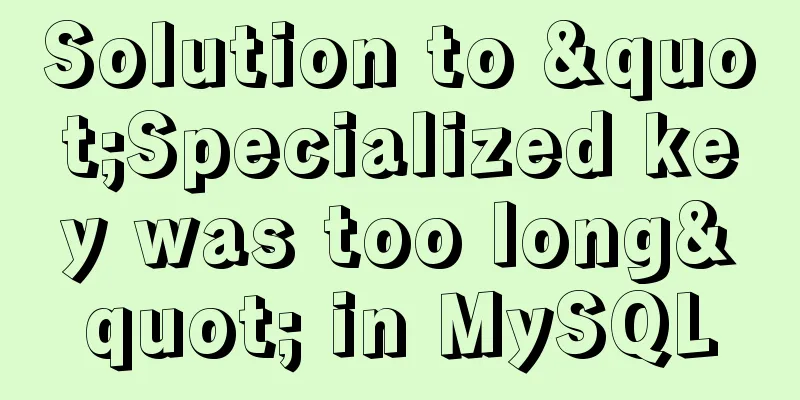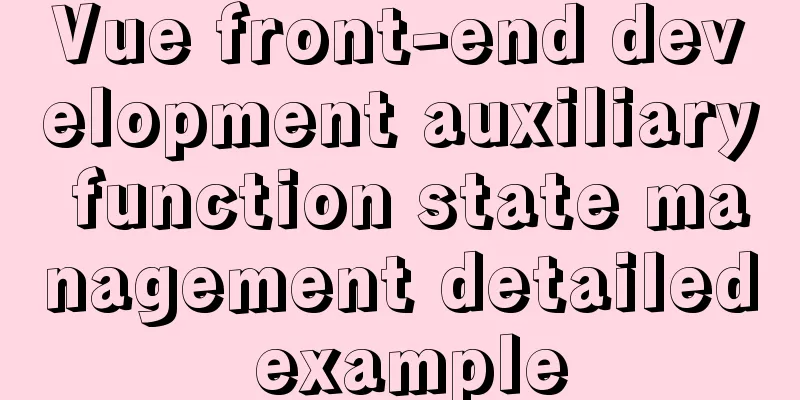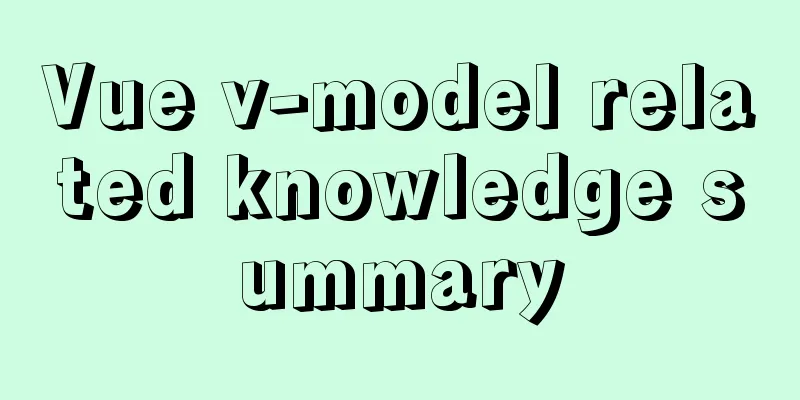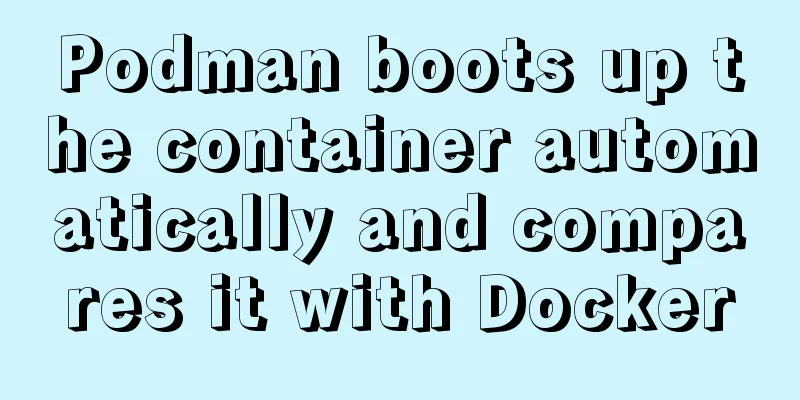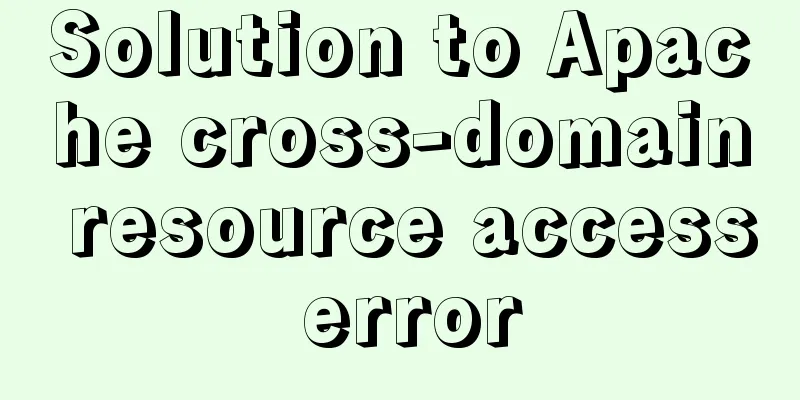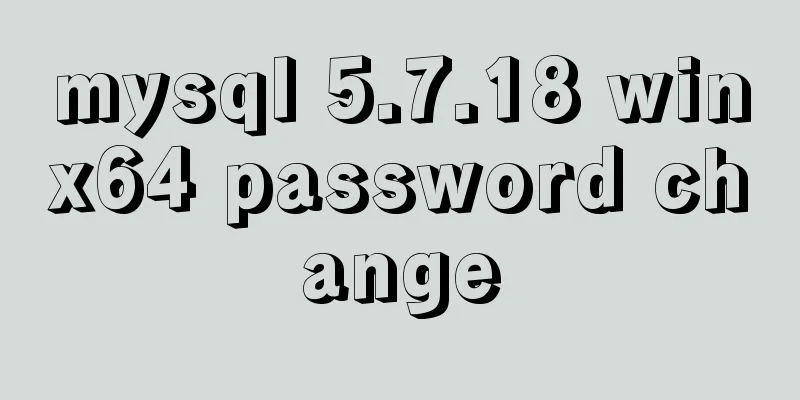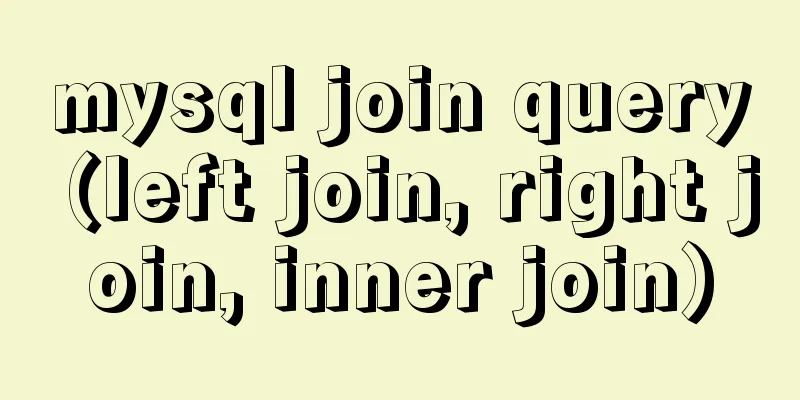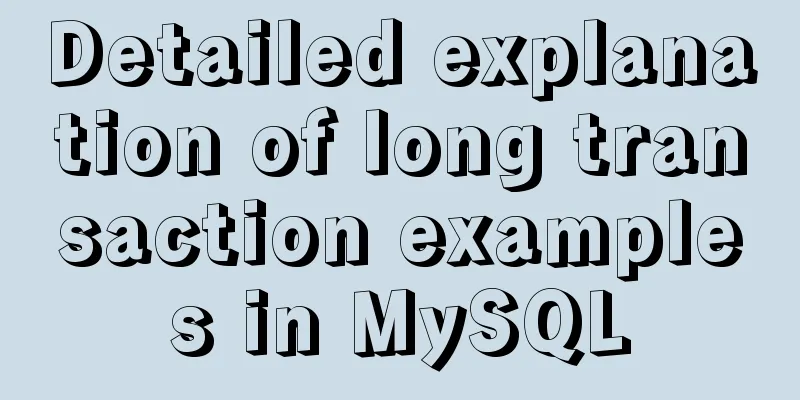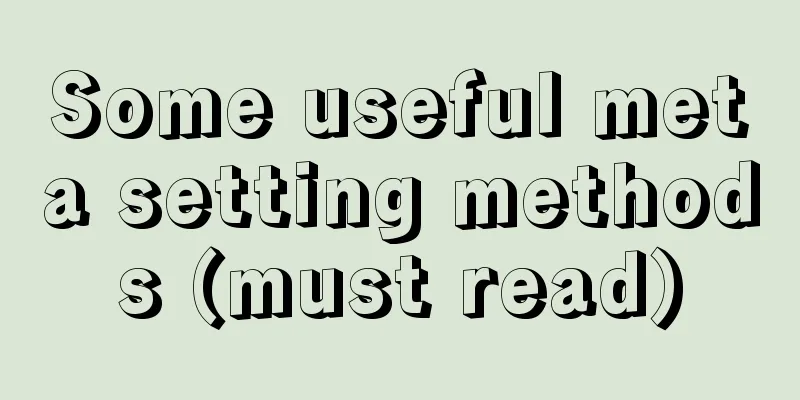A brief discussion on the whole process of Vue's first rendering
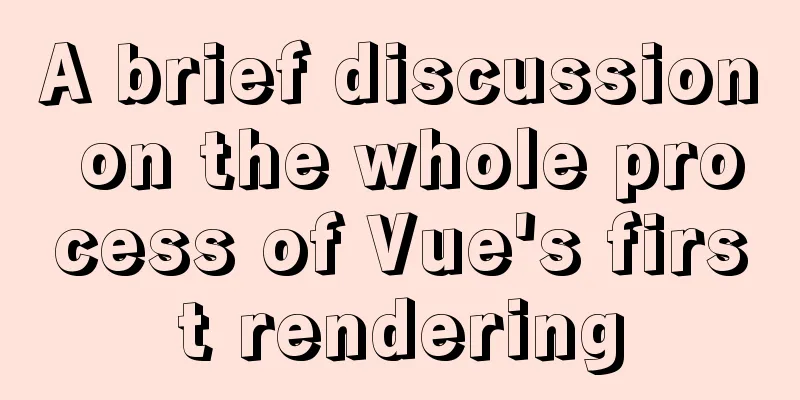
|
Yesterday, a friend asked me what Vue did when the page was first loaded. It seems that this question may be vague in many friends' minds. Today, let's take a detailed look at the first rendering process of Vue. To understand the whole process of Vue's first rendering, where should we start? Obviously, we should start with the entry file, that is, main.js 1. Vue initializationFirst, let's look at main.js. The first and most important thing is to introduce vue. import vue from 'vue' In fact, after vue is packaged, there are multiple versions in the dist folder, namely So, after vue is introduced, will the relevant code in vue be executed? So which code in the Vue source code is executed most recently (the introduced Vue is the packaged Vue in the Vue source code), we first need to know where the entry file is vue entry file The entry file of Vue is mainly under src/platforms/web of the Vue source code structure
When packaging Vue, you can choose different Vue entry files for packaging. Different entry files will package different Vue versions. Differences between full version and runtime version The full version is a combination of runtime version + compiler. The runtime version does not have a compiler, that is, it has no template compilation function. It is mainly used to create Vue instances and render virtual DOM. Smaller and lighter (the compiler has more than 3,000 lines of code) <body> <div id="app"> <p>I am the content in index.html</p> </div> </body>
new Vue({
template: '<div>I am the content rendered by template</div>'
}).$mount('#app')
The above situation, If it is a runtime version, there is no compiler and the content in the template will not be compiled, so the page will only have the original DOM Now let's continue to look down and find the entry file. Let's start to see what will be executed
It can be seen that the entry file first imports vue, then undergoes some processing, and finally exports vue
This file is the same. It imports vue, does some processing, and then exports vue. Let's go up and find core/index
The same is true for this file. Let's continue looking up and find ./instance/index
Here, we find the creation of our vue constructor, which is in the src/core/instance/index.js file of the source code. Then, from the reference relationship just above, we can find that after Vue is introduced into the project, the order of the files that will be executed first is src/core/instace/index.js ===> 1 src/core/index.js ===> 2 src/platforms/web/runtime/index.js ===> 3 src/platforms/web/entry-runtime-with-compiler.js 4 So, let's take a look at what each file executes. 1.1、src/core/instace/index.js First, this file defines the vue constructor and initializes some vue instance properties and instance methods, that is, various methods and properties are added under the vue.prototype prototype
Next, let's take a closer look at which instance properties or methods of Vue are initialized by each method. 1.1.1、initMixin(Vue)
1.1.2、stateMixin(Vue)
1.1.3、eventsMixin(Vue)
1.1.4、lifecycleMixin(Vue)
1.1.5、renderMixin(Vue)
After src/core/instace/index.js is executed, it will continue to execute the next file
export function initGlobalAPI (Vue: GlobalAPI) {
// config
const configDef = {}
configDef.get = () => config
if (process.env.NODE_ENV !== 'production') {
configDef.set = () => {
warn(
'Do not replace the Vue.config object, set individual fields instead.'
)
}
}
// Added a new config property Object.defineProperty(Vue, 'config', configDef)
// Added a new static member util
Vue.util = {
warn,
extend,
mergeOptions,
defineReactive
}
// Added 3 static members set delete nextTick
Vue.set = set
Vue.delete = del
Vue.nextTick = nextTick
// Added a new static member observable
Vue.observable = <T>(obj: T): T => {
observe(obj)
return obj
}
// Initialize options. Options is an empty object.</T>
Vue.options = Object.create(null)
ASSET_TYPES.forEach(type => {
Vue.options[type + 's'] = Object.create(null)
})
Vue.options._base = Vue
// Register a global component keep-alive builtInComponents inside which is the keep-alive component export extend(Vue.options.components, builtInComponents)
// The following are initialized Vue.use() Vue.mixin() Vue.extend()
initUse(Vue)
initMixin(Vue)
initExtend(Vue)
// Initialize Vue.directive(), Vue.component(), vue.filter()
initAssetRegisters(Vue)
}
1.2, src/core/index.js
It can be seen that this file mainly adds a lot of static instance methods and properties to Vue. What are the specific ones added? 1.2.1 initGlobalAPI(Vue)
export function initGlobalAPI (Vue: GlobalAPI) {
// config
const configDef = {}
configDef.get = () => config
if (process.env.NODE_ENV !== 'production') {
configDef.set = () => {
warn(
'Do not replace the Vue.config object, set individual fields instead.'
)
}
}
// Added a new config property Object.defineProperty(Vue, 'config', configDef)
// Added a new static member util
Vue.util = {
warn,
extend,
mergeOptions,
defineReactive
}
// Added 3 static members set delete nextTick
Vue.set = set
Vue.delete = del
Vue.nextTick = nextTick
// Added a new static member observable
Vue.observable = <T>(obj: T): T => {
observe(obj)
return obj
}
// Initialize options. Options is an empty object.</T>
Vue.options = Object.create(null)
ASSET_TYPES.forEach(type => {
Vue.options[type + 's'] = Object.create(null)
})
Vue.options._base = Vue
// Register a global component keep-alive builtInComponents inside which is the keep-alive component export extend(Vue.options.components, builtInComponents)
// The following are initialized Vue.use() Vue.mixin() Vue.extend()
initUse(Vue)
initMixin(Vue)
initExtend(Vue)
// Initialize Vue.directive(), Vue.component(), vue.filter()
initAssetRegisters(Vue)
}
1.3, src/platforms/web/runtime/index.js
1.4, src/platforms/web/entry-runtime-with-compiler.js
The main function of this file is to rewrite the $mount method under the vue prototype. We will talk about what is done in the $mount method later. 1.5. Summary of Vue initializationThe entire process written above is something that will be executed immediately after the user imports the vue file when using vue After these are executed, will they continue to execute the main.js file in our project?
new Vue({
router,
store,
render: h => h(App)
}).$mount('#app')
At this time, our vue constructor will start to be called 2. Vue constructor execution At this point, the vue constructor will be executed first.
It can be seen that the _init method is mainly executed. From here, the life cycle of Vue begins to execute
The above is just the most important part of the code in the _init() method (there is too much code, so I won’t take screenshots of all of it. You can look at the source code yourself). It can be seen that: 2.1. beforeCreate hookBefore the life cycle beforeCreate hook, the main thing vue does is to add various properties and methods to the vue prototype, various static properties and methods to vue, and various properties and methods to the vm instance. 2.2, created hookAs can be seen from the figure above, after the beforeCreate hook is executed, three methods are mainly executed: initInjections, initState, initProvide // Inject inject into the vm instance callHook(vm, 'beforeCreate') // Inject inject into the vm instance initInjections(vm) // Initialize vm's $props, $methods, $data, computed, watch initState(vm) // Inject provide into vm instance initProvide(vm) //Execute the created lifecycle callHook(vm, 'created') In fact, the focus is on the initState(vm) method, in which the $props, $data, $methods, computed, watch, etc. of the vm instance are initialized. At the same time, an initData() method is called inside it, which calls the observer() method to convert all the data in data into responsive data. That is, add a data interceptor. So it can be seen that before the create life cycle, the $props, $data, $methods, computed, and watch properties of the vm will be initialized. After the created life cycle is completed, continue to look down
It can be seen that here it is judged whether vm.$options.el exists and what vm.$options.el is.
new Vue({
el: '#app'
router,
store,
render: h => h(App)
})
Therefore, vm.$options.el is the el passed in above. Then everyone may be curious, if it does not exist, then it will be stuck and will not be able to move forward. Yes, if not, it will not go on. If you want the code to continue, you must execute the $mount method.
new Vue({
router,
store,
render: h => h(App)
}).$mount('#app')
There is no el passed in here, so the source code
I definitely won’t leave. However, when creating a new Vue, users can use the newly created Vue instance to call $mount. In this way, it may be easier for you to understand the life cycle diagram on our official website.
Okay, let's move on. The next step is to execute $mount. Let's look at the $mount method 2.3, $mount function Remember we overwrote $mount when we initialized it before? So when we execute $mount now, we execute the overwritten mount.
Here, the mount method before the rewrite is stored before the rewrite, and then the mount method before the rewrite is called at the end.
The main function of this step is to determine whether there is a render function. If not, it will first determine whether there is a template (whether options.template exists, options.template may be an id selector or a dom). If a template exists, the content in the template will be obtained and assigned to the template. If options.template does not exist, the dom specified by el will be used as the template (i.e. #app), the dom under el will be obtained, and assigned to the template After the template gets the DOM, it continues to compile the template into a render function and mount the compiled render function under the options.render attribute
Then it will continue to execute the $mount before the rewrite. Understanding this, we can understand the other part of the life cycle diagram.
2.4, beforeMount Next, let's continue to look at the execution of the $mount function before rewriting
It can be seen that \$mount mainly executes the function mountComponent. Let's continue to look at the mountComponent function
It can be seen that this function mainly does the following 4 things. Let's look at them one by one.
Second: .vue file is compiled into render
In this way, a render function is passed in, and the App.vue file is executed before the h function is used in the function. Third, compile the template into a render function
The result after the operation is passed as a parameter to the _update method. As we said before, the _render method renders the render function internally into a virtual dom, so the return value of _render() is a vnode. Let's first look at how the render function is converted into a virtual DOM inside the _render() function.
Then let's look at what is done inside the _update function
It can be seen that in the _update function, the __patch__ method is executed to compare the two new and old DOMs, so as to find out the differences and update the real DOM. If it is the first rendering, the current vnode is directly used to generate the real dom. Therefore, it is concluded that the main function of the entire updateComponent method is to render the render function and update the DOM. 3. Create a new watcher instance
It can be seen that when a new watcher instance is created, the updateComponent function is passed in as a parameter.
There are three types of watchers: rendering watchers, $watch function watchers, and computed watchers. The page we render here is the rendering watcher Above, we pass the function we passed in to the getter
Going down, get() is called
It can be seen that get() calls the function we passed in, and the function we passed in is the render function, which triggers the virtual dom to update the real dom, and the returned value is the real dom after rendering, and finally assigned to this.value, which will finally be used to update the dependent. Our current weather instance is the watcher of the main vue instance, so it can be understood as the watcher of the entire page. When we call this.$fouceUpdate(), we are calling the update method of this instance to update the entire page. Now, let’s continue looking down
Internally, a judgment is made if vm._isMounted is true (that is, the Mounted hook has been executed), and vm._isDestroyed is false (that is, the current component has not been destroyed). At this point, if an update occurs, it means that it is not the first rendering, so the beforeUpdate hook is executed, and updated will definitely be executed later. We won't talk about updates here. After new Watcher, the code continues to go down
If the current vnode is null, it means that the virtual dom has not been generated before, which means that this is definitely the first rendering. At this time, vm._isMounted is set to true. And execute the mounted hook function, at this time, the first rendering is completed. 2.5, mounted It can be seen that the main work done in the whole process from beforeMount to mounted is This is the entire process of the first render. This is the end of this article about the whole process of Vue's first rendering. For more relevant Vue's first rendering content, please search for previous articles on 123WORDPRESS.COM or continue to browse the following related articles. I hope everyone will support 123WORDPRESS.COM in the future! You may also be interested in:
|
<<: Linux system to view CPU, machine model, memory and other information
>>: A brief discussion on Nginx10m+ high concurrency kernel optimization
Recommend
JS canvas realizes the functions of drawing board and signature board
This article shares the specific code of JS canva...
A small question about the execution order of SQL in MySQL
I encountered a sql problem at work today, about ...
CentOS 6.5 configuration ssh key-free login to execute pssh command explanation
1. Check and install pssh, yum list pssh 2. Becau...
Summary of MySQL data migration
Table of contents Preface: 1. About data migratio...
Vue achieves seamless carousel effect
This article shares the specific code of Vue to a...
Solution to the garbled problem of web pages when the encoding is set to utf-8
Recently, when I was writing web pages with PHP, I...
JavaScript realizes magnifying glass special effects
The effect to be achieved: When the mouse is plac...
JavaScript+HTML to implement student information management system
Table of contents 1. Introduction 2. Rendering 3....
Using MySQL database in docker to achieve LAN access
1. Get the mysql image docker pull mysql:5.6 Note...
Web designers should optimize web pages from three aspects
<br />With the increase of bandwidth, there ...
How to use http and WebSocket in CocosCreator
Table of contents 1. HttpGET 2. HTTP POST WebSock...
Solve the problem of "Welcome to nginx on Fedora!" after installing nginx on Centos7, and there is no default.conf file in the conf.d directory
Problem Description Install nginx on Tencent Clou...
Detailed explanation of the role of static variables in MySQL
Detailed explanation of the role of static variab...
How to change $ to # in Linux
In this system, the # sign represents the root us...
JS implementation of Apple calculator
This article example shares the specific code of ...