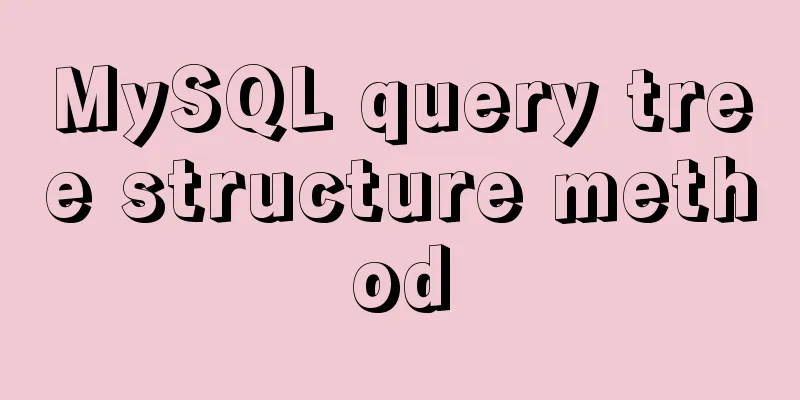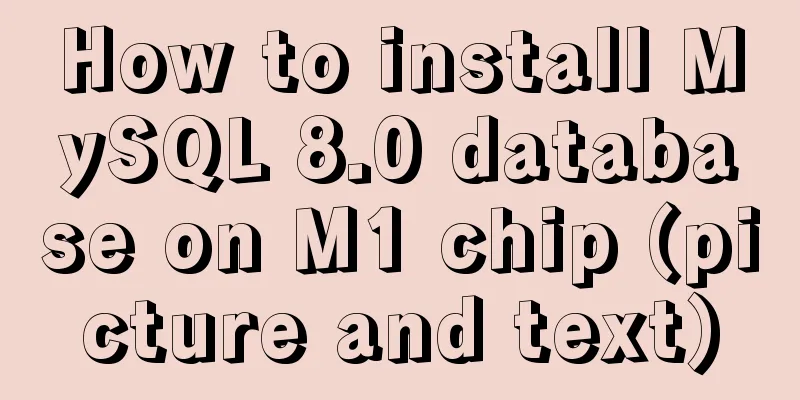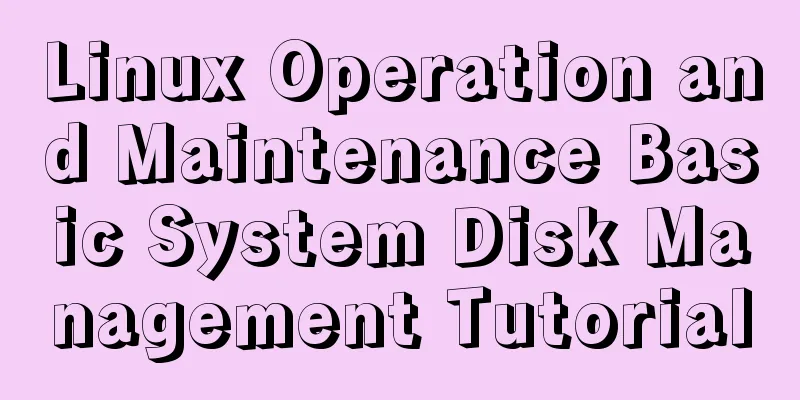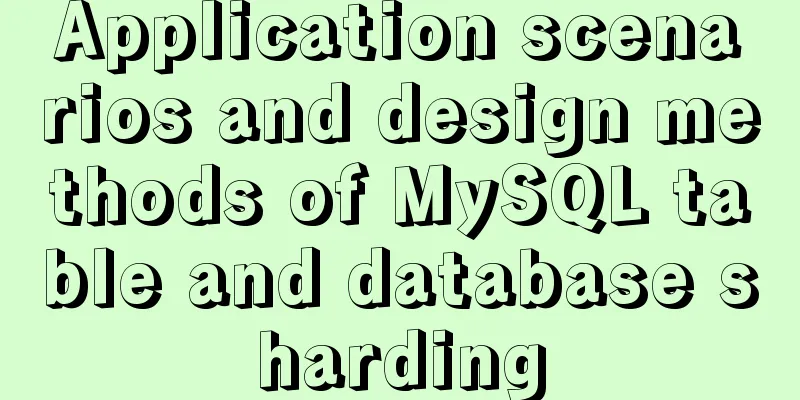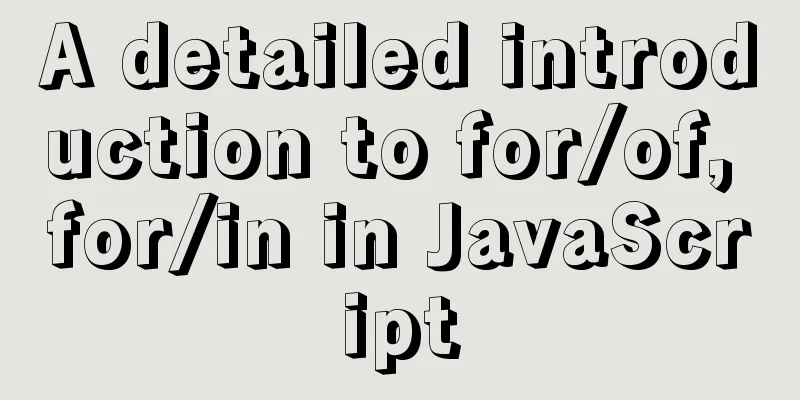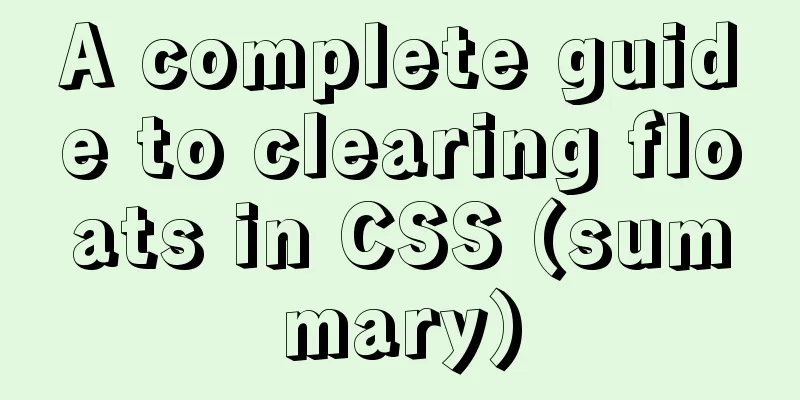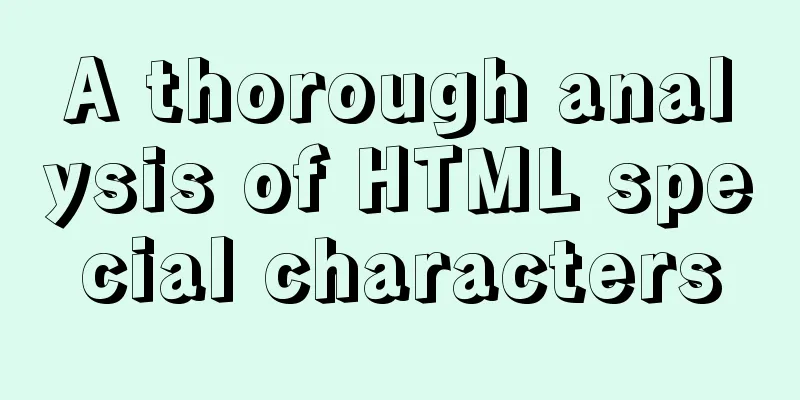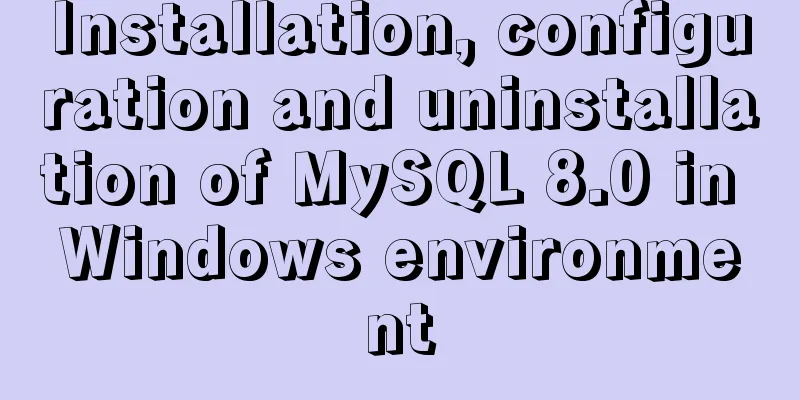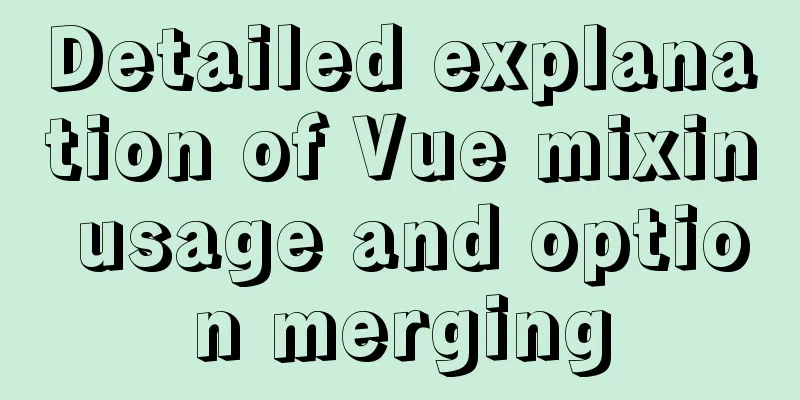How to change $ to # in Linux
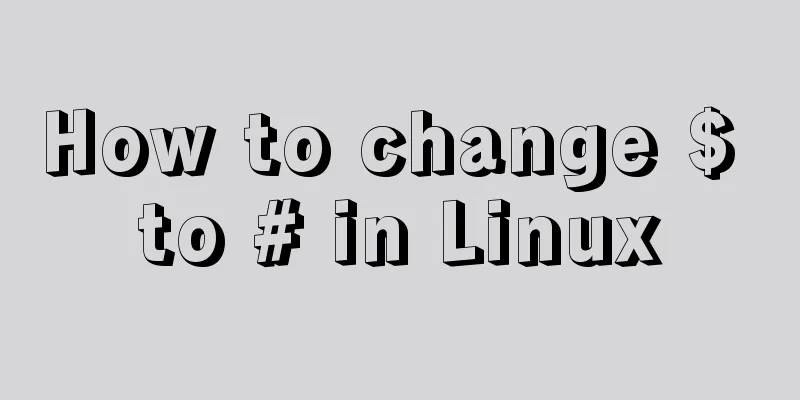
|
In this system, the # sign represents the root user and the $ sign represents the ordinary user. So how do you make them switch quickly?
1. Turn on the computer system first, then click the launcher.
2. There is software installed in the launcher. Just find the terminal software and click it to start it.
3. Or you can right-click and select Open terminal here, which can also achieve the purpose of quickly opening the terminal.
4. After opening, you will see a $ symbol. Enter su and then enter your administrator password. This time it will become #.
5. If you want to exit #, then enter: exit At this time, it will recover from # back to $.
6. Of course, for some distributions, you need to set the root password before you can open the switch. If the above method cannot switch, you should first enter: sudo passwd root After pressing Enter, enter your current user's password, then enter a new password for root. Enter it twice and it's done. Then you can use the above su to switch to the root user.
You may also be interested in:
|
<<: How to use CocosCreator object pool
>>: Analysis and Solution of ERROR:2002 Reported When MySQL Starts
Recommend
How to add java startup command to tomcat service
My first server program I'm currently learnin...
WeChat applet silent login and maintenance of custom login state detailed explanation
Table of contents 1. Background 2. What is silent...
vue-table implements adding and deleting
This article example shares the specific code for...
How to use Vue3 mixin
Table of contents 1. How to use mixin? 2. Notes o...
Implementation of vertical centering with unknown height in CSS
This article mainly introduces the implementation...
Summary of essential Docker commands for developers
Table of contents Introduction to Docker Docker e...
Common methods and problems of Docker cleaning
If you use docker for large-scale development but...
Detailed analysis of classic JavaScript recursion case questions
Table of contents What is recursion and how does ...
In-depth explanation of Mysql deadlock viewing and deadlock removal
Preface I encountered a Mysql deadlock problem so...
Implementation of Mysql User Rights Management
1. Introduction to MySQL permissions There are 4 ...
What is a MySQL tablespace?
The topic I want to share with you today is: &quo...
Detailed explanation of the solution to garbled characters when JDBC connects to MySQL to process Chinese
Detailed explanation of the solution to garbled c...
Summary of precautions when writing EDM in HTML (general precautions for sending emails)
Format Encoding 1. Please set the page width with...
How to automatically number the results of MYSQL query data
Preface In fact, I have never encountered this ki...
Detailed explanation of using Alibaba Cloud image repository to build foreign Docker images
Download foreign images using Alibaba Cloud Image...