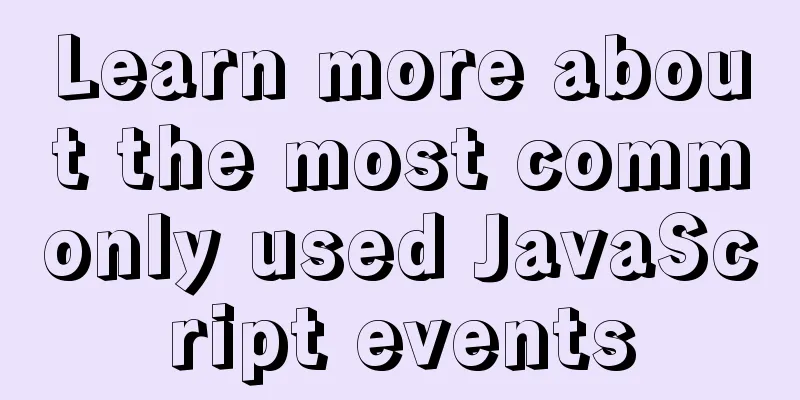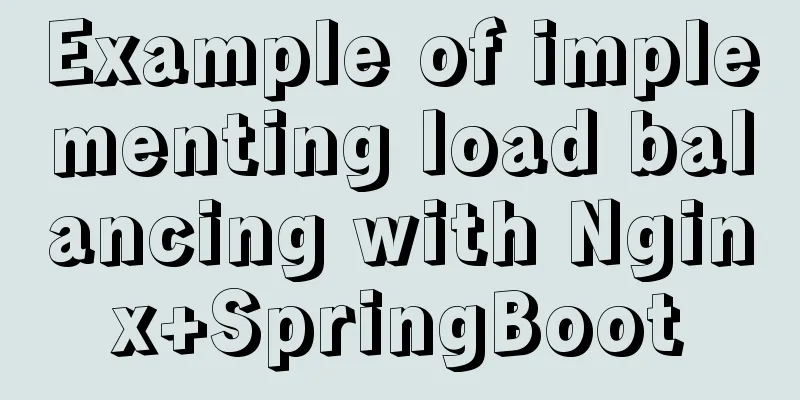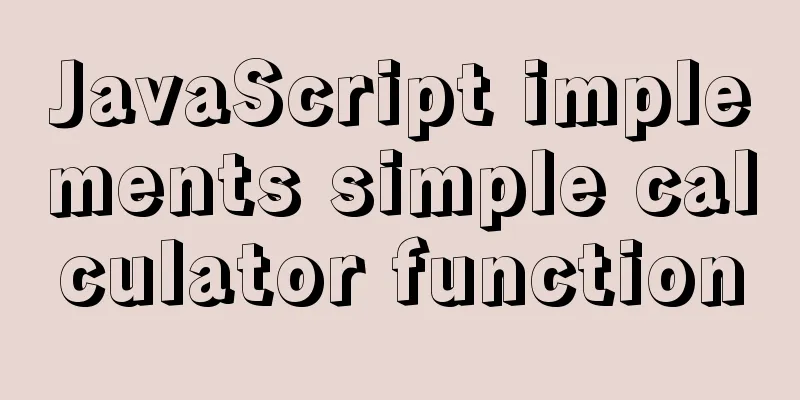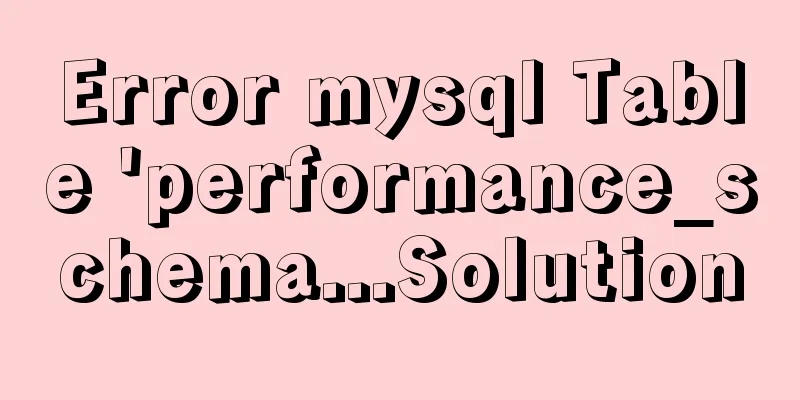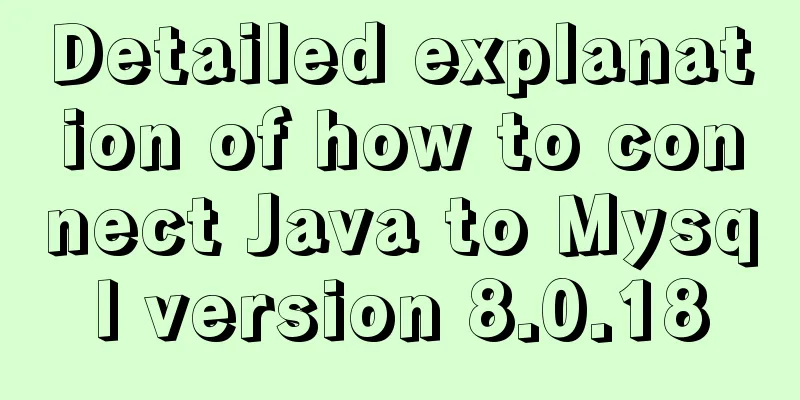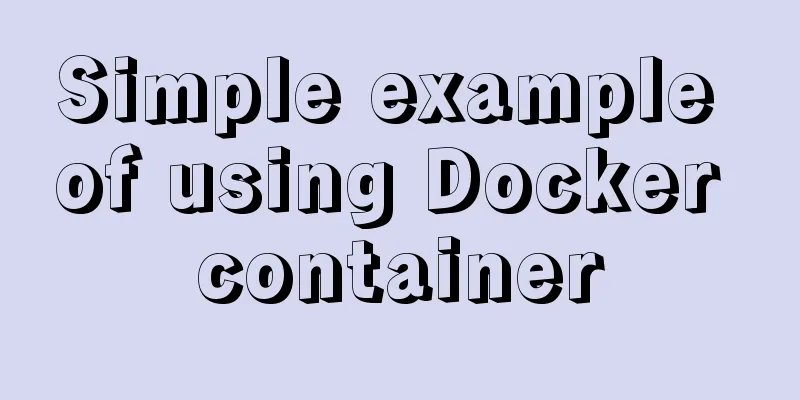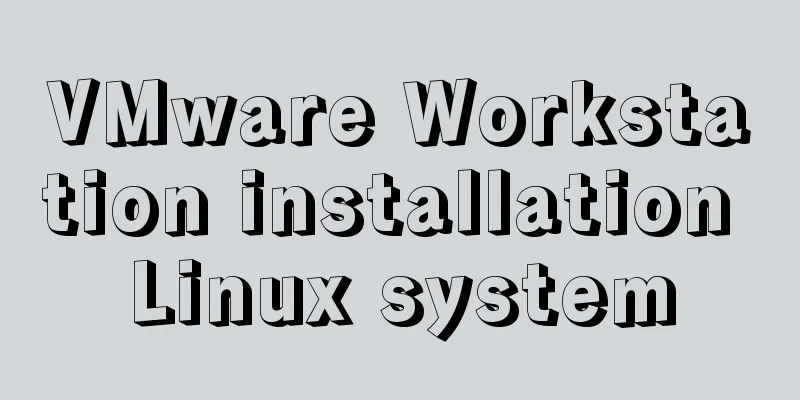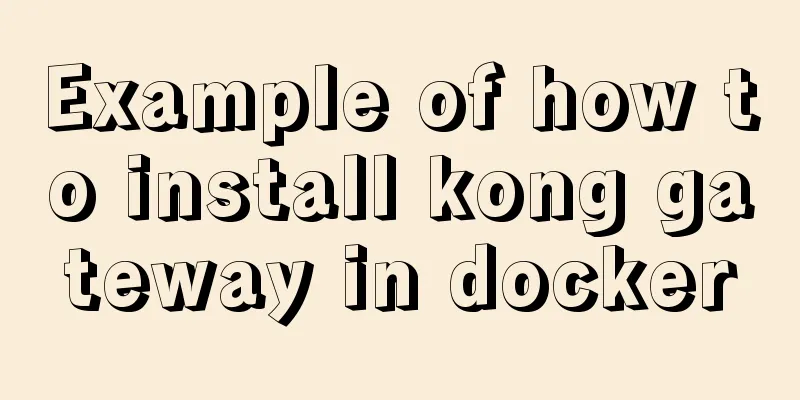JS canvas realizes the functions of drawing board and signature board
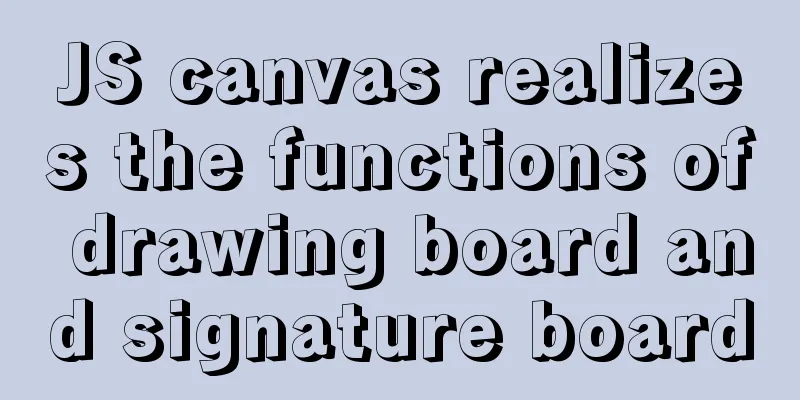
|
This article shares the specific code of JS canvas to realize the drawing board/signature board function for your reference. The specific content is as follows Preface An electronic blackboard in a common electronic classroom. Features of this article: Native JS Minimal code example
<!DOCTYPE html>
<html lang="en">
<head>
<meta charset="UTF-8">
<meta http-equiv="X-UA-Compatible" content="IE=edge">
<meta name="viewport" content="width=device-width, initial-scale=1.0">
<title>Document</title>
</head>
<body>
<canvas id="canvas"></canvas>
<script>
let c = document.getElementById('canvas');
c.width = window.innerWidth;
c.height = window.innerHeight;
let ctx = c.getContext('2d');
// draw one black board
ctx.fillStyle = "black";
ctx.fillRect(0,0,600,300);
// Press the flag let onoff = false,
oldx = -10,
oldy = -10;
// Set the color let linecolor = "white";
// Set line width let linw = 4;
// Add mouse event // Press c.addEventListener('mousedown', event => {
onoff = true;
// Position - 10 is to correct the position and put the drawing at the top of the mouse pointer oldx = event.pageX - 10;
oldy = event.pageY - 10;
},false);
// Move c.addEventListener('mousemove', event => {
if(onoff == true){
let newx = event.pageX - 10,
newy = event.pageY - 10;
// Drawing ctx.beginPath();
ctx.moveTo(oldx,oldy);
ctx.lineTo(newx,newy);
ctx.strokeStyle = linecolor;
ctx.lineWidth = linw;
ctx.lineCap = "round";
ctx.stroke();
// Update the coordinate position every time you move oldx = newx,
oldy = newy;
}
}, true);
// Pop up c.addEventListener('mouseup', ()=> {
onoff = false;
},false);
</script>
</body>
</html>Results
Code Explanation Ideas 1. Press the mouse to start drawing. Mouse down event. Code Explanation The overall idea is: press the mouse to trigger the moving switch, start recording the line after moving (use the coordinates after moving - the coordinates before moving, and then draw the line), and each movement will update the old coordinates. After releasing the mouse, release the move switch. 1. The effect of moving the drawing will only be triggered when the mouse is pressed, so a state judgment needs to be added. Encapsulation Module
<canvas id="canvas"></canvas>
<script>
class Board{
constructor(canvasName = 'canvas', data = new Map([
["onoff", false],
["oldx", -10],
["oldy", -10],
["fillStyle", "black"],
["lineColor", "white"],
["lineWidth", 4],
["lineCap", "round"],
["canvasWidth", window.innerWidth],
["canvasHeight", window.innerHeight]
])){
// this.data = data;
this.c = document.getElementById(canvasName);
this.ctx = this.c.getContext('2d');
this.onoff = data.get("onoff");
this.oldx = data.get("oldx");
this.oldy = data.get("oldy");
this.lineColor = data.get("lineColor");
this.lineWidth = data.get("lineWidth");
this.lineCap = data.get("lineCap");
this.c.width = data.get("canvasWidth");
this.c.height = data.get("canvasHeight");
this.ctx.fillStyle = data.get("fillStyle");
this.ctx.fillRect(0,0,600,300);
}
eventOperation(){
// Add mouse event // Press this.c.addEventListener('mousedown', event => {
this.onoff = true;
// Position - 10 is to correct the position and put the drawing at the top of the mouse pointer this.oldx = event.pageX - 10;
this.oldy = event.pageY - 10;
},false);
// Move this.c.addEventListener('mousemove', event => {
if(this.onoff == true){
let newx = event.pageX - 10,
newy = event.pageY - 10;
// Drawing this.ctx.beginPath();
this.ctx.moveTo(this.oldx,this.oldy);
this.ctx.lineTo(newx,newy);
this.ctx.strokeStyle = this.lineColor;
this.ctx.lineWidth = this.lineWidth;
this.ctx.lineCap = this.lineCap;
this.ctx.stroke();
// Update the coordinate position every time you move this.oldx = newx,
this.oldy = newy;
}
}, true);
// Pop up this.c.addEventListener('mouseup', ()=> {
this.onoff = false;
},false);
}
}
let board = new Board();
board.eventOperation();
</script>The above is the full content of this article. I hope it will be helpful for everyone’s study. I also hope that everyone will support 123WORDPRESS.COM. You may also be interested in:
|
<<: Instructions for recovering data after accidental deletion of MySQL database
>>: How to configure nginx to return text or json
Recommend
Web Design Experience: Self-righteous Web Designers
1. Trash or Classic? Web technology updates very ...
One sql statement completes MySQL deduplication and keeps one
A few days ago, when I was working on a requireme...
Vue realizes the sliding cross effect of the ball
This article example shares the specific code of ...
Detailed explanation of the role of the default database after MySQL installation
When you learn MySQL, you will find that it comes...
Implementing countdown effect with javascript
Use Javascript to achieve the countdown effect, f...
Example of how to enable Brotli compression algorithm for Nginx
Brotli is a new data format that can provide a co...
Solve the compatibility issue between MySQL 8.0 driver and Alibaba Druid version
This article mainly introduces the solution to th...
Analysis of three parameters of MySQL replication problem
Table of contents 01 sql_slave_skip_counter param...
MySQL index usage instructions (single-column index and multi-column index)
1. Single column index Choosing which columns to ...
Three principles of efficient navigation design that web designers must know
Designing navigation for a website is like laying...
How to implement input checkbox to expand the click range
XML/HTML CodeCopy content to clipboard < div s...
Vue sample code for implementing two-column horizontal timeline
Table of contents 1. Implement the component time...
The leftmost matching principle of MySQL database index
Table of contents 1. Joint index description 2. C...
Detailed explanation of Vue.js directive custom instructions
Customize a demo command The syntax of Vue custom...
Summary of standard usage of html, css and js comments
Adding necessary comments is a good habit that a ...