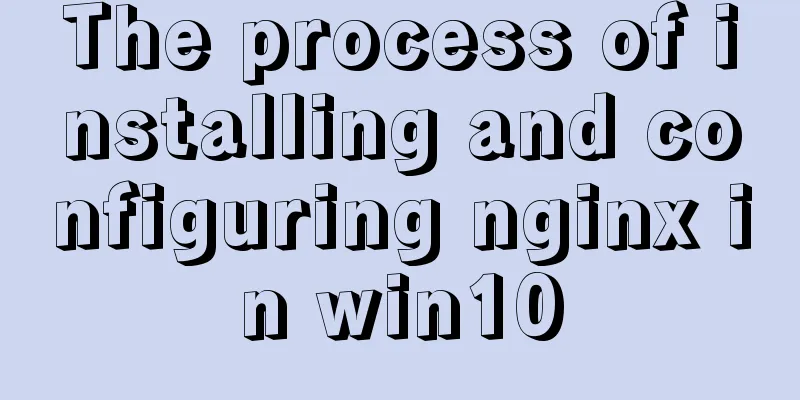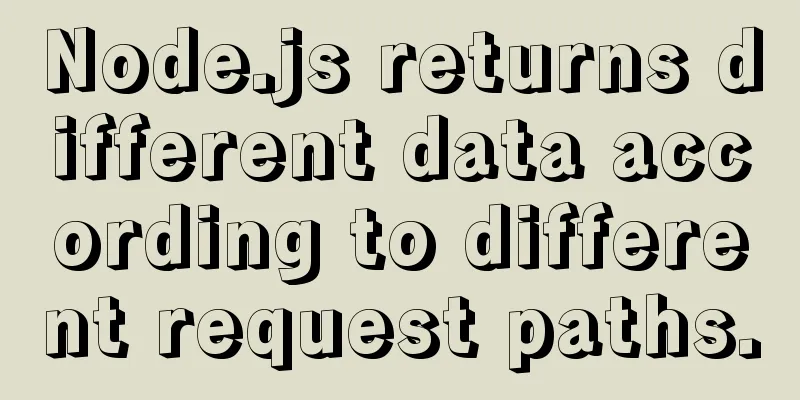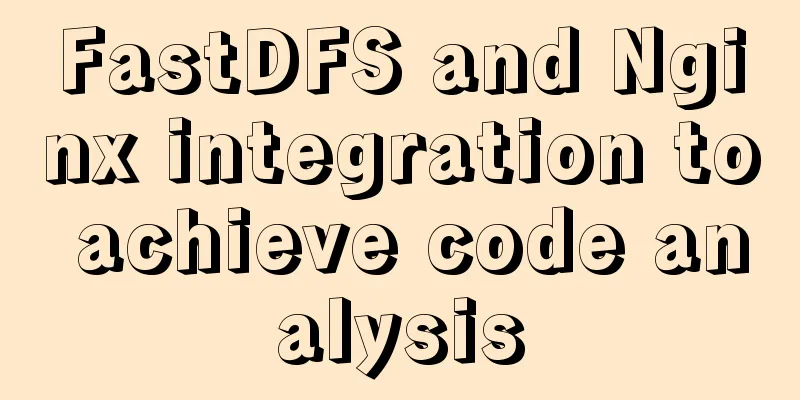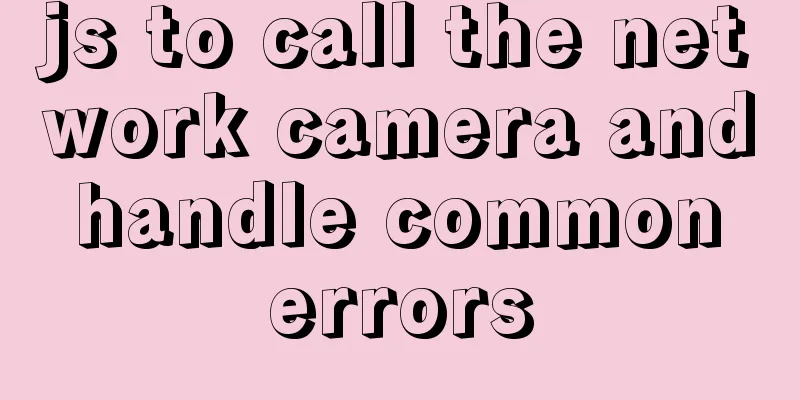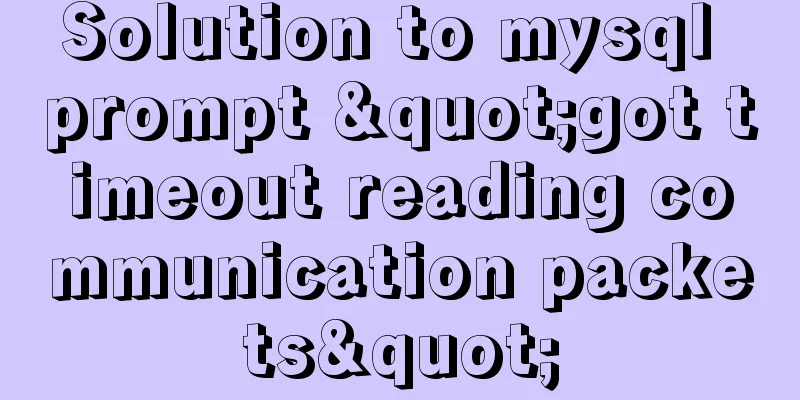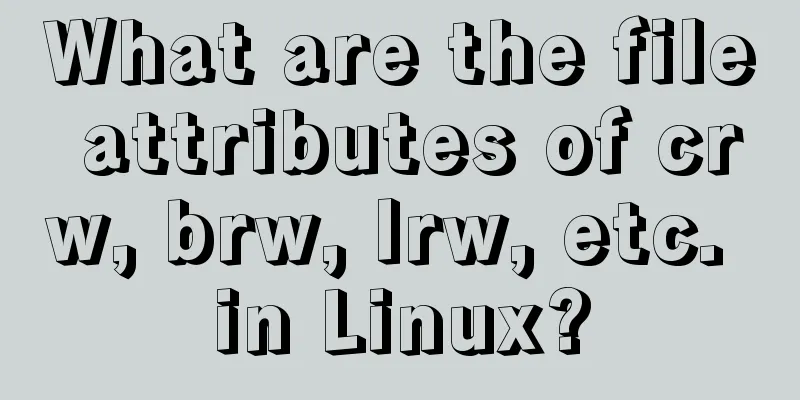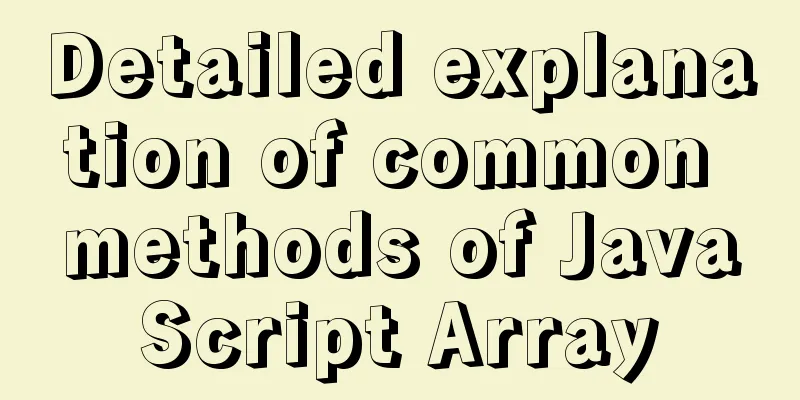Web designers should optimize web pages from three aspects
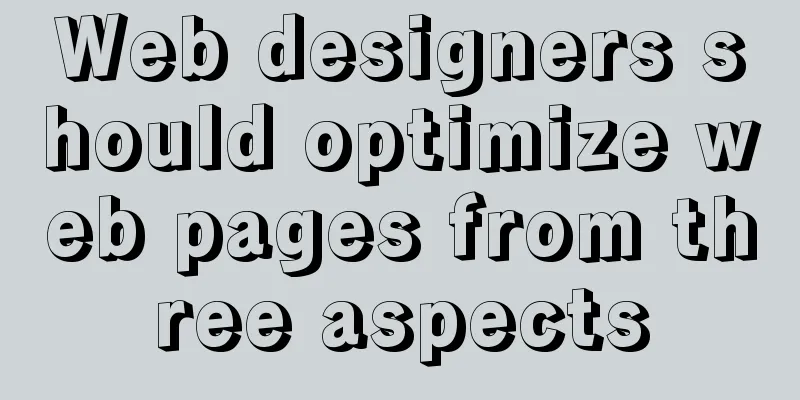
|
<br />With the increase of bandwidth, there are more and more objects on web pages, so speeding up the opening of web pages is still an important issue. There are three ways to speed up the opening of web pages. The first is to increase network bandwidth, the second is for users to optimize on their local computers, and the third is for website designers to optimize the web pages. This article shares some tips on optimizing web page loading speed from a website designer's perspective. 1. Optimize pictures <br />There is almost no web page without pictures. If you've lived through the days of 56K modems, you'll definitely not like websites with lots of images. Because loading a web page like that would take a lot of time. Even now, when network bandwidth has improved a lot and 56K modems are gradually fading out, it is still necessary to optimize images to speed up web pages. Optimizing images includes reducing the number of images, lowering image quality, and using appropriate formats. 1. Reduce the number of pictures: remove unnecessary pictures. 2. Reduce image quality: If it is not necessary, try to reduce the quality of the image, especially the jpg format. Reducing the quality by 5% may not seem to change much, but the change in file size is relatively large. 3. Use appropriate formatting: See the next point. Therefore, before uploading the picture, you need to edit the picture. If you think Photoshop is too troublesome, you can try some online picture editing tools. Too lazy to edit but want special effects on your pictures? You can try to use javascript to achieve image effects. 2. Selection of image format <br />Generally there are three image formats used on web pages, jpg, png, and gif. The specific technical indicators of the three formats are not discussed in this article. We only need to know when to use which format to reduce the loading time of the web page. 1. JPG: Generally used to display photographic works of landscapes, figures, and artistic photos. Sometimes also used for computer screenshots. 2. GIF: It provides fewer colors and can be used in places where color requirements are not high, such as website logos, buttons, emoticons, etc. Of course, an important application of gif is animated images. Just like the reflection pictures made with Lunapic. 3. PNG: The PNG format can provide a transparent background and is an image format invented specifically for web page display. It is generally used on web pages that require a transparent background or have high requirements for image quality. 3. Optimize CSS CSS cascading style sheets make web pages load more efficiently and improve the browsing experience. With CSS, tables can be retired as a layout method. But sometimes when we write CSS, we use some more wordy statements, such as this one: margin-top: 10px; margin-right: 20px; margin-bottom: 10px; margin-left: 20px; You can simplify it to: margin: 10px 20px 10px 20px; Or this: <p class="decorated">A paragraph of decorated text</p> <p class="decorated">Second paragraph</p> <p class="decorated">Third paragraph</p> <p class="decorated">Forth paragraph</p> You can use div to contain: <div class="decorated"> <p>A paragraph of decorated text</p> <p>Second paragraph</p> <p>Third paragraph</p> <p>Forth paragraph</p> </div> Simplifying CSS can remove redundant attributes and improve operational efficiency. If you are too lazy to minify your CSS after writing it, you can use some online minification tools, such as CleanCSS. Previous Page 1 2 Next Page Read Full Article |
<<: How to control the proportion of Flex child elements on the main axis
>>: Solve the problem of inconsistent MySQL storage time
Recommend
A guide to writing flexible, stable, high-quality HTML and CSS code standards
The Golden Rule Always follow the same set of cod...
Analysis and application of irregular picture waterfall flow principle
The layout problem of irregular picture walls enc...
TCP performance tuning implementation principle and process analysis
Three-way handshake phase Number of retries for c...
HTML hyperlink a tag_Powernode Java Academy
Anyone who has studied or used HTML should be fam...
A brief analysis of how to upgrade PHP 5.4 to 5.6 in CentOS 7
1. Check the PHP version after entering the termi...
Docker container exits after running (how to keep running)
Phenomenon Start the Docker container docker run ...
Raspberry Pi msmtp and mutt installation and configuration tutorial
1. Install mutt sudo apt-get install mutt 2. Inst...
10 Tips for Mobile App User Interface Design
Tip 1: Stay focused The best mobile apps focus on...
How to reduce the root directory of XFS partition format in Linux
Table of contents Preface System environment Curr...
Detailed explanation of JavaScript WebAPI, DOM, events and operation element examples
Table of contents WebAPI DOM DOM Tree DOM element...
Vue implements a small weather forecast application
This is a website I imitated when I was self-stud...
MySQL 8.0.18 uses clone plugin to rebuild MGR implementation
Assume that a node in the three-node MGR is abnor...
Deleting the database and running away? How to use xtraback to back up the MySQL database
1. The mysqldump backup method uses logical backu...
Detailed explanation of Linux text processing tools
1. Count the number of users whose default shell ...
Detailed explanation of virtual DOM and diff algorithm in react
The role of virtual DOM First of all, we need to ...