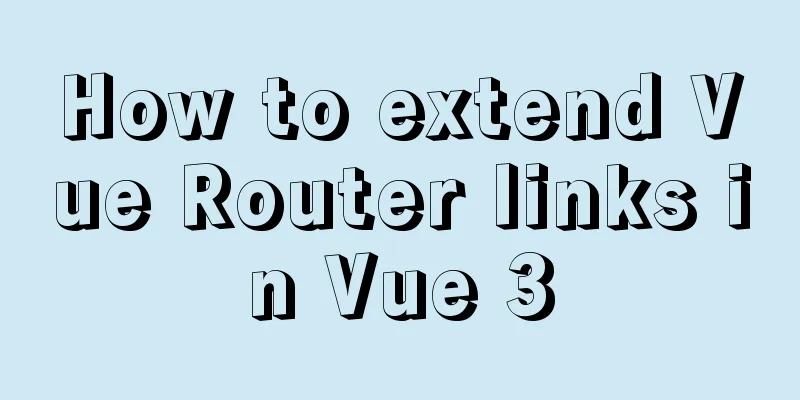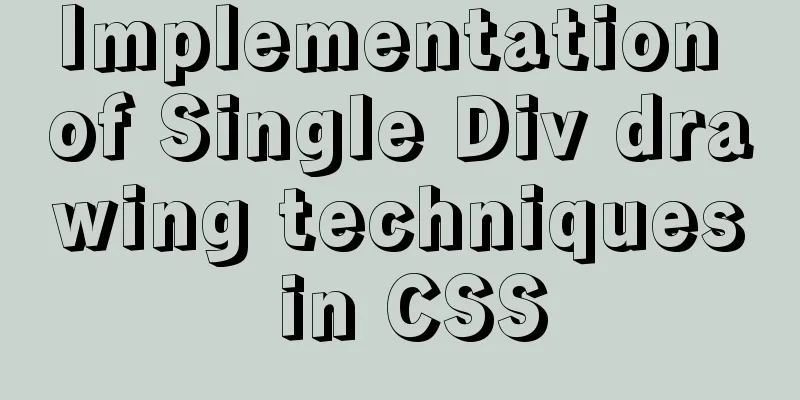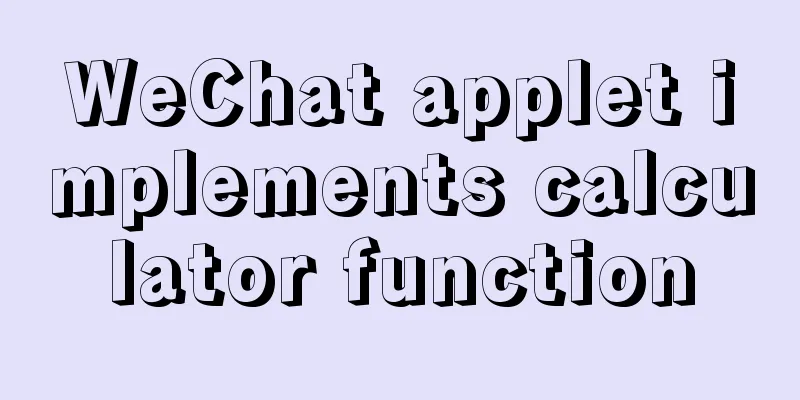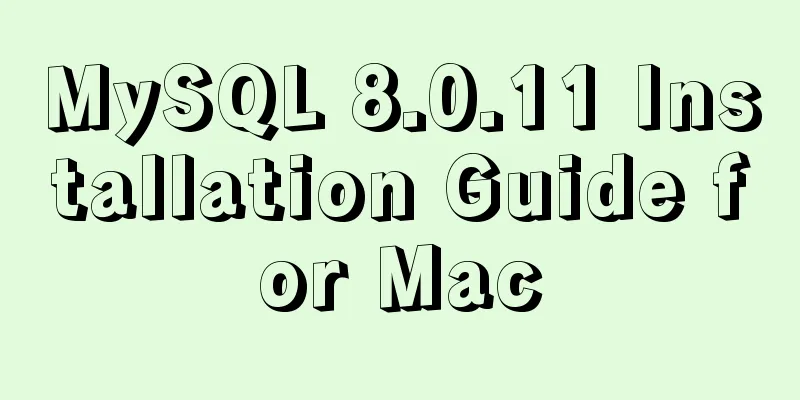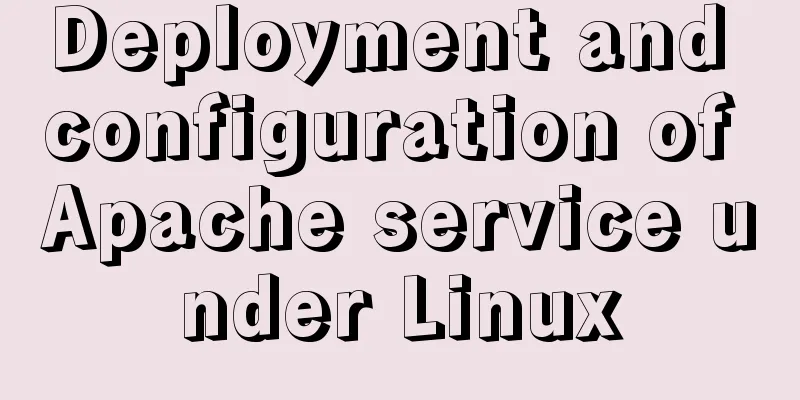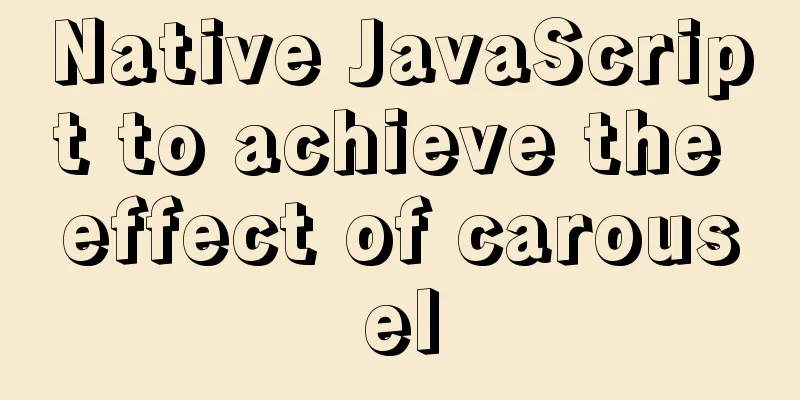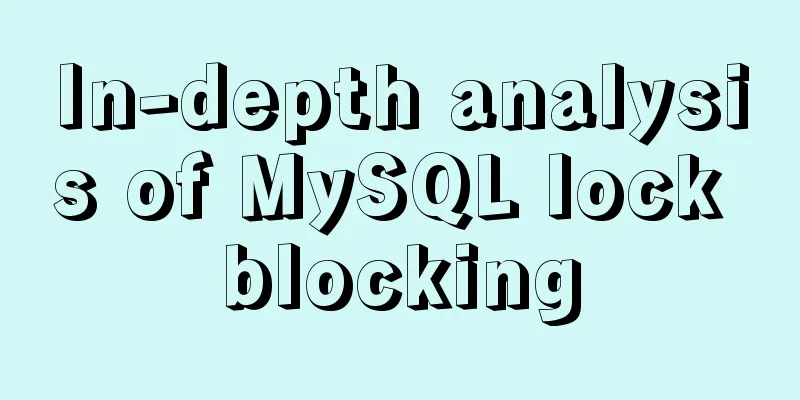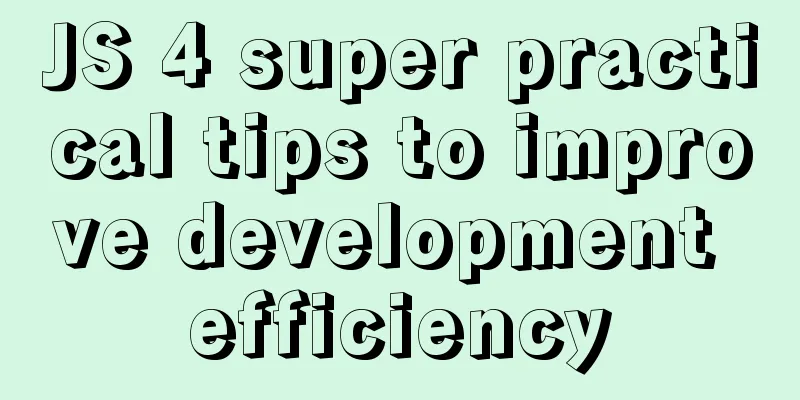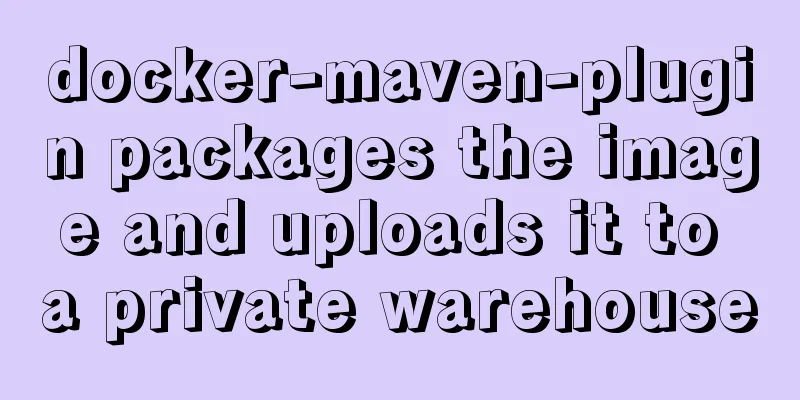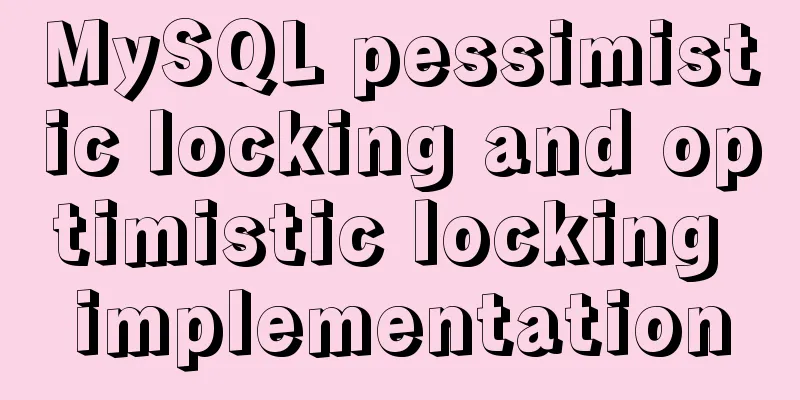Solve the problem of inconsistent MySQL storage time

|
After obtaining the system time using Java and storing it in the MySQL database, when the time type is datetime or Timestamp, it is found that the database storage is inconsistent with the local time. A big reason is that the time zone set for MySQL is inconsistent with your local time zone. The solution is to modify the MySQL time zone configuration, which you can find by searching online. I recommend the second methodJust set it in the DBUtil class that connects to the database according to the actual needs of your project. For example, I changed the time zone to the same time zone as Shanghai, Asia in the following code.
private static String driver = "com.mysql.cj.jdbc.Driver";
private static String url = "jdbc:mysql://127.0.0.1:3306/mypetstore?serverTimezone=Asia/Shanghai&useSSL=false";serverTimezone=Asia/Shanghai is used to set the time zone. When retrieving Timestamp data from MySQL and displaying it in the browser, there is always a .0 at the end, which is very annoying. What can I do? You can use the following EL expression and JSTL tags to format it, where log.date is the time data found
<fmt:formatDate value="${log.date}" type="date" pattern="yyyy-MM-dd HH:mm:ss" />Note: If you write it as yyyy-MM-dd hh:mm:ss, it will not distinguish between morning and afternoon Supplement: Mysql storage time or date misalignment problem Here is a discussion about the issue of the date being misplaced by one day or the time being incorrect when adding records to the MySQL database. Problem scenariosThere is no problem with the code logic. When executing it step by step, I found that the date was correct when it was saved, but it was wrong when it was saved to the database. reasonThe reason is the problem with the parameters you added when configuring the data source connection. If I guess correctly, the serverTimezone parameter you configured should be UTC. This is because the wrong time zone is used, which causes the date to be misplaced when storing data.
SolutionSet serverTimezone to Asia/Shanghai, as shown below. Try again and the problem will be solved.
The above is my personal experience. I hope it can give you a reference. I also hope that you will support 123WORDPRESS.COM. If there are any mistakes or incomplete considerations, please feel free to correct me. You may also be interested in:
|
<<: Web designers should optimize web pages from three aspects
>>: Analysis of the principles of docker containers
Recommend
Correct steps to install Nginx in Linux
Preface If you are like me, as a hard-working Jav...
Detailed explanation of how to install PHP curl extension under Linux
This article describes how to install the PHP cur...
A brief analysis of CSS :is() and :where() coming to browsers soon
Preview versions of Safari (Technology Preview 10...
How to print highlighted code in nodejs console
Preface When the code runs and an error occurs, w...
Detailed explanation of MySQL database binlog cleanup command
Overview Today I will mainly share how to correct...
What is WML?
WML (Wireless Markup Language). It is a markup la...
How to install and persist the postgresql database in docker
Skip the Docker installation steps 1. Pull the po...
Analysis of GTK treeview principle and usage
The GtkTreeView component is an advanced componen...
How to encapsulate query components based on element-ui step by step
Table of contents Function Basic query functions ...
js realizes shopping cart addition and subtraction and price calculation functions
This article shares the specific code of js to re...
Detailed explanation of various join summaries of SQL
SQL Left Join, Right Join, Inner Join, and Natura...
Implementation of Docker data volume operations
Getting Started with Data Volumes In the previous...
Problems encountered when installing mysql8.0.15 winx64 on Win10 and connecting to the server
1. Download, install and configure mysql-8.0.15 1...
Navicat imports csv data into mysql
This article shares with you how to use Navicat t...
Several ways to manually implement HMR in webpack
Table of contents 1. Introduction 2. GitHub 3. Ba...