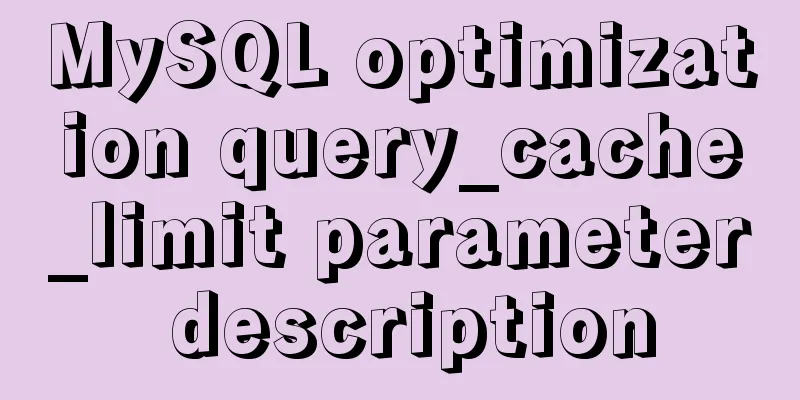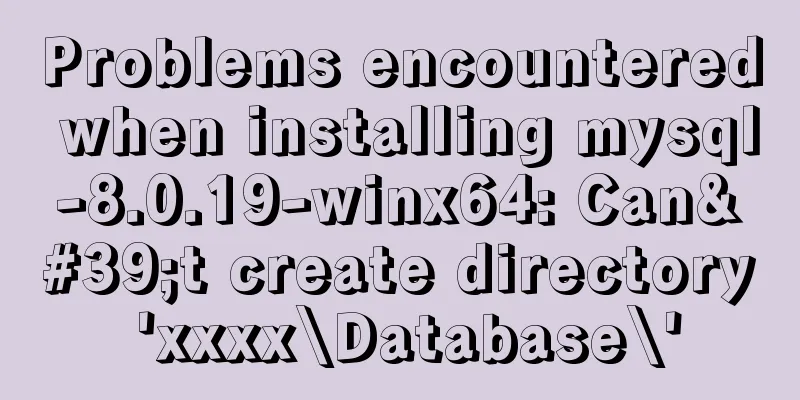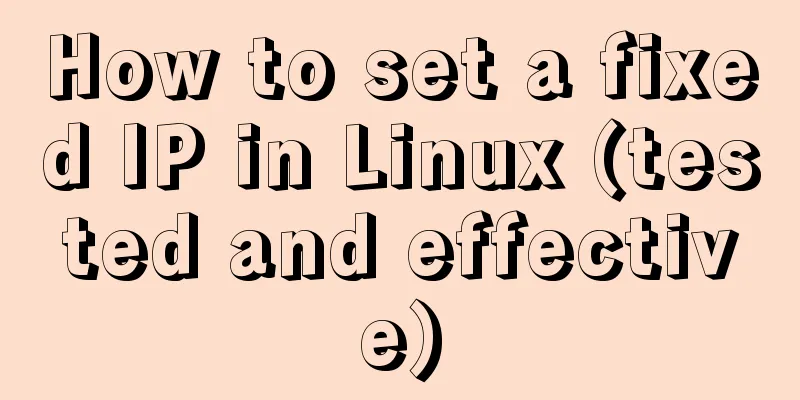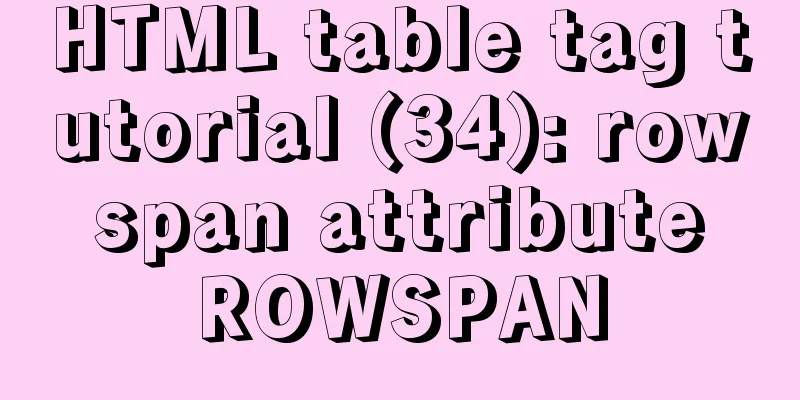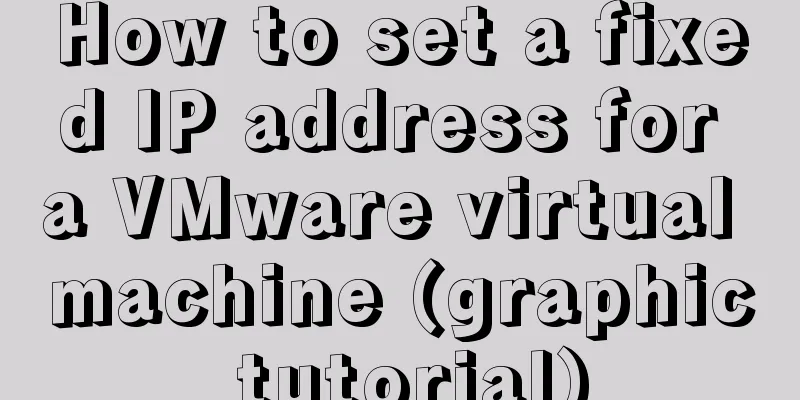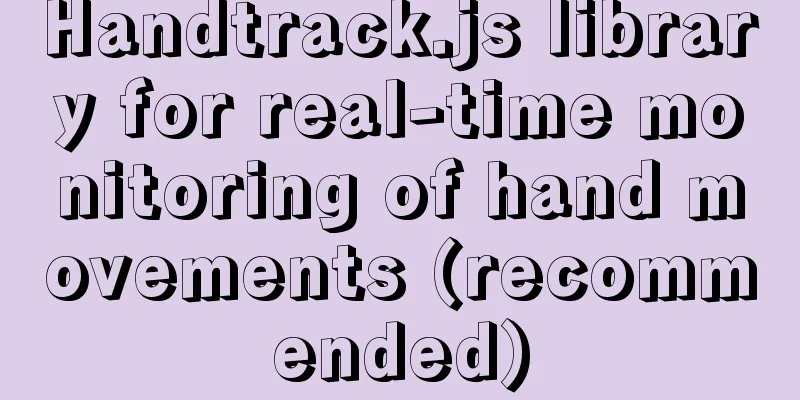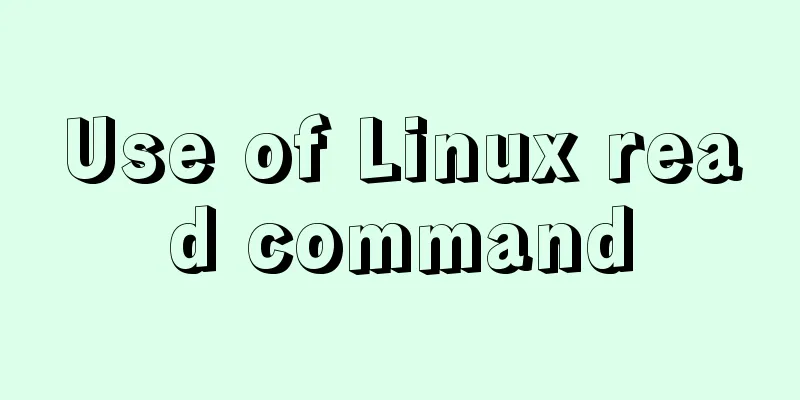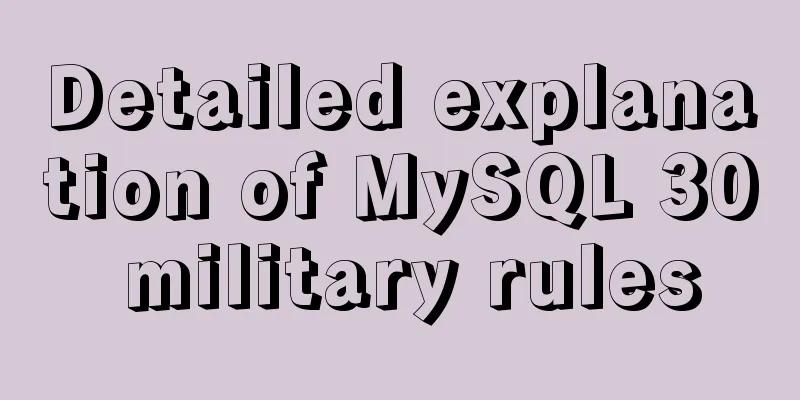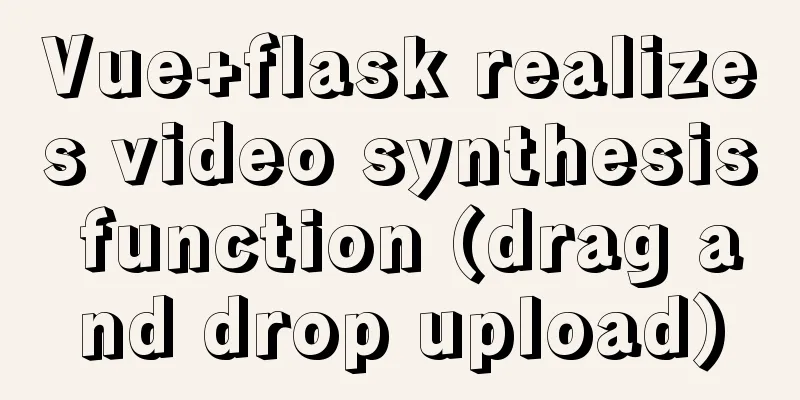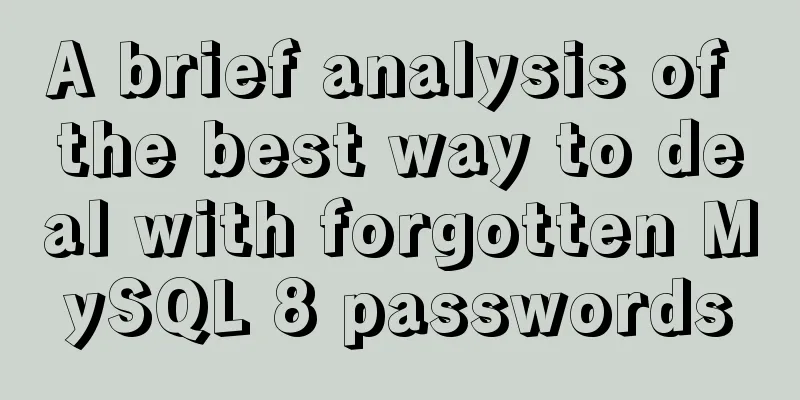Native JavaScript to achieve the effect of carousel
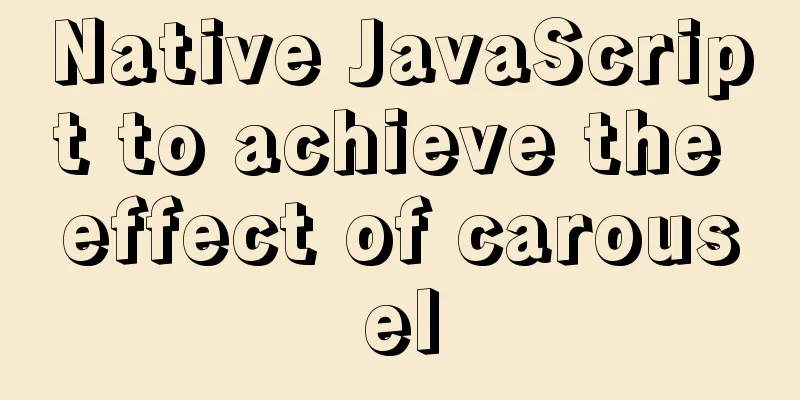
|
This article shares the specific code for JavaScript to achieve the effect of the carousel for your reference. The specific content is as follows 1. Function:1. Automatically switch to the next slideshow every 2.5 seconds; 2. The bottom button switches the corresponding carousel image; 3. Move the mouse in to pause the automatic switching, move it out to start; 4. Move the mouse, and the left and right switch buttons will appear, and you can switch the carousel left and right. 2. Effect (GIF):
3. Code:Structure layer (HTML) <div class="box"> <img src="./image/banner1.jpg" /> <div class="arrows left"> <img src="./image/left.png" /> </div> <div class="arrows right"> <img src="./image/right.png" /> </div> <ul class="buttom"></ul> </div> Presentation layer (CSS)
.box {
width: 300px;
height: 200px;
background: #333;
border-radius: 5px;
overflow: hidden;
margin: 0 auto;
font-size: 0;
position: relative;
display: flex;
align-items: center;
}
.box:hover .arrows{
display: block;
}
.box img{
width: 100%;
}
.arrows {
width: 20px;
text-align: center;
position: absolute;
top: 50%;
transform: translateY(-50%);
z-index: 9;
font-size: 30px;
display: none;
}
.left{
left: 10px;
}
.right{
right: 10px;
}
.button{
list-style: none;
margin: 0;
padding: 0;
display: flex;
justify-content: center;
position: absolute;
bottom: 10px;
left: 50%;
transform: translateX(-50%);
}
.button li {
width: 20px;
height: 5px;
border-radius: 1px;
background: #fff;
margin: 0 2px;
}
.active {
background: red !important;
}Behavior layer (JavaScript)
let count = 0 // Create the current carousel index // Get the DOM element let box = document.querySelector('.box')
let img = document.querySelector('img')
let left = document.querySelector('.left')
let right = document.querySelector('.right')
let ul = document.querySelector('ul')
// Carousel image array let imgArr = [
'./image/banner1.jpg',
'./image/banner2.jpg',
'./image/banner3.jpg',
'./image/banner4.jpg'
]
// Traverse the image array and add the corresponding bottom switch li tag imgArr.forEach(() => {
let li = document.createElement('li')
ul.appendChild(li)
})
let lis = document.querySelectorAll('li') // Get all li tags lis[0].className = 'active' // Add selected state to the first li tag // Switch the slideshow function switchImg (type) {
return function() {
if(type == 1) {
if(count - 1 < 0) {
count = imgArr.length - 1
} else {
count += -1
}
} else {
if(count + 1 >= imgArr.length) {
count = 0
} else {
count += 1
}
}
img.src = imgArr[count]
lis.forEach((v,i) => {
lis[i].className = ''
if(i == count) {
lis[i].className = 'active'
}
})
}
}
left.addEventListener('click', switchImg(1)) // Previous slideshow right.addEventListener('click', switchImg(2)) // Next slideshow // Click the bottom li tag to switch slideshow lis.forEach((value,index) => {
lis[index].addEventListener('click', () => {
lis.forEach((v,i) => {
lis[i].className = ''
})
count = index
img.src = imgArr[count]
lis[count].className = 'active'
})
})
// Create a timer to automatically switch to the next slide every 2.5 seconds let swiper = setInterval(() => {
right.click()
},2500)
//Mouse enters and pauses automatic switching box.onmouseenter = () => {
clearInterval(swiper)
}
//Mouse out to start automatic switching box.onmouseleave = () => {
swiper = setInterval(() => {
right.click()
},1500)
}The above is the full content of this article. I hope it will be helpful for everyone’s study. I also hope that everyone will support 123WORDPRESS.COM. You may also be interested in:
|
<<: Detailed explanation of the difference between Mysql temporary table and partition table
>>: Linux installation MongoDB startup and common problem solving
Recommend
Detailed explanation of Angular data binding and its implementation
Table of contents Preface What is data binding? T...
18 killer JavaScript one-liners
Preface JavaScript continues to grow and prosper ...
Detailed explanation of Truncate usage in MYSQL
This article guide: There are two ways to delete ...
What are the drawbacks of deploying the database in a Docker container?
Preface Docker has been very popular in the past ...
The specific use and difference between attribute and property in Vue
Table of contents As attribute and property value...
HTML sub tag and sup tag
Today I will introduce two HTML tags that I don’t...
How to implement load balancing in MySQL
Preface MySQL is a high-speed, high-performance, ...
Preventing SQL injection in web projects
Table of contents 1. Introduction to SQL Injectio...
Write a React-like framework from scratch
Recently I saw the article Build your own React o...
Initial summary of the beginner's website building tutorial
After writing these six articles, I started to fee...
Tutorial on installing nginx in Linux environment
Table of contents 1. Install the required environ...
Native JS to achieve sliding button effect
The specific code of the sliding button made with...
Detailed explanation of nginx anti-hotlink and anti-crawler configuration
Create a new configuration file (for example, go ...
The current better way to make select list all options when selected/focused
During development, I encountered such a requireme...
Use of Linux crontab command
1. Command Introduction The contab (cron table) c...