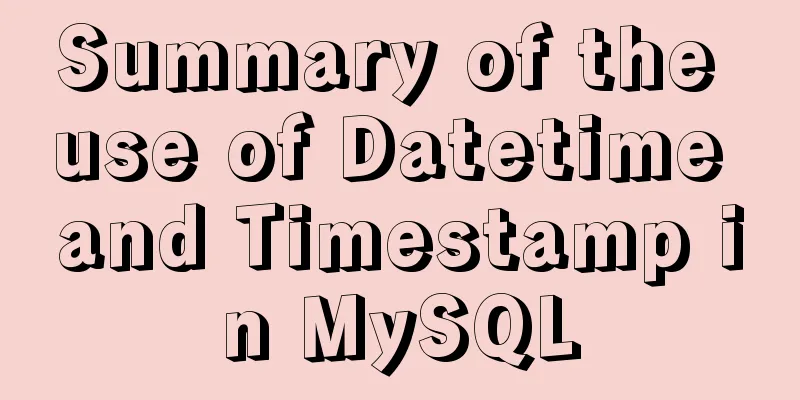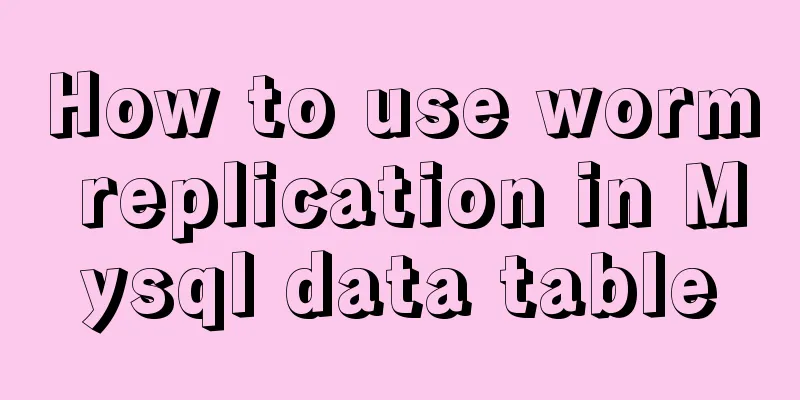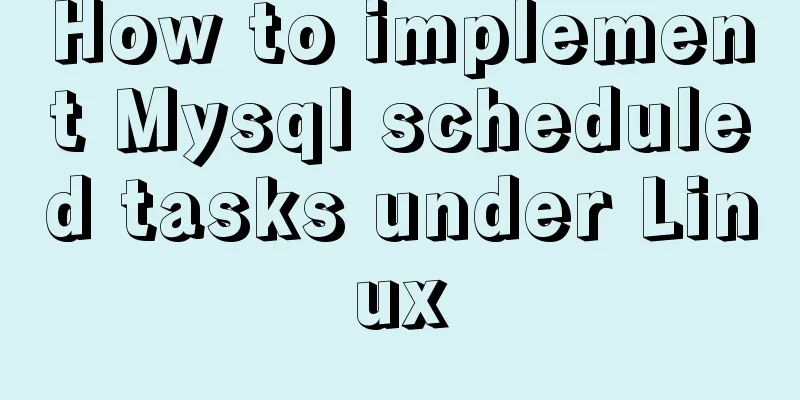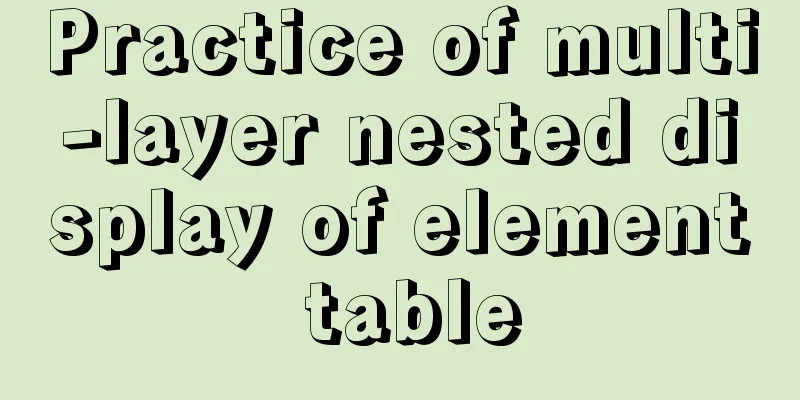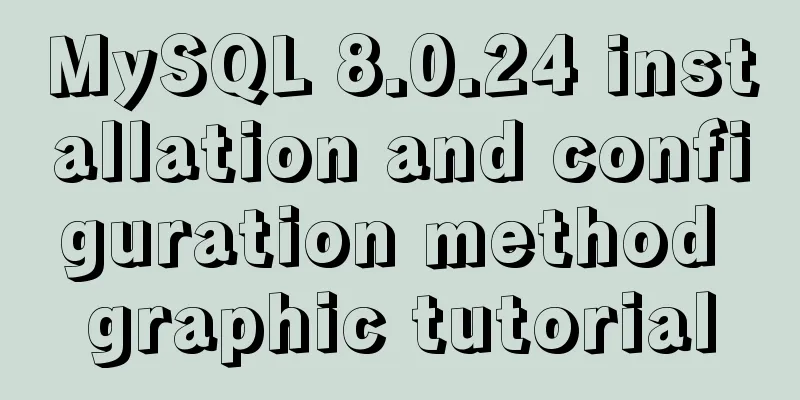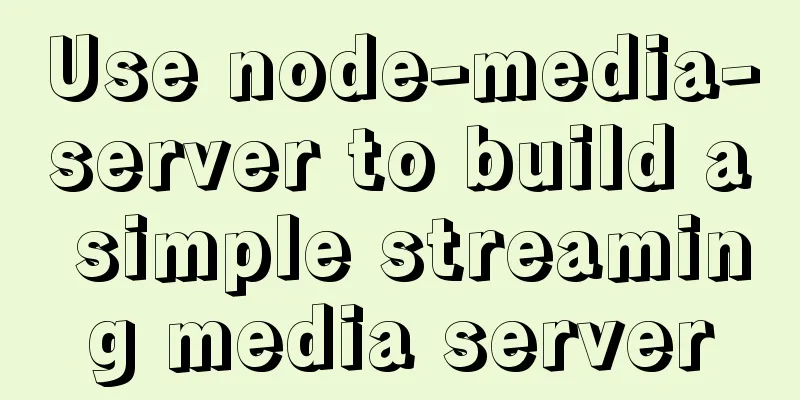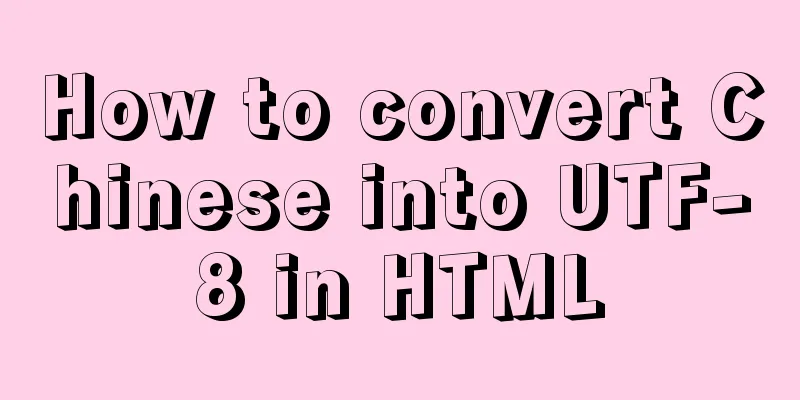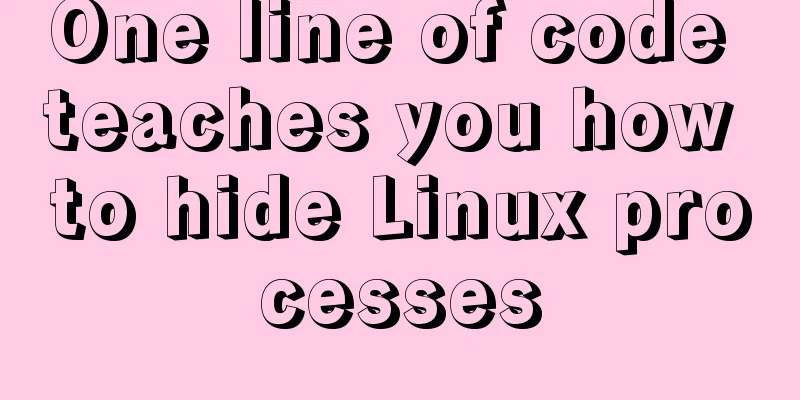Linux installation MongoDB startup and common problem solving
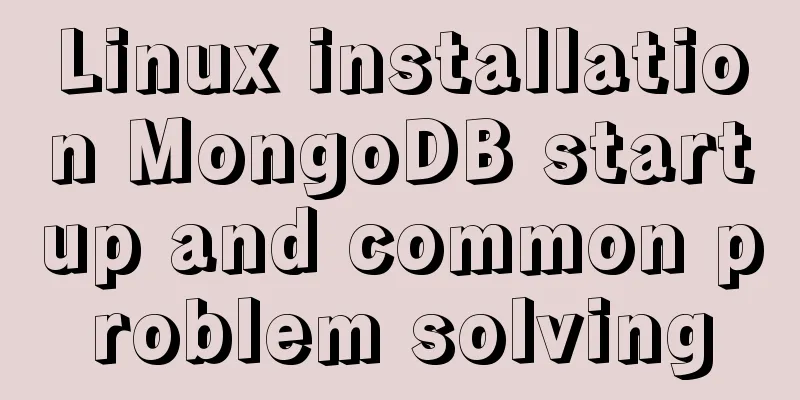
|
MongoDB installation process and problem records 1. MongoDB installation Download MongoDB Official address: https://www.mongodb.com/download-center/community You may need to register. I am using Centos7 system, so I chose RHEL7.0 TGZ. You can choose other systems by yourself.
If you don't want to register, you can download it here: https://www.mongodb.org/dl/linux
Download steps: [root@localhost ~]# curl -O https://fastdl.mongodb.org/linux/mongodb-linux-x86_64-rhel70-4.2.6.tgz # Download [root@localhost ~]# tar -zxvf mongodb-linux-x86_64-rhel70-4.2.6.tgz # Unzip [root@localhost ~]# mv mongodb-linux-x86_64-rhel70-4.2.6/ /usr/local/mongodb # Move to /usr/local/mongodb : : : : : : : : : : : : : : : : : : : : : : : : : : : : : : : : : : : : : : : : : : : : : : : : : : : : : : : : : : : : : : : : : : : : : : : : : : : : : : : : : : : : : : : : : : : : : : : : : : : : : : : : : : : : : : : : : : : : : : : : : : : : : : : : : : : : : : : : : : : : : : : : : : : : : : : : : : : : : : : : : : : : : : : : : : : : : : : : : : : : : : : : : : : : : : : : : : : : : : : : : : : : : : : : : : : : : : : : : : : : : : : : : : : : : : : : : : : : : : : : : : : : : : : : : : : : : : : auth=true # Start with permission bind_ip=0.0.0.0 [root@localhost bin]# ./mongod -f ./mongodb.conf # Start MongoDB [root@localhost bin]# ps -ef|grep mongodb # Check the running status root 34125 1 0 09:43 ? 00:00:08 ./mongod -f ./mongodb.conf root 53204 33869 0 10:23 pts/0 00:00:00 grep --color=auto mongodb The running status is as shown in the figure:
Visit:
2. MongoDB background startup What we use here is to start MongoDB with the background systemctl First, add MongoDB to the service Write [Unit] Description=redis After=network.target [Service] Type=forking ExecStart=/usr/local/mongodb/bin/mongod -f /usr/local/mongodb/bin/mongodb.conf ExecReload=/bin/kill -s HUP $MAINPID ExecStop=/bin/kill -s QUIT $MAINPID PrivateTmp=true [Install] WantedBy=multi-user.target wq save and exit Then run the following, remember to terminate the previously opened MongoDB process [root@localhost redis-6.0.1]# systemctl enable mongodb.service # Add to boot [root@localhost redis-6.0.1]# systemctl is-enabled mongodb.service # Check whether the boot is successful enabled [root@localhost redis-6.0.1]# systemctl start mongodb # Start mongoDB service [root@localhost redis-6.0.1]# systemctl status mongodb # View mongoDB running status If there is a problem with the startup, you can view the log repair through systemctl status mongodb. As shown in the figure, it has been successfully started.
Finally, make a soft connection to facilitate operation
[root@localhost bin]# ln -s /usr/local/mongodb/bin/mongo /usr/bin/mongo
[root@localhost bin]# mongo
MongoDB shell version v4.2.6
connecting to: mongodb://127.0.0.1:27017/?compressors=disabled&gssapiServiceName=mongodb
Implicit session: session { "id" : UUID("6924698e-44ae-4d01-a0ab-013210c61330") }
MongoDB server version: 4.2.6
> ^C
byeThe above is the full content of this article. I hope it will be helpful for everyone’s study. I also hope that everyone will support 123WORDPRESS.COM. You may also be interested in:
|
<<: Native JavaScript to achieve the effect of carousel
>>: Three implementation methods of Mysql copy table and grant analysis
Recommend
Native JS music player
This article example shares the specific code of ...
Detailed steps for building Portainer visual interface with Docker
In order to solve the problem mentioned last time...
Detailed explanation of writing multiple conditions of CSS: not
The :not pseudo-class selector can filter element...
Detailed explanation of four solutions to floating problems in CSS layout
1. Cause: The effect after the subbox is set to f...
How to view the IP address of the Docker container
I always thought that Docker had no IP address. I...
Basic knowledge: What does http mean before a website address?
What is HTTP? When we want to browse a website, w...
HTML Tutorial: Definition List
<br />Original text: http://andymao.com/andy...
Two problems encountered when deploying rabbitmq with Docker
1. Background The following two problems are enco...
A brief introduction to Tomcat's overall structure
Tomcat is widely known as a web container. It has...
Solution to navicat automatically disconnecting from the database after a period of time
This is because the database server is set to aut...
Problems and solutions of using TweenMax animation library in angular
I have nothing to do recently, so I tinker with C...
Implementation code for using CSS text-emphasis to emphasize text
1. Introduction In the past, if you wanted to emp...
21 MySQL standardization and optimization best practices!
Preface Every good habit is a treasure. This arti...
Detailed tutorial on installing Python 3.6.6 from scratch on CentOS 7.5
ps: The environment is as the title Install possi...
Detailed explanation of the interaction between React Native and IOS
Table of contents Prerequisites RN passes value t...