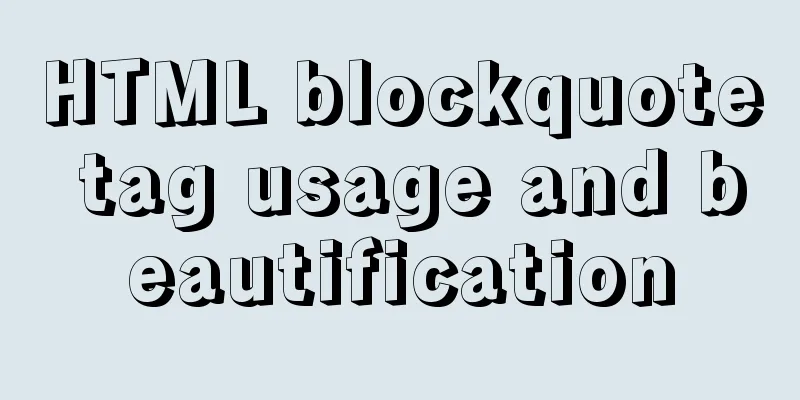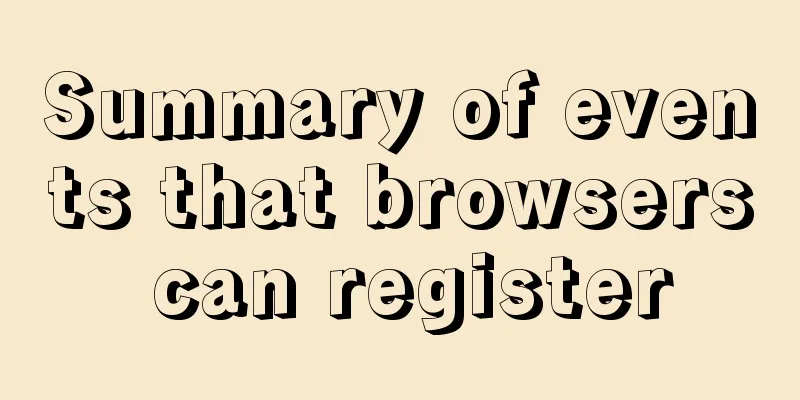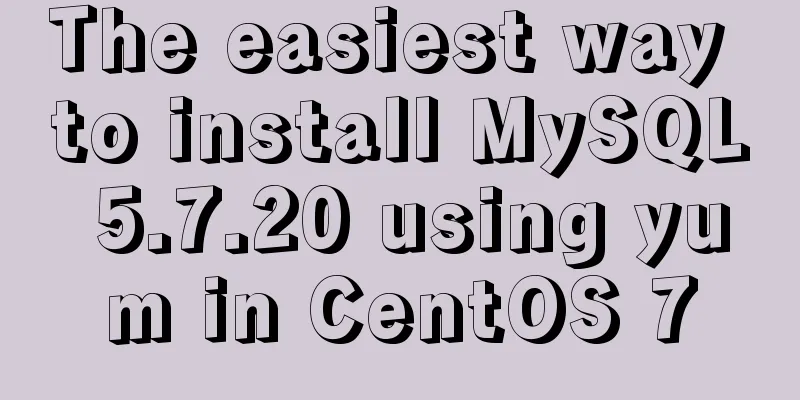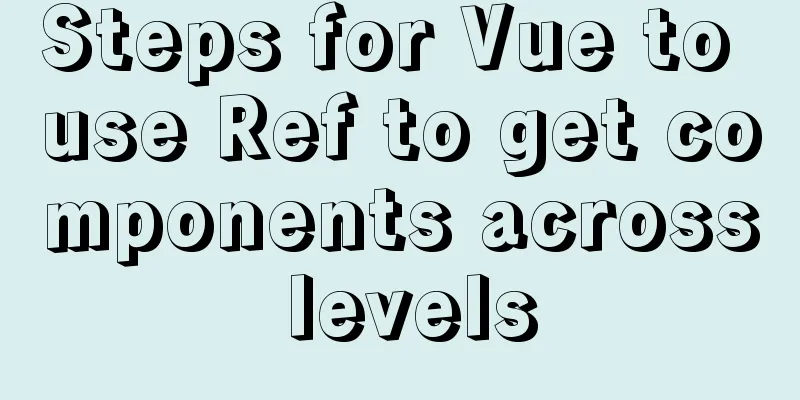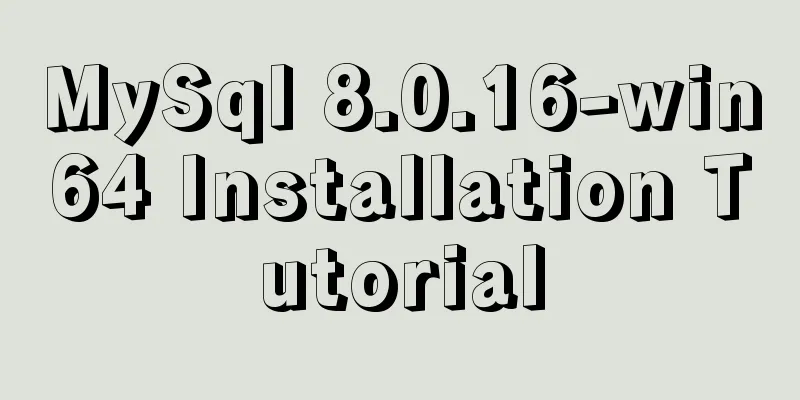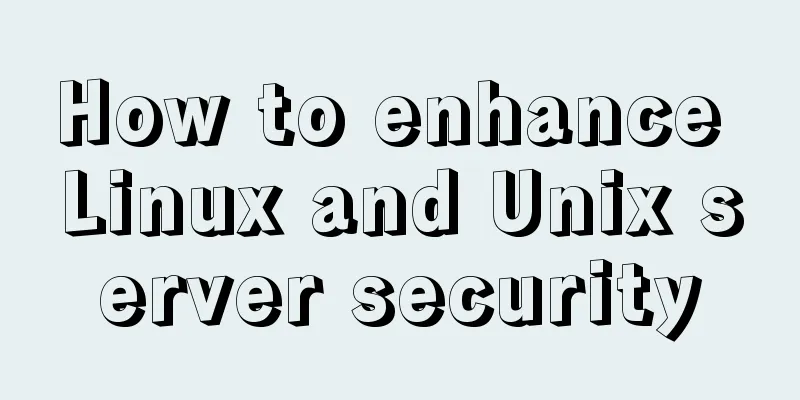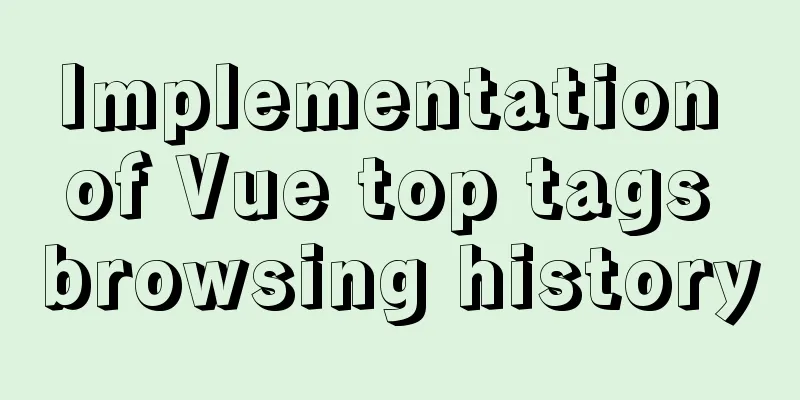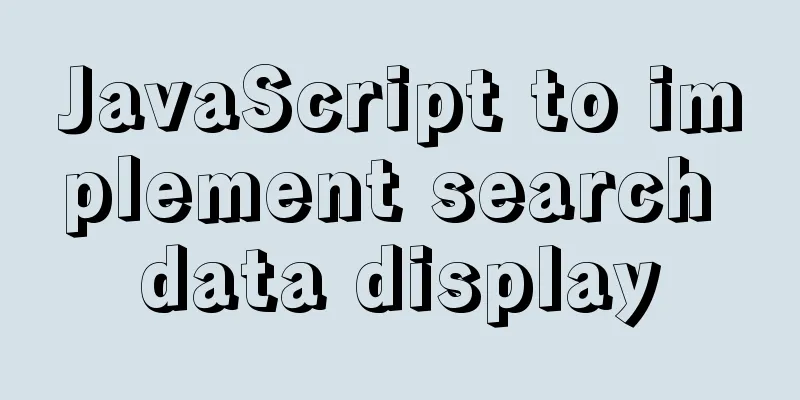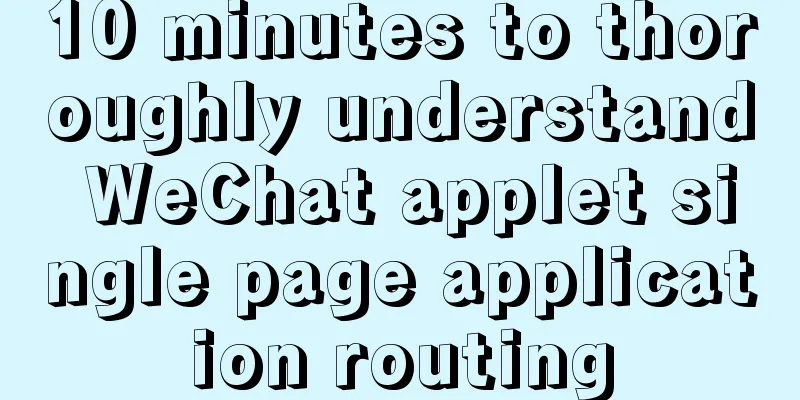Detailed steps for building Portainer visual interface with Docker
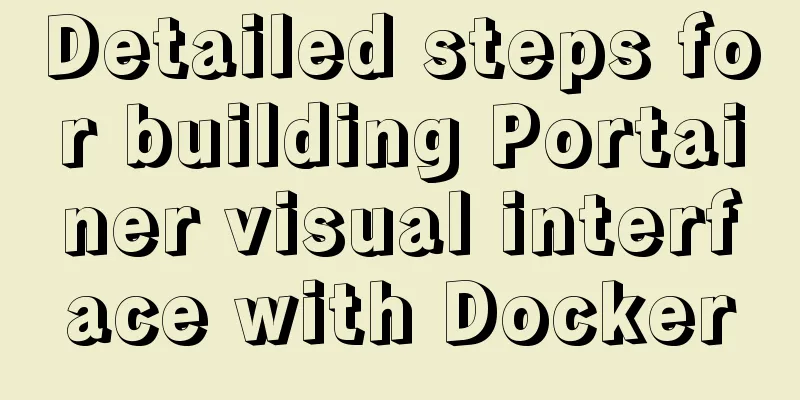
|
In order to solve the problem mentioned last time, I searched online and found a very good visual interface management tool. What is Portainer (open source and lightweight) Portainer is a graphical management tool for Docker, which provides status display panel, rapid deployment of application templates, basic operations of container image network data volumes (including uploading and downloading images, creating containers, etc.), event log display, container console operations, centralized management and operation of Swarm clusters and services, login user management and control, etc. The functions are very comprehensive and can basically meet all the container management needs of small and medium-sized units. I used graphical management, rapid application deployment, time log display, and container console operation (because I used it relatively simply and didn’t have much in-depth understanding) Docker and Windows download images
ps: docker run command explanation Just visit the browser (127.0.0.1:9000) to access the page to create a new user
See the browser access (127.0.0.1:9000) to access the page Create a new user
I chose this machine. There are many modes. Welcome to explore
Bang!
Some basic functions
The above is all the relevant knowledge points about building Portainer with Docker introduced this time. Thank you for your learning and support for 123WORDPRESS.COM. You may also be interested in:
|
<<: Win10 + Ubuntu 16.04 dual system perfect installation tutorial [detailed]
>>: MySQL Optimization Solution Reference
Recommend
Solution to the MySQL error "Every derived table must have its own alias"
MySQL reports an error when executing multi-table...
Detailed explanation of Vue's simple store
The simplest application of store in Vue is globa...
Solution to the conflict between nginx and backend port
question: When developing the Alice management sy...
Summary of some practical little magic in Vue practice
How can you forget lazy loading of routes that al...
Example code for circular hover effect using CSS Transitions
This article introduces Online preview and downlo...
Solution to 700% CPU usage of Linux process that cannot be killed
Table of contents 1. Problem Discovery 2. View de...
How to authorize all the contents of a folder to a certain user in Linux?
【Problem Analysis】 We can use the chown command. ...
Vue echarts realizes dynamic display of bar chart
This article shares the specific code of vue echa...
Nginx URL rewriting mechanism principle and usage examples
URL rewriting helps determine the preferred domai...
MySQL 5.7.15 installation and configuration method graphic tutorial (windows)
Because I need to install MySQL, I record the ins...
Detailed tutorial on setting password for MySQL free installation version
Method 1: Use the SET PASSWORD command MySQL -u r...
JS uses canvas technology to imitate echarts bar chart
Canvas is a new tag in HTML5. You can use js to o...
How to configure NAS on Windows Server 2019
Preface This tutorial installs the latest version...
Issues with upgrading Python and installing Mongodb drivers under Centos
Check the Python version python -V If it is below...
JavaScript array merging case study
Method 1: var a = [1,2,3]; var b=[4,5] a = a.conc...