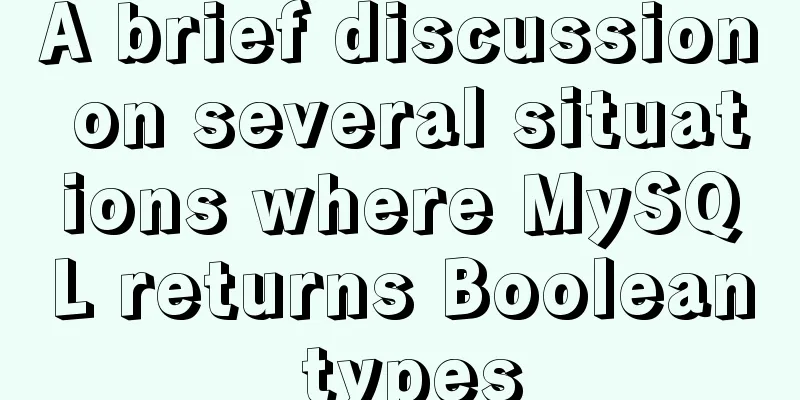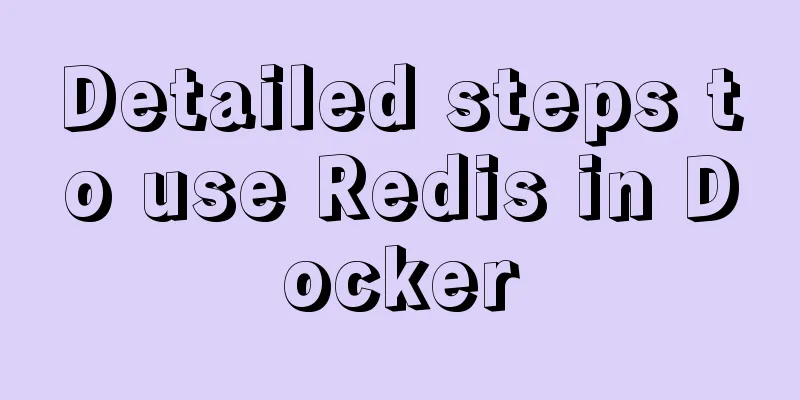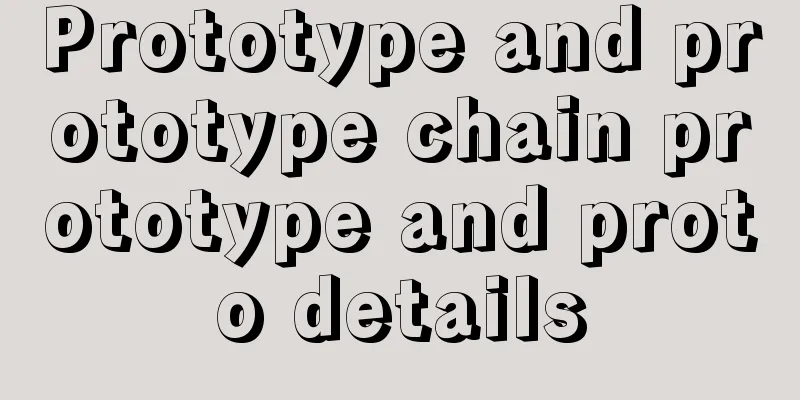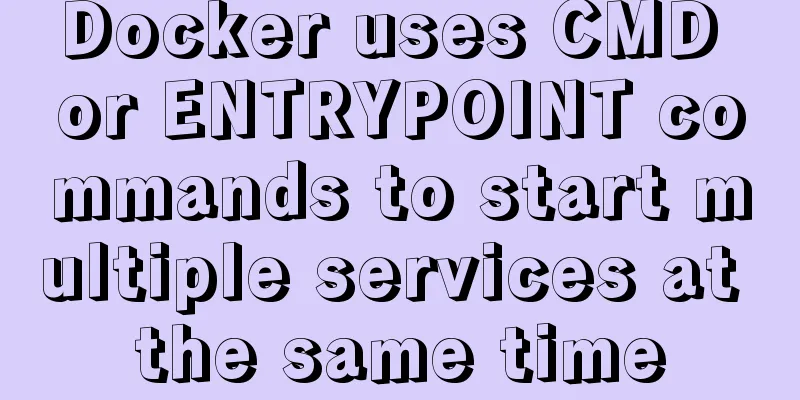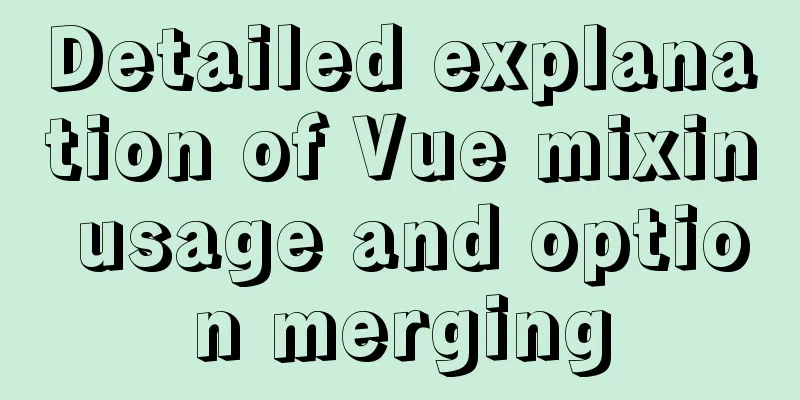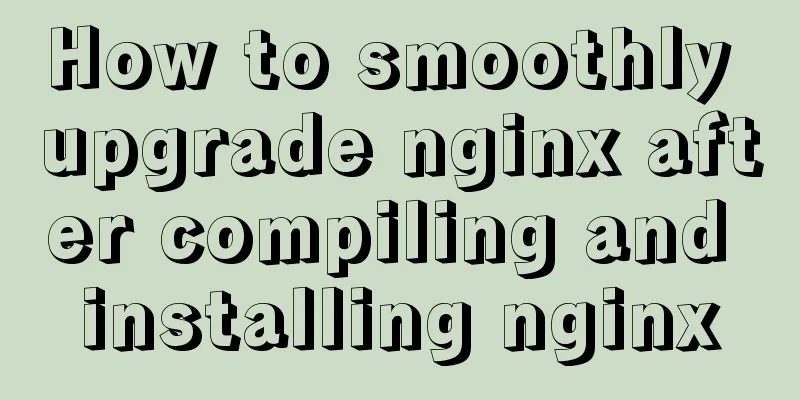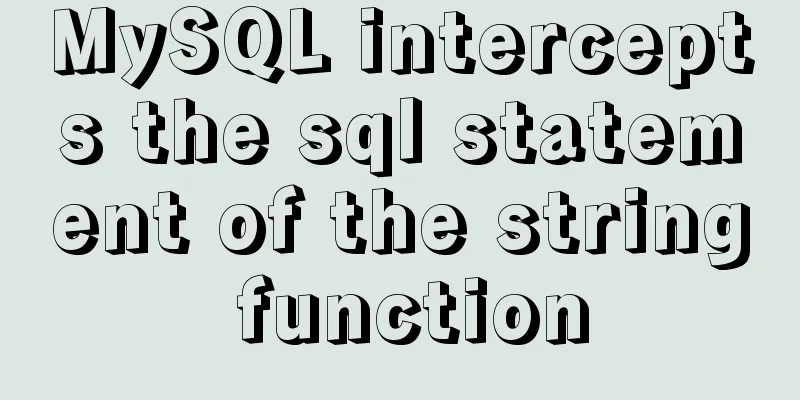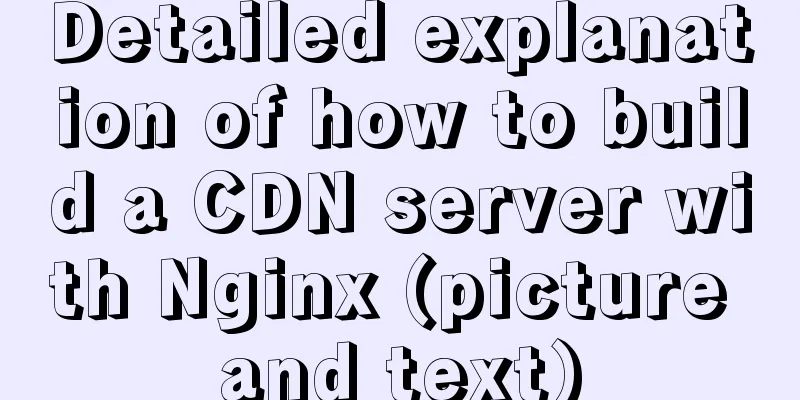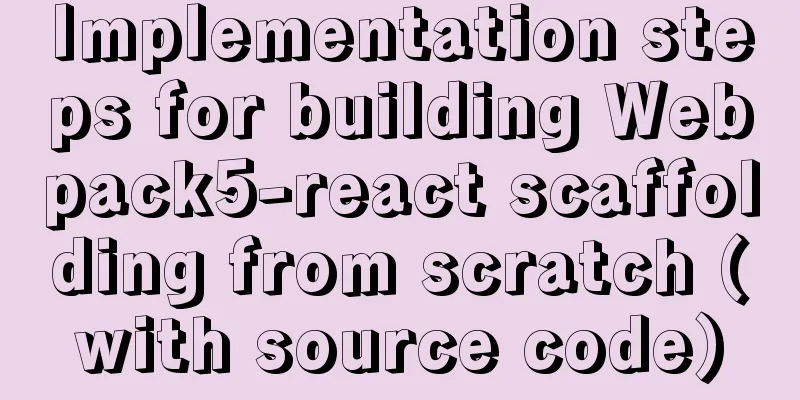Detailed explanation of how to install PHP curl extension under Linux
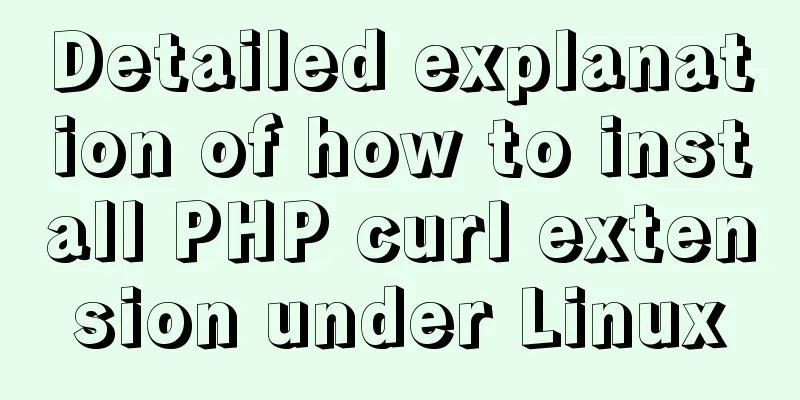
|
This article describes how to install the PHP curl extension under Linux. Share with you for your reference, the details are as follows: I encountered such a problem during development today, which is how to install the curl extension of PHP under Linux. My LNMP environment was originally compiled and installed, not installed using YUM. My environment: Linux: CentOs 6.4 Solution: 1. Enter the PHP source directory, which is the address where PHP was downloaded to the server and decompressed before. cd /usr/local/src/php-5.6.30 2. Run ext/curl in the PHP source directory cd ext/curl 3. Call the phpize program to generate a compiled configuration file /usr/local/php/bin/phpize 4. Call configure to generate Makefile ./configure --with-curl=/usr/local/curl --with-php-config=/usr/local/php/bin/php-config 5. Compile and install make & make install At this point, the path to generate the file curl.so will be prompted: /usr/local/php/lib/php/extensions/no-debug-non-zts-20131226/ 6. Modify the php.ini file vim /usr/local/php/lib/php.ini extension=/usr/local/php/lib/php/extensions/no-debug-non-zts-20131226/curl.so 7. Detection /usr/local/php/bin/php -m If you see the curl item, it means the installation is successful 8. Restart php-fpm pkill -9 php-fpm ./sbin/php-fpm OK! I hope this article will help you configure your Linux server. You may also be interested in:
|
<<: Detailed explanation of the use of find_in_set() function in MySQL
>>: VUE+Canvas realizes the whole process of a simple Gobang game
Recommend
Docker View the Mount Directory Operation of the Container
Only display Docker container mount directory inf...
Instructions for nested use of MySQL ifnull
Nested use of MySQL ifnull I searched online to s...
How to use HTML 5 drag and drop API in Vue
The Drag and Drop API adds draggable elements to ...
How to use TypeScript in Vue
introduction In recent years, the call for TypeSc...
A detailed introduction to the Linux directory structure
When you first start learning Linux, you first ne...
MySQL statement arrangement and summary introduction
SQL (Structured Query Language) statement, that i...
Detailed explanation of the execution differences between count(1), count(*) and count(column name)
Implementation effect: 1. count(1) and count(*) W...
Node.js solves the problem of Chinese garbled characters in client request data
Node.js solves the problem of Chinese garbled cha...
Detailed explanation of the installation process of Jenkins on CentOS 7
Install Jenkins via Yum 1. Installation # yum sou...
How to restore single table data using MySQL full database backup data
Preface When backing up the database, a full data...
Example of Html shielding right-click menu and left-click typing function
Disable right-click menu <body oncontextmenu=s...
CSS flex several multi-column layout
Basic three-column layout .container{ display: fl...
Detailed explanation of the use of props in React's three major attributes
Table of contents Class Component Functional Comp...
N ways to achieve two-column layout with CSS
1. What is a two-column layout? There are two typ...