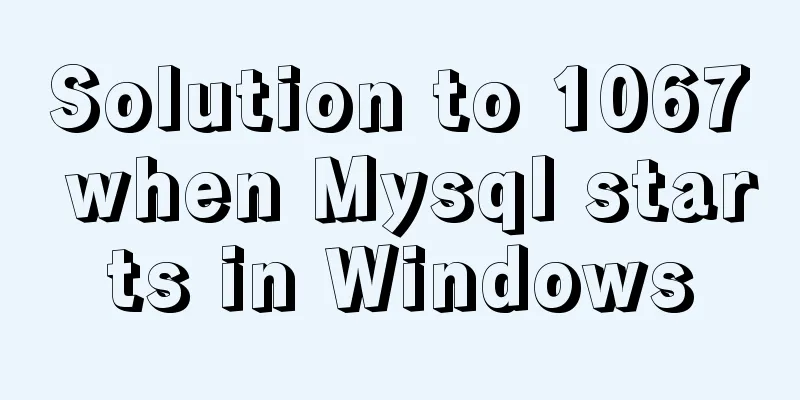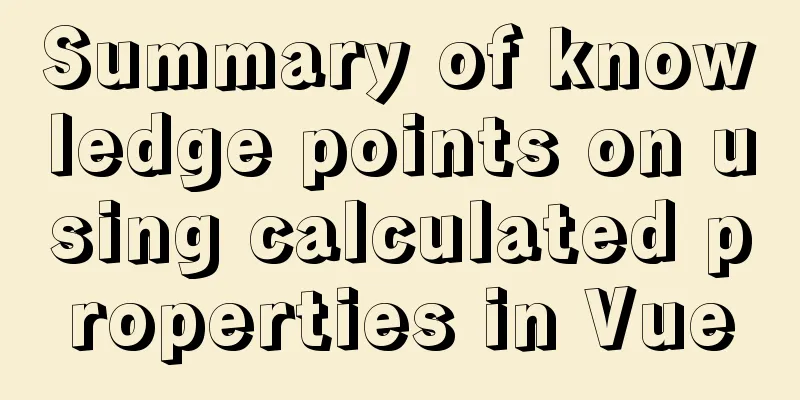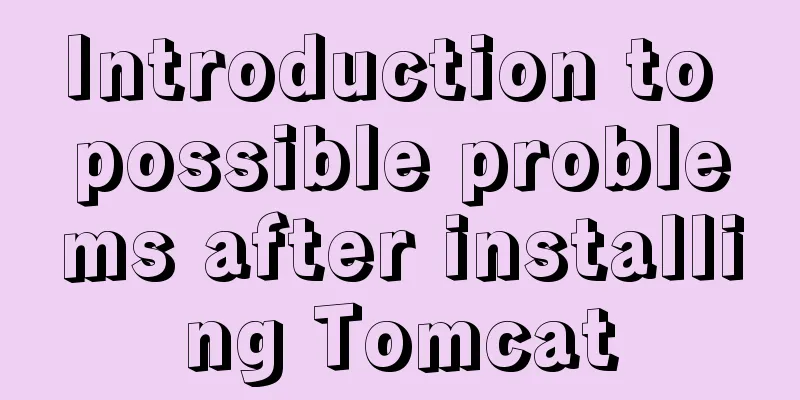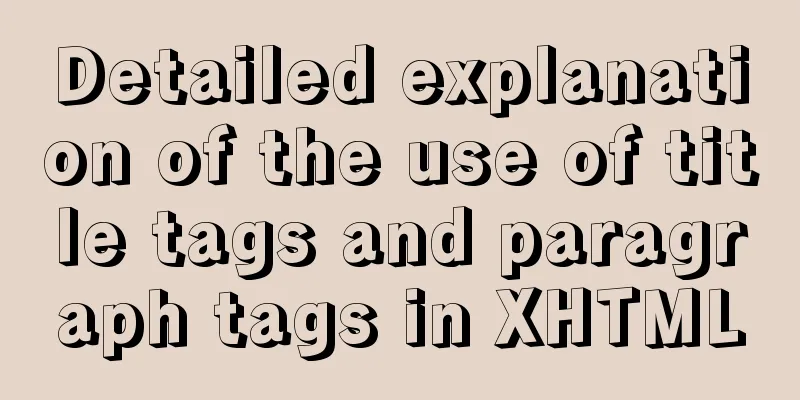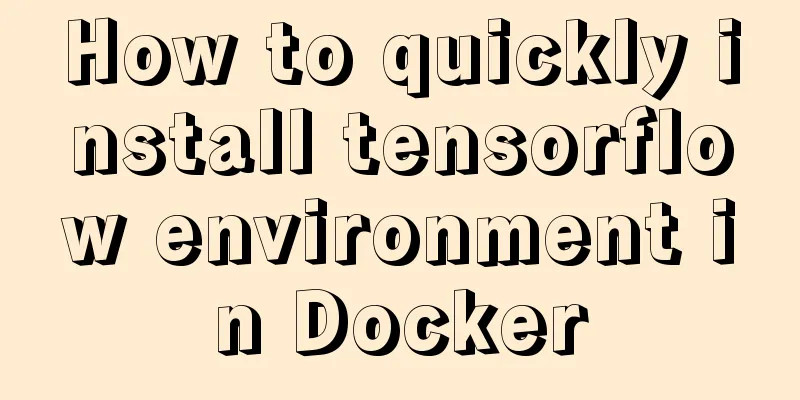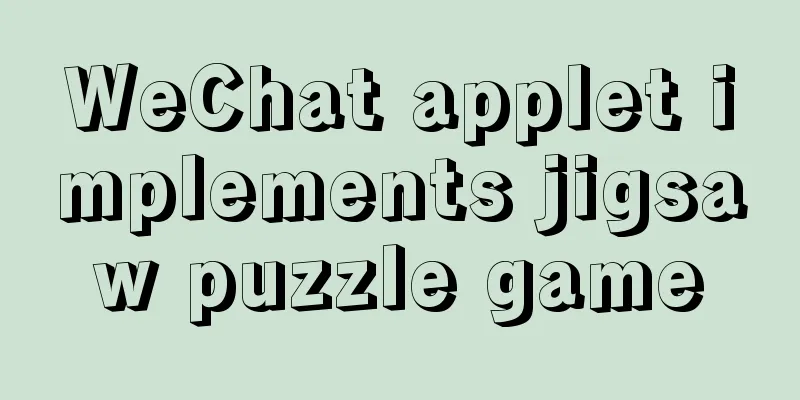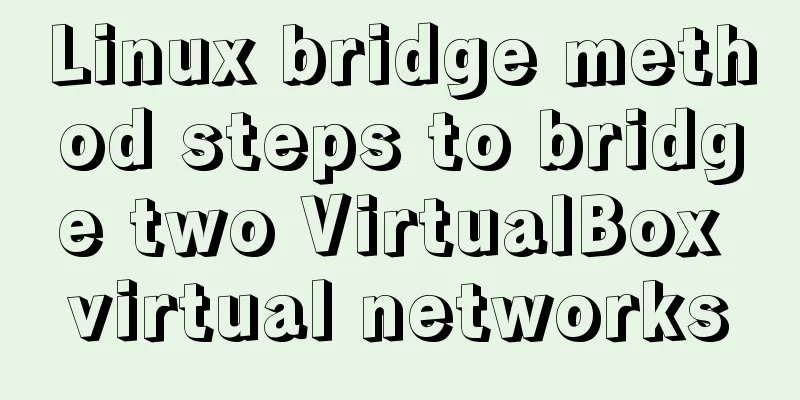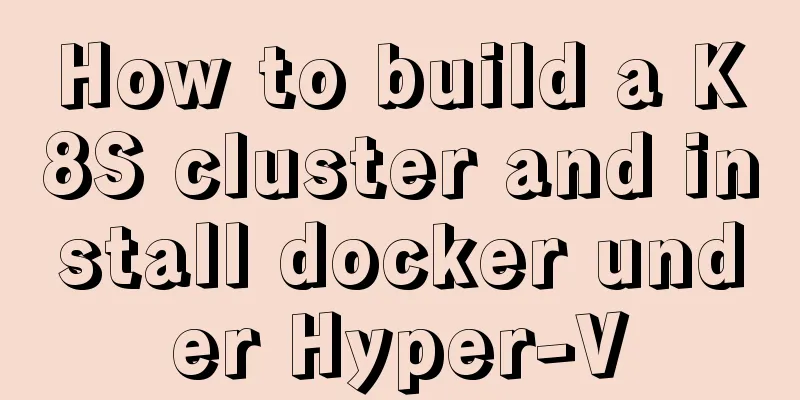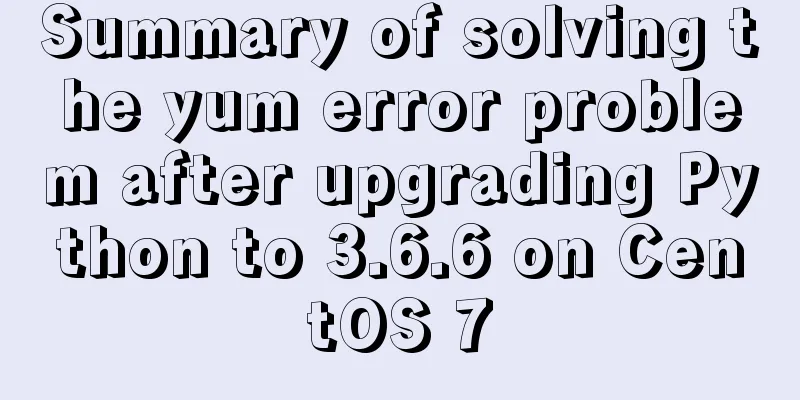Detailed explanation of the execution differences between count(1), count(*) and count(column name)
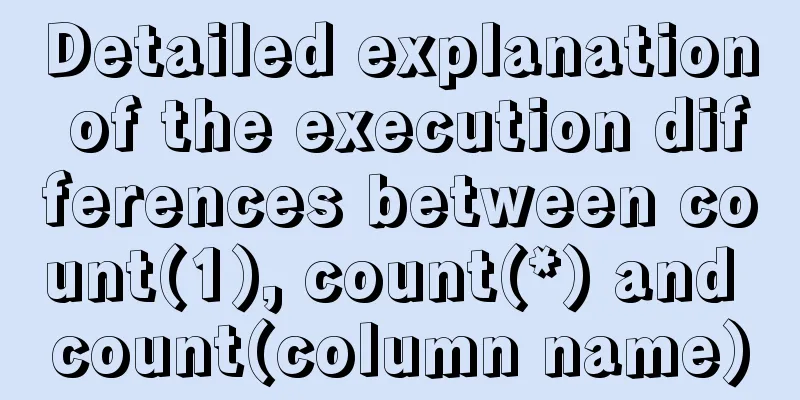
|
Implementation effect: 1. count(1) and count(*) When the amount of data in the table is large, after analyzing the table, using count(1) takes longer than using count(*)! From the execution plan, count(1) and count(*) have the same effect. However, after analyzing the table, count(1) will take less time than count(*) (for data within 10,000 items), but the difference is not much. If count(1) is a clustered index, id, then count(1) is definitely faster. But the difference is very small. Because count(*) will automatically optimize to that field. So there is no need to count(1), use count(*), sql will help you optimize. Therefore: there is basically no difference between count(1) and count(*)! 2. count(1) and count(field) The main difference between the two is (1) count(1) will count the number of all records in the table, including records where the fields are null. (2) count(field) will count the number of times the field appears in the table, ignoring the case where the field is null. That is, records whose fields are null are not counted. The difference between count(*) and count(1) and count(column name) Execution effect: count(*) includes all columns, which is equivalent to the number of rows. When counting the results, column values with NULL values will not be ignored. Execution efficiency: Example Analysis
mysql> create table counttest(name char(1), age char(2));
Query OK, 0 rows affected (0.03 sec)
mysql> insert into counttest values
-> ('a', '14'),('a', '15'), ('a', '15'),
-> ('b', NULL), ('b', '16'),
-> ('c', '17'),
-> ('d', null),
->('e', '');
Query OK, 8 rows affected (0.01 sec)
Records: 8 Duplicates: 0 Warnings: 0
mysql> select * from counttest;
+------+------+
| name | age |
+------+------+
| a | 14 |
| a | 15 |
| a | 15 |
| b | NULL |
| b | 16 |
| c | 17 |
| d | NULL |
| e | |
+------+------+
8 rows in set (0.00 sec)
mysql> select name, count(name), count(1), count(*), count(age), count(distinct(age))
-> from counttest
-> group by name;
+------+-------------+----------+----------+------------+----------------------+
| name | count(name) | count(1) | count(*) | count(age) | count(distinct(age)) |
+------+-------------+----------+----------+------------+----------------------+
| a | 3 | 3 | 3 | 3 | 2 |
| b | 2 | 2 | 2 | 1 | 1 |
| c | 1 | 1 | 1 | 1 | 1 |
| d | 1 | 1 | 1 | 0 | 0 |
| e | 1 | 1 | 1 | 1 | 1 |
+------+-------------+----------+----------+------------+----------------------+
5 rows in set (0.00 sec)
Additional reference: http://blog.csdn.net/lihuarongaini/article/details/68485838 This concludes this article on the differences between count(1), count(*) and count(column name). For more information about count(1), count(*) and count(column name), please search previous articles on 123WORDPRESS.COM or continue browsing the following related articles. I hope you will support 123WORDPRESS.COM in the future! You may also be interested in:
|
<<: How to encapsulate timer components in Vue3
Recommend
Detailed explanation of Xshell common problems and related configurations
This article introduces common problems of Xshell...
Using CSS3 to achieve progress bar effect and dynamically add percentage
During the project, I started using the js reques...
Echarts implements switching different X-axes in one graph (example code)
Rendering If you want to achieve the effect shown...
js, css, html determine the various versions of the browser
Use regular expressions to determine the IE browse...
Common Linux English Error Chinese Translation (Newbies Must Know)
1.command not found command not found 2. No such ...
IDEA configuration process of Docker
IDEA is the most commonly used development tool f...
Implementing a random roll caller based on JavaScript
This article shares the specific code of JavaScri...
Implementation of react routing guard (routing interception)
React is different from Vue. It implements route ...
Example of disabling browser cache configuration in Vue project
When releasing a project, you will often encounte...
A brief talk about Rx responsive programming
Table of contents 1. Observable 2. Higher-order f...
JS implements request dispatcher
Table of contents Abstraction and reuse Serial Se...
Docker installation and configuration steps for Redis image
Table of contents Preface environment Install Cre...
JavaScript determines whether the browser is IE
As a front-end developer, I can’t avoid IE’s pitf...
Express implements login verification
This article example shares the specific code for...
Detailed steps for running springboot project in Linux Docker
Introduction: The configuration of Docker running...