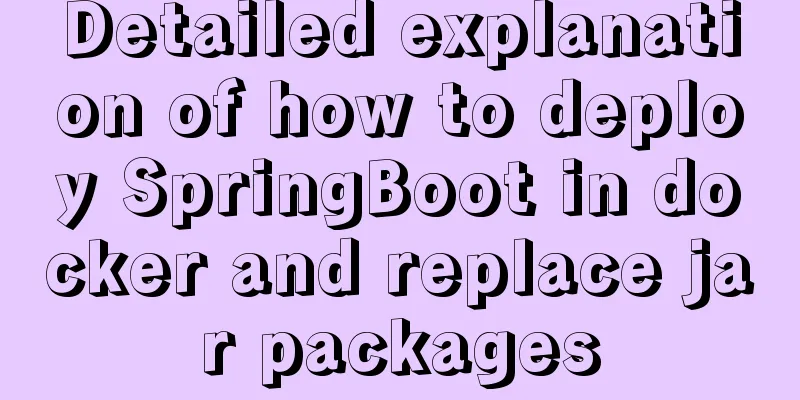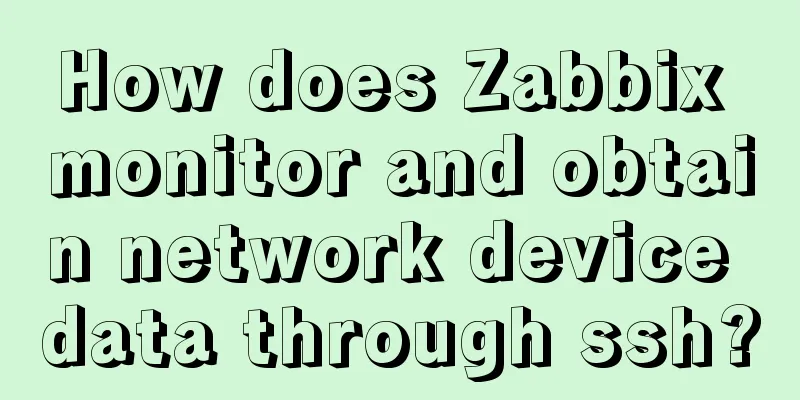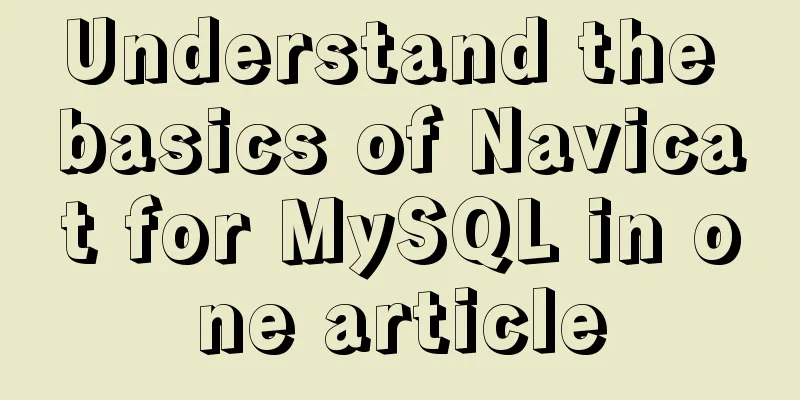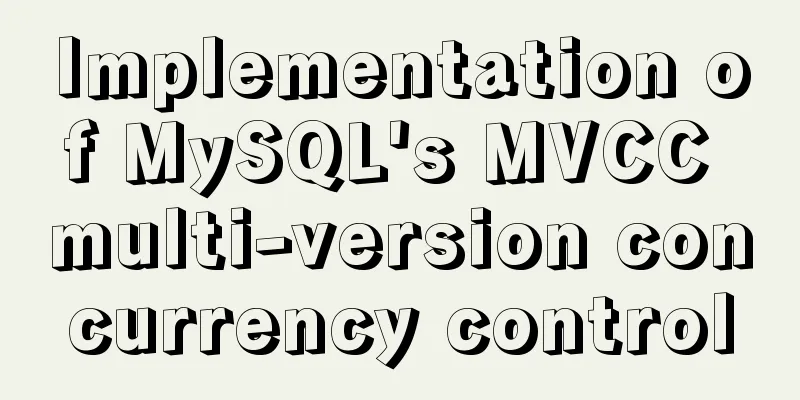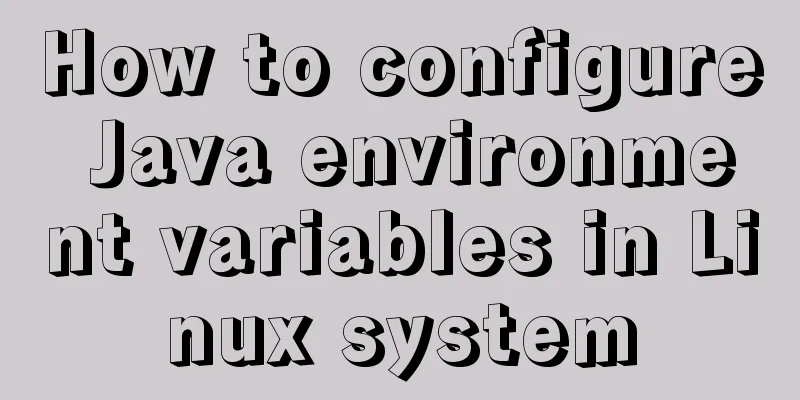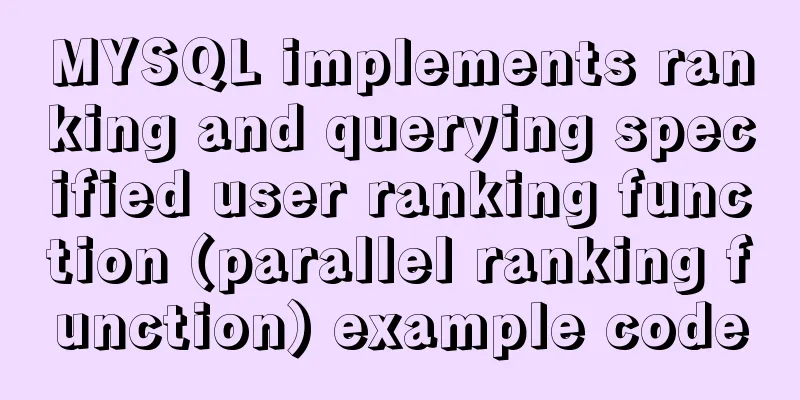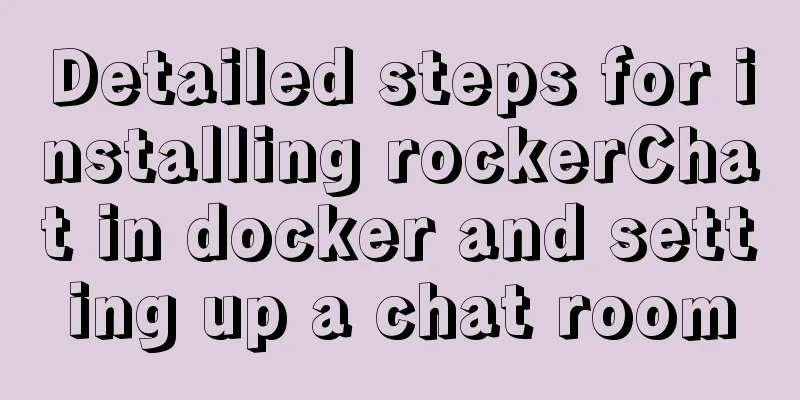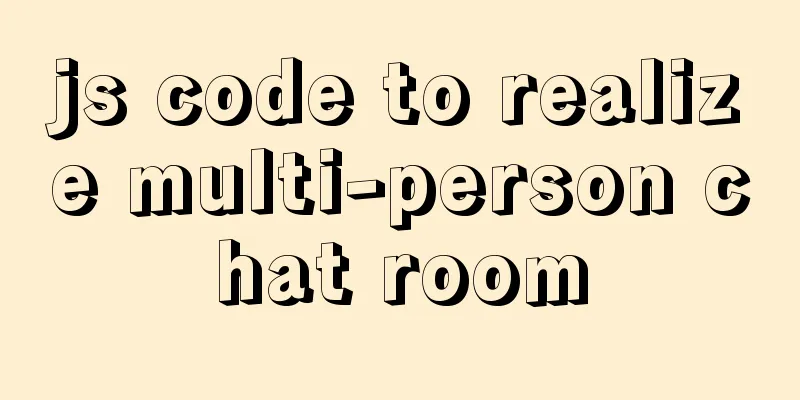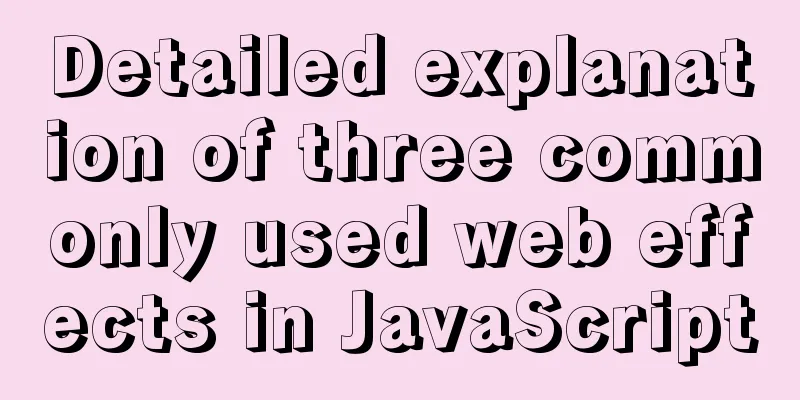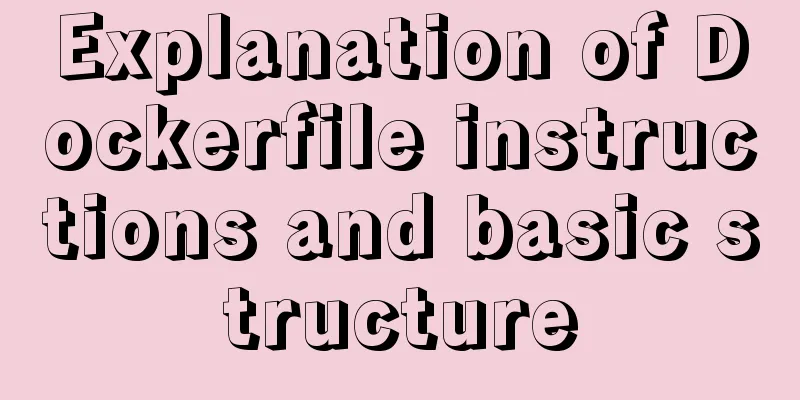How to encapsulate timer components in Vue3
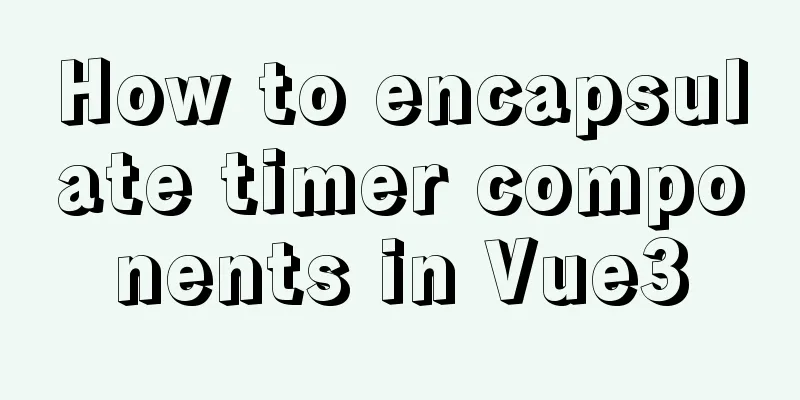
backgroundWhen you open the product details on some shopping mall web pages, there will be a counter to select the purchase quantity. Such a timer will not only be displayed on the product details page but also in the shopping cart. Then the timer can be encapsulated into a component for better reuse and later maintenance. Landing code
<template>
<div class="xtx-numbox">
<div class="label"><slot /></div>
<div class="numbox">
<a href="javascript:;" @click="handleSub(-1)">-</a>
<input type="text" readonly :value="num" />
<a href="javascript:;" @click="handleSub(1)">+</a>
</div>
</div>
</template>
<script>
// Third-party method useVModel to implement two-way binding import { useVModel } from '@vueuse/core'
export default {
name: 'XtxNumbox',
props: {
modelValue: {
type: Number,
default: 1
}
},
setup(props, { emit }) {
//The useVModel method receives three parameters,
// Parameter 1: custom property props receives data passed by the parent component through v-model two-way binding // Parameter 2: data to be passed in props // Parameter 3: emit bound data needs to notify the parent component through the emit event const num = useVModel(props, 'modelValue', emit)
const handleSub = n => {
if (n < 0) {
num.value -= 1
if (props.modelValue === 1) {
num.value = 1
}
} else {
num.value += 1
}
}
return { handleSub, num }
}
}
</script>
<style scoped lang="less">
.xtx-numbox {
display: flex;
align-items: center;
.label {
width: 60px;
color: #999;
padding-left: 10px;
}
.numbox {
width: 120px;
height: 30px;
border: 1px solid #e4e4e4;
display: flex;
> a {
width: 29px;
line-height: 28px;
text-align: center;
background: #f8f8f8;
font-size: 16px;
color: #666;
&:first-of-type {
border-right: 1px solid #e4e4e4;
}
&:last-of-type {
border-left: 1px solid #e4e4e4;
}
}
> input {
width: 60px;
padding: 0 5px;
text-align: center;
color: #666;
}
}
}
</style>use <XtxNumbox v-model="num">Quantity</XtxNumbox> Effect
The above is the full content of this article. I hope it will be helpful for everyone’s study. I also hope that everyone will support 123WORDPRESS.COM. You may also be interested in:
|
<<: MySQL learning tutorial clustered index
Recommend
Implementation steps for installing RocketMQ in docker
Table of contents 1. Retrieve the image 2. Create...
MySQL compressed package version zip installation configuration method
There are some problems with the compressed versi...
Implement dynamic management and monitoring of docker containers based on spring-boot and docker-java [with complete source code download]
Introduction to Docker Docker is an open source a...
How to set default value for datetime type in MySQL
I encountered a problem when modifying the defaul...
MySQL query_cache_type parameter and usage details
The purpose of setting up MySQL query cache is: C...
Implementation principle and configuration of MySql master-slave replication
Database read-write separation is an essential an...
How to solve the problem of left alignment of the last line in flex layout space-between
First look at the code and effect↓ <style> ...
Commonplace talk about MySQL event scheduler (must read)
Overview MySQL also has its own event scheduler, ...
Three ways to parse QR codes using javascript
Table of contents 1. Use JavaScript to parse the ...
6 solutions to IDEA's inability to connect to the MySQL database
This article mainly introduces 6 solutions to the...
Detailed example of creating and deleting tables in MySQL
The table creation command requires: The name of...
Specific usage of CSS compound selectors
Intersection Selector The intersection selector i...
Web page html special symbols html special characters comparison table
Special symbols Named Entities Decimal encoding S...
How to implement input checkbox to expand the click range
XML/HTML CodeCopy content to clipboard < div s...
How to pass W3C validation?
In addition to setting regulations for various ta...