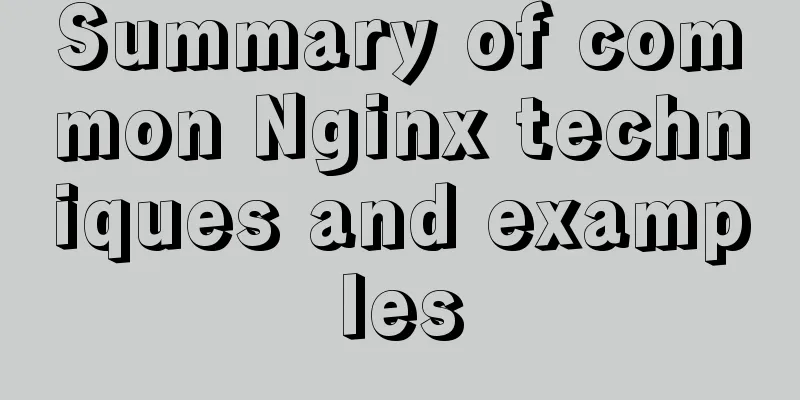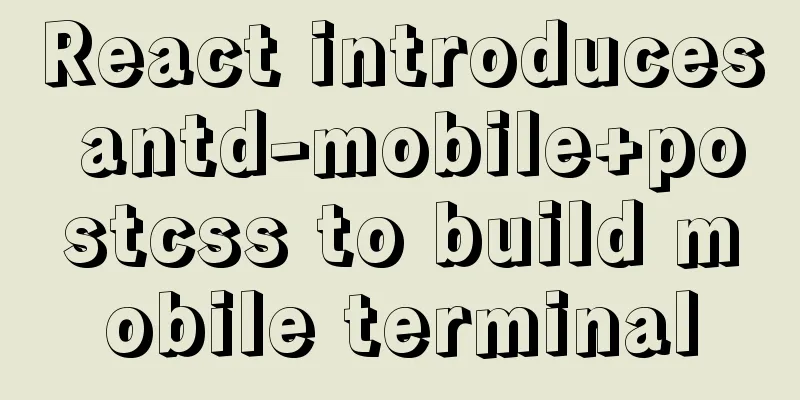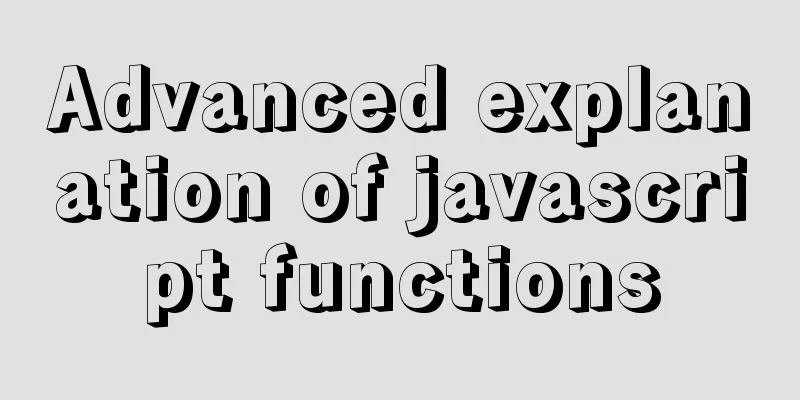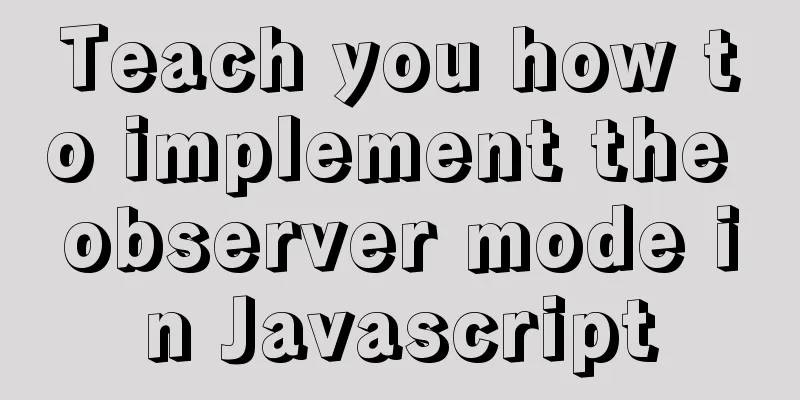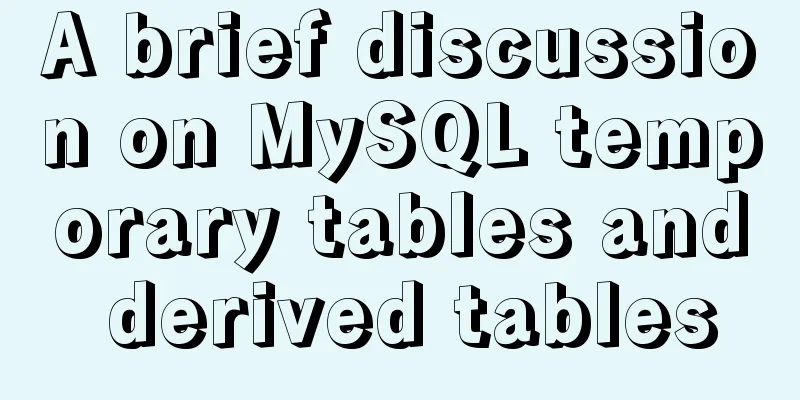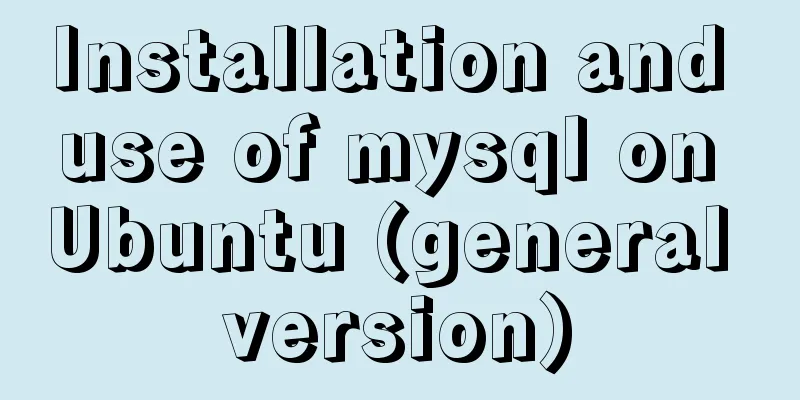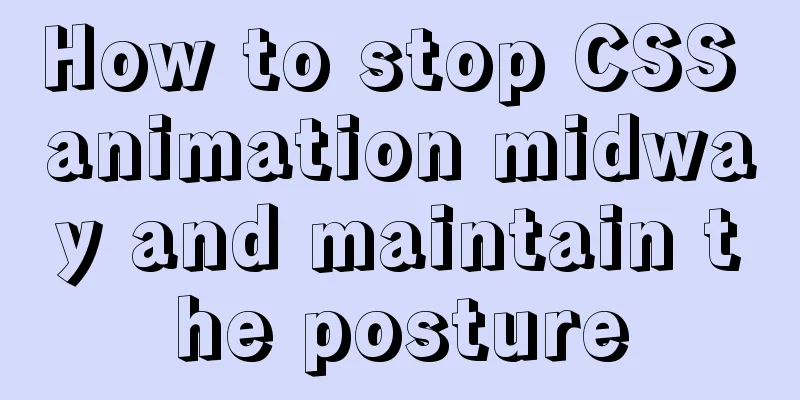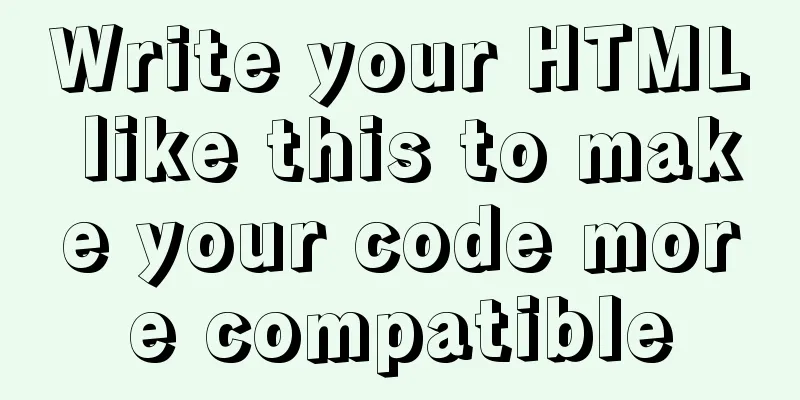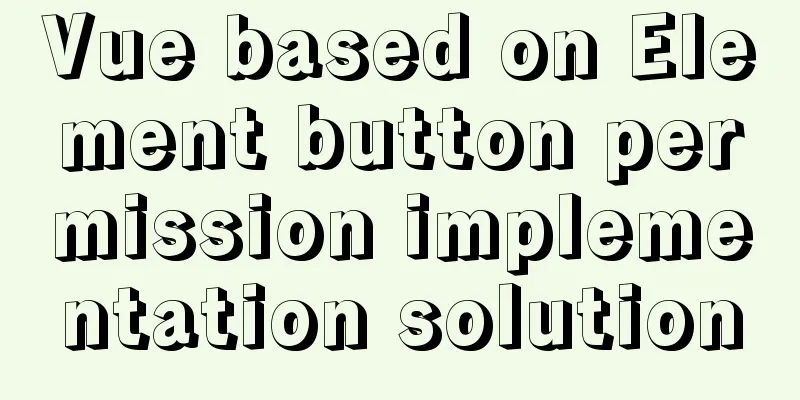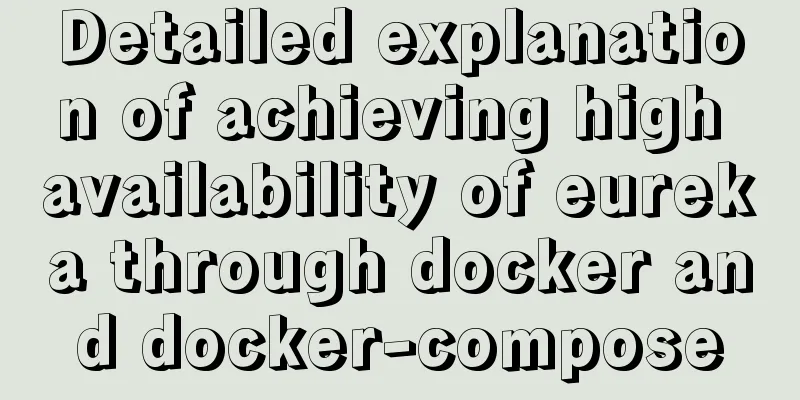Detailed example of creating and deleting tables in MySQL
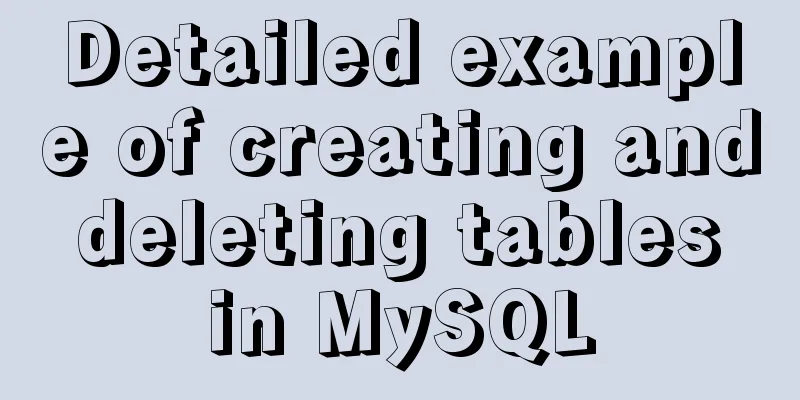
|
The table creation command requires:
grammar Following is the general SQL syntax used to create a MySQL table: CREATE TABLE table_name (column_name column_type); Now, we will create the following tables in the test database. create table tutorials_tbl( tutorial_id INT NOT NULL AUTO_INCREMENT, tutorial_title VARCHAR(100) NOT NULL, tutorial_author VARCHAR(40) NOT NULL, submission_date DATE, PRIMARY KEY ( tutorial_id ) ); Here, some data items need explanation: The field uses the NOT NULL attribute because we do not want the value of this field to be NULL. Hence, if user will try to create a record with NULL value then MySQL will generate an error. The AUTO_INCREMENT attribute of the field tells MySQL to automatically increment the id field to the next available number. The keyword PRIMARY KEY is used to define this column as a primary key. You can define multiple columns to define a primary key by using commas to separate them. 1. Create a table through the command prompt From the mysql> prompt, it is easy to create a MySQL table. Use the SQL command CREATE TABLE to create a table. Example Here is an example that creates a table: tutorials_tbl root@host#mysql -u root -p Enter password: mysql> use TUTORIALS; Database changed mysql> CREATE TABLE tutorials_tbl( -> tutorial_id INT NOT NULL AUTO_INCREMENT, -> tutorial_title VARCHAR(100) NOT NULL, -> tutorial_author VARCHAR(40) NOT NULL, -> submission_date DATE, -> PRIMARY KEY ( tutorial_id ) -> ); Query OK, 0 rows affected (0.16 sec) mysql> Note: MySQL does not terminate the command until a semicolon (;) is given to indicate the end of the SQL command. It is very easy to delete existing MySQL tables but you have to be very careful while deleting any existing table as the data lost after deleting the table cannot be recovered. grammar This is the generic SQL syntax used to delete a MySQL table: DROP TABLE table_name ; 1. Delete the table from the command prompt This requires only executing the Example Here is an example, which will delete the table: tutorials_tbl root@host#mysql -u root -p Enter password: mysql> use test; Database changed mysql> DROP TABLE tutorials_tbl Query OK, 0 rows affected (0.8 sec) mysql> Summarize The above is a detailed example of how to create and delete a table in MySQL. I hope it will be helpful to you. If you have any questions, please leave me a message and I will reply to you in time. I would also like to thank everyone for their support of the 123WORDPRESS.COM website! You may also be interested in:
|
<<: In-depth understanding of the matching logic of Server and Location in Nginx
>>: In-depth understanding of slot-scope in Vue (suitable for beginners)
Recommend
MySQL aggregate function sorting
Table of contents MySQL result sorting - Aggregat...
Vue implements student management function
This article example shares the specific code of ...
Comprehensive understanding of Node event loop
Table of contents Node Event Loop Event loop diag...
Introduction to the process of using NFS remote directory mounting in CentOS environment
Table of contents 1. Introduction to NFS 2. NFS C...
How to configure Openbox for Linux desktop (recommended)
This article is part of a special series on the 2...
How to try to add sticky effect to your CSS
Written in front I don’t know who first discovere...
Example code of vue custom component to implement v-model two-way binding data
In the project, you will encounter custom public ...
Detailed explanation of the differences and usages of Linux system shutdown commands
What are the shutdown commands for Linux systems?...
Implementation of vscode custom vue template
Use the vscode editor to create a vue template, s...
Summary of Linux Logical Volume Management (LVM) usage
Managing disk space is an important daily task fo...
Some conclusions on the design of portal website focus pictures
Focus images are a way of presenting content that ...
Solve the problem that ifconfig and addr cannot see the IP address in Linux
1. Install the Linux system on the virtual machin...
Element dynamic routing breadcrumbs implementation example
To master: localStorage, component encapsulation ...
How to solve the problem of too many open files in Linux
The cause is that the process opens a number of f...
How to use Baidu Map API in vue project
Table of contents 1. Register an account on Baidu...