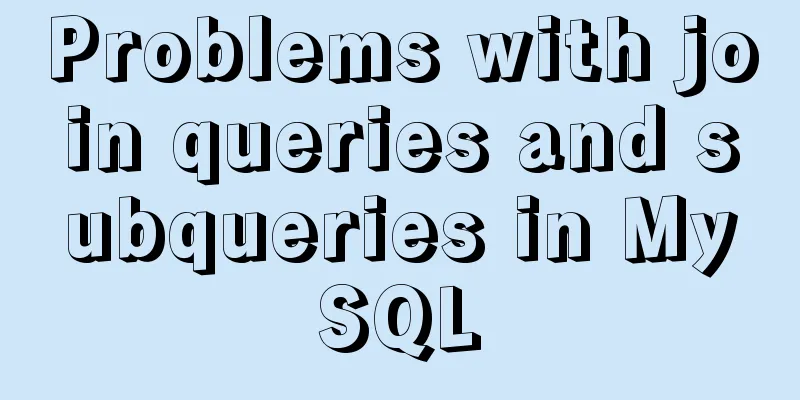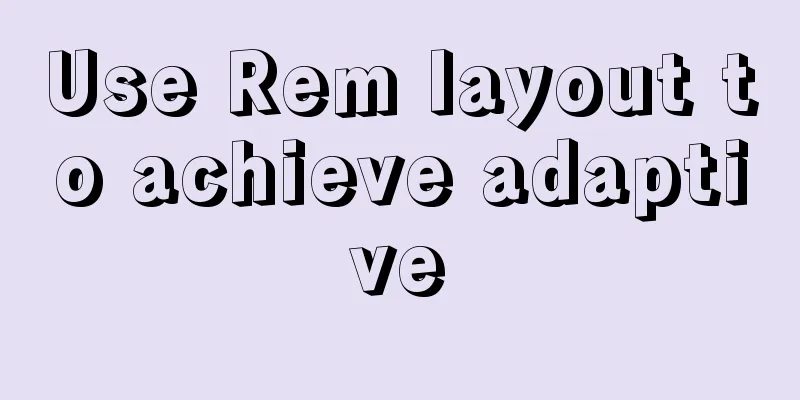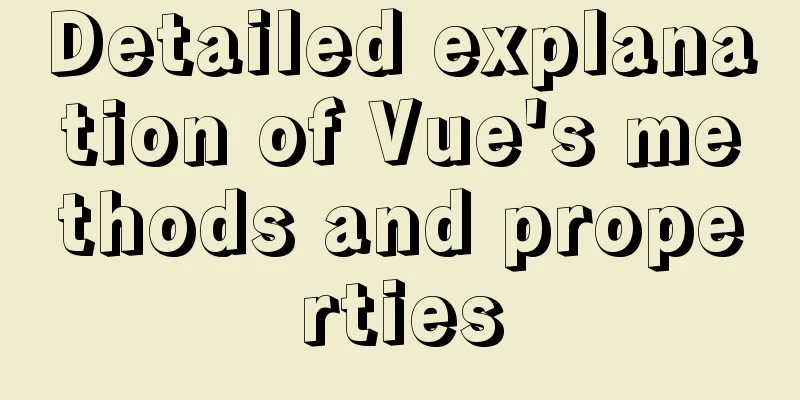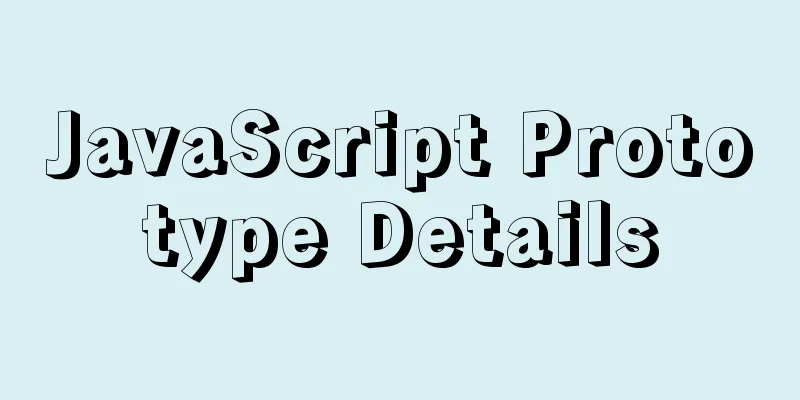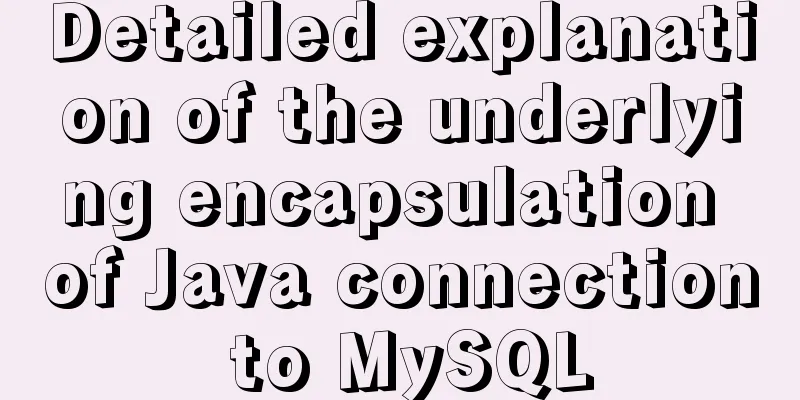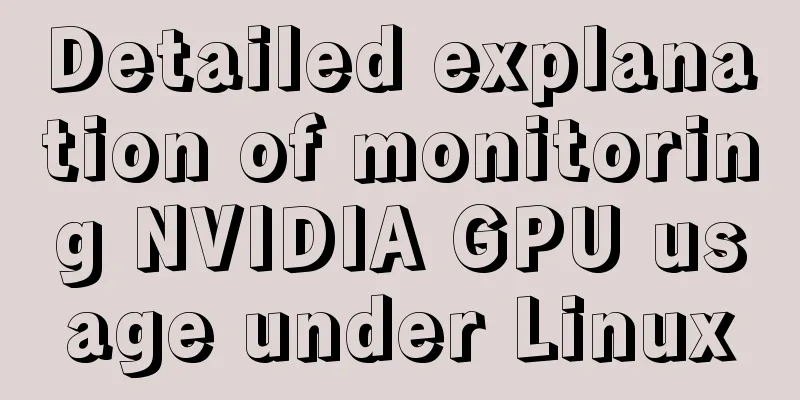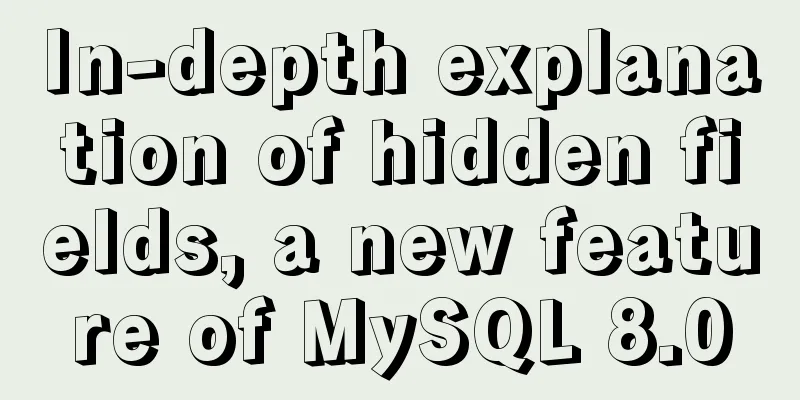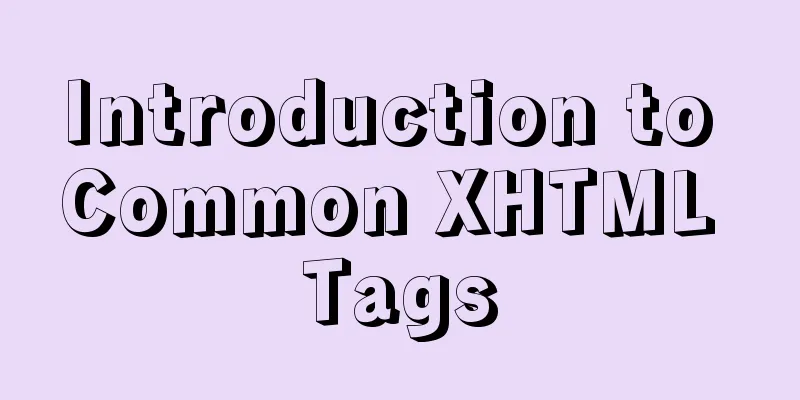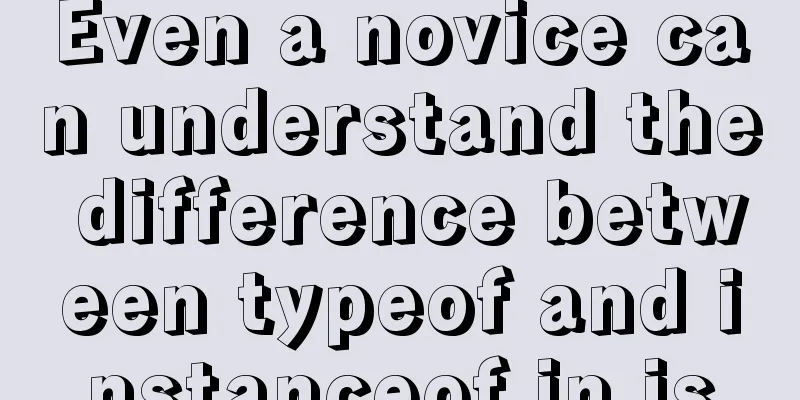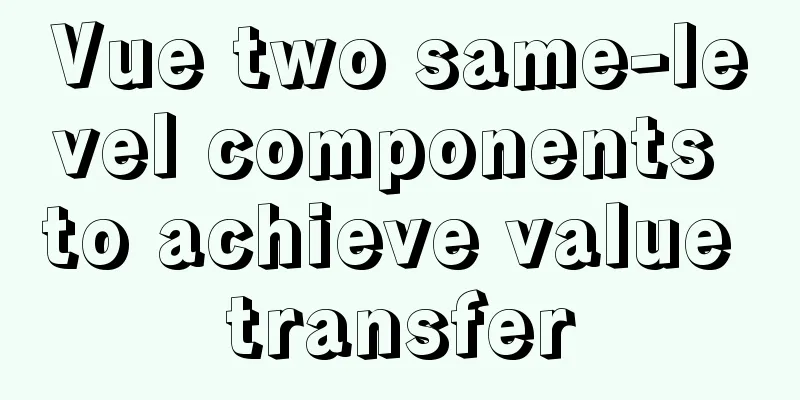How to stop CSS animation midway and maintain the posture
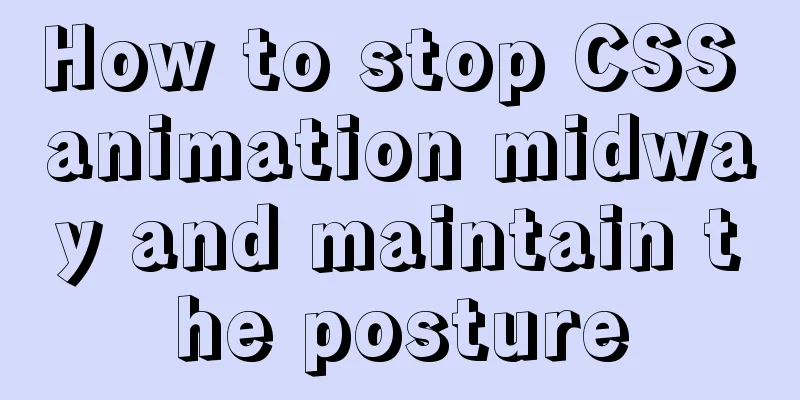
PrefaceI once encountered a difficult problem. I needed to make a swinging house fall from a tower crane, but during the falling process, the house needed to maintain the swinging angle at the moment of falling. It was very difficult for me at that time. At first, I hoped to get the current swinging angle of the house and assign it to the house's transform:rotate() at the moment of falling, but this was too troublesome and would not be the optimal solution. But in fact, only one attribute can solve this problem. animation-play-state 1. CSS onlyUse this property to pause an animation in its motion cycle, and start directly from the current frame the next time it starts. This is an animation property, which works on the animation property. You can use it in CSS or in JS, and it is equally convenient, at least... it is better than getting the angle and assigning it.
.xxx {
animation-play-state: paused;
//Once this property is added, the CSS animation will be paused immediately and remain at the current frame}
.xxx {
animation-play-state: running;
//Once this property is added, the CSS animation will start working immediately from the current frame;
}You can add an animation to a page element and set it to appear when it is in the hover state. animation-play-state:paused The animation will stop when your mouse moves over the element. 2. Use JS only
//When i is equal to 1, the media plays and the notes float. When i is equal to 0, the media pauses and the notes pause.
if (i == 1) {
right.style.animationPlayState = "paused"
audio.pause();
i = 0;
} else {
right.style.animationPlayState = "running";
audio.play();
i = 1;
}
This is the end of this article about how to stop and maintain CSS animation. For more information about stopping CSS animation, please search previous articles on 123WORDPRESS.COM or continue to browse the related articles below. I hope you will support 123WORDPRESS.COM in the future! |
<<: Detailed explanation of mysql5.6 master-slave setup and asynchronous issues
>>: Detailed explanation of Vue router routing guard
Recommend
React High-Order Component HOC Usage Summary
One sentence to introduce HOC What is a higher-or...
Linux jdk installation and environment variable configuration tutorial (jdk-8u144-linux-x64.tar.gz)
It is recommended to use the sudo su command to s...
Node+express to achieve paging effect
This article shares the specific code of node+exp...
HTML table markup tutorial (22): row border color attribute BORDERCOLORLIGHT
Within rows, light border colors can be defined i...
MySQL Series 12 Backup and Recovery
Table of contents Tutorial Series 1. Backup strat...
Detailed explanation of Nginx Rewrite usage scenarios and code examples
Nginx Rewrite usage scenarios 1. URL address jump...
Why MySQL does not recommend using null columns with default values
The answer you often hear is that using a NULL va...
Angular framework detailed explanation of view abstract definition
Preface As a front-end framework designed "f...
How to implement the association between frame windows and the use of the target attribute of hyperlinks
To achieve the association of the frame window, th...
Detailed explanation of Nginx passively checking the server's survival status
introduce Monitors the health of HTTP servers in ...
Analysis of the pros and cons of fixed, fluid, and flexible web page layouts
There is a question that has troubled web designe...
Summary of MySQL lock knowledge points
The concept of lock ①. Lock, in real life, is a t...
How to use lazy loading in react to reduce the first screen loading time
Table of contents use Install How to use it in ro...
Simple Implementation of HTML to Create Personal Resume
Resume Code: XML/HTML CodeCopy content to clipboa...
Solution to the problem that crontab output redirection does not take effect in Linux
question In LINUX, periodic tasks are usually han...