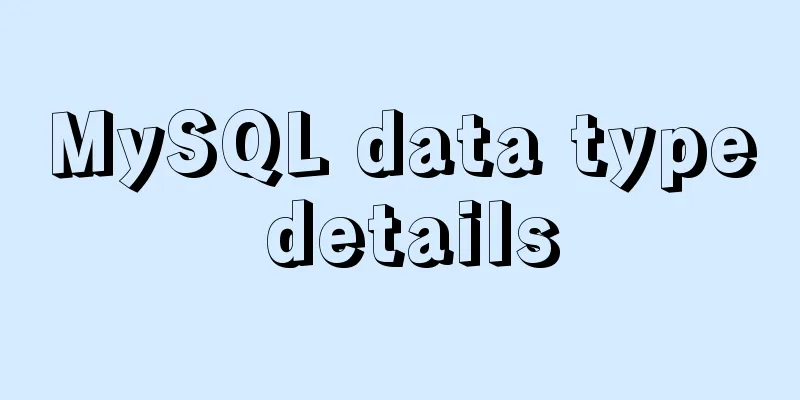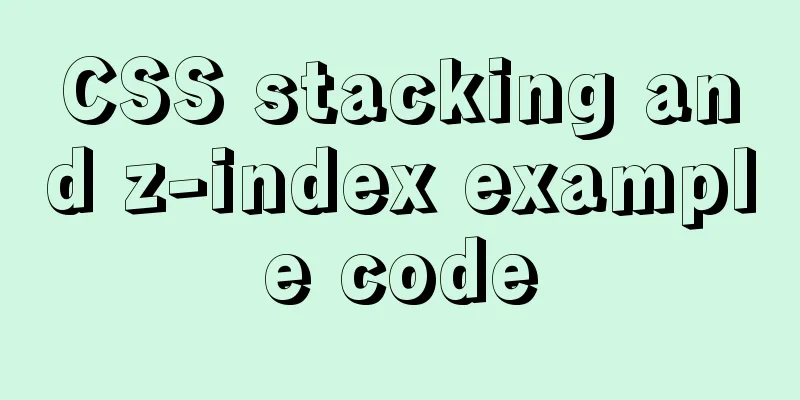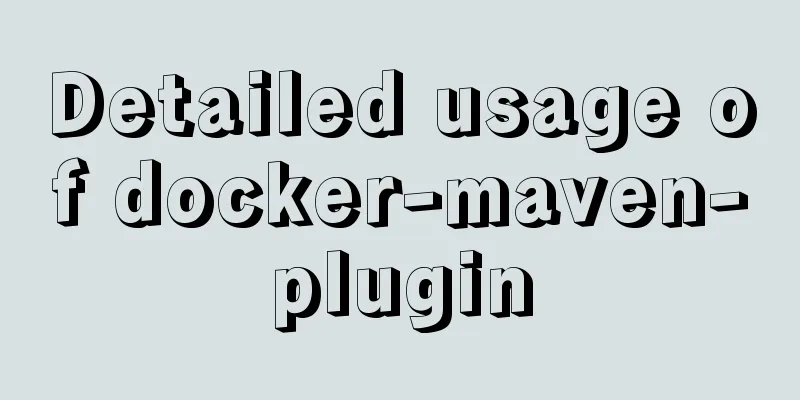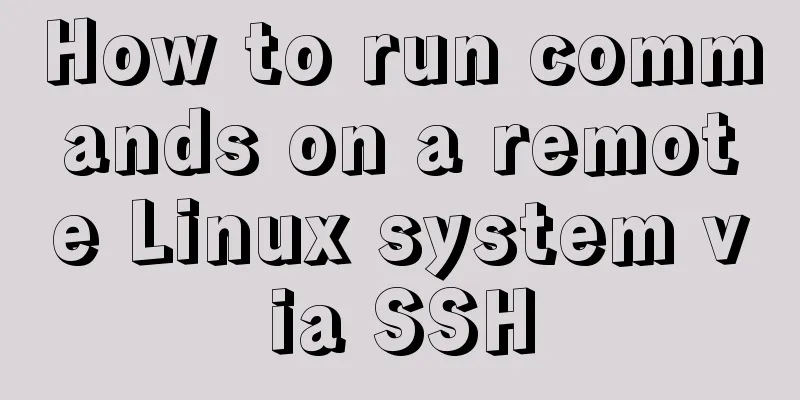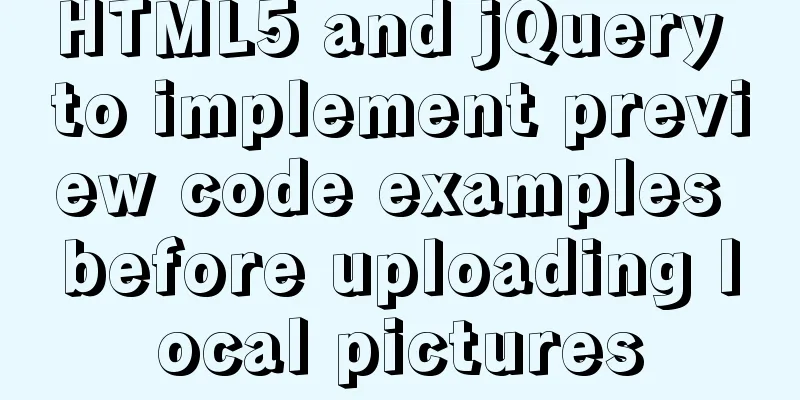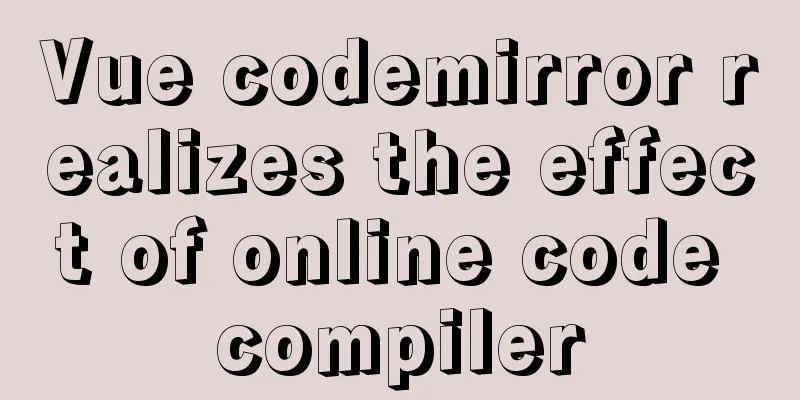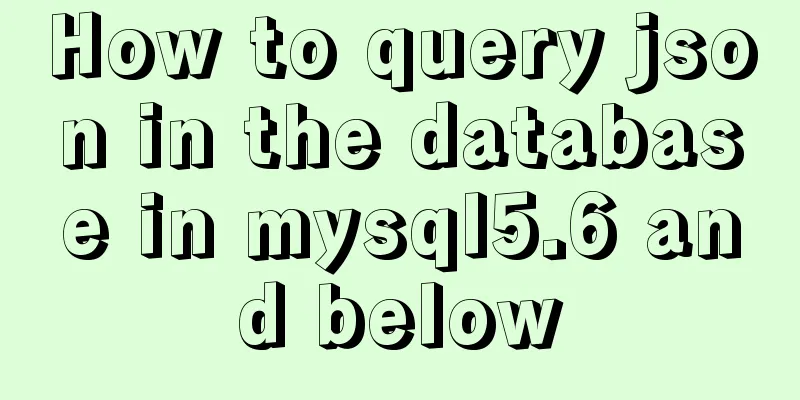Detailed explanation of Nginx Rewrite usage scenarios and code examples
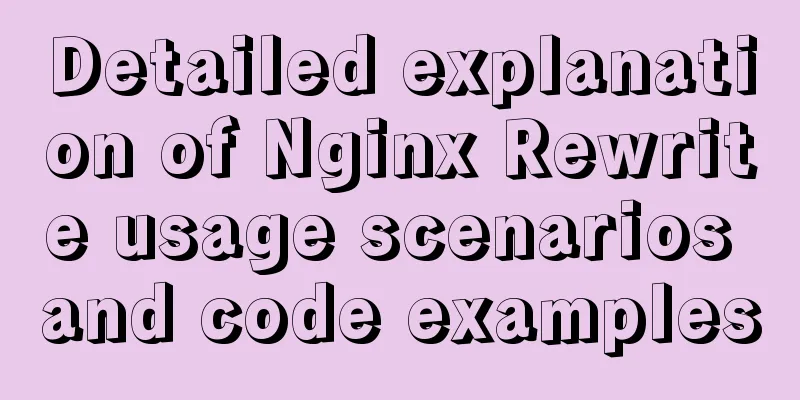
|
Nginx Rewrite usage scenarios 1. URL address jump, for example, when a user visits pm.com, it will be redirected to baidu.com, or when a user visits via http, it will be redirected to https. 2. URL pseudo-static, a technology that displays dynamic pages as static pages, reduces the exposure of excessive parameters of dynamic URL addresses to the outside world, and improves security. 3. Search engine SEO optimization relies on URL paths to support search engine entry 4. The URL browsed by users can be adjusted to look more standardized and meet the needs of developers and product personnel. Configuration syntax rewrite regex replacement [flag]; 4 flags last stops processing subsequent rewrite instruction sets, jumps out of the location scope, and starts searching for a location that matches the changed URI. The URL address remains unchanged. break stops processing subsequent rewrite instruction sets, does not jump out of the location scope, does not re-search, terminates matching, and the URL address remains unchanged redirect returns a 302 temporary redirect. The browser address bar will display the redirected URL, and the crawler will not update its URL database. permanent returns a 301 permanent redirect, the browser address bar will display the redirected URL, and the crawler will update its URL database Note: When using last and break, the address in the browser will not change, but when using redirect and permanent, it will change For example:
location /abc/ {
rewrite ^/abc/(.*) /whsir/$1 break;
return 401;
}
location /opq/ {
rewrite ^/opq/(.*) /whsir/$1 last;
return 402;
}
location /whsir/ {
return 403;
}After entering abc, if the content of whsir matches, it returns 200, otherwise it returns 404 After entering opq, if the content of whsir matches, it returns 403, otherwise it returns 404 last and break only return a status code, success or failure, while redirect and permanent will first return 302 or 301 before returning success or failure. Commonly used Nginx global variables: Example: http://www.pm.com:99/aa/bb/test.php
Case 1: External jump Open the lb01 virtual machine, close the previous custom configuration file, and create a new /etc/nginx/conf.d/rewrite.conf
Note: ^/ means that all URLs starting with root (here the root directory is /pm_code, and the corresponding domain name is www.pm.com) will be redirected to Baidu. Modify the /etc/nginx/nginx.conf file Change the error log level to notice so that it can record redirection information (debug, info, notice, warn, error, crit, the more information is recorded)
Add a line to the http module rewrite_log on; (turn on rewrite logging) test Enter www.pm.com in the browser address bar (already configured in hosts), and it will redirect to the Baidu homepage
Case 2: Internal jump Change /etc/nginx/conf.d/rewrite.conf content
Create file 2.html (content 222) in /pm_code and enter www.pm.com/1.html in the browser
View the records in the error log
Using return In the above method, 1.html is displayed in the browser address bar, and the webpage content is the content of 2.html. If you want to display 2.html in the address bar, change the content in location to return 302 /2.html; or rewrite .* /2.html redirect; Use regular expressions Example: Redirect www.pm.com/2020/* to www.pm.com/2019/*
The brackets represent a whole, and $1 represents the content in the first bracket. Redirect http to https
Note: After nginx 1.14, you don’t need to write ssl on. Instead, write listen 443 ssl in the listen field; The above is the full content of this article. I hope it will be helpful for everyone’s study. I also hope that everyone will support 123WORDPRESS.COM. You may also be interested in:
|
<<: Native js to achieve accordion effect
>>: MySQL stored procedures and common function code analysis
Recommend
Mobile browser Viewport parameters (web front-end design)
Mobile browsers place web pages in a virtual "...
Summary of using the reduce() method in JS
Table of contents 1. Grammar 2. Examples 3. Other...
Detailed explanation of the index and storage structure of the MySQL InnoDB engine
Preface In databases such as Oracle and SQL Serve...
Summary of Linux ps and pstree command knowledge points
The ps command in Linux is the abbreviation of Pr...
Detailed tutorial for installing mysql5.7.18 on centos7.3
1 Check the Linux distribution version [root@type...
Why do we need Map when we already have Object in JavaScript?
Table of contents 1. Don’t treat objects as Maps ...
Solve the problem of not being able to enter breakpoints when using GDB in Docker
question Running gdb in docker, hitting a breakpo...
Detailed explanation of this pointing problem in JavaScript function
this keyword Which object calls the function, and...
How to understand the difference between computed and watch in Vue
Table of contents Overview computed watch monitor...
Add a copy code button code to the website code block pre tag
Referring to other more professional blog systems...
Springboot+VUE to realize login and registration
This article example shares the specific code of ...
Robots.txt detailed introduction
Robots.txt is a plain text file in which website ...
Perfect solution to the problem of data being truncated when using the group concat function in Mysql5.7
The day before yesterday, I encountered a problem...
Implementation of nginx proxy port 80 to port 443
The nginx.conf configuration file is as follows u...
SQL Optimization Tutorial: IN and RANGE Queries
Preface "High Performance MySQL" mentio...