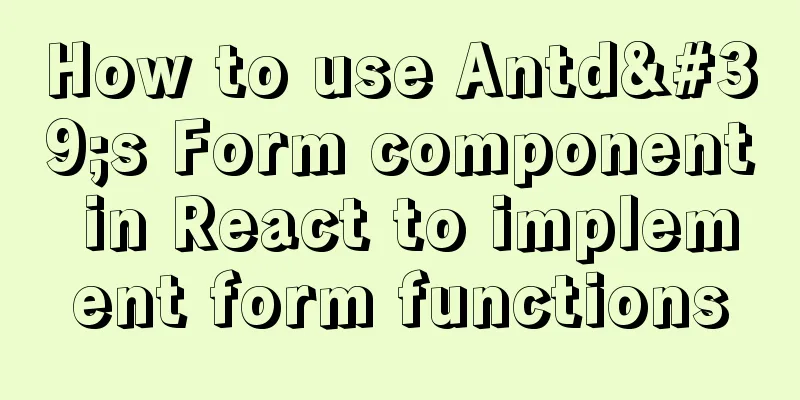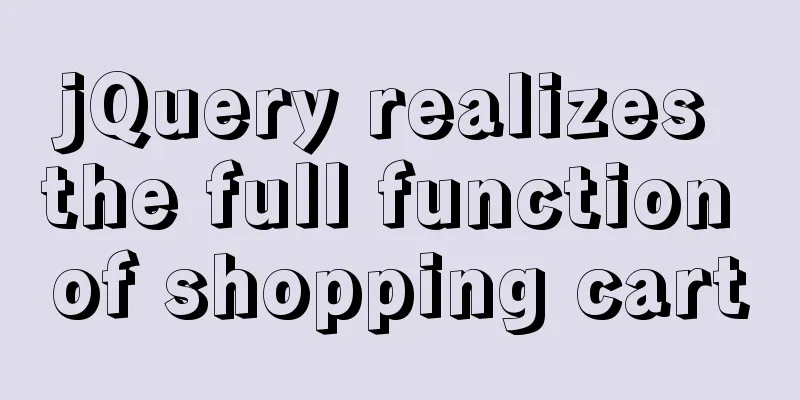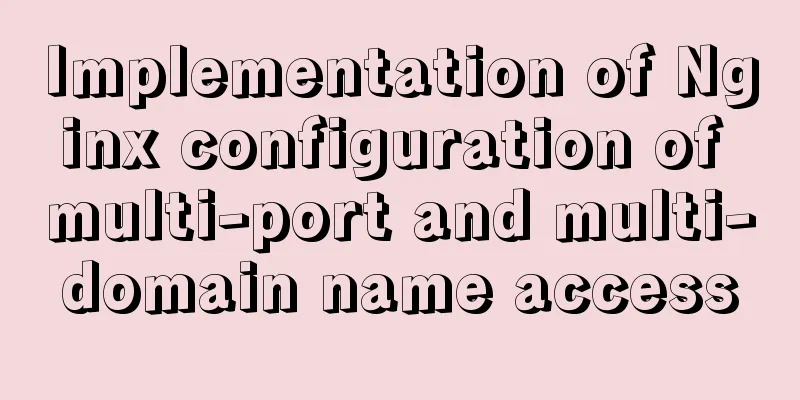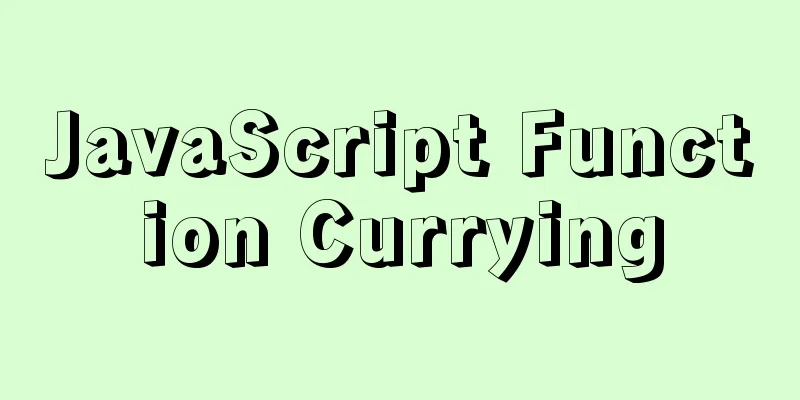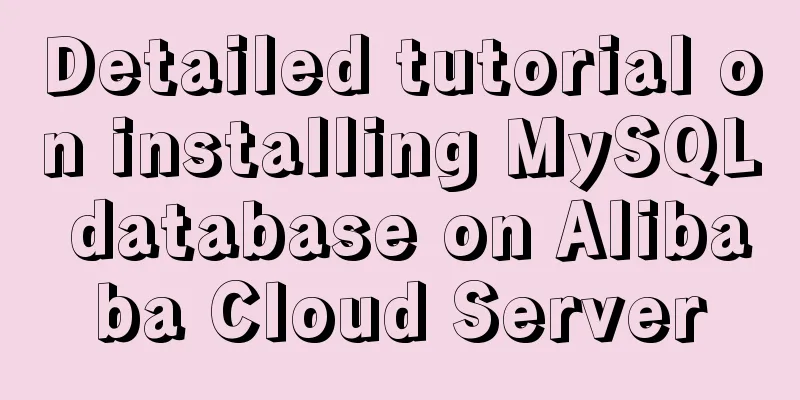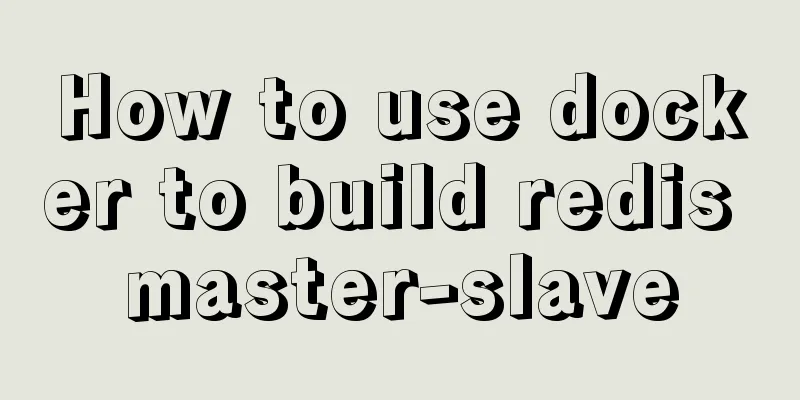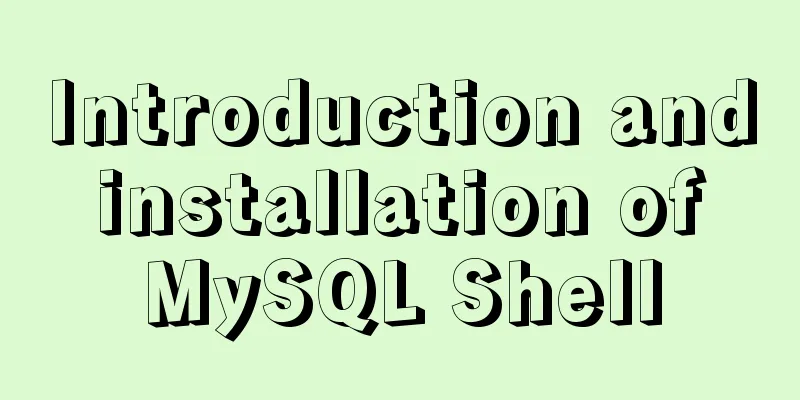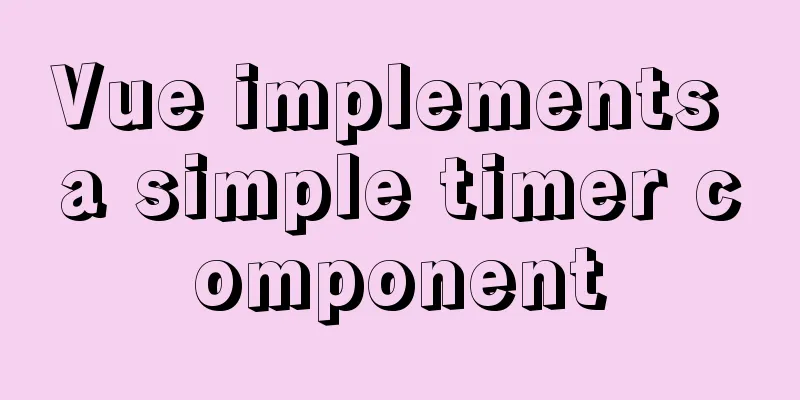JavaScript determines whether the browser is IE
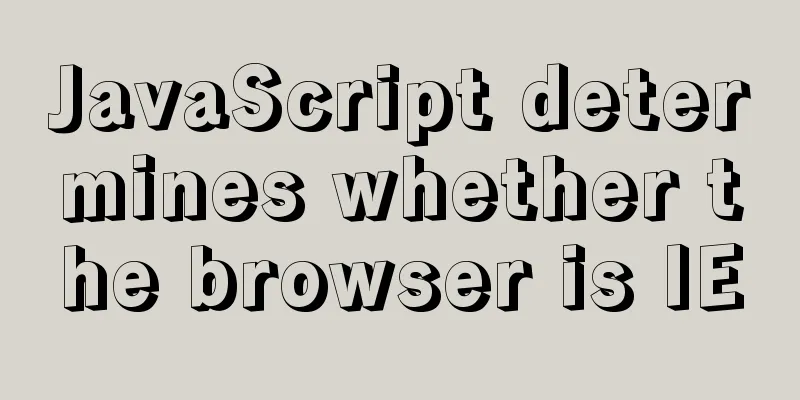
|
As a front-end developer, I can’t avoid IE’s pitfalls. Other browsers are fine, but IE is broken. There is no support for various things. I’m convinced. Some properties and methods are not supported by all versions of IE, while some are partially supported. In the project, the main dividing line is IE8. I believe that most of the projects currently under maintenance and development support IE8 and above. So this article briefly summarizes how to determine whether the browser is IE and its version is 8.0. First of all, some properties and methods are not supported by all versions of IE, so you only need to determine whether it is IEThe following three are the methods I used in my project. If there are new methods, they will be updated. If you have other better methods, please feel free to share them~~
//Choose one function isIE(){
// It is said that Firefox will add the document.all method in the future, so it is recommended to use the other two methods if (document.all) return true;
if (!!window.ActiveXObject || "ActiveXObject" in window) return true;
if (window.navigator && window.navigator.msSaveOrOpenBlob) return true;
} Determine if the browser is IE8 or belowAs I mentioned above, most of the projects under maintenance and development only support IE8 and above. navigator.userAgent
function isIE8(){
var DEFAULT_VERSION = 8.0;
var ua = navigator.userAgent.toLowerCase();
var isIE = ua.indexOf("msie")>-1;
var safariVersion;
if(isIE){
safariVersion = ua.match(/msie ([\d.]+)/)[1];
}
if (safariVersion <= DEFAULT_VERSION ) {
return true
};
}If you have special requirements and need to be compatible with lower versions, then: var isIE = !!window.ActiveXObject; var isIE6 = isIE && !window.XMLHttpRequest; var isIE8 = isIE && !!document.documentMode; var isIE7 = isIE && !isIE6 && !isIE8; CSS properties not supported by IE8 and below
Methods not supported by IEBrowse PDF files online. Since IE does not have a built-in PDF reader, you can only download and view them.
The download attribute of the <a> tag is not supported, so you can create a new iframe and set its src attribute
if (isIE()){
$("a").bind('click',function(){
var elemIF = document.createElement("iframe");
elemIF.src = FilePath;
elemIF.style.display = "none";
document.body.appendChild(elemIF);
});
} else {
$("a").attr("href",FilePath).attr("download",FileName);
}The above is the details of JavaScript judging whether the browser is IE. For more information about JavaScript judging browser, please pay attention to other related articles on 123WORDPRESS.COM! You may also be interested in:
|
<<: How to use Docker container to access host network
>>: Summary of Mysql slow query operations
Recommend
How to specify parameter variables externally in docker
This article mainly introduces how to specify par...
Detailed explanation of the usage and differences of MySQL views and indexes
MySQL Views Simply put, a MySQL view is a shortcu...
CentOS method to modify the default ssh port number example
The default ssh port number of Linux servers is g...
Example of implementing element table row and column dragging
The element ui table does not have a built-in dra...
Example of creating circular scrolling progress bar animation using CSS3
theme Today I will teach you how to create a circ...
Some parameter descriptions of text input boxes in web design
<br />In general guestbooks, forums and othe...
How to choose the right MySQL datetime type to store your time
When building a database and writing a program, i...
CentOS7 firewall and port related commands introduction
Table of contents 1. Check the current status of ...
Example of horizontal and vertical centering of div sub-element using CSS
Div basic layout <div class="main"&g...
Solve the error of installing VMware Tools on Ubuntu 18.04
1. According to the online tutorial, the installa...
Methods and steps for Etcd distributed deployment based on Docker
1. Environmental Preparation 1.1 Basic Environmen...
Detailed explanation of the basic commands of Firewalld firewall in Centos7
1. Basics of Linux Firewall The Linux firewall sy...
Summary of commonly used CSS encapsulation methods
1. pc-reset PC style initialization /* normalize....
JavaScript pre-analysis, object details
Table of contents 1. Pre-analysis 1. Variable pre...
Detailed explanation of several ways to create a top-left triangle in CSS
Today we will introduce several ways to use CSS t...