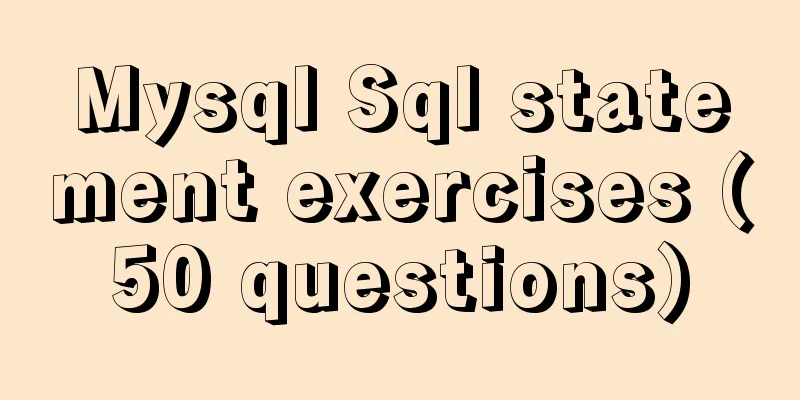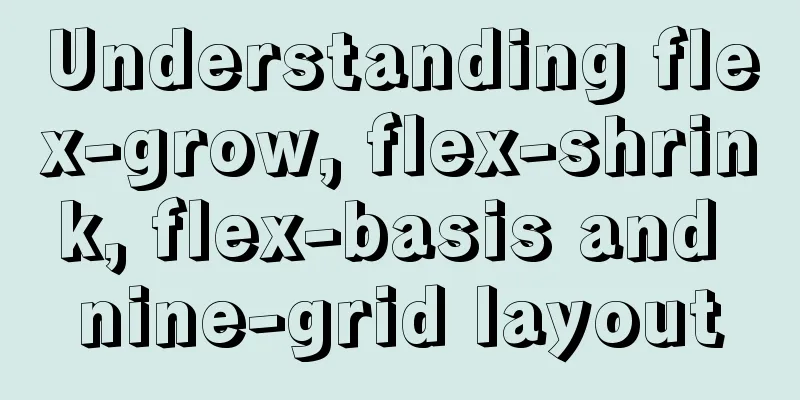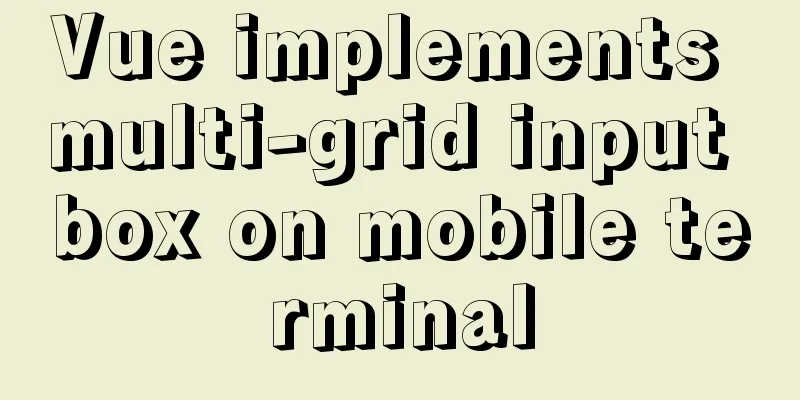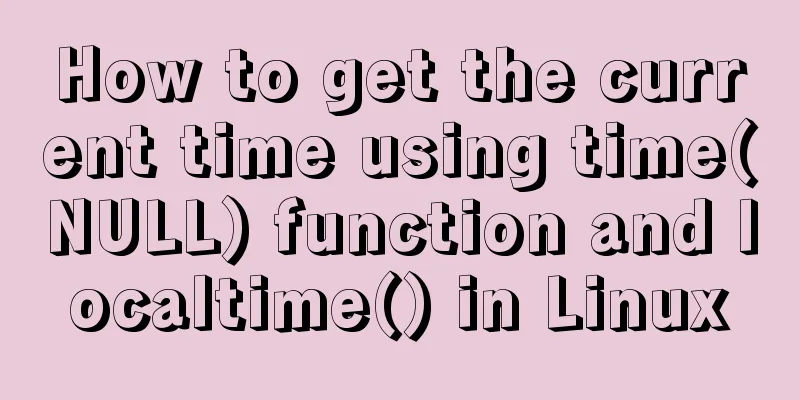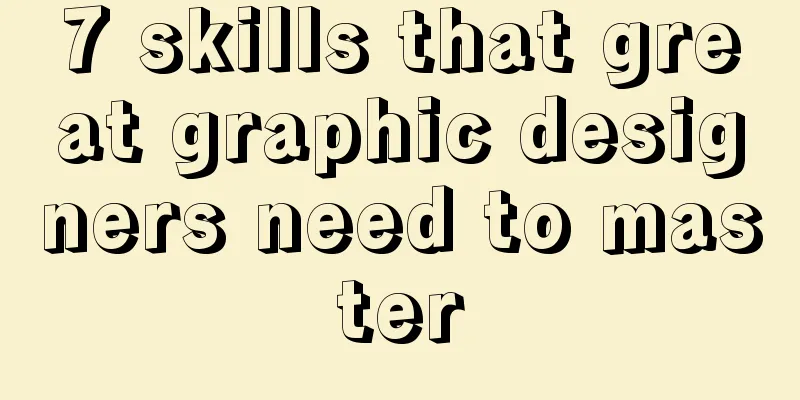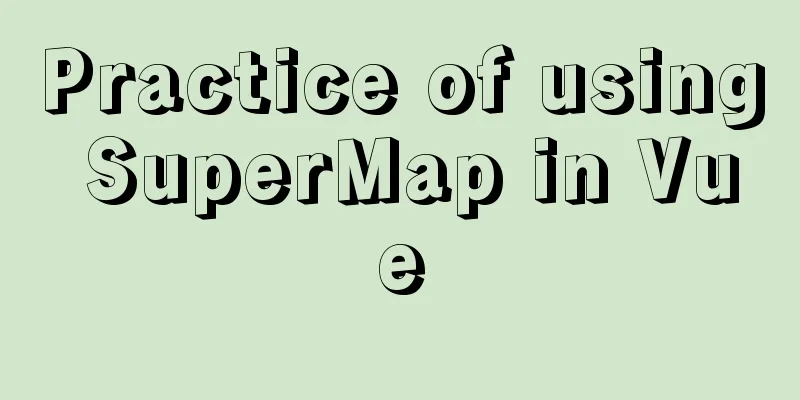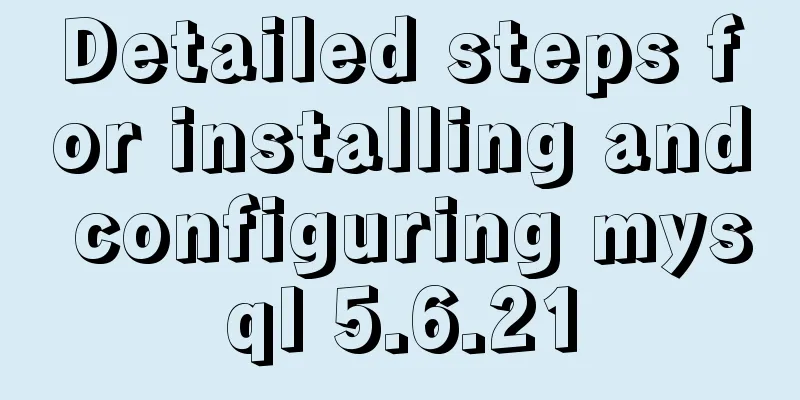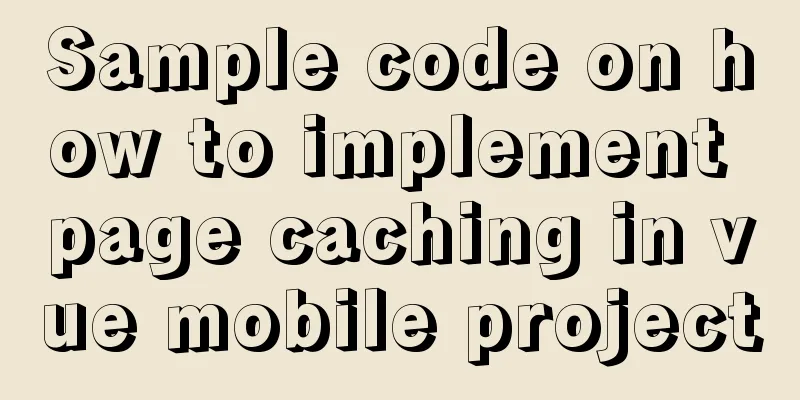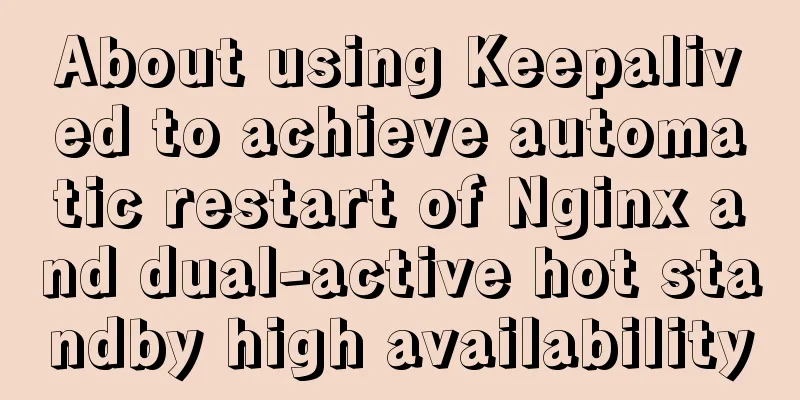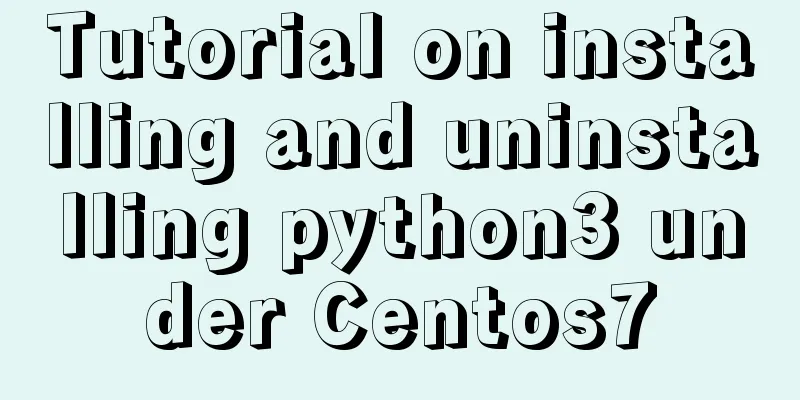Example of horizontal and vertical centering of div sub-element using CSS
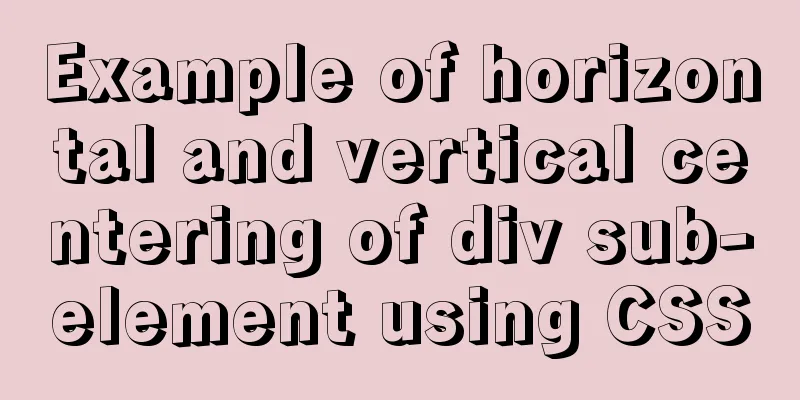
|
Div basic layout <div class="main"> <div class="center"></div> </div> CSS Styles 1. Coordinate positioning and margin: auto Add relative positioning to the parent element and absolute positioning to the child element
.main{
width: 300px;
height: 300px;
background-color: red;
position: relative;
}
.center{
width: 100px;
height: 100px;
background-color: skyblue;
position: absolute;
left: 0;
right: 0;
top: 0;
bottom: 0;
margin: auto;
}2. Use flex layout to center the content horizontally and vertically.
.main{
width: 300px;
height: 300px;
background-color: red;
display: flex;
justify-content: center;
align-items: center;
}
.center{
width: 100px;
height: 100px;
background-color: greenyellow;
}
3. Use position:absolute and transform : What needs to be remembered here is that when the percentage is used in the transform, it is relative to its own length and width, not the parent box.
.main{
width: 300px;
height: 300px;
background-color: red;
position: relative;
}
.center{
width: 100px;
height: 100px;
background-color: pink;
position: absolute;
left: 50%;
top: 50%;
transform: translateX(-50%) translateY(-50%);
}4. Positioning and negative margin Only suitable for cases where the length and width of the subbox are fixed
.main{
width: 300px;
height: 300px;
background-color: red;
position: relative;
}
.center{
width: 100px;
height: 100px;
background-color: pink;
position: absolute;
left: 50%;
top: 50%;
margin-left: -50px;
margin-top: -50px;
}
5.display:table-cell display:table-cell; and vertical-align:middle are used to center the child box in the numerical direction. margin:auto; centers the child box horizontally. If you only want to center the box in one direction, just remove the other one.
.main{
width: 300px;
height: 300px;
background-color: red;
display: table-cell;
vertical-align: middle;
}
.center{
width: 100px;
height: 100px;
background-color: #000;
margin: auto;
}
This is the end of this article about examples of how to use CSS to horizontally and vertically center sub-elements div. For more information about how to horizontally and vertically center sub-elements div with CSS, please search 123WORDPRESS.COM’s previous articles or continue to browse the related articles below. I hope that everyone will support 123WORDPRESS.COM in the future! |
>>: Implementation of MySQL scheduled database backup (full database backup)
Recommend
JavaScript uses setTimeout to achieve countdown effect
In order to enhance the ability to write JavaScri...
How to ensure transaction characteristics of MySQL InnoDB?
Preface If someone asks you "What are the ch...
LINUX Checks whether the port is occupied
I have never been able to figure out whether the ...
Solution to the error when installing Docker on CentOS version
1. Version Information # cat /etc/system-release ...
CentOS 6.6 source code compilation and installation of MySQL 5.7.18 tutorial detailed explanation
1. Add users and groups 1. Add mysql user group #...
How to handle forgotten passwords in Windows Server 2008 R2
What to do if you forget Windows Server 2008R2 So...
3 ways to add links to HTML select tags
The first one : Copy code The code is as follows: ...
JS realizes the front-end paging effect
This article example shares the specific code of ...
What is web design
<br />Original article: http://www.alistapar...
Introduction to the pitfalls of Linux high concurrency and performance optimization
Table of contents Preface Analysis and solution o...
MySQL concurrency control principle knowledge points
Mysql is a mainstream open source relational data...
How to use nginx to simulate blue-green deployment
This article introduces blue-green deployment and...
Example of ellipsis when CSS multi-line text overflows
Ellipses appear when multi-line text overflows Th...
Automatically build and deploy using Docker+Jenkins
This article introduces Docker+Jenkins automatic ...
Detailed explanation of Windows time server configuration method
Recently, I found that the company's server t...