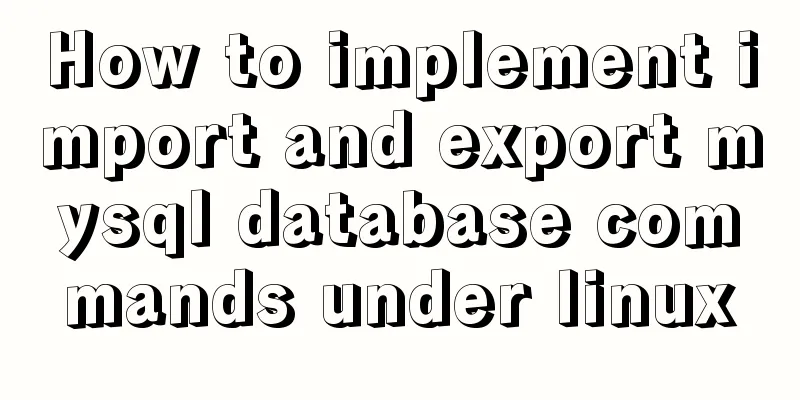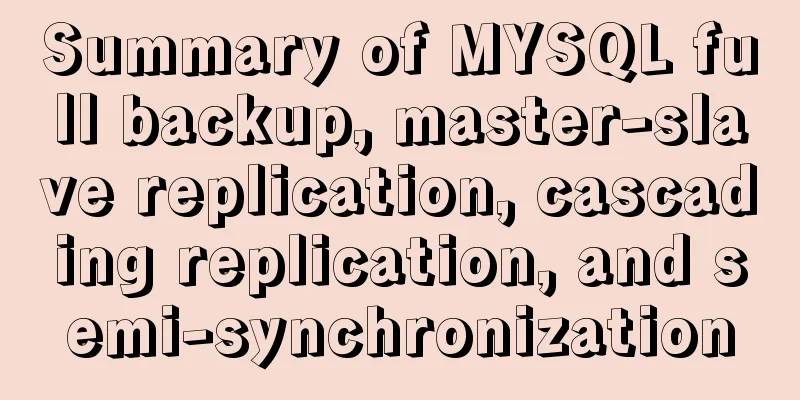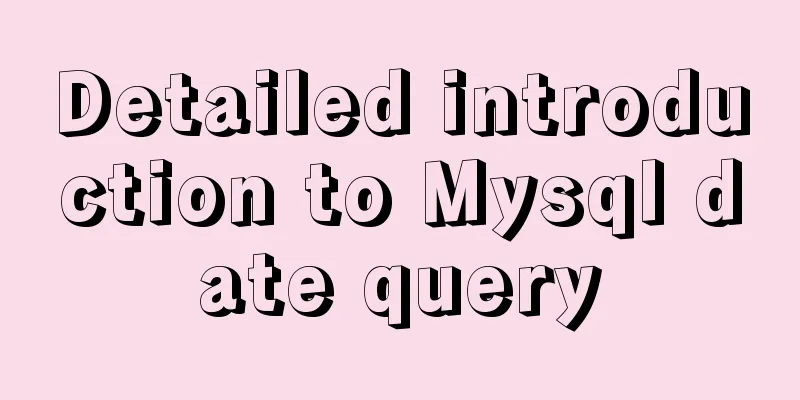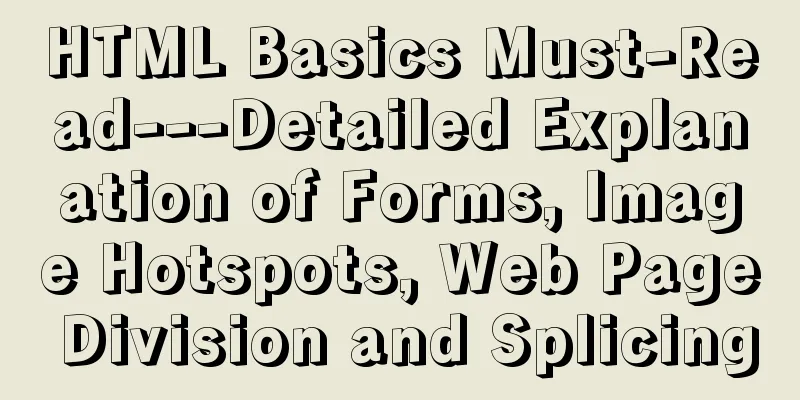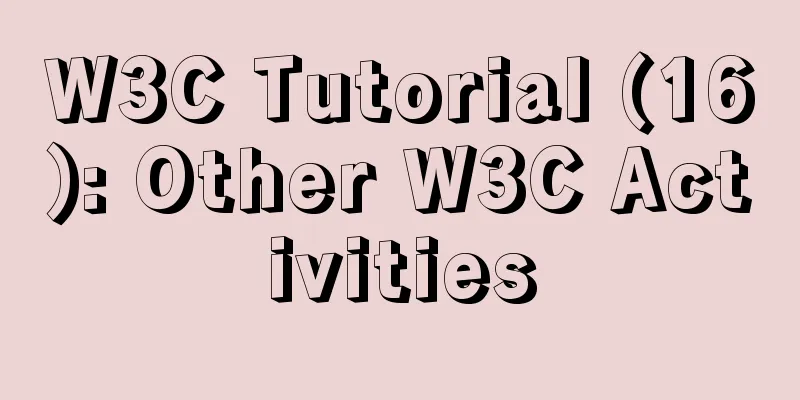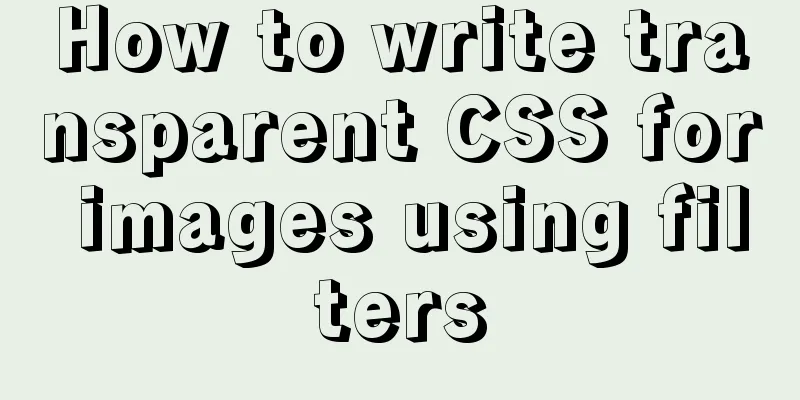Understanding flex-grow, flex-shrink, flex-basis and nine-grid layout
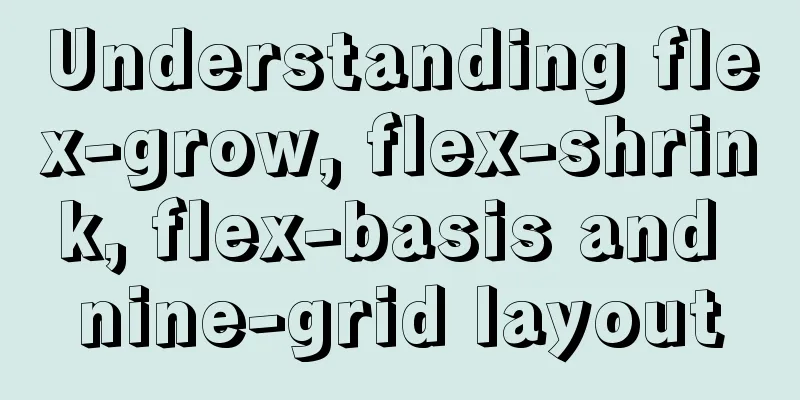
|
1. flex-grow, flex-shrink, flex-basis properties flex-grow: defines how the remaining space is divided. The default value is 0, which means that if there is remaining space, it will not be enlarged. Example:
<div class="flex-attr">
<div class="item-1 pink">
<span>1 2 3 4 5 6 7 8 9</span>
</div>
<div class="item-2 skyblue">
<span>1 2 3 4 5 6 7 8 9</span>
</div>
<div class="item-3 gray">
<span>1 2 3 4 5 6 7 8 9</span>
</div>
</div>CSS code:
.flex-attr {
margin-bottom: 600px;
width: 580px;
display: flex;
}
.item-1 {
width: 100px;
flex-grow: 1;
flex-shrink: 1;
}
.item-2 {
width: 100px;
flex-grow: 2;
flex-shrink: 2;
}
.item-3 {
width: 200px;
}
.pink {
background-color: pink;
}
.skyblue {
background-color: skyblue;
}
.gray {
background-color: gray;
}When the width of the parent element div.flex-attr is greater than the width of the three child elements, the width of the three child elements will be enlarged. Because the flex-grow of the third child element is 0 by default and does not enlarge, only the width of the first two child elements is enlarged, and the enlargement ratio is 1:2. In this example, the width of the parent element is set to 580px. By calculation, the width of the parent element is 180px more than the width of the three child elements. According to the enlargement ratio, the width of div.item-1 is enlarged by 180 (1/3) = 60px, and the width of div.item-2 is enlarged by 180 (2/3) = 120px. Therefore, the final widths of the three child elements are 160px, 220px, and 200px, as shown in the following figure:
When the width of the parent element div.flex-attr is less than the width of the three child elements, the width of the three child elements will shrink. The reduction ratio is: child element width ratio * flex-shrink attribute ratio. For example: if the width ratio of the three sub-elements is 1:1:2, and the ratio of the flex-shrink attribute is 1:2:1 (the default flex-shrink of the third sub-element is 1), then the reduction ratio is 1:2:2. In this example, the width of the parent element is set to 320px. By calculation, the width of the three child elements is 80px wider than the parent element. According to the reduction ratio, the width of div.item-1 is reduced by 80 (1/5) = 16px, and the widths of div.item-2 and div.item-3 are both reduced by 80 (2/5) = 32px. Therefore, the final widths of the three child elements are 84px, 68px, and 168px, as shown in the following figure:
2. Nine-grid layout 1) Using flex HTML code:
<div class="squ-4">
<div class="squ-inner flex">
<div class="item">1</div>
<div class="item">2</div>
<div class="item">3</div>
<div class="item">4</div>
<div class="item">5</div>
<div class="item">6</div>
<div class="item">7</div>
<div class="item">8</div>
<div class="item">9</div>
</div>
</div>CSS code:
.squ-4 {
position: relative;
width: 100%;
height: 0;
padding-bottom: 100%; /* The padding percentage is calculated relative to the width of the parent element*/
margin-bottom: 30px;
}
.squ-4 .squ-inner {
position: absolute;
top: 0;
left: 0;
width: 100%;
height: 100%; /* Fill the parent element container, then the width and height are always equal*/
}
.squ-4 .squ-inner>div {
width: calc(98% / 3);
height: calc(98% / 3);
margin-right: 1%;
margin-bottom: 1%;
overflow: hidden;
}
.squ-4 .flex {
display: flex;
flex-wrap: wrap;
}
.flex>div {
flex-grow: 1;
background-color: skyblue;
text-align: center;
color: #fff;
font-size: 50px;
line-height: 2;
}
.flex>div:nth-of-type(3n) {
margin-right: 0;
}
.flex>div:nth-of-type(n+7) {
margin-bottom: 0;
}It should be noted here that in order to make the width and height of each grid equal, two layers of parent elements are wrapped around div.item. The outermost div.squ-4 uses height: 0 and padding-bottom: 100%. Because the padding percentage is calculated relative to the width of the parent element, setting the width: 100% and height: 100% of the div.squ-inner element will make the width and height of the element always equal. 2) Using Grid HTML code:
<div class="squ-5">
<div class="squ-inner">
<div class="item">1</div>
<div class="item">2</div>
<div class="item">3</div>
<div class="item">4</div>
<div class="item">5</div>
<div class="item">6</div>
<div class="item">7</div>
<div class="item">8</div>
<div class="item">9</div>
</div>
</div>CSS code:
.squ-5 {
position: relative;
top: 0;
left: 0;
height: 0;
padding-bottom: 100%;
}
.squ-5 .squ-inner {
position: absolute;
top: 0;
left: 0;
width: 100%;
height: 100%;
display: grid;
grid-template-columns: repeat(3, 1fr);
grid-template-rows: repeat(3, 1fr);
grid-auto-flow: row;
}
.squ-5 .item {
background-color: pink;
border: 1px solid #fff;
}The above is the full content of this article. I hope it will be helpful for everyone’s study. I also hope that everyone will support 123WORDPRESS.COM. |
<<: What are the benefits of using // instead of http:// (adaptive https)
>>: Introduction to the use of MySQL pt-slave-restart tool
Recommend
In-depth understanding of Linux load balancing LVS
Table of contents 1. LVS load balancing 2. Basic ...
Solution to the problem that Tomcat reports 404 when accessing localhost normally
Today, when I was configuring Tomcat to access th...
Detailed explanation of Nginx proxy_redirect usage
Today, I encountered a little problem when I was ...
Vue uses monaco to achieve code highlighting
Using the Vue language and element components, we...
Analysis of MySQL general query log and slow query log
The logs in MySQL include: error log, binary log,...
Vue.js implements image switching function
This article shares the specific code of Vue.js t...
How to change the root password in MySQL 5.7
Starting from MySQL 5.7, many security updates ha...
Detailed explanation of adding dotted lines to Vue element tree controls
Table of contents 1. Achieve results 2. Implement...
Troubleshooting the security group ports added by Alibaba Cloud and the inability to access them after adding them
Purpose: 1. In order to map the server's exte...
mysql obtains statistical data within a specified time period
mysql obtains statistical data within a specified...
Introduction to MySQL triggers, creation of triggers and analysis of usage restrictions
This article uses examples to describe the introd...
Docker deploys Mysql, .Net6, Sqlserver and other containers
Table of contents Install Docker on CentOS 8 1. U...
Installation and deployment of Linux tool Nethogs to monitor network bandwidth by process
Overview There are many open source network monit...
Solution to 2059 error when connecting Navicat to MySQL
Recently, when I was learning Django, I needed to...
Learn the principles and common operations of MySQL partition tables through examples
1. Meaning of partition table A partition table d...