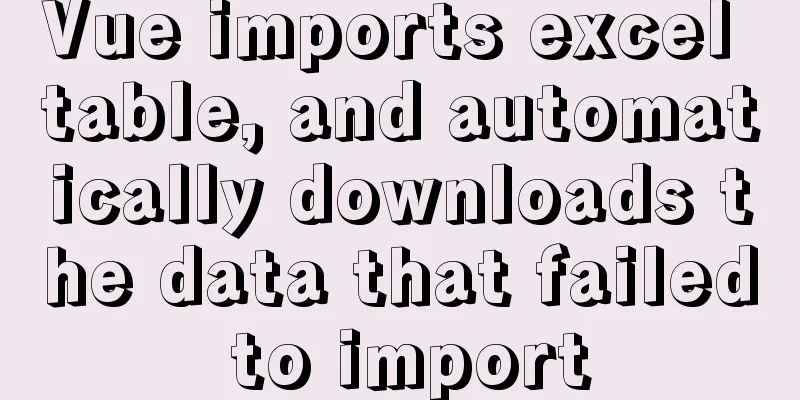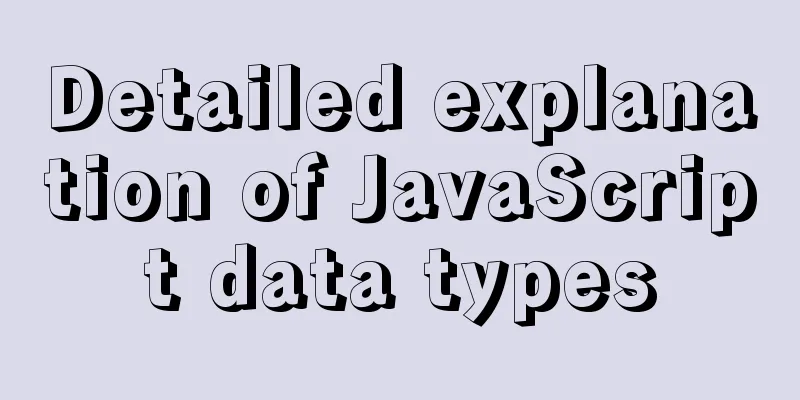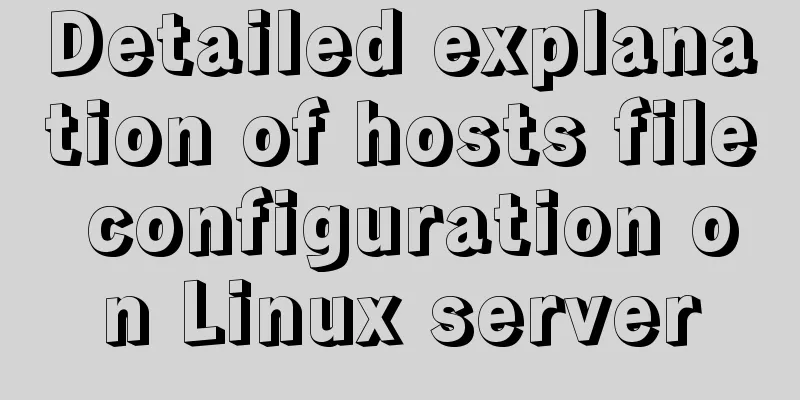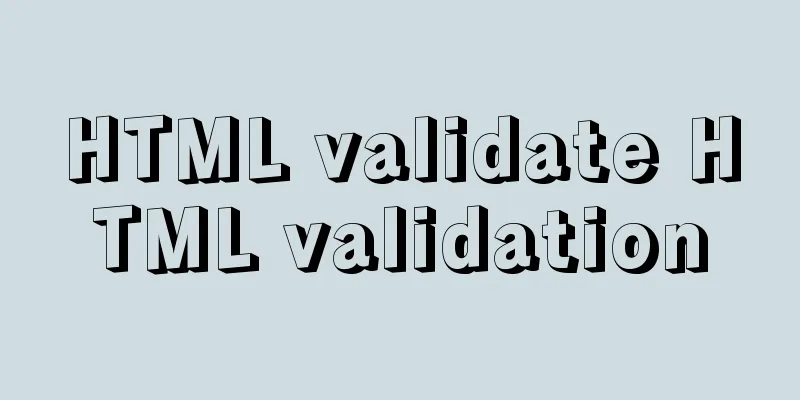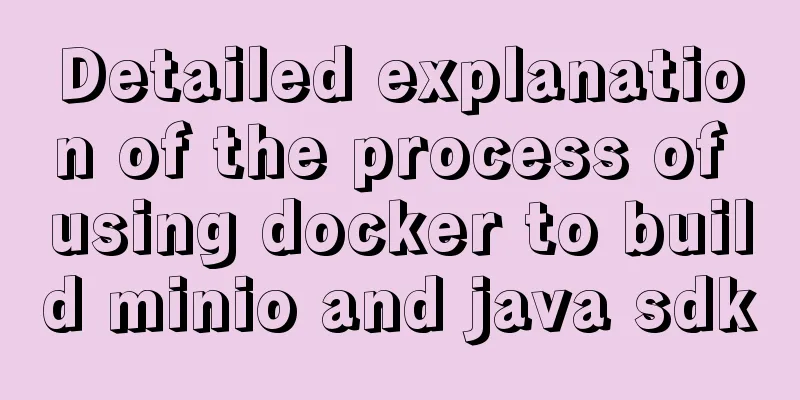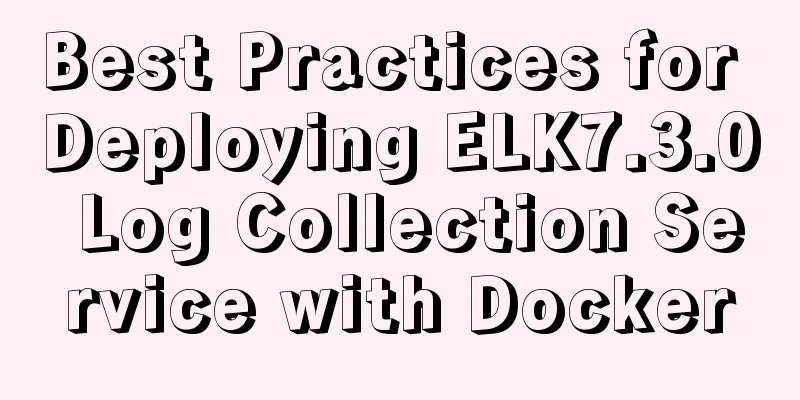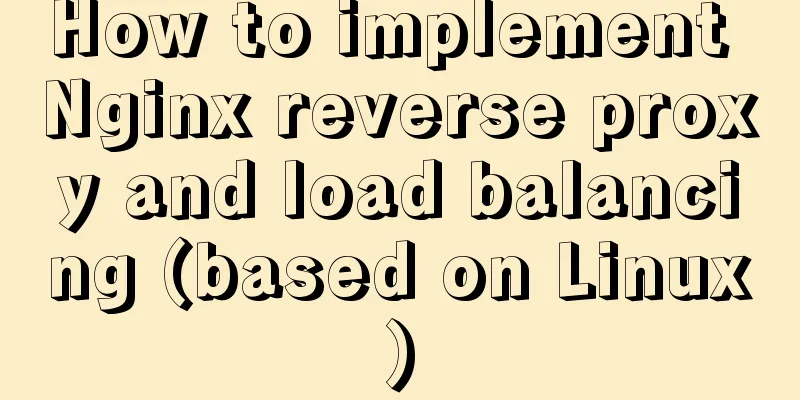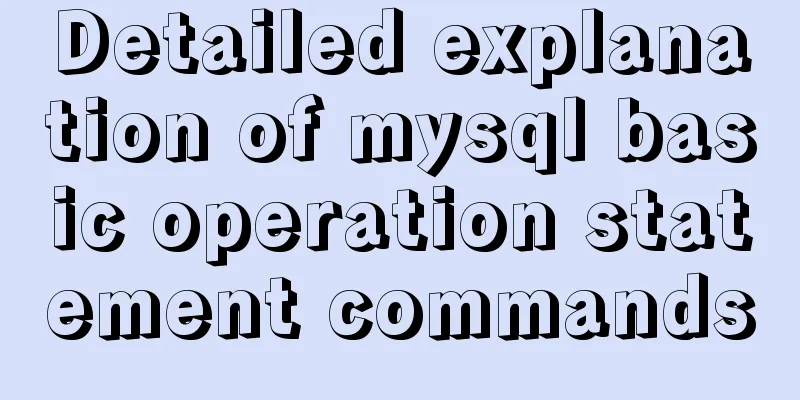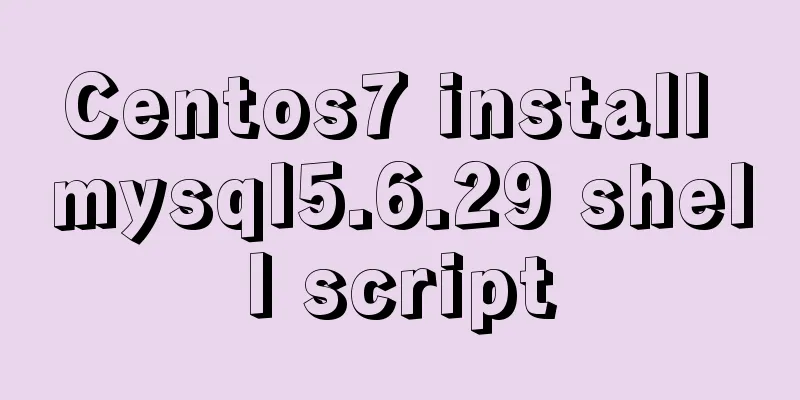Troubleshooting the security group ports added by Alibaba Cloud and the inability to access them after adding them
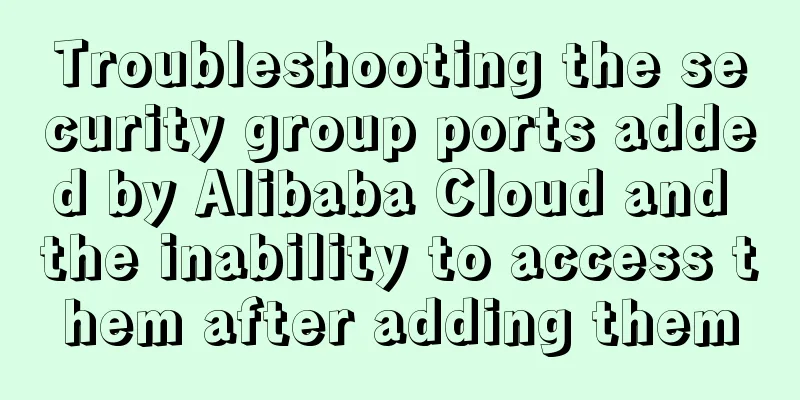
|
Purpose: 1. In order to map the server's external network through Alibaba Cloud Server, it is necessary to add security group port external network access in Alibaba Cloud Server 2. Solution to the problem that the port cannot be accessed after adding the security group port Prerequisites:
Troubleshooting plan (if there is a new troubleshooting direction, it will be added later): 1. If telnet is not working, consider whether it is a server firewall problem 1) Check all information to see if the added port exists (Note: the port after ports is the corresponding open port) # firewall-cmd --list-all #Note the permission issue public (active) target: default icmp-block-inversion: no interfaces: eth0 sources: services:dhcpv6-client ports: 1130/tcp 80/tcp 10051/tcp 5672/tcp 2) If not, add it, for example, add port 18002 #firewall-cmd --zone=public --add-port=18002/tcp --permanent illustrate: Other operations: To add multiple ports: firewall-cmd --zone=public --add-port=80-90/tcp --permanent #Delete firewall-cmd --zone=public --remove-port=80/tcp --permanent 3) Restart the firewall #firewall-cmd --reload 4) Check again whether the port is open (if it is open, the problem is solved perfectly) # firewall-cmd --list-all public (active) target: default icmp-block-inversion: no interfaces: eth0 sources: services:dhcpv6-client ports: 1130/tcp 80/tcp 10051/tcp 18002/tcp 7660/tcp Protocols: masquerade: yes Some basic firewall commands: 1: Check the fire protection status systemctl status firewalld service iptables status 2: Temporarily turn off the firewall systemctl stop firewalld service iptables stop 3: Permanently turn off the firewall systemctl disable firewalld chkconfig iptables off 4: Restart the firewall systemctl enable firewalld service iptables restart 5: Start the firewall sudo systemctl start firewalld This is the end of this article about the security group port added by Alibaba Cloud and the troubleshooting of the inaccessible problem after adding it. For more information about the security group port added by Alibaba Cloud, please search for previous articles on 123WORDPRESS.COM or continue to browse the following related articles. I hope you will support 123WORDPRESS.COM in the future! You may also be interested in:
|
<<: Summary of vue's webpack -v error solution
>>: Summary of MySql storage engine and index related knowledge
Recommend
Example code for using CSS cross-fade() to achieve a semi-transparent background image effect
1. Requirements description For a certain element...
MySQL 8.0.15 installation and configuration method graphic tutorial under Windows
This article shares with you the graphic tutorial...
Implementation of MySQL scheduled database backup (full database backup)
Table of contents 1. MySQL data backup 1.1, mysql...
Steps to configure IIS10 under Win10 and support debugging ASP programs
Microsoft IIS IIS (Internet Information Server) i...
How to manage docker through UI
Docker is being used in more and more scenarios. ...
Two ways to solve the problem of MySQL master-slave database not being synchronized
Table of contents Two ways to solve the problem o...
An article to help you thoroughly understand position calculation in js
Table of contents introduction scroll Element.scr...
How to set the default value of a MySQL field
Table of contents Preface: 1. Default value relat...
CSS Skills Collection - Classics among Classics
Remove the dotted box on the link Copy code The co...
How to use SVG icons in WeChat applets
SVG has been widely used in recent years due to i...
Web interview Vue custom components and calling methods
Import: Due to project requirements, we will enca...
CocosCreator learning modular script
Cocos Creator modular script Cocos Creator allows...
A time-consuming troubleshooting process record of a docker error
Table of contents origin Environmental Informatio...
Detailed explanation of the functions of each port of Tomcat
From the tomcat configuration file, we can see th...
Nginx proxy forwarding implementation code uploaded by Alibaba Cloud OSS
Preface Because the mini program upload requires ...