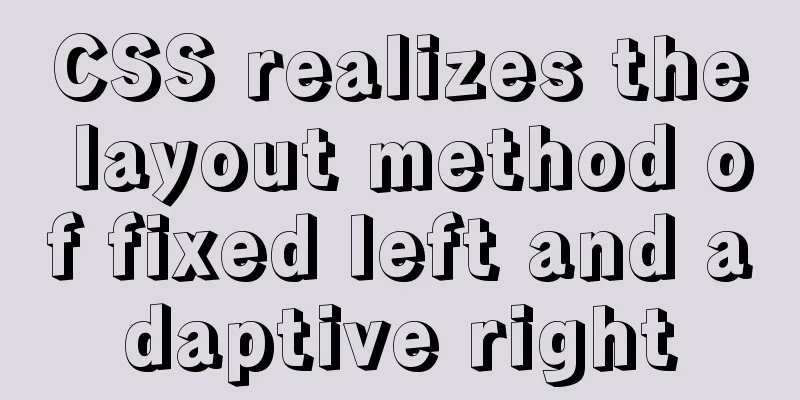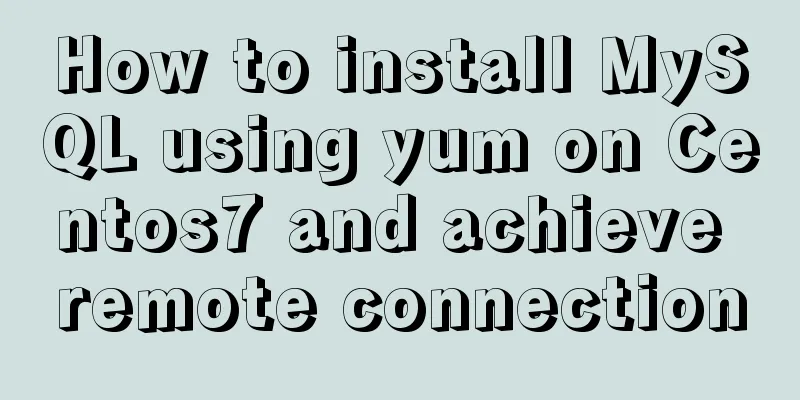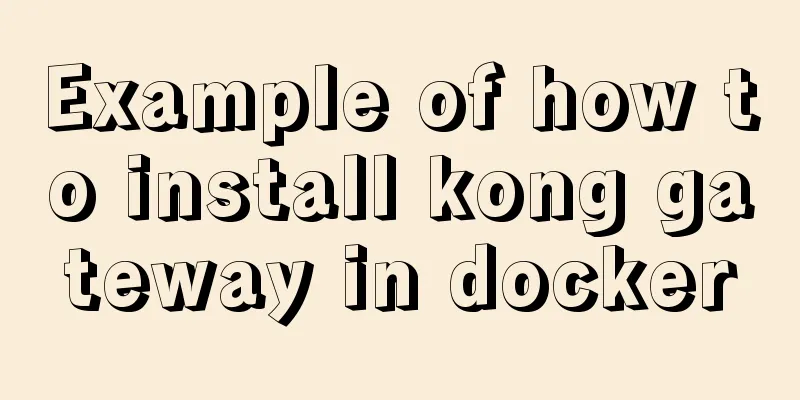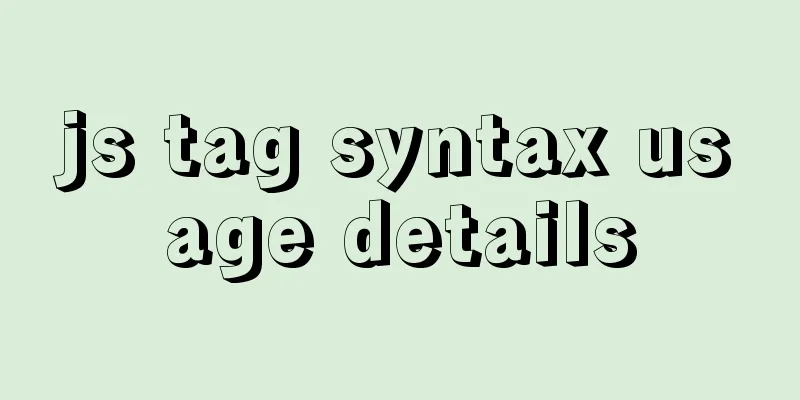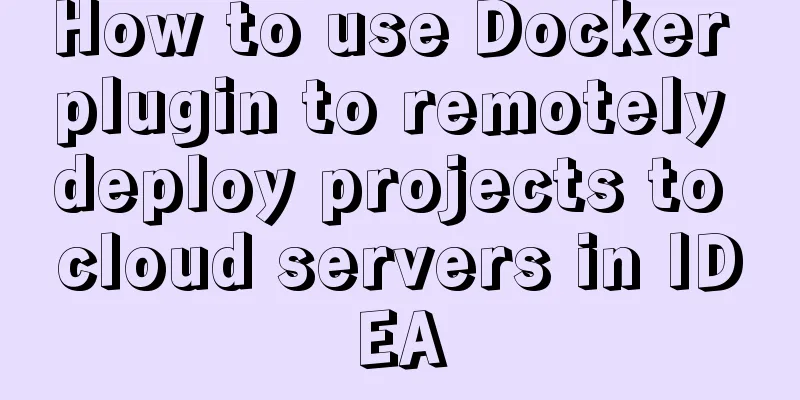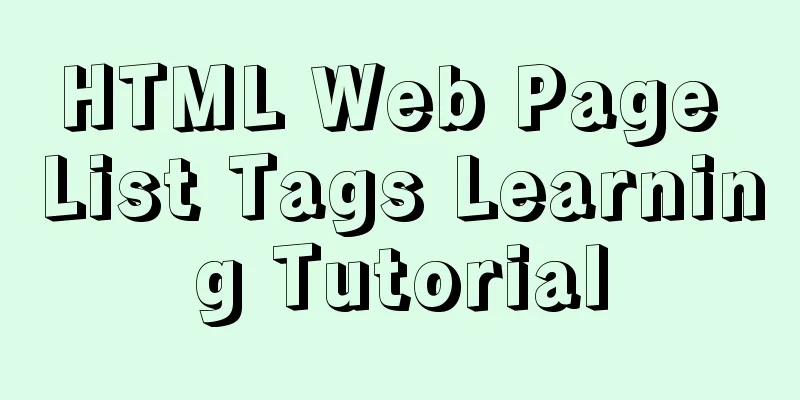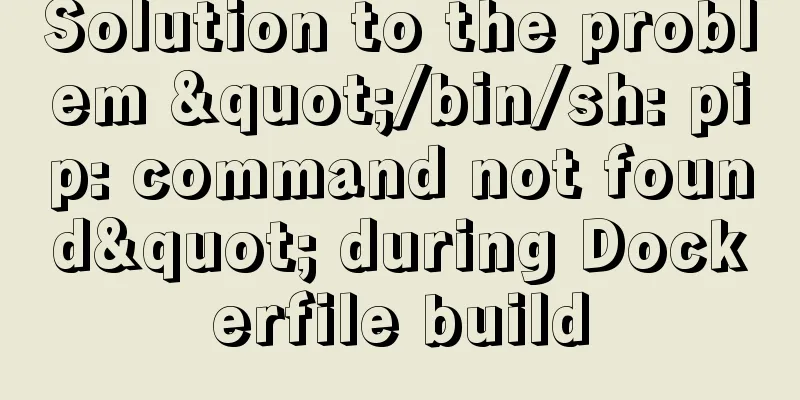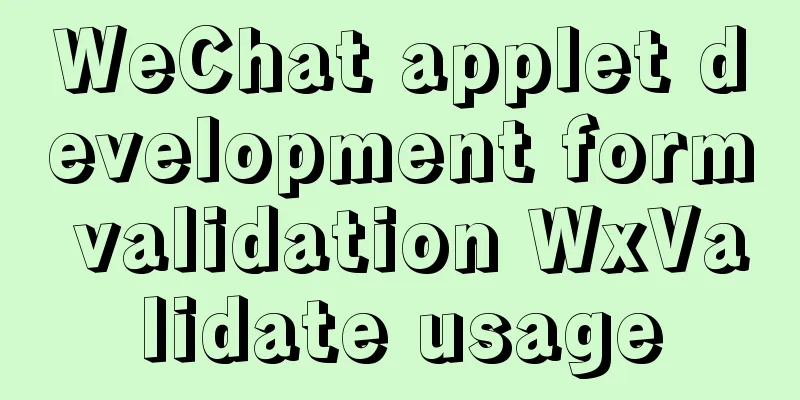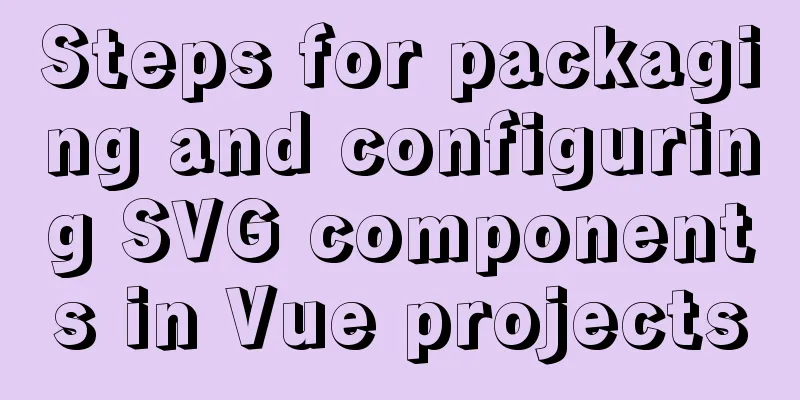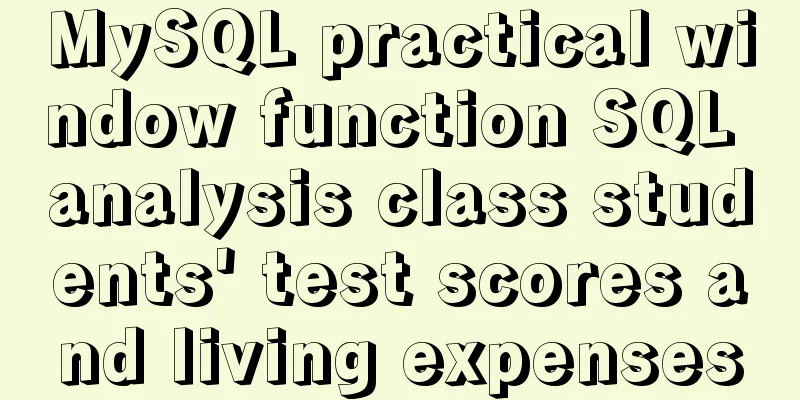How to set the default value of a MySQL field
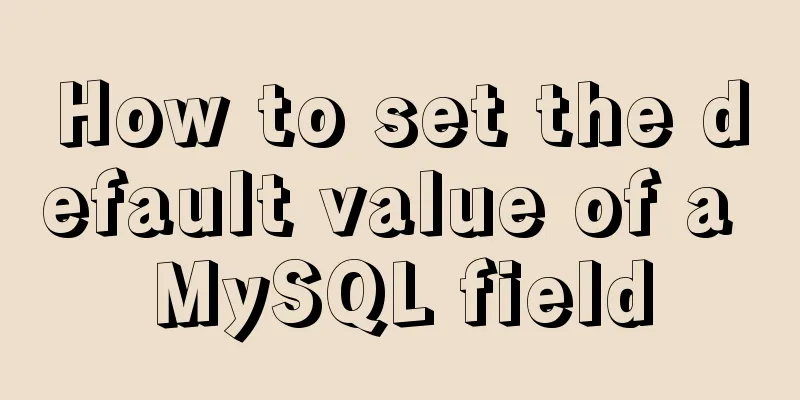
Preface:In MySQL, we can set default values for table fields. When inserting a new record into a table, if a field is not assigned a value, the system will automatically insert a default value for this field. There is still some knowledge that needs to be understood about default values. In this article, let’s learn about field default values. 1. Default value related operationsWe can use the DEFAULT keyword to define default values. Default values are usually used in non-empty columns to prevent errors when entering data into the data table. When creating a table, we can set a default value for a column. The specific syntax format is as follows:
# Format template <field name> <data type> DEFAULT <default value>
# Examplemysql> CREATE TABLE `test_tb` (
-> `id` int NOT NULL AUTO_INCREMENT,
-> `col1` varchar(50) not null DEFAULT 'a',
-> `col2` int not null DEFAULT 1,
-> PRIMARY KEY (`id`)
-> ) ENGINE=InnoDB DEFAULT CHARSET=utf8;
Query OK, 0 rows affected (0.06 sec)
mysql> desc test_tb;
+-------+-------------+------+-----+---------+----------------+
| Field | Type | Null | Key | Default | Extra |
+-------+-------------+------+-----+---------+----------------+
| id | int(11) | NO | PRI | NULL | auto_increment |
| col1 | varchar(50) | NO | | a | |
| col2 | int(11) | NO | | 1 | |
+-------+-------------+------+-----+---------+----------------+
3 rows in set (0.00 sec)
mysql> insert into test_tb (col1) values ('fdg');
Query OK, 1 row affected (0.01 sec)
mysql> insert into test_tb (col2) values (2);
Query OK, 1 row affected (0.03 sec)
mysql> select * from test_tb;
+----+------+------+
| id | col1 | col2 |
+----+------+------+
| 1 | fdg | 1 |
| 2 | a | 2 |
+----+------+------+
2 rows in set (0.00 sec)From the above experiments, we can see that when the default value is set for the field, when inserting data, if the value of the field is not specified, the default value will be used. There are other operations about default values, such as modifying default values, adding default values, deleting default values, etc. Let’s look at how this should work. # Add a new field and set the default value alter table `test_tb` add column `col3` varchar(20) not null DEFAULT 'abc'; # Modify the original default value alter table `test_tb` alter column `col3` set default '3a'; alter table `test_tb` change column `col3` `col3` varchar(20) not null DEFAULT '3b'; alter table `test_tb` MODIFY column `col3` varchar(20) not null DEFAULT '3c'; # Delete the original default value alter table `test_tb` alter column `col3` drop default; # Increase default value (similar to modification) alter table `test_tb` alter column `col3` set default '3aa'; 2. Some usage suggestionsIn fact, not only non-empty fields can set default values, but ordinary fields can also set default values. However, it is generally recommended to set fields to non-empty. mysql> alter table `test_tb` add column `col4` varchar(20) DEFAULT '4a'; Query OK, 0 rows affected (0.12 sec) Records: 0 Duplicates: 0 Warnings: 0 mysql> desc test_tb; +-------+-------------+------+-----+---------+----------------+ | Field | Type | Null | Key | Default | Extra | +-------+-------------+------+-----+---------+----------------+ | id | int(11) | NO | PRI | NULL | auto_increment | | col1 | varchar(50) | NO | | a | | | col2 | int(11) | NO | | 1 | | | col3 | varchar(20) | NO | | 3aa | | | col4 | varchar(20) | YES | | 4a | | +-------+-------------+------+-----+---------+----------------+ 5 rows in set (0.00 sec) In project development, some default value fields are still frequently used, such as the default is the current time, the default is not deleted, the default value of a certain status is 1, and so on. The following table briefly shows some commonly used default value fields. CREATE TABLE `default_tb` ( `id` int unsigned NOT NULL AUTO_INCREMENT COMMENT 'Auto-increment primary key', ... `country` varchar(50) not null DEFAULT '中国', `col_status` tinyint not null DEFAULT 1 COMMENT '1: What does it represent 2: What does it represent...', `col_time` datetime NOT NULL DEFAULT '2020-10-01 00:00:00' COMMENT 'What time', `is_deleted` tinyint not null DEFAULT 0 COMMENT '0: Not deleted 1: Deleted', `create_time` timestamp NOT NULL DEFAULT CURRENT_TIMESTAMP COMMENT 'Creation time', `update_time` timestamp NOT NULL DEFAULT CURRENT_TIMESTAMP ON UPDATE CURRENT_TIMESTAMP COMMENT 'modification time', PRIMARY KEY (`id`) )ENGINE=InnoDB DEFAULT CHARSET=utf8; Here we also need to remind you that the default value must match the field type. For example, if a field represents a status value, it may take the value 1, 2, 3... Then it is recommended to use the tinyint type for this field instead of the char or varchar type. Based on my personal experience, I would like to summarize some suggestions on the use of default values: Setting default values for non-null fields can prevent insertion errors. Default values can also be set on nullable fields. It is best to give notes to some status value fields to indicate what status a certain value represents. The default value must match the field type. Summarize:This article mainly talks about the knowledge related to the default value of MySQL fields. It is relatively simple and easy to understand. I hope you can gain something from it. The above is the detailed content on how to set the default value of MySQL fields. For more information about the default value of MySQL fields, please pay attention to other related articles on 123WORDPRESS.COM! You may also be interested in:
|
<<: Three ways to implement text color gradient in CSS
>>: Detailed explanation of the use of Vue image drag and drop zoom component
Recommend
CSS imitates Apple's smooth switch button effect
Table of contents 1. Code analysis 2. Source code...
VMware Workstation installation Linux (Ubuntu) system
For those who don't know how to install the s...
Solve the problem that Docker cannot ping the host machine under Mac
Solution Abandon the Linux virtual machine that c...
Window environment configuration Mysql 5.7.21 windowx64.zip free installation version tutorial detailed explanation
1. Download mysql-5.7.21-windowx64.zip from the o...
How to set MySQL foreign keys for beginners
Table of contents The role of foreign keys mysql ...
The content of the commonly used input text box is automatically vertically centered and the default prompt text is empty when clicked
Three functions: 1. Automatic vertical centering o...
The process of building a Jenkins project under Linux (taking CentOS 7 as an example)
Take the deployment of https://gitee.com/tengge1/...
How to use html table (to show the visual effect of web page)
We know that when using HTML on NetEase Blog, we ...
How to use Element in React project
This is my first time using the element framework...
WeChat applet implementation anchor positioning function example
Preface In the development of small programs, we ...
WeChat applet tab left and right sliding switch function implementation code
Effect picture: 1. Introduction Your own applet n...
An article to give you a deep understanding of Mysql triggers
Table of contents 1. When inserting or modifying ...
MySQL daily statistics report fills in 0 if there is no data on that day
1. Problem reproduction: Count the total number o...
The process of installing SVN on Ubuntu 16.04.5LTS
This article briefly introduces the process of se...
Detailed process of installing logstash in Docker
Edit docker-compose.yml and add the following con...