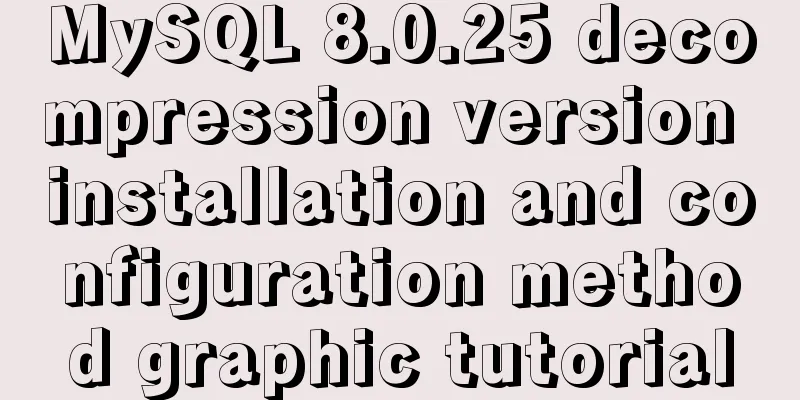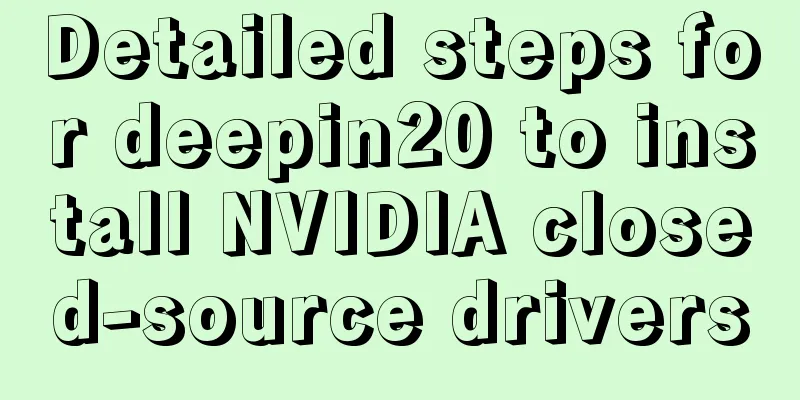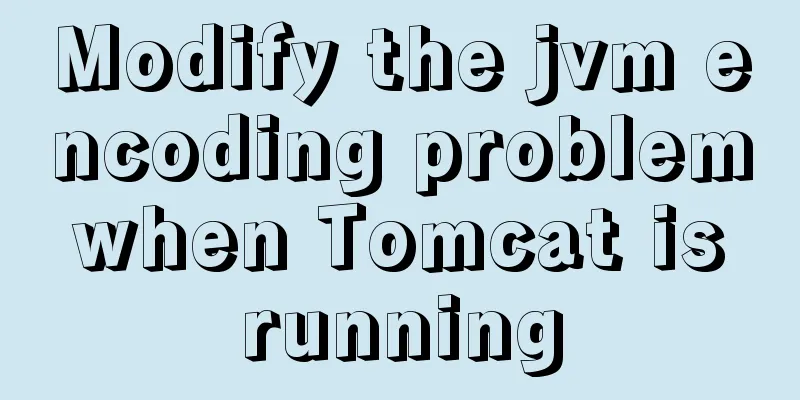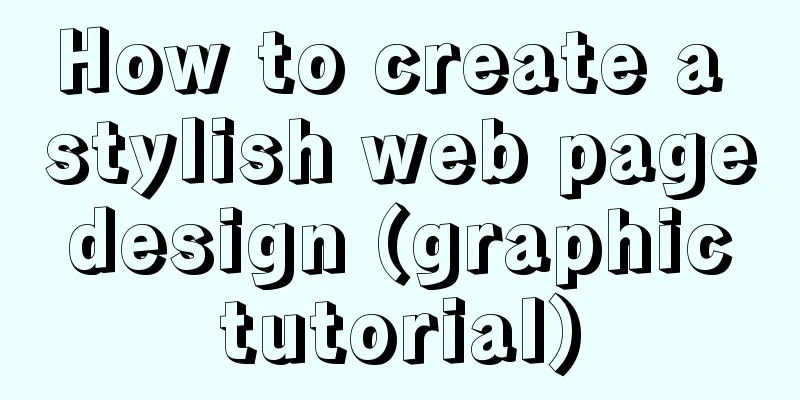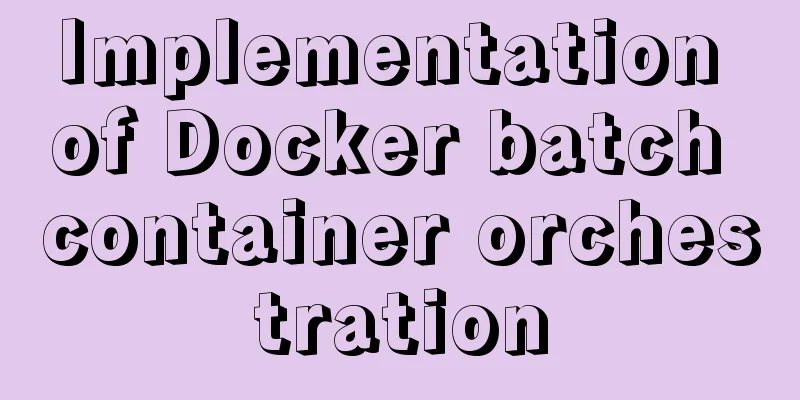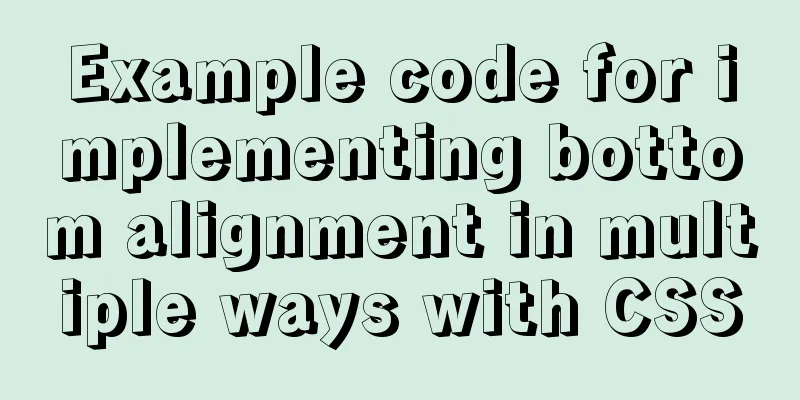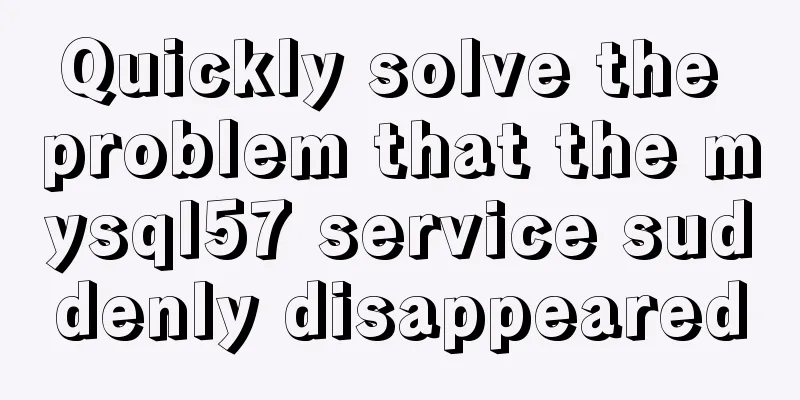CSS realizes the layout method of fixed left and adaptive right
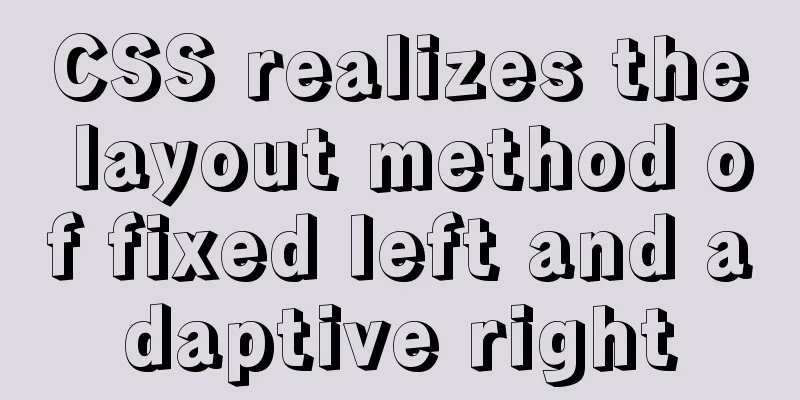
|
1. Floating layout 1. Let the fixed width div float first! Take it out of the document flow.
.aside{
float: left;
width: 200px;
background-color: red;
}
.content{
margin-left: 200px;
background-color: blue;
}
<div class="aside">
I have always been a very good person, and I have always been a very good person. I have always been a very good person, and I have always been a very good person.
</div>
<div class="content">
I have always been a very good person, and I have always been a very good person. I have always been a very good person, and I have always been a very good person.
</div>
2. Negative value of margin (3 divs)
.aside{
float: left;
margin-right: -200px;
width: 200px;
background-color: red;
}
.content{
float: right;
}
.content .inner{
margin-left: 200px;
background-color: blue;
}
<div class="aside">
I have always been a very good person, and I have always been a very good person. I have always been a very good person, and I have always been a very good person.
</div>
<div class="content">
<div class="inner">
I am a very good person, and I am very happy with my work. I am very happy with my work. I am very happy with my work. I am very happy with my work. I am very happy with my work. I am very happy with my work. I am very happy with my work.
</div>
</div>
3.calc() calculation properties Note: When using calc to calculate properties, there must be spaces on both sides of the operator (- + etc.) Note that the two divs must float left and right. The width that must be subtracted from the calc width must be consistent with the fixed width.
.aside{
float: left;
width: 200px;
}
.content{
float: right;
calc:(100% - 200px);
}
<div class="aside">
I have always been a very good person, and I have always been a very good person. I have always been a very good person, and I have always been a very good person.
</div>
<div class="content">
I have always been a very good person, and I have always been a very good person. I have always been a very good person, and I have always been a very good person.
</div>
4.Flex layout
body{
display: flex;
}
.aside{
flex: 0 0 200px;
background-color: red;
}
.content{
flex: 1;
background-color:blue;
}
<div class="aside">
I have always thought that the world is full of energy, but I have always thought that the world is full of energy. I have always thought that the world is full of energy, but I have always thought that the world is full of energy!
</div>
<div class="content">
I am a very good person, very good at dealing with things. I am a very good person, very good at dealing with things, very good at being a good person, very good at being a good person.
</div>
The above is the full content of this article. I hope it will be helpful for everyone’s study. I also hope that everyone will support 123WORDPRESS.COM. |
<<: JavaScript to achieve mouse drag effect
>>: 202 Free High Quality XHTML Templates (1)
Recommend
Detailed explanation of eight ways to optimize MySQL database (classic must-read)
introduction: There are a lot of information and ...
How to run py files directly in linux
1. First create the file (cd to the directory whe...
How to operate MySQL database with ORM model framework
What is ORM? ORM stands for Object Relational Map...
Using zabbix to monitor the ogg process (Linux platform)
The ogg process of a database produced some time ...
vue-router history mode server-side configuration process record
history route History mode refers to the mode of ...
Detailed explanation of grep and egrep commands in Linux
rep / egrep Syntax: grep [-cinvABC] 'word'...
Application and implementation of data cache mechanism for small programs
Mini Program Data Cache Related Knowledge Data ca...
Summary of MySQL common SQL statements including complex SQL queries
1. Complex SQL queries 1.1. Single table query (1...
Vue.js implements tab switching and color change operation explanation
When implementing this function, the method I bor...
Solution to Ubuntu not being able to connect to the Internet
Problem description: I used a desktop computer an...
9 code optimization tips to improve website usability that webmasters should pay attention to
1. Add alternative text to your logo This has two...
Vue easily realizes watermark effect
Preface: Use watermark effect in vue project, you...
JavaScript implements asynchronous acquisition of form data
This article example shares the specific code for...
MySQL 5.7.17 installation and configuration tutorial under CentOS6.9
CentOS6.9 installs Mysql5.7 for your reference, t...
Detailed application of Vue dynamic form
Overview There are many form requirements in the ...