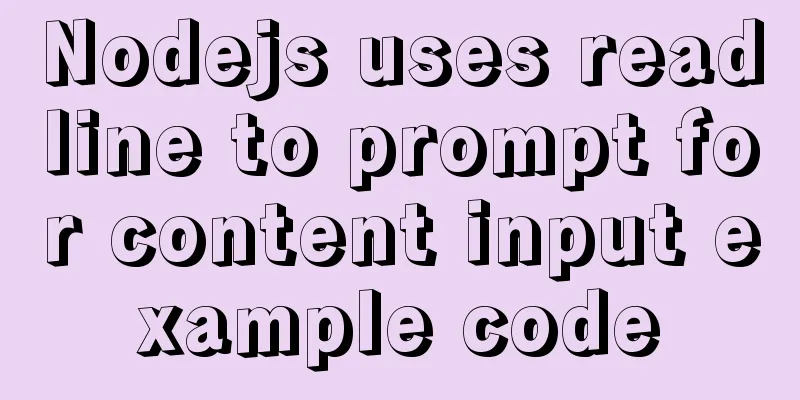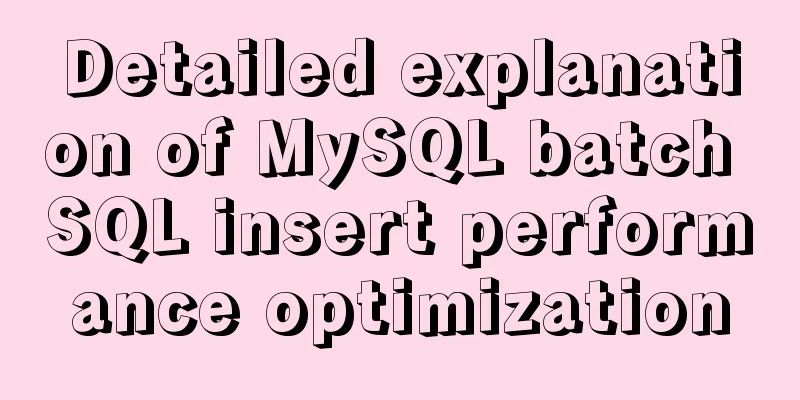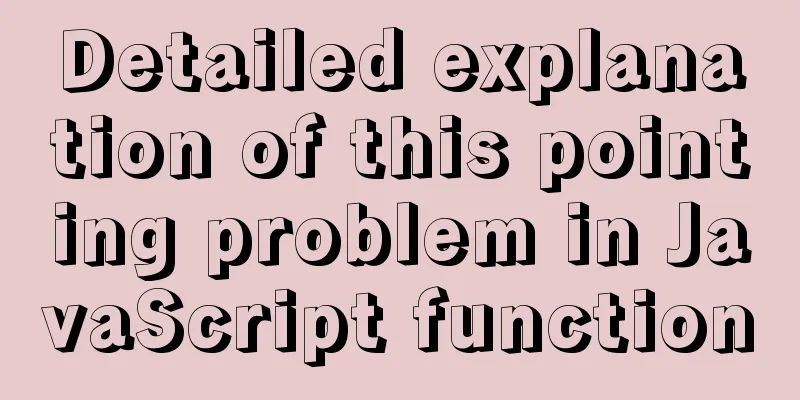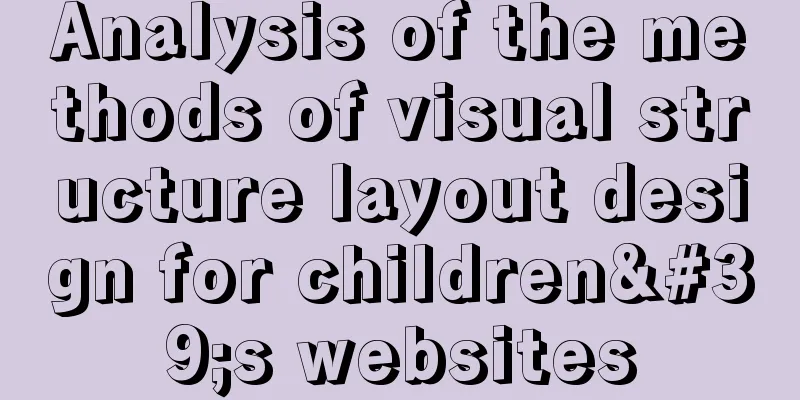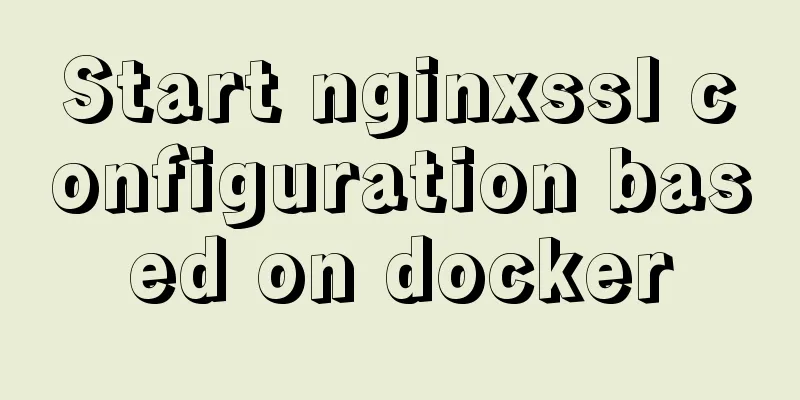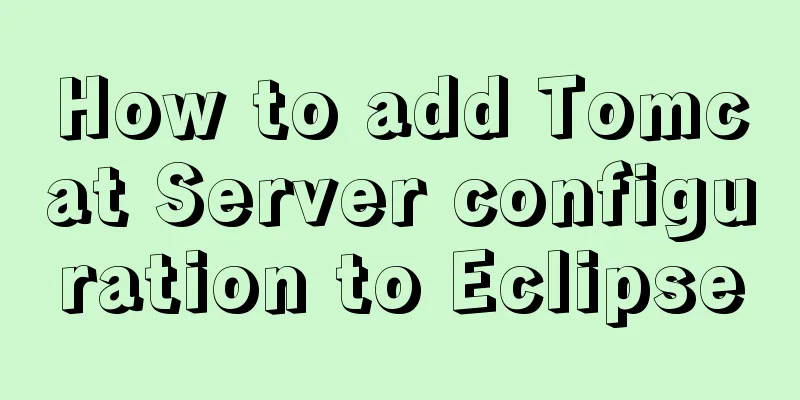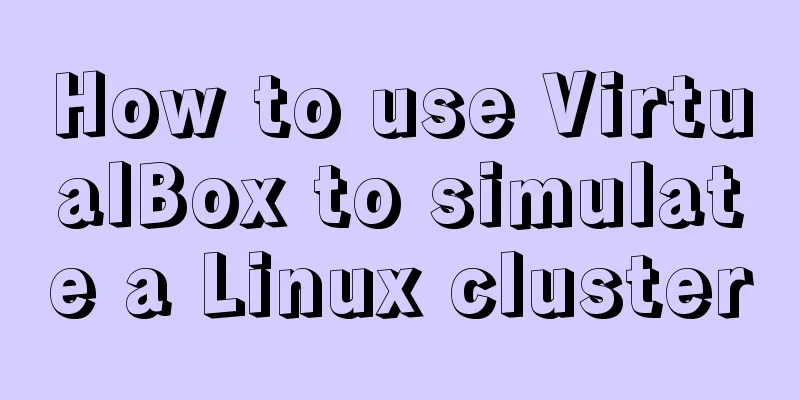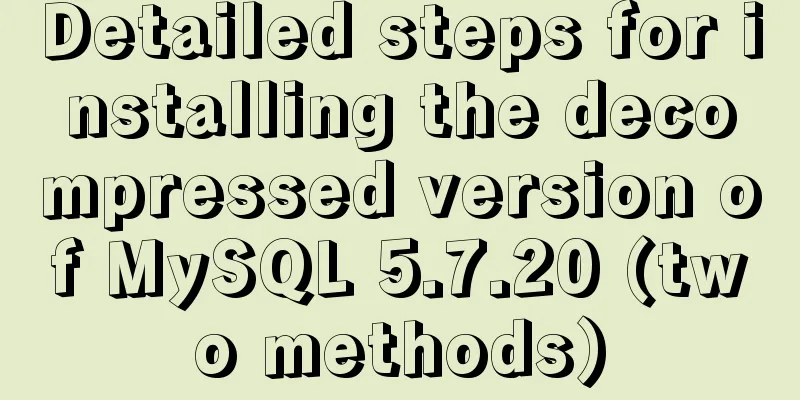Implementation of Docker batch container orchestration
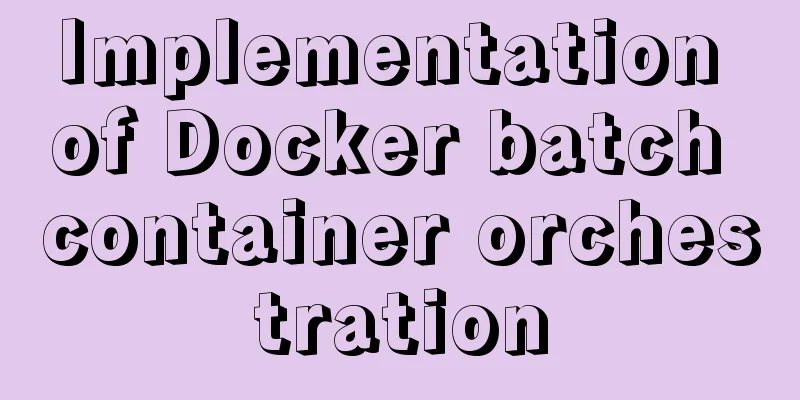
|
Introduction Dockerfile build run is a manual operation of a single container. If a microservice architecture is used, 100+ containers need to be started. How to maintain the dependencies between them? Three steps:
First experience 1.Dockerfile FROM python:3.7-alpine WORKDIR /code ENV FLASK_APP app.py ENV FLASK_RUN_HOST 0.0.0.0 RUN apk add --no-cache gcc musl-dev linux-headers COPY requirements.txt requirements.txt RUN pip install -r requirements.txt COPY . . CMD ["flask", "run"] 2.Service
import time
import redis
from flask import Flask
app = Flask(__name__)
cache = redis.Redis(host='redis', port=6379)
def get_hit_count():
retries = 5
while True:
try:
return cache.incr('hits')
except redis.exceptions.ConnectionError as exc:
if retries == 0:
raise exc
retries -= 1
time.sleep(0.5)
@app.route('/')
def hello():
count = get_hit_count()
return 'Hello World! I have been seen {} times.\n'.format(count)
docker-compose.yml
version: '3'
services:
web:
build: .
ports:
- "5000:5000"
volumes:
- .:/code
-logvolume01:/var/log
links:
- redis
redis:
image: redis
volumes:
logvolume01: {}
docker-compose up
Starting compose-demo_web_1 ... done
Starting compose-demo_redis_1 ... done
Attaching to compose-demo_redis_1, compose-demo_web_1
redis_1 | 1:C 12 Sep 2020 07:34:09.654 # oO0OoO0OoO0Oo Redis is starting oO0OoO0OoO0Oo
redis_1 | 1:C 12 Sep 2020 07:34:09.655 # Redis version=6.0.7, bits=64, commit=00000000, modified=0, pid=1, just started
redis_1 | 1:C 12 Sep 2020 07:34:09.655 # Warning: no config file specified, using the default config. In order to specify a config file use redis-server /path/to/redis.conf
redis_1 | 1:M 12 Sep 2020 07:34:09.657 * Running mode=standalone, port=6379.
redis_1 | 1:M 12 Sep 2020 07:34:09.657 # WARNING: The TCP backlog setting of 511 cannot be enforced because /proc/sys/net/core/somaxconn is set to the lower value of 128.
redis_1 | 1:M 12 Sep 2020 07:34:09.657 # Server initialized
redis_1 | 1:M 12 Sep 2020 07:34:09.658 # WARNING overcommit_memory is set to 0! Background save may fail under low memory condition. To fix this issue add 'vm.overcommit_memory = 1' to /etc/sysctl.conf and then reboot or run the command 'sysctl vm.overcommit_memory=1' for this to take effect.
redis_1 | 1:M 12 Sep 2020 07:34:09.658 * Loading RDB produced by version 6.0.7
redis_1 | 1:M 12 Sep 2020 07:34:09.658 * RDB age 156 seconds
redis_1 | 1:M 12 Sep 2020 07:34:09.658 * RDB memory usage when created 0.77 Mb
redis_1 | 1:M 12 Sep 2020 07:34:09.658 * DB loaded from disk: 0.000 seconds
web_1 | * Serving Flask app "app.py"
web_1 | * Environment: production
web_1 | WARNING: This is a development server. Do not use it in a production deployment.
web_1 | Use a production WSGI server instead.
web_1 | * Debug mode: off
YML file rulesversion: "1.0" #versionservices: #service listservice1:
#Service configuration container_name: #Container name depends_on: #Dependency list - depend1
-depend2
images: #Mirror-image1
- image2
build:. #Build directory network: #Network......
service2:test2
......
volumnes: #Mount directory list networks: #Network list configs: #Other configurationsThis is the end of this article about the implementation of Docker batch container orchestration. For more relevant Docker batch container orchestration content, please search 123WORDPRESS.COM's previous articles or continue to browse the following related articles. I hope everyone will support 123WORDPRESS.COM in the future! You may also be interested in:
|
<<: MySQL Practical Experience of Using Insert Statement
>>: WeChat applet scroll-view realizes left and right linkage
Recommend
Improve the efficiency of page code modification and master the core knowledge of HTML language
When building a website, HTML language may seem un...
How to install OpenSuse on virtualbox
The virtual machine is installed on the host mach...
Docker container log analysis
View container logs First, use docker run -it --r...
A brief discussion on MySQL index optimization analysis
Why are the SQL queries you write slow? Why do th...
Detailed graphic explanation of hadoop installation and configuration based on Linux7
Prepare the ingredients as shown above (ps: hadoo...
Detailed explanation of several clever applications of position:sticky sticky positioning
Background: position: sticky is also called stick...
MySQL installation and configuration tutorial for win10 free installation version
I searched a lot online and found that many of th...
Solution to the VMware virtual machine prompt that the exclusive lock of this configuration file failed
After VMware is abnormally shut down, it prompts ...
Example of Vue routing listening to dynamically load the same page
Table of contents Scenario Analysis Development S...
Recommend some useful learning materials for newbies in web design
Many people also asked me what books I read when ...
Summary of several commonly used CentOS7 images based on Docker
Table of contents 1 Install Docker 2 Configuring ...
How to move a red rectangle with the mouse in Linux character terminal
Everything is a file! UNIX has already said it. E...
Windows Server 2008 Tutorial on Monitoring Server Performance
Next, we will learn how to monitor server perform...
Tips and precautions for using MySQL index
1. The role of index In general application syste...
Boundary and range description of between in mysql
mysql between boundary range The range of between...