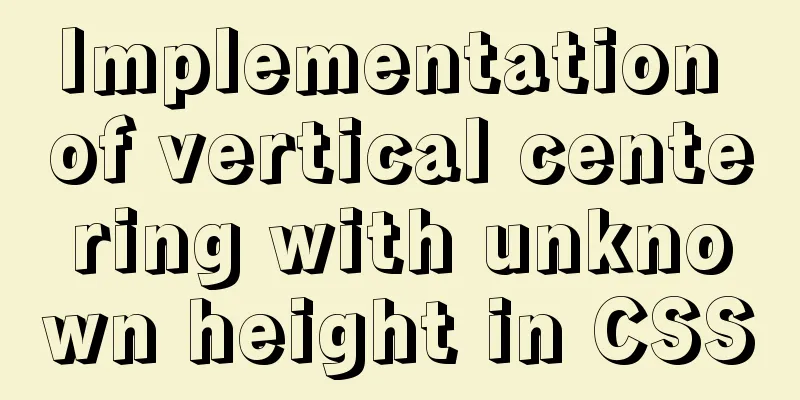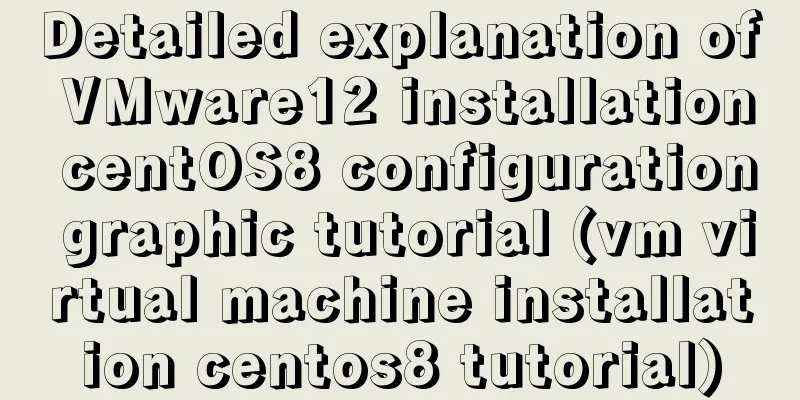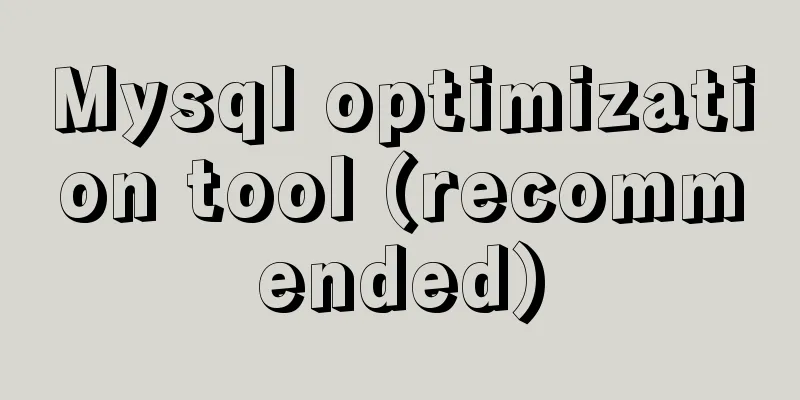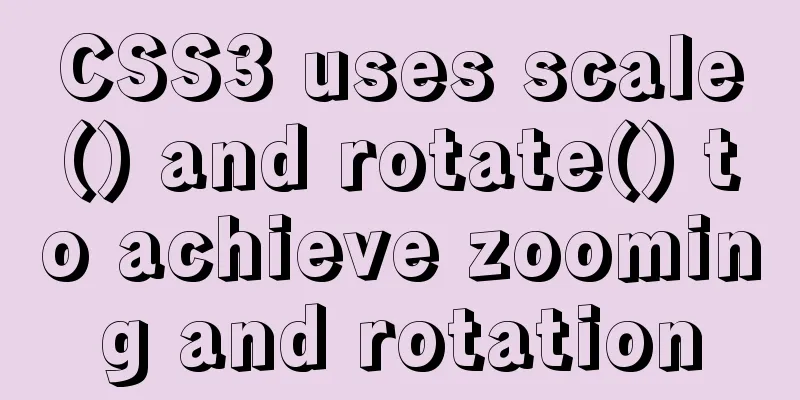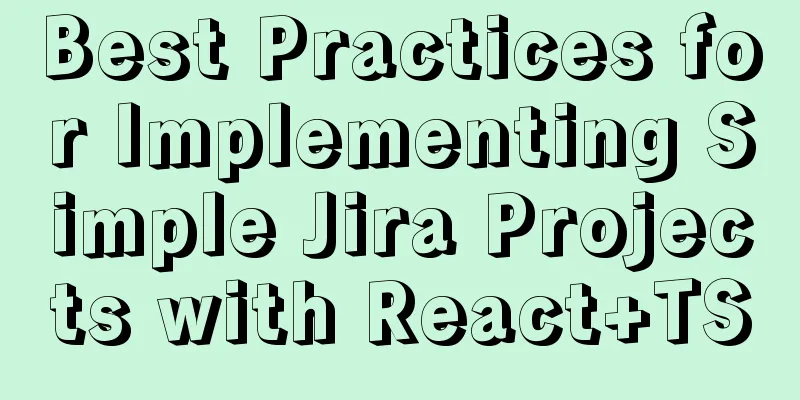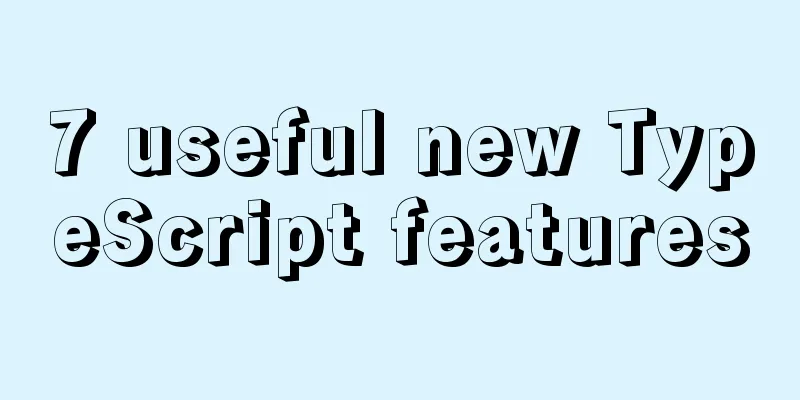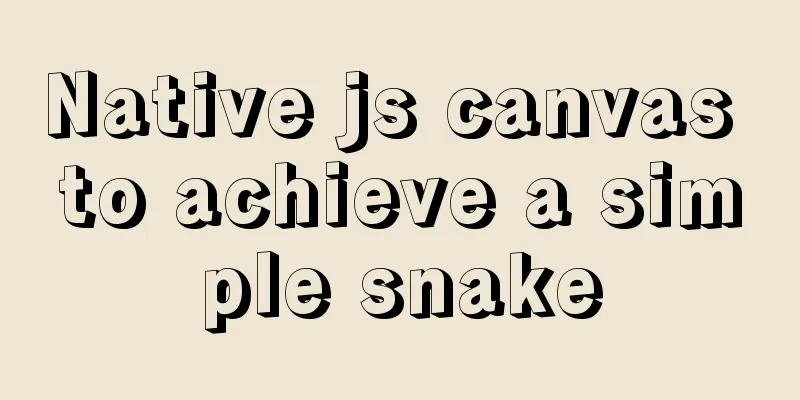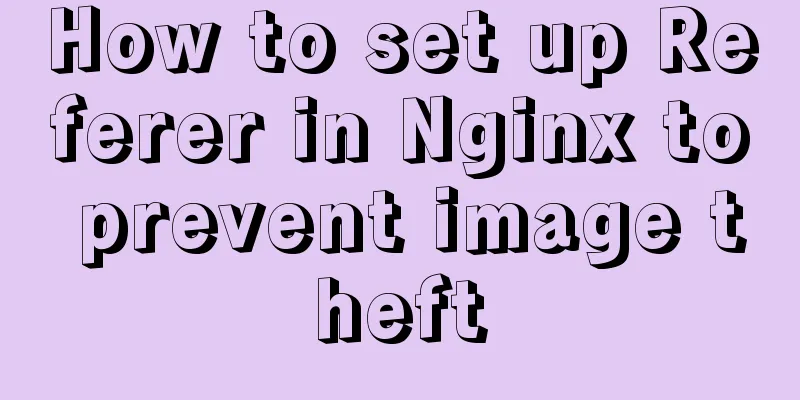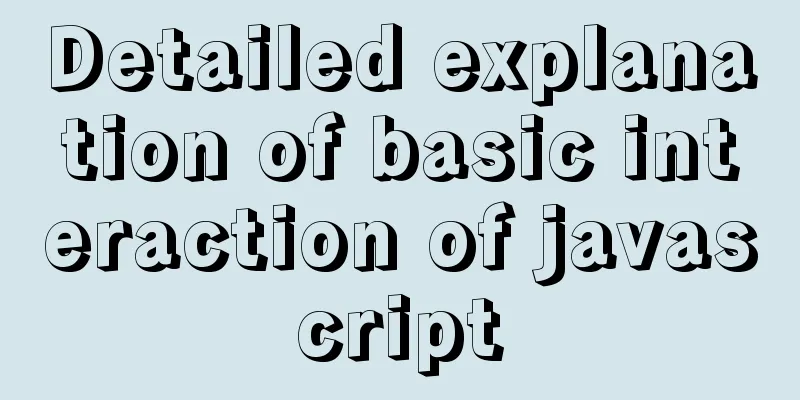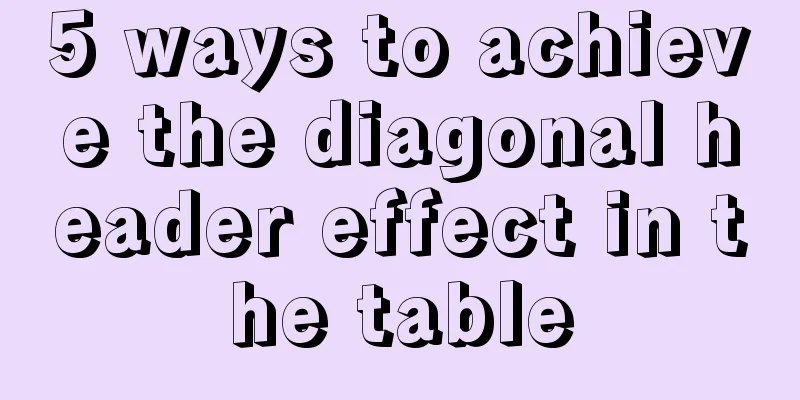Vue easily realizes watermark effect
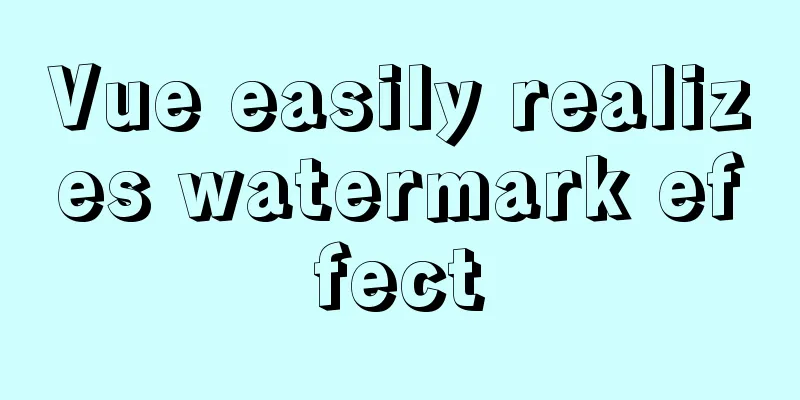
Preface:Use watermark effect in vue project, you can specify the container Effect picture:1. Do not specify a container
2. Specify the container
Implementation method:1. Create a new configuration file watermark.js, which can be placed in util or somewhere else
let watermark = {}
let setWatermark = (text, sourceBody) => {
let id = Math.random()*10000+'-'+Math.random()*10000+'/'+Math.random()*10000
if (document.getElementById(id) !== null) {
document.body.removeChild(document.getElementById(id))
}
let can = document.createElement('canvas')
can.width = 150
can.height = 120
let cans = can.getContext('2d')
cans.rotate(-20 * Math.PI / 180)
cans.font = '15px Vedana'
cans.fillStyle = 'rgba(0, 0, 0, .5)'
cans.textAlign = 'left'
cans.textBaseline = 'Middle'
cans.fillText(text, can.width / 20, can.height )
let water_div = document.createElement('div')
water_div.id = id
water_div.style.pointerEvents = 'none'
water_div.style.background = 'url(' + can.toDataURL('image/png') + ') left top repeat'
if(sourceBody){
water_div.style.width = '100%'
water_div.style.height = '100%'
sourceBody.appendChild(water_div)
}else{
water_div.style.top = '3px'
water_div.style.left = '0px'
water_div.style.position = 'fixed'
water_div.style.zIndex = '100000'
water_div.style.width = document.documentElement.clientWidth + 'px'
water_div.style.height = document.documentElement.clientHeight + 'px'
document.body.appendChild(water_div)
}
return id
}
/**
* This method can only be called once * @param:
* @text == watermark content * @sourceBody == where the watermark is added, if not passed, it is body
* */
watermark.set = (text, sourceBody) => {
let id = setWatermark(text, sourceBody)
setInterval(() => {
if (document.getElementById(id) === null) {
id = setWatermark(text, sourceBody)
}
}, 2000)
window.onresize = () => {
setWatermark(text, sourceBody)
}
}
export default watermark2. Global configuration in main.js // Watermarkimport watermark from './utils/watermark.js' Vue.prototype.$watermark = watermark 3. Use full screen watermark in the page
this.$watermark.set("Haoxing 2731")4. Use-specified container in the page
<el-button @click="addWatermark">Click me to add watermark</el-button>
<div ref="content" style="width: 500px;height: 500px;border: 1px solid #ccc;">
addWatermark(){
this.$watermark.set("Haoxing 2731",this.$refs.content)
}5. If you think the distance between fonts is too large, just change this property can.width = 150 can.height = 120 The above is the full content of this article. I hope it will be helpful for everyone’s study. I also hope that everyone will support 123WORDPRESS.COM. You may also be interested in:
|
<<: MySQL Database Basics: A Summary of Basic Commands
>>: Summary of 10 common HBase operation and maintenance tools
Recommend
Specific use of MySQL binlog_ignore_db parameter
Preface: After studying the previous article, we ...
How to use MySQL common functions to process JSON
Official documentation: JSON Functions Name Descr...
CSS float property diagram float property details
Using the CSS float property correctly can become...
Install redis and MySQL on CentOS
1|0MySQL (MariaDB) 1|11. Description MariaDB data...
A brief discussion on the implementation of fuzzy query using wildcards in MySQL
In the MySQL database, when we need fuzzy query, ...
Vue implements mobile phone verification code login
This article shares the specific code of Vue to i...
Html comments Symbols for marking text comments in Html
HTML comments, we often need to make some HTML co...
How to use filters to implement monitoring in Zabbix
Recently, when I was working on monitoring equipm...
JavaScript to implement the aircraft war game
This article shares with you how to use canvas an...
Some common mistakes with MySQL null
According to null-values, the value of null in My...
Methods for optimizing Oracle database with large memory pages in Linux
Preface PC Server has developed to this day and h...
Detailed tutorial on how to delete Linux users using userdel command
What is serdel userdel is a low-level tool for de...
HTML background color gradient achieved through CSS
Effect screenshots: Implementation code: Copy code...
MySQL stored procedure in, out and inout parameter examples and summary
Stored Procedures 1. Create a stored procedure an...
Understanding flex-grow, flex-shrink, flex-basis and nine-grid layout
1. flex-grow, flex-shrink, flex-basis properties ...