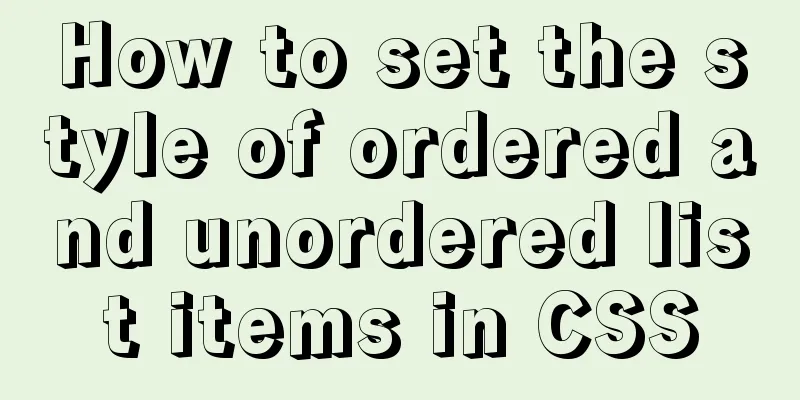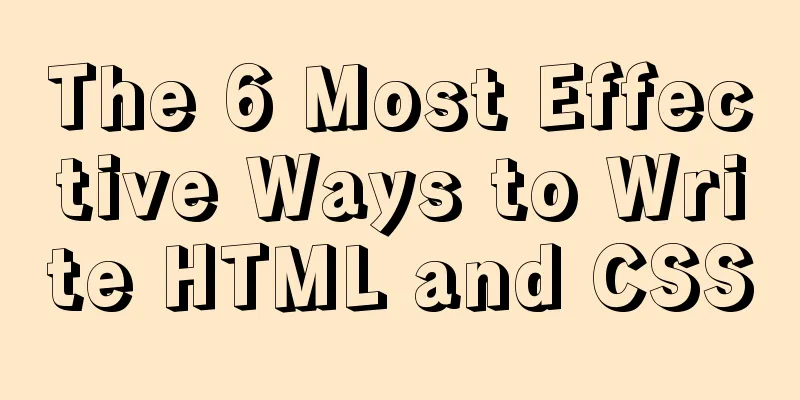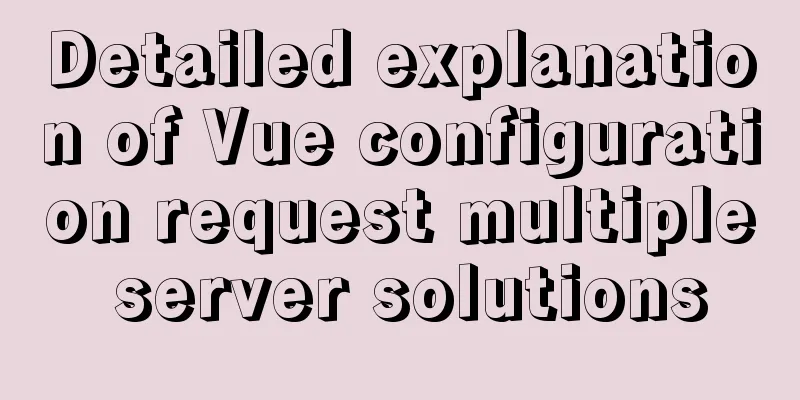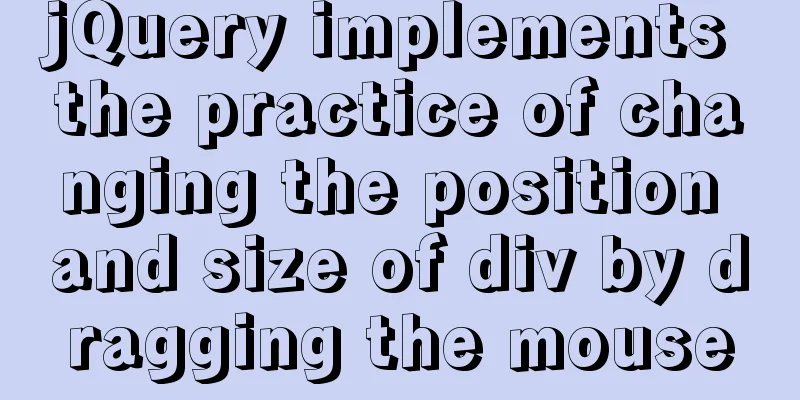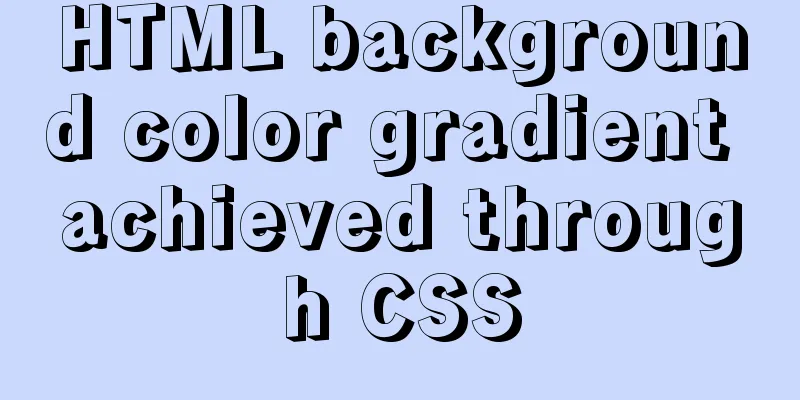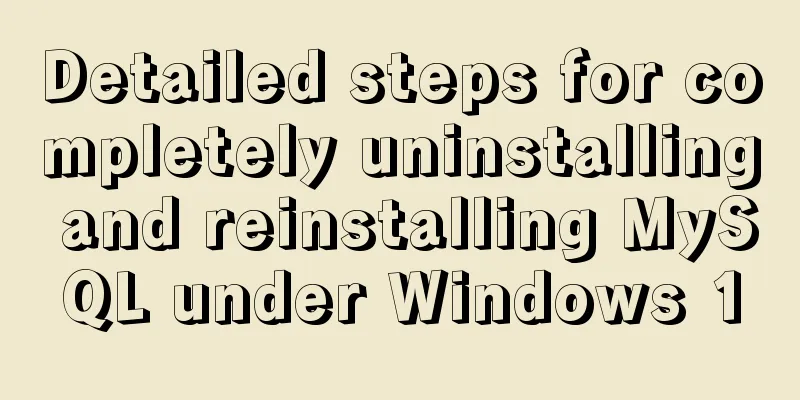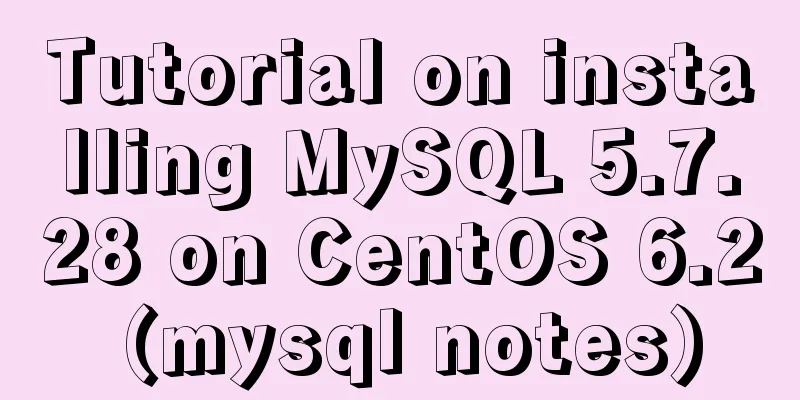9 code optimization tips to improve website usability that webmasters should pay attention to
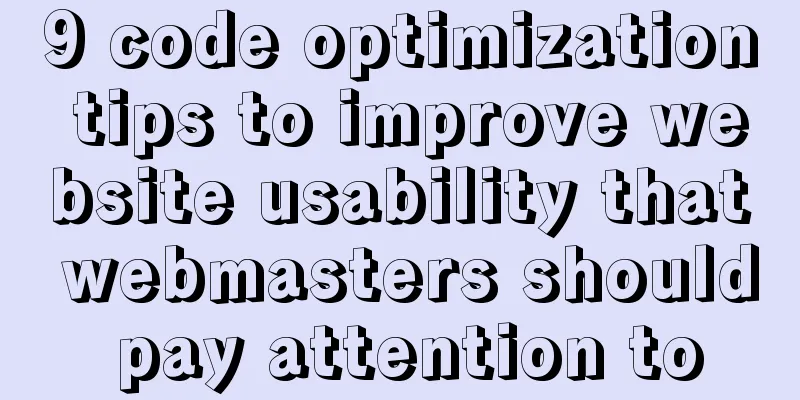
|
1. Add alternative text to your logo This has two advantages: the screen reader can identify the meaning of the logo image, and when the image is not loaded, it can also tell non-visually impaired users where your logo is. Copy code The code is as follows: <img src="logo.png" alt="Front-end"> Alternatively, if you use a background image to implement the logo, you can also add a title attribute to achieve it: Copy code The code is as follows: <span title="Front-end world"></span> </code> Of course, the link + background image method is the best, but it is also better to add a title attribute: Copy code The code is as follows: <a title="Front-end world">Front-end world</a> 2. Add basic landmarks ARIA Landmark is a set of website usability rules defined by W3C. Adding descriptive landmarks, or simply called roles, to different modules of a website will help screen readers better understand your web pages, allowing visually impaired users to better use your website. Copy code The code is as follows: <nav role="navigation"> <div id="maincontent" role="main"> <form action="search.php" role="search"> Wait, for specific rules, please check W3C's recommendations. 3. Enhance focus definition In fact, many websites will try their best to remove the browser's :focus style, especially for IE browser. In fact, it makes sense that the browser has the :focus style by default, which can indicate to the user where the current mouse focus is. This is especially important for keyboard flow. Copy code The code is as follows: a:focus{ outline:1px solid red; background:yellow; } If your product manager or visual designer insists on removing the focus state, just take away their mouse for a day and tell them to only use Tab to switch links. 4. Define required form items The aria-required attribute can be used to define required fields in a form - well, it mainly tells screen readers: Copy code The code is as follows: <input type="text" name="username" aria-required="true">
Usually many people are accustomed to using td tags for all tables. In fact, tables have more than just hd tags, there are also th, col, scope, etc. Copy code The code is as follows:<th scope="col">Date</th>
Copy code The code is as follows: <table> <caption>Class Schedule</caption> <tr> … Although such link descriptions do not matter to ordinary people, they are quite bad for screen reading software, and they are actually a kind of interference to visually impaired users. In the past, many people used tabindex to "enhance" the user experience, but this attribute would disrupt the normal reading order of the page, which is disastrous for visually impaired users and may not be friendly to ordinary users. |
<<: Examples of implementing progress bars and order progress bars using CSS
>>: HTML Basics Must-Read - Comprehensive Understanding of CSS Style Sheets
Recommend
A brief analysis of the problem of mysql being inaccessible when deployed with docker-compose
What is Docker-Compose The Compose project origin...
Detailed explanation of the time representation example of the Linux time subsystem
Preface In the Linux kernel, in order to be compa...
Detailed explanation of Vue development Sort component code
Table of contents <template> <ul class=&...
MySQL 5.7.17 Compressed Version Installation Notes
This article shares the installation steps of MyS...
Detailed explanation of the configuration method of MySQL master-slave replication read-write separation
1. Description Earlier we talked about the instal...
Usage and difference of Js module packaging exports require import
Table of contents 1. Commonjs exports and require...
MySQL 8.0.12 installation and configuration graphic tutorial
Recorded the download and installation tutorial o...
A detailed introduction to the Linux directory structure
When you first start learning Linux, you first ne...
Native JS implementation of loading progress bar
This article shares a dynamic loading progress ba...
Example of using javascript to drag and swap div positions
1 Implementation Principle This is done using the...
How to implement rounded corners with CSS3 using JS
I found an example when I was looking for a way t...
Use of Linux ifconfig command
1. Command Introduction The ifconfig (configure a...
How to implement Mysql scheduled tasks under Linux
Assumption: The stored procedure is executed ever...
What the website needs most is to improve the experience of the target user group
"The great river flows eastward, the waves w...
Tutorial on using prepare, execute and deallocate statements in MySQL
Preface MySQL officially refers to prepare, execu...