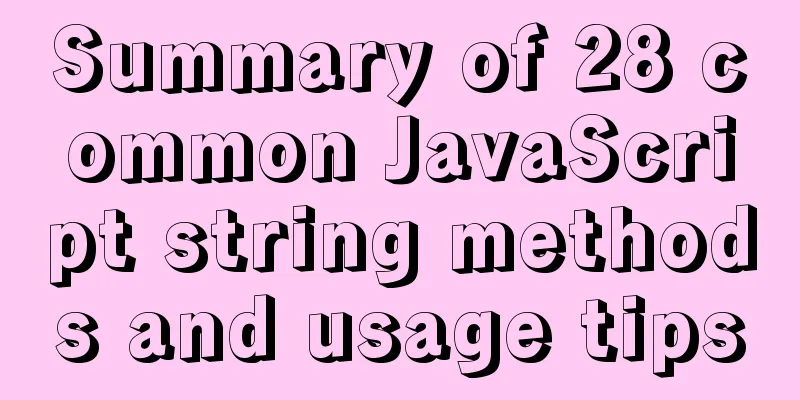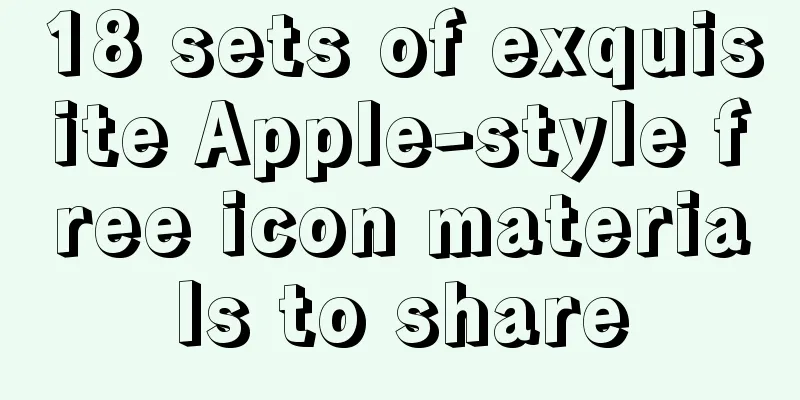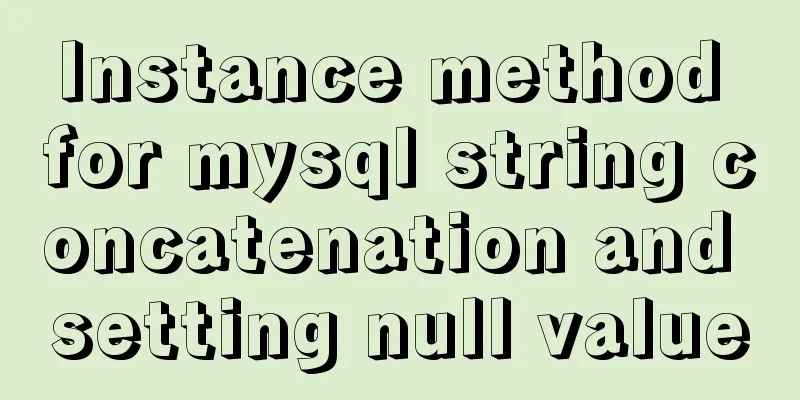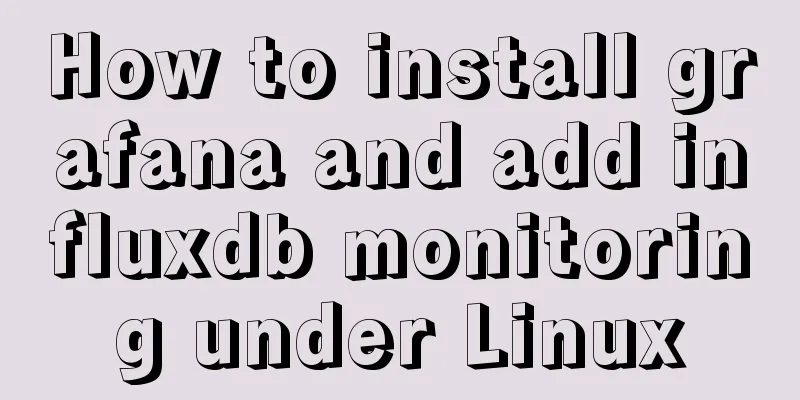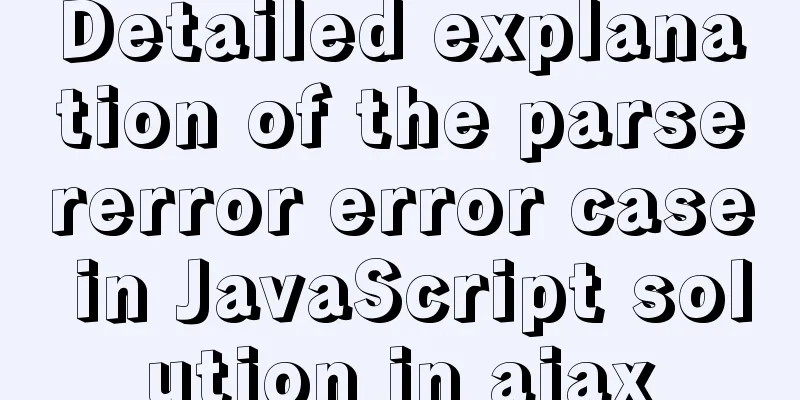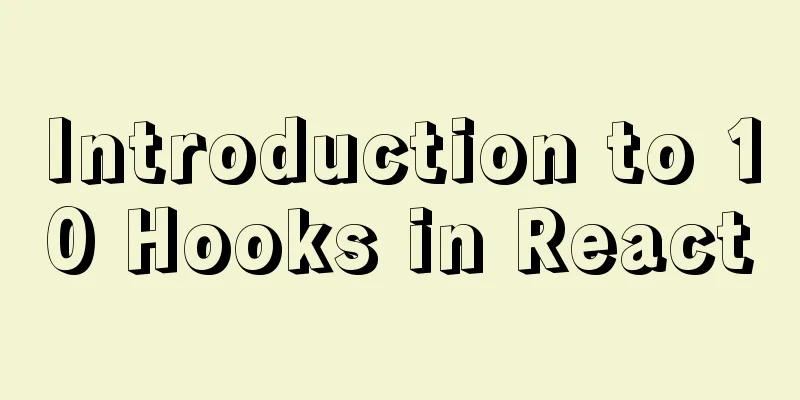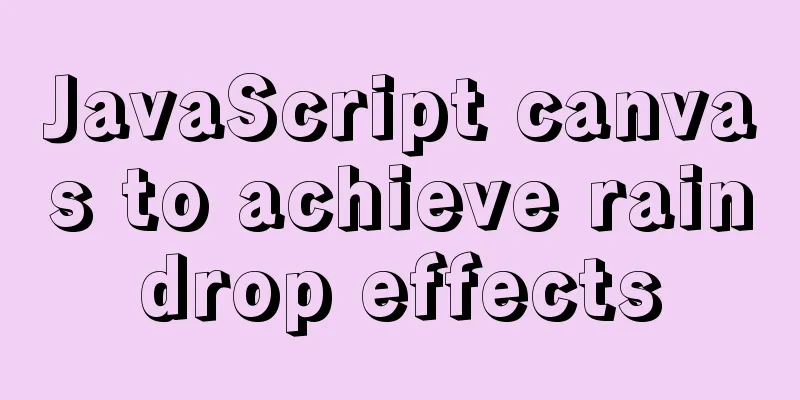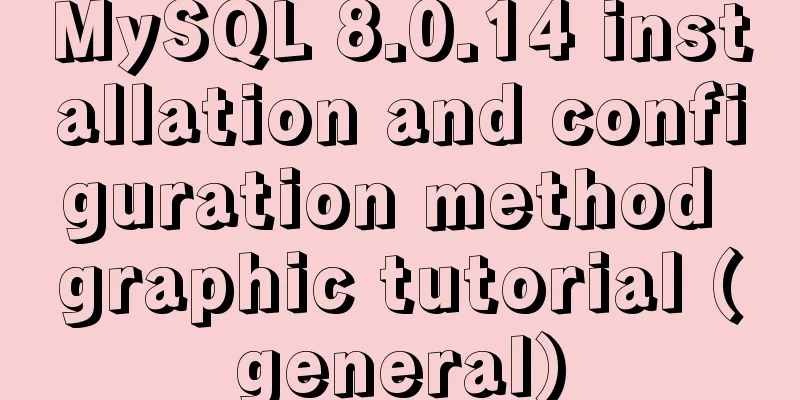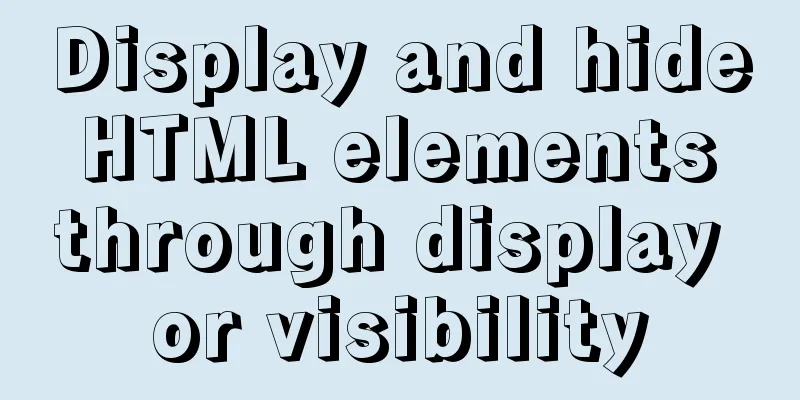MySQL 8.0.12 installation and configuration graphic tutorial
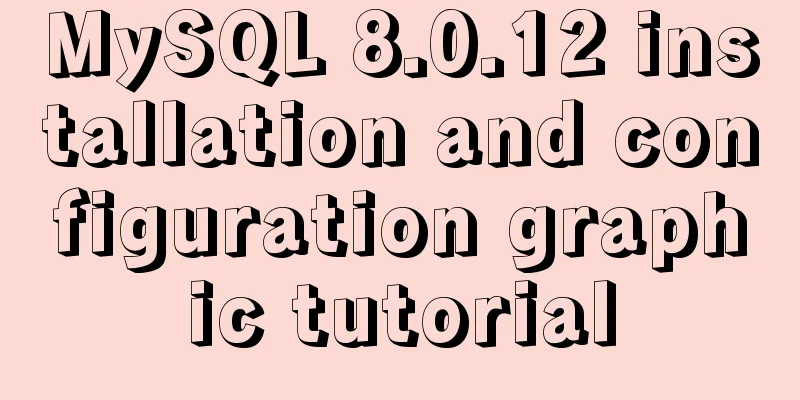
|
Recorded the download and installation tutorial of MySQL 8.0.12 and shared it with everyone. download Download As shown
After downloading, unzip the installation package to any folder. I unzip it to drive E. Install 1. After decompression, there is E:\mysql\mysql-8.0.12-winx64, in which there is an empty folder data. If there is already such a folder, you don’t need to do this step 2. Create a my.ini file, open it with Notepad, and copy the following code into it [mysqld] # Set port 3306 port=3306 # Set the installation directory of mysql basedir=E:\\mysql\\mysql-8.0.12-winx64 # Set the storage directory of mysql database data datadir=E:\\mysql\\mysql-8.0.12-winx64\\Data # Note the double \\ # Maximum number of connections allowed max_connections=200 # The number of connection failures allowed. This is to prevent someone from trying to attack the database system from this host max_connect_errors = 10 # The default character set used by the server is UTF8 character-set-server=utf8 # The default storage engine that will be used when creating a new table default-storage-engine=INNODB # By default, the "mysql_native_password" plug-in is used for authentication. default_authentication_plugin=mysql_native_password [mysql] # Set the default character set of the mysql client to default-character-set=utf8 [client] # Set the default port used by the mysql client to connect to the server port = 3306 default-character-set=utf8 Configuring environment variables
Run the cmd command as an administrator and change the path to the bin directory of mysql
Installation Services
change password Suppose you want to change the password to 123456, run cmd, and run the command in the bin directory: mysql -u root -p ALTER USER 'root'@'localhost' IDENTIFIED BY '123456'; Wonderful topic sharing: MySQL different versions installation tutorial MySQL 5.7 installation tutorials for various versions MySQL 5.6 installation tutorials for various versions mysql8.0 installation tutorials for various versions The above is the full content of this article. I hope it will be helpful for everyone’s study. I also hope that everyone will support 123WORDPRESS.COM. You may also be interested in:
|
<<: Several ways to use v-bind binding with Class and Style in Vue
>>: How to compile and install PHP and Nginx in Ubuntu environment
Recommend
Using js to implement the two-way binding function of data in Vue2.0
Object.defineProperty Understanding grammar: Obje...
What are inline elements and block elements?
1. Inline elements only occupy the width of the co...
How to implement dynamic automatic up and down of upstream servers without reload based on nginx
Table of contents 1. Deploy consul cluster 1. Pre...
The process of installing Docker on Windows Server 2016 and the problems encountered
Prerequisites To run containers on Windows Server...
Form submission refresh page does not jump source code design
1. Design source code Copy code The code is as fol...
MySQL learning database backup detailed explanation
Table of contents 1.DB,DBMS,SQL 2. Characteristic...
Ten Experiences in Presenting Chinese Web Content
<br /> Focusing on the three aspects of text...
Tutorial on how to install htop on CentOS 8
If you are looking to monitor your system interac...
User experience analysis of facebook dating website design
<br />Related article: Analysis of Facebook&...
Implementing Binary Search Tree in JavaScript
The search binary tree implementation in JavaScri...
vue+echarts realizes the flow effect of China map (detailed steps)
@vue+echarts realizes the flow effect of China ma...
Flex layout achieves fixed number of rows per line + adaptive layout
This article introduces the flex layout to achiev...
Analysis of the methods of visual structure layout design for children's websites
1. Warm and gentle Related address: http://www.web...
Methods for optimizing Oracle database with large memory pages in Linux
Preface PC Server has developed to this day and h...
Installing Win10 system on VMware workstation 14 pro
This article introduces how to install the system...