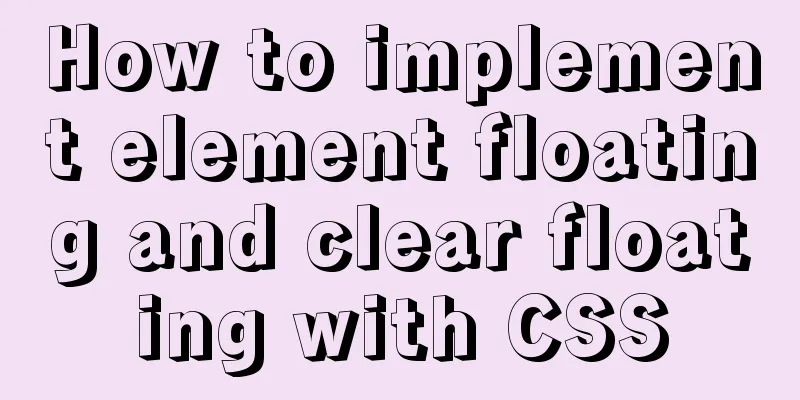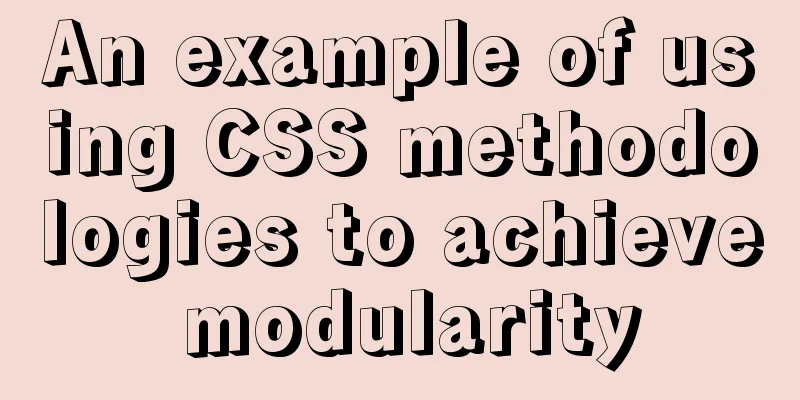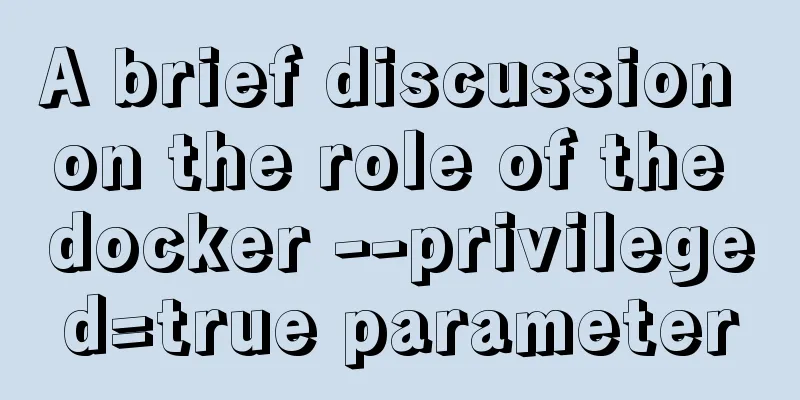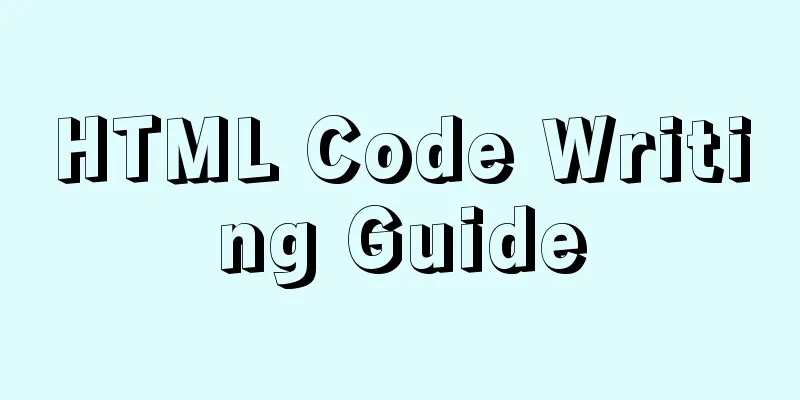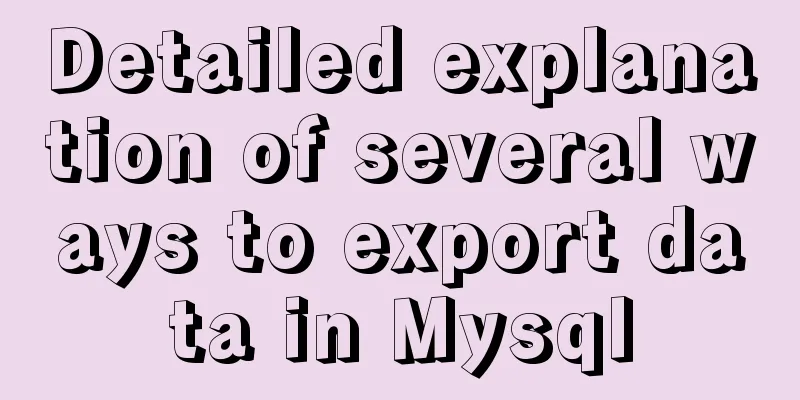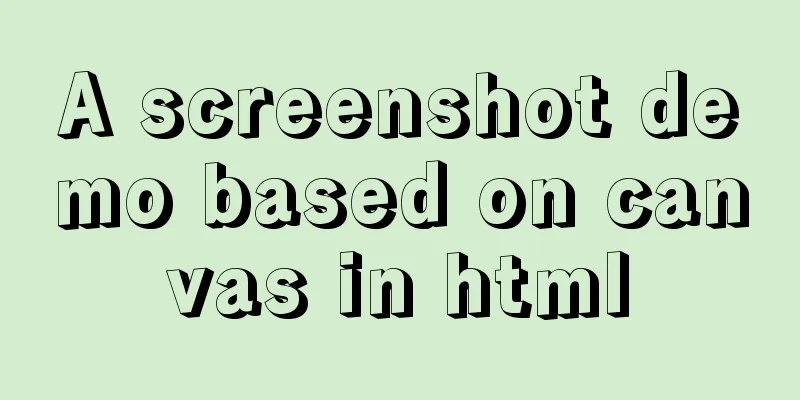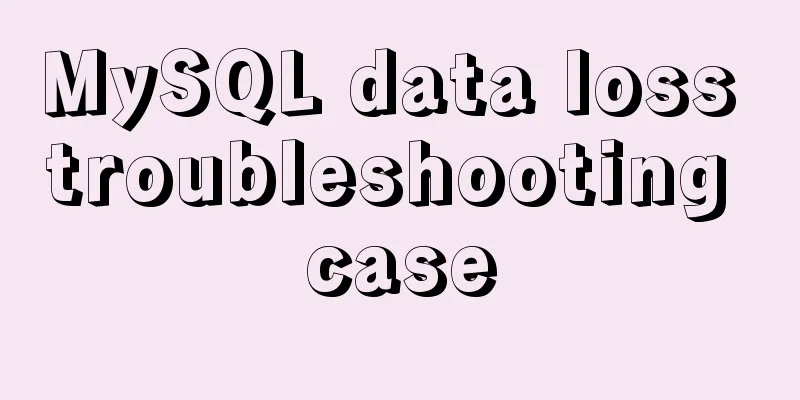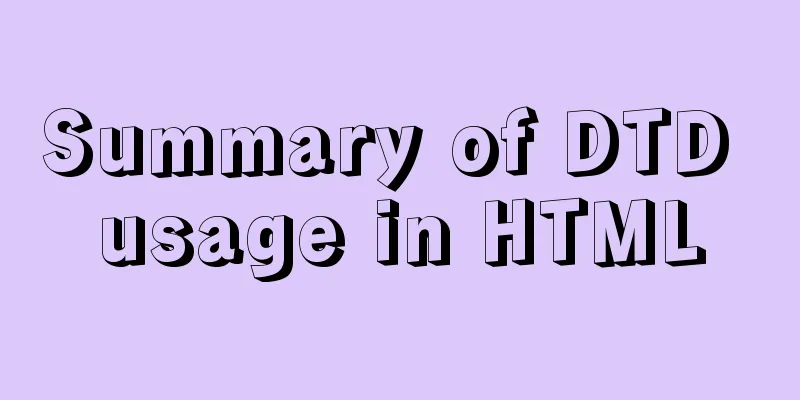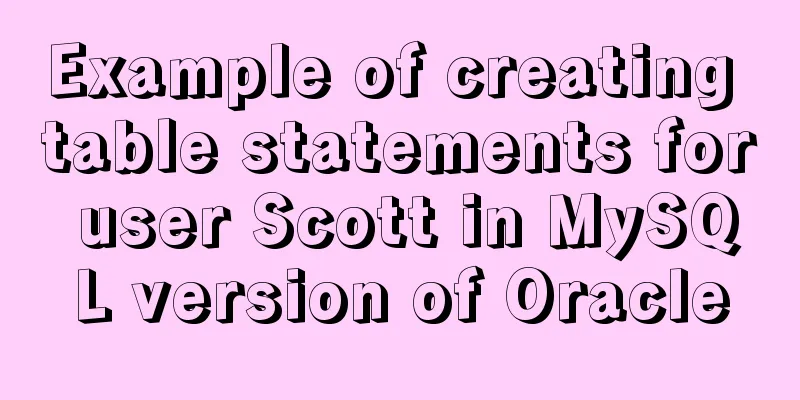How to make a div height adaptive to the browser height

|
This old question has troubled countless front-end developers and back-end programmers. It is actually very simple. I wrote it here to share with you. Many people say that I have set the div to 100%, but it still has no effect. What I want to say is that there is a key thing that you did not set. Copy code The code is as follows:html,body{height:100%;overflow:hidden;} Haha, now you get it, you need to set them at the same time. |
<<: CSS3+Bezier curve to achieve scalable input search box effect
>>: vue-admin-template dynamic routing implementation example
Recommend
A more elegant error handling method in JavaScript async await
Table of contents background Why error handling? ...
Detailed explanation of json file writing format
Table of contents What is JSON Why this technolog...
MySQL replication mechanism principle explanation
Background Replication is a complete copy of data...
Using js to achieve the effect of carousel
Today, let's talk about how to use js to achi...
Ubuntu 16.04 installation tutorial under VMware 12
This article shares with you the installation tut...
Detailed explanation of server-id example in MySQL master-slave synchronization
Preface When we build a MySQL cluster, we natural...
Vue custom component implements two-way binding
Scenario: The interaction methods between parent ...
How to install Django in a virtual environment under Ubuntu
Perform the following operations in the Ubuntu co...
JavaScript to implement drop-down list selection box
This article example shares the specific code of ...
Why is it slow when using limit and offset paging scenarios?
Let’s start with a question Five years ago when I...
Detailed explanation of the relationship between image format and design in web design
Why do I want to organize the content in this area...
Vue realizes the product magnifying glass effect
This article example shares the specific code of ...
HTML+CSS to achieve text folding special effects example
This article mainly introduces the example of rea...
Detailed explanation of how to select all child elements using CSS
How to recursively select all child elements usin...
Two ways to open and close the mysql service
Method 1: Use cmd command First, open our DOS win...