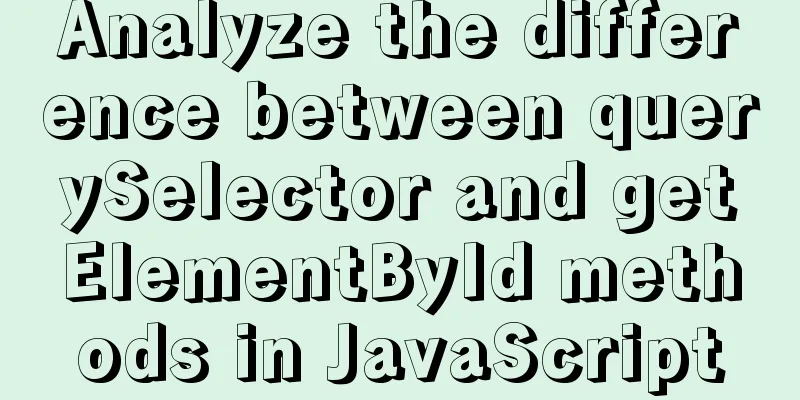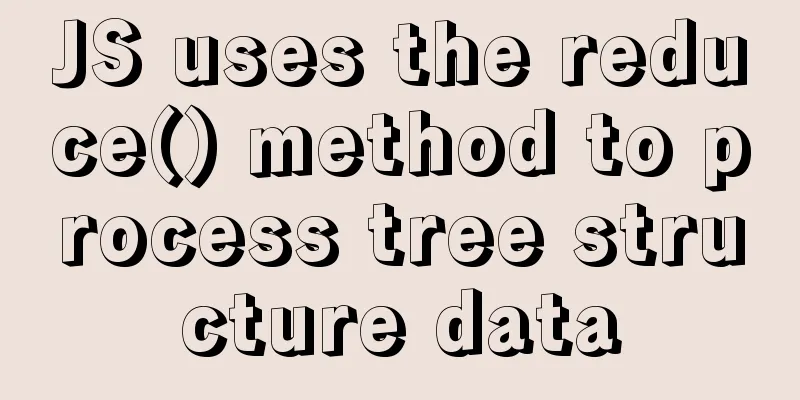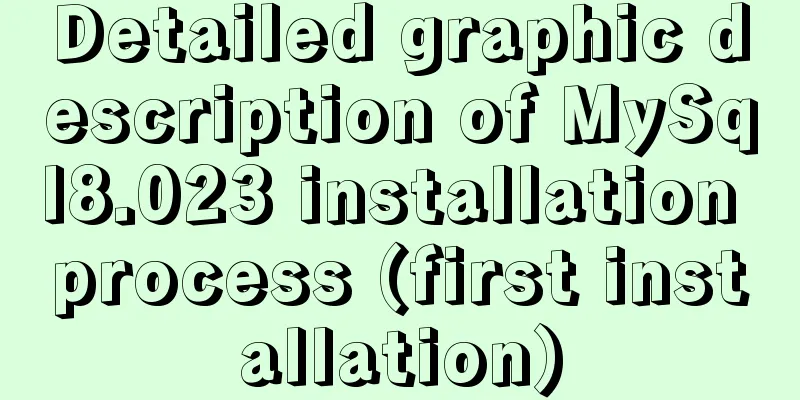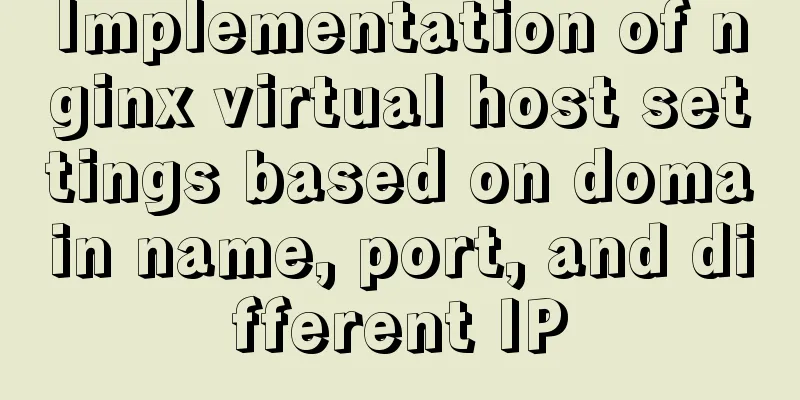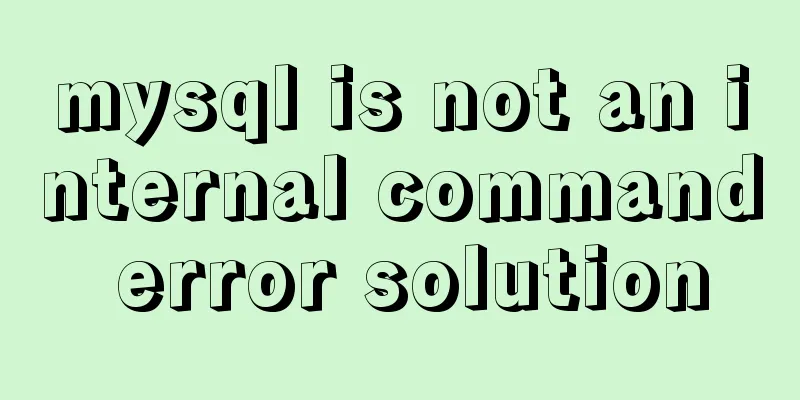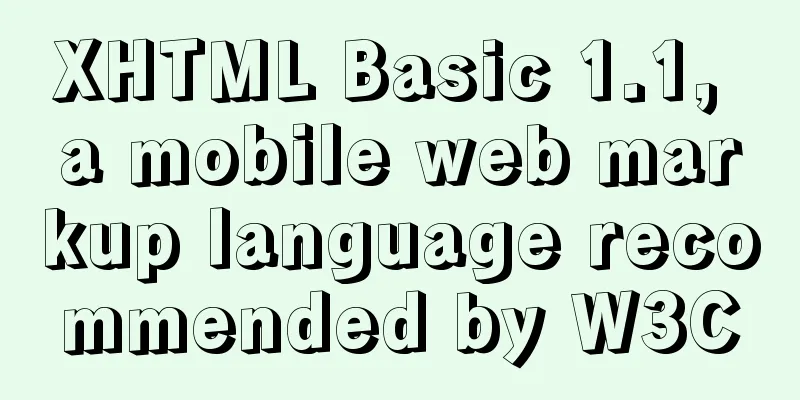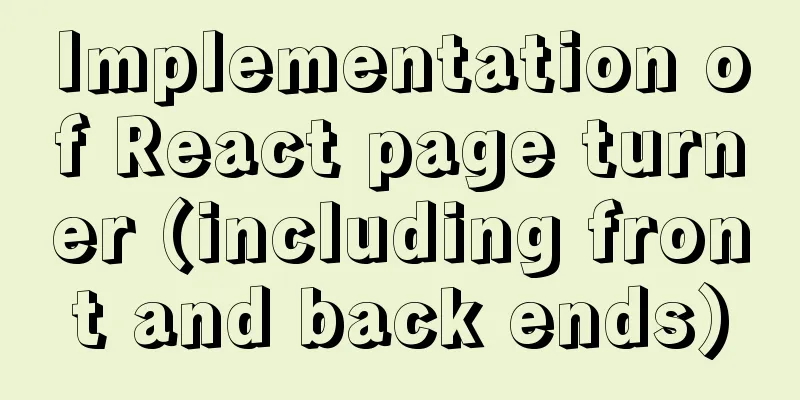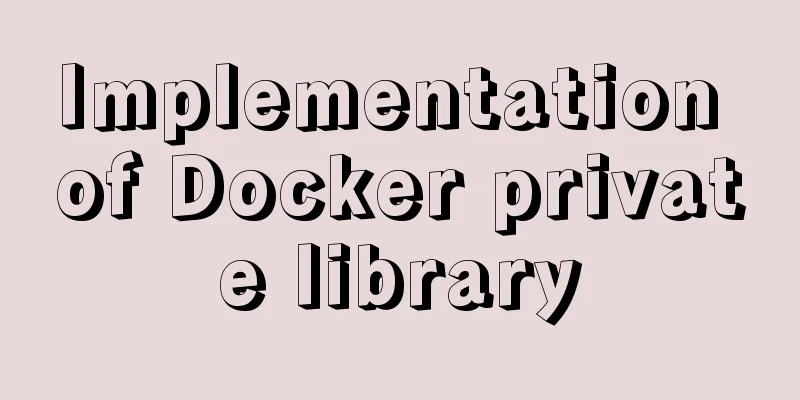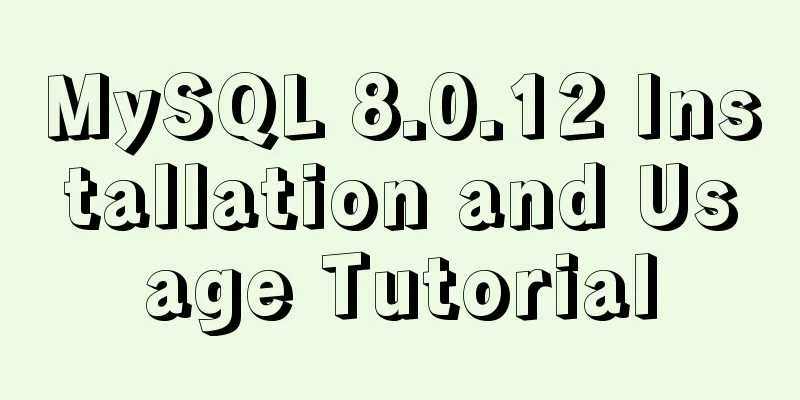Using zabbix to monitor the ogg process (Linux platform)
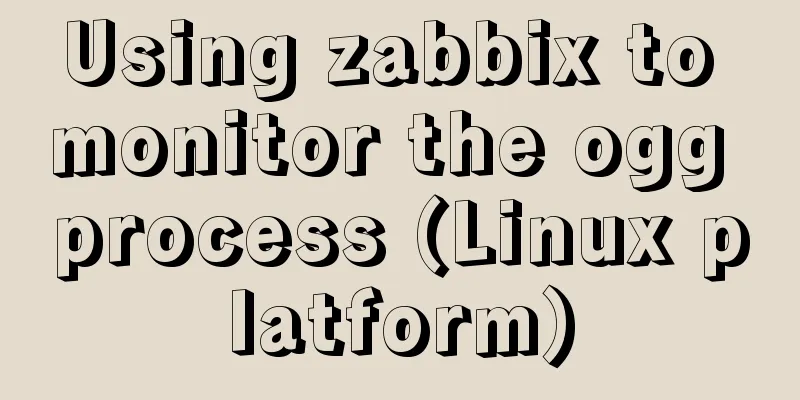
|
The ogg process of a database produced some time ago was down for almost half a month before it was discovered. It could no longer be started and had to be reinitialized and synchronized. Therefore, it is necessary to monitor the ogg process. Here we will introduce how to use zabbix to monitor the oracle ogg process. The idea is to use the oracle user to check the relevant status of ogg and write the status to a temporary file for access by the zabbix user. If the ogg status is RUNNING, then the file should be an empty file. If any process is stopped or abended, then the file is not empty. The ogg status can be determined by setting a trigger to determine whether the length of the file content is greater than 0. To monitor the ogg program under the Windows platform, please see: //www.jb51.net/article/201496.htm 1. First, create a script under the oracle user to periodically write the ogg status to a temporary file
#!/bin/bash
# author: yangbao
source ~/.bash_profile
oggdir='/u01/app/OGG_11' # input your ogg home directory
echo "info all" | $oggdir/ggsci | awk '/^MANAGER|^EXTRACT|^REPLICAT/ {print $2}' | grep -v RUNNING | uniq > /tmp/tmpogg.cache
exit 0
*/3 * * * * /home/oracle/scripts/checkogg.sh 2. Modify the agent configuration file
UserParameter=ogg.status,cat /tmp/tmpogg.cache $ service zabbix-agent restart 3. Add monitoring items to the web page
4. Add a trigger
The above is the details of using zabbix to monitor the ogg process (Linux platform). For more information about zabbix monitoring the ogg process, please pay attention to other related articles on 123WORDPRESS.COM! You may also be interested in:
|
<<: Why MySQL does not recommend deleting data
>>: HTML table tag tutorial (31): cell width and height attributes WIDTH, HEIGHT
Recommend
How to configure jdk environment under Linux
1. Go to the official website to download the jdk...
How to use Nginx to carry rtmp live server
This time we set up an rtmp live broadcast server...
How to install Android x86 in vmware virtual machine
Sometimes you just want to test an app but don’t ...
How to recover accidentally deleted table data in MySQL (must read)
If there is a backup, it is very simple. You only...
What does mysql database do
MySQL is a relational database management system ...
Summary of how to add root permissions to users in Linux
1. Add a user . First, use the adduser command to...
Detailed explanation of how to adjust Linux command history
The bash history command in Linux system helps to...
Specific use of MySQL binlog_ignore_db parameter
Preface: After studying the previous article, we ...
Summary of shell's method for determining whether a variable is empty
How to determine whether a variable is empty in s...
js canvas to realize the Gobang game
This article shares the specific code of the canv...
How to use limit_req_zone in Nginx to limit the access to the same IP
Nginx can use the limit_req_zone directive of the...
Examples and comparison of 3 methods for deduplication of JS object arrays
Table of contents 1. Comparison of data before an...
How to install mongodb 4.2 using yum on centos8
1. Make a repo file Refer to the official install...
CentOS7 firewall and port related commands introduction
Table of contents 1. Check the current status of ...
How to generate mysql primary key id (self-increment, unique and irregular)
Table of contents 1. Use the uuid function to gen...