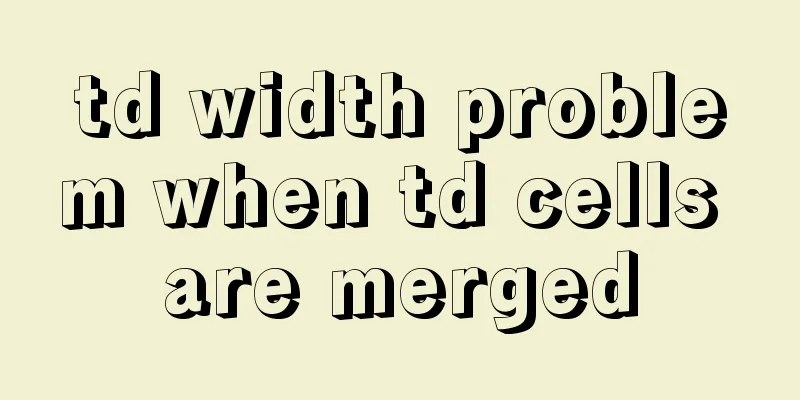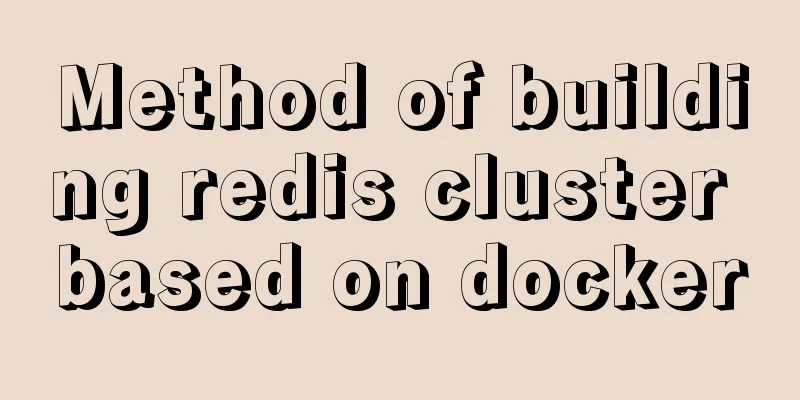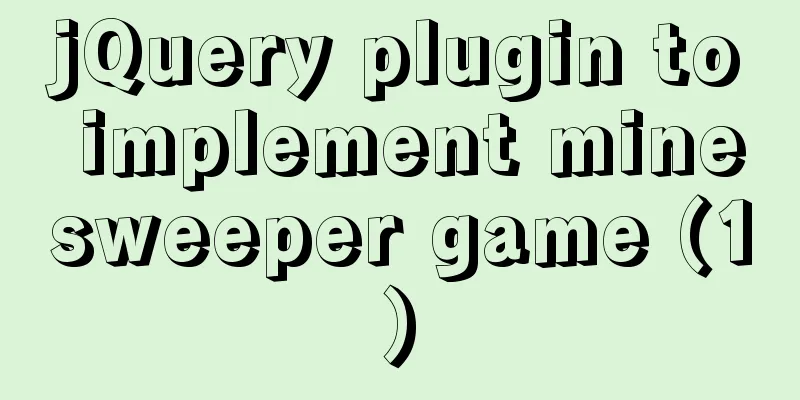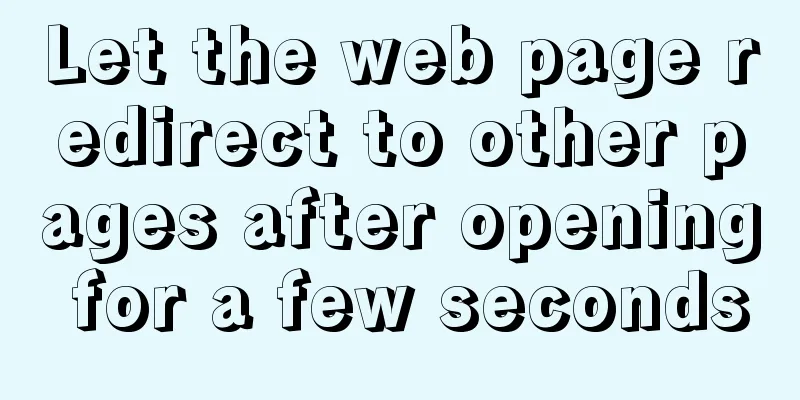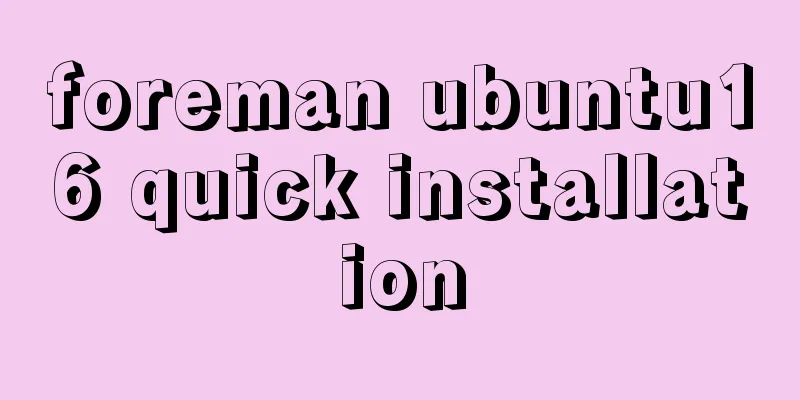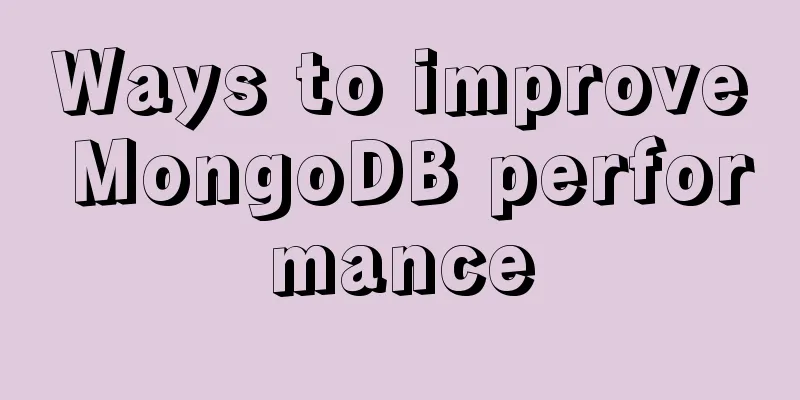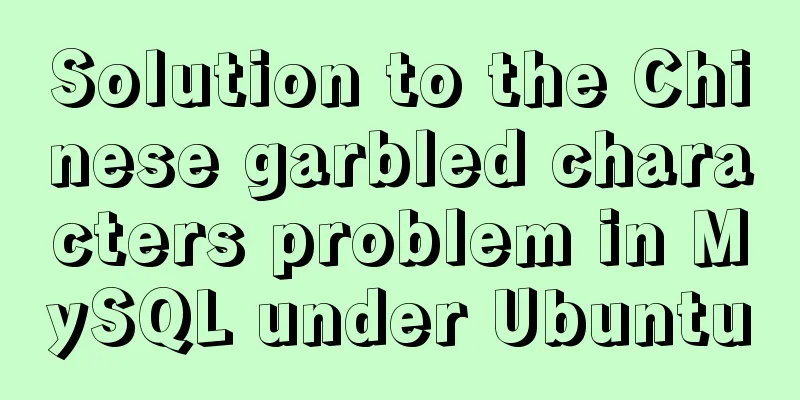MySQL 8.0.25 decompression version installation and configuration method graphic tutorial
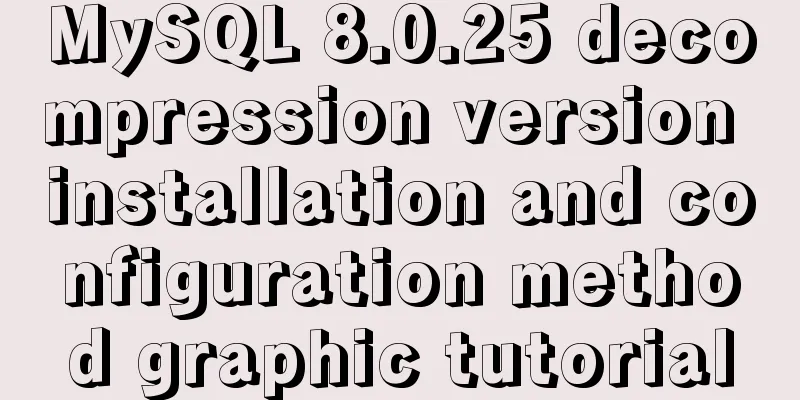
|
MySQL 8.0.25 decompression version installation tutorial, for your reference, the specific content is as follows 1. Download (the official recommendation is to download and install the version, but the decompressed version is more convenient), download address
2. To decompress, we need to add one more step: (1) Create a file named my-default.ini (some versions are called my.ini):
[mysql] # Set the default character set of the mysql client to default-character-set=utf8 [mysqld] # Set port 3306 port = 3306 # Set the installation directory of mysql basedir = D:\\Program Files\\mysql\\ # Set the storage directory of mysql database data datadir = D:\\Program Files\\mysql\\data # Maximum number of connections allowed max_connections=20 # The default character set used by the server is the 8-bit latin1 character set character-set-server=utf8 # The default storage engine that will be used when creating a new table default-storage-engine=INNODB # Create mode sql_mode = NO_ENGINE_SUBSTITUTION,STRICT_TRANS_TABLES 3. Configure mysql environment variables: C:\Program Files\mysql-8.0.25-winx64 4. Run cmd as an administrator and do the following:
(3) Execute the mysqld --install command to install the mysqld service; (4) Execute the net start mysql command to start the MySQL service; (5) Execute the mysql -u root -p command to connect to the MySQL database and enter the randomly generated password above; (6) Execute the following SQL to reset the root password: alter user 'root'@'localhost' identified with mysql_native_password by '123456'; For more tutorials about MySQL, please click on the topic: "MySQL different versions installation tutorial" The above is the full content of this article. I hope it will be helpful for everyone’s study. I also hope that everyone will support 123WORDPRESS.COM. You may also be interested in:
|
<<: How to set the width attribute to the style of the span tag
Recommend
Gojs implements ant line animation effect
Table of contents 1. Gojs Implementation 1. Drawi...
MySQL data archiving tool mysql_archiver detailed explanation
Table of contents I. Overview 2. pt-archiver main...
Summary of HTML horizontal and vertical centering issues
I have encountered many centering problems recent...
How to install elasticsearch and kibana in docker
Elasticsearch is very popular now, and many compa...
Six border transition effects implemented by CSS3
Six effectsImplementation Code html <h1>CSS...
Installation and configuration method of vue-route routing management
introduce Vue Router is the official routing mana...
In-depth understanding of umask in new linux file permission settings
Preface The origin is a question 1: If your umask...
React encapsulates the global bullet box method
This article example shares the specific code of ...
Detailed explanation of Linux copy and paste in VMware virtual machine
1. Linux under VMware Workstation: 1. Update sour...
CSS3 animation to achieve the effect of streamer button
In the process of learning CSS3, I found that man...
Linux forced release of occupied ports and Linux firewall port opening method detailed explanation
When installing nginx, mysql, tomcat and other se...
Overview and differences between html inline elements and html block-level elements
Block-level element features : •Always occupies a ...
Summary of common tool functions necessary for front-end development
1. Time formatting and other methods It is recomm...
Vue implements three-dimensional column chart based on echarts
The three-dimensional column chart consists of th...
Summary of how to use the MySQL authorization command grant
How to use the MySQL authorization command grant:...