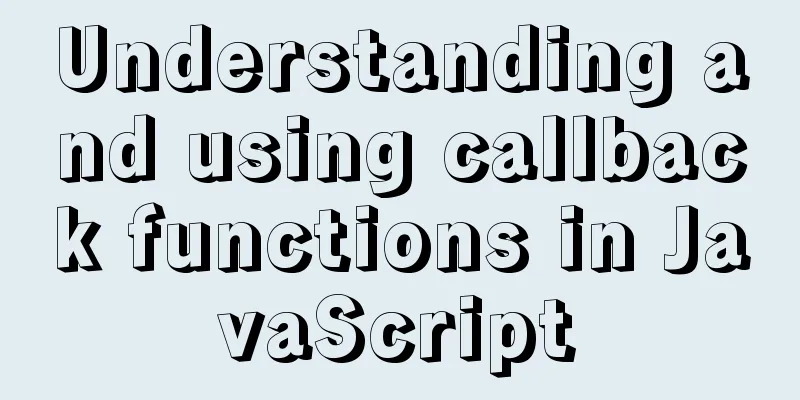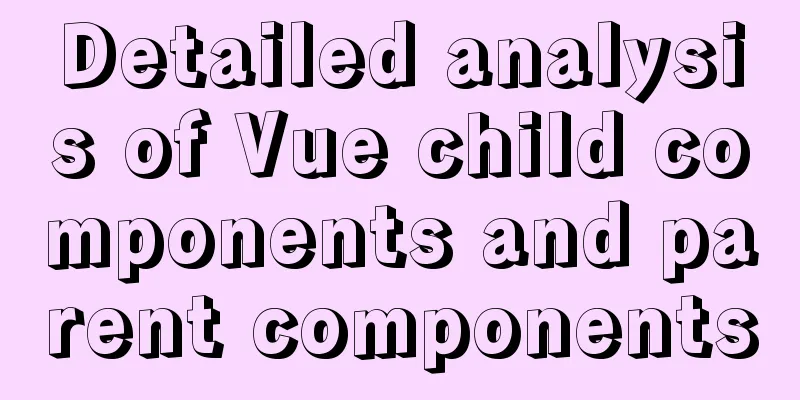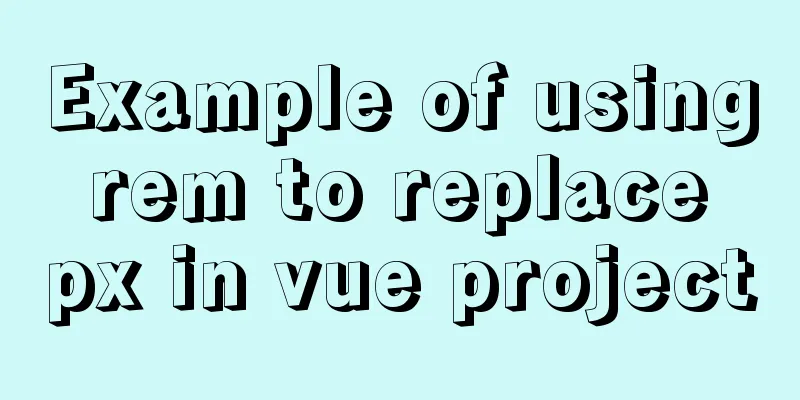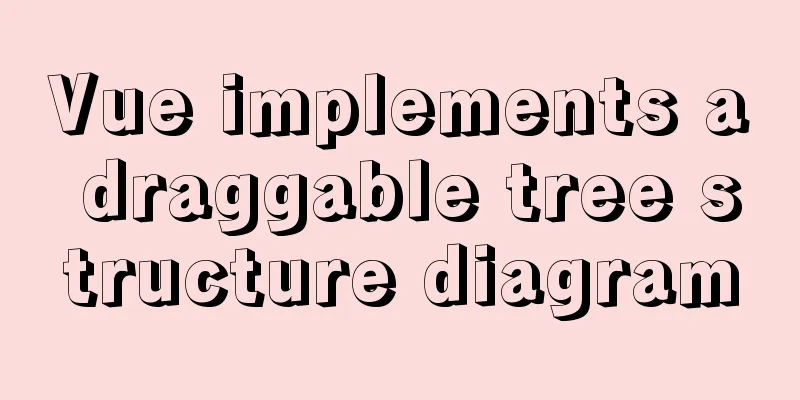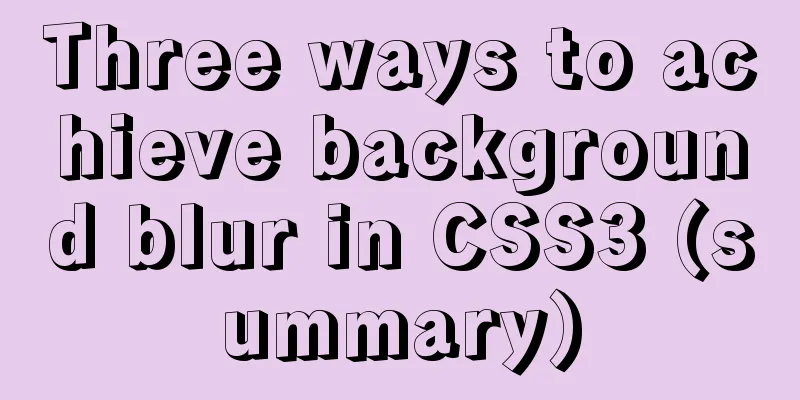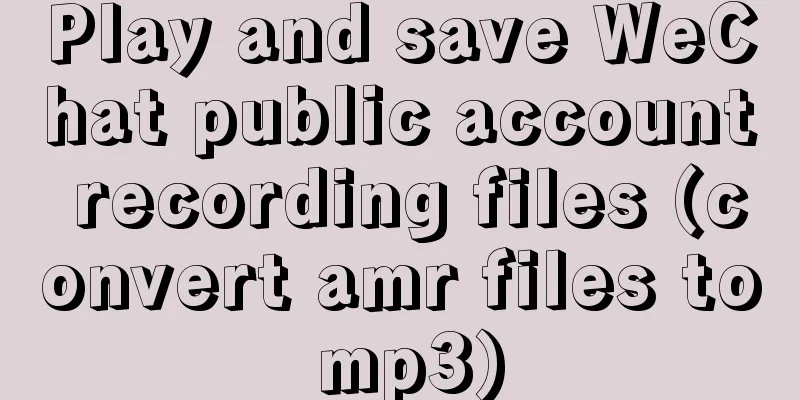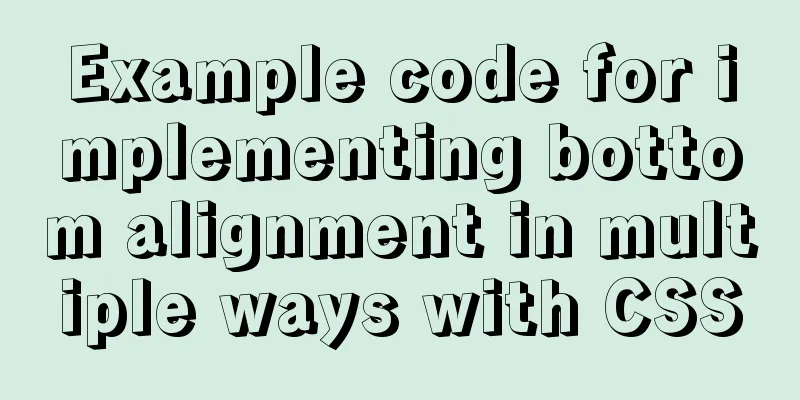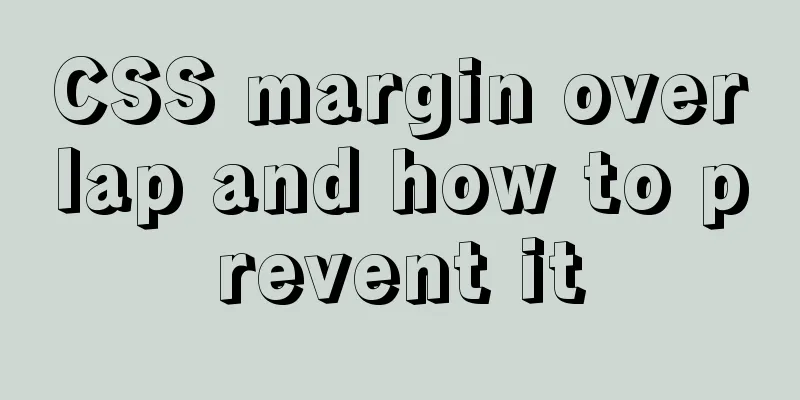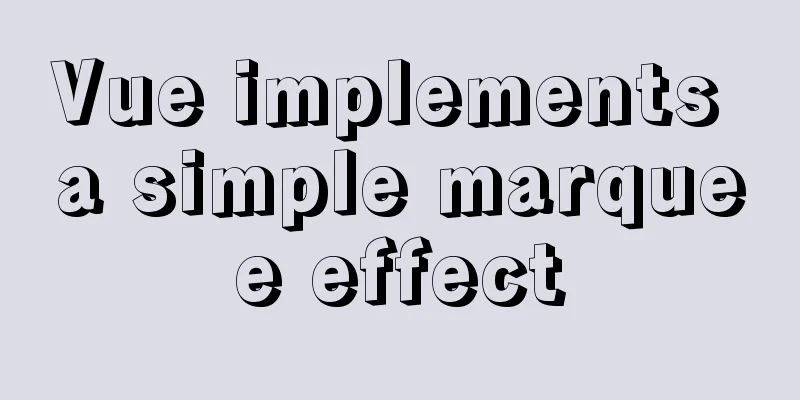Solution to the Chinese garbled characters problem in MySQL under Ubuntu
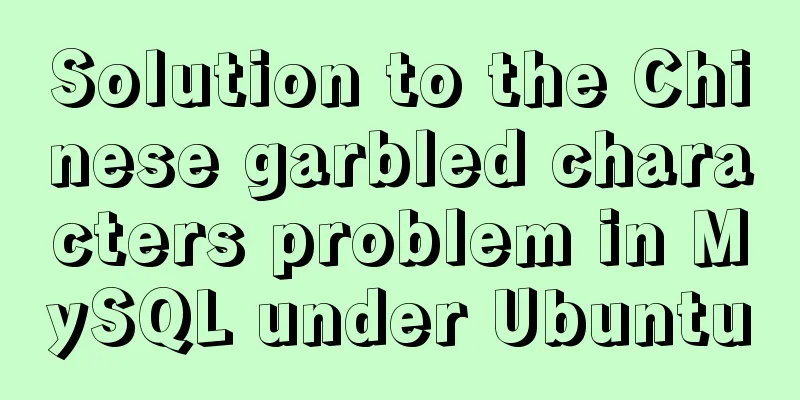
|
Find the problem I have been learning Django recently and encountered the following problem when inserting data in conjunction with MySQL data: /usr/local/lib/python2.7/dist-packages/Django-1.11.dev20170117002028-py2.7.egg/django/db/backends/mysql/base.py:109: Warning: Incorrect string value: '\xE6\x88\x90\xE5\x8A\x9F...' for column 'json' at row 1 return self.cursor.execute(query, args) [07/Feb/2017 12:15:21] "GET /index/ HTTP/1.1" 200 250 Chinese cannot be inserted into MySQL database~! ~! View database encoding mysql> show create database bangjob; +----------+--------------------------------------------------------------------+ | Database | Create Database | +----------+--------------------------------------------------------------------+ | bangjob | CREATE DATABASE `bangjob` /*!40100 DEFAULT CHARACTER SET latin1 */ | +----------+--------------------------------------------------------------------+ 1 row in set (0.00 sec) mysql> show variables like'%char%'; +--------------------------+----------------------------+ | Variable_name | Value | +--------------------------+----------------------------+ | character_set_client | utf8 | | character_set_connection | utf8 | | character_set_database | latin1 | | character_set_filesystem | binary | | character_set_results | utf8 | | character_set_server | latin1 | | character_set_system | utf8 | | character_sets_dir | /usr/share/mysql/charsets/ | +--------------------------+----------------------------+ 8 rows in set (0.00 sec) Modify database encoding mysql> set character_set_database=utf8; Query OK, 0 rows affected (0.00 sec) mysql> set character_set_server=utf8; Query OK, 0 rows affected (0.00 sec) View the modified results mysql> show variables like'%char%'; +--------------------------+----------------------------+ | Variable_name | Value | +--------------------------+----------------------------+ | character_set_client | utf8 | | character_set_connection | utf8 | | character_set_database | utf8 | | character_set_filesystem | binary | | character_set_results | utf8 | | character_set_server | utf8 | | character_set_system | utf8 | | character_sets_dir | /usr/share/mysql/charsets/ | +--------------------------+----------------------------+ 8 rows in set (0.00 sec) There will be no problem in continuing to insert it at this time. It would be nice if it were that simple, because such changes will become invalid after restarting MySQL! ! ! Continue to look for other methods sudo gedit /etc/mysql/my.cnf Add the following information to the corresponding node in the my.cnf file: [client] default-character-set=utf8 [mysqld] default-character-set=utf8 [mysql] default-character-set=utf8 Then restart MySQL: /etc/init.d/mysql start If you can restart, check the database encoding again: mysql> show variables like "%char%"; +--------------------------+----------------------------+ | Variable_name | Value | +--------------------------+----------------------------+ | character_set_client | utf8 | | character_set_connection | utf8 | | character_set_database | utf8 | | character_set_filesystem | binary | | character_set_results | utf8 | | character_set_server | utf8 | | character_set_system | utf8 | | character_sets_dir | /usr/share/mysql/charsets/ | +--------------------------+----------------------------+ 8 rows in set (0.01 sec) It would be nice if it were really like this. Things are never as simple as we imagine: When restarting the MySQL service, it was found that it was always in a waiting state (PS: I guess a deadlock occurred or something). At this time, execute: mysql -u root -p An exception will be thrown: ERROR 2002 (HY000): Can't connect to local MySQL server through socket '/var/run/mysqld/mysqld.sock' (2) I just want to modify the code, why is it so hard? I have tried many ways to solve this problem (restart, restore). . . . . sudo /etc/init.d/mysql status Check the status of mysql: These methods can't solve the problem, so let's start with the log... Find the log file /var/log/mysql/error.log
Continue to find a solution to Answer: [mysqld] Change OK, we can finally restart MySQL, and the encoding we set after the restart will still be effective. Of course, the database created before needs to be recreated T_T Because Summarize The above is the full content of this article. I hope that the content of this article can be of some help to your study or work. If you have any questions, you can leave a message to communicate. You may also be interested in:
|
<<: How to redirect to https through nginx load balancing
>>: How to create a child process in nodejs
Recommend
jQuery treeview tree structure application
This article example shares the application code ...
Summary of seven sorting algorithms implemented in JavaScript (recommended!)
Table of contents Preface Bubble Sort Basic Algor...
Tutorial on installing MySQL on Alibaba Cloud Centos 7.5
It seems that the mysql-sever file for installing...
Specific use of the autoindex module in the Nginx Http module series
The main function of the brower module is to dete...
Mysql triggers are used in PHP projects to back up, restore and clear information
Examples: Through the PHP background code, you ca...
Docker modifies the configuration information of an unstarted container
When I first used docker, I didn't use docker...
How to query or obtain images in a private registry
Docker queries or obtains images in a private reg...
Python Flask WeChat applet login process and login api implementation code
1. Let’s take a look at the effect first Data ret...
JavaScript to implement image preloading and lazy loading
This article shares the specific code for impleme...
WeChat applet implements a simple calculator
A simple calculator written in WeChat applet for ...
Complete steps to install FFmpeg in CentOS server
Preface The server system environment is: CentOS ...
Summary of the understanding of virtual DOM in Vue
It is essentially a common js object used to desc...
Practical method of deleting associated tables in MySQL
In the MySQL database, after tables are associate...
Detailed explanation of the execution differences between count(1), count(*) and count(column name)
Implementation effect: 1. count(1) and count(*) W...
Implementation code for adding slash to Vue element header
<template> <div class="app-containe...