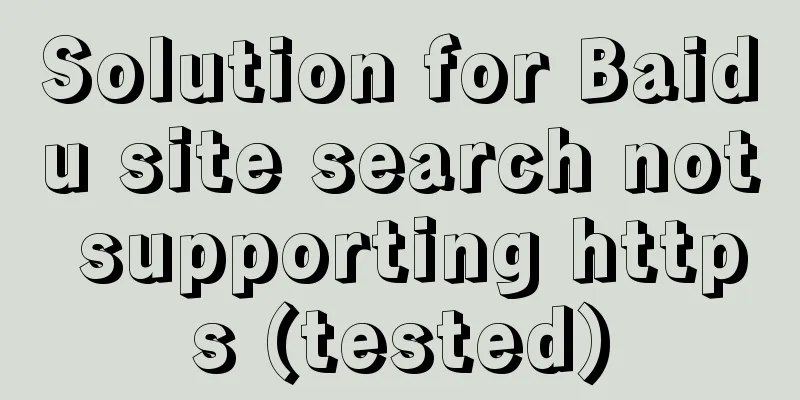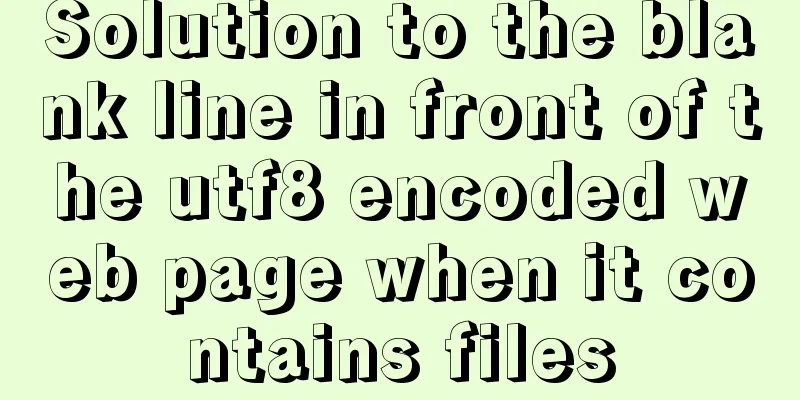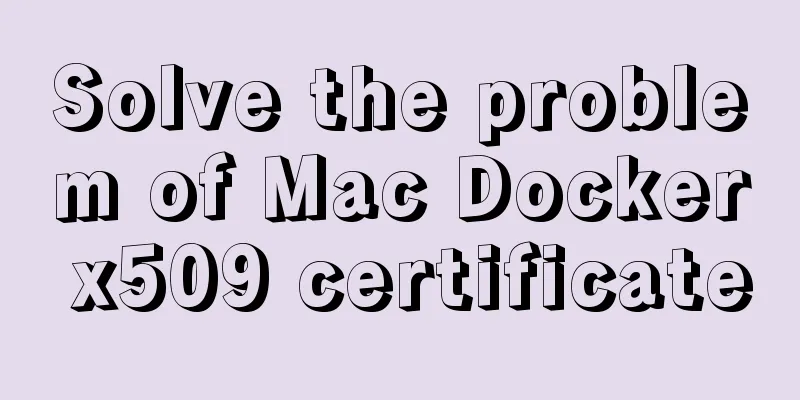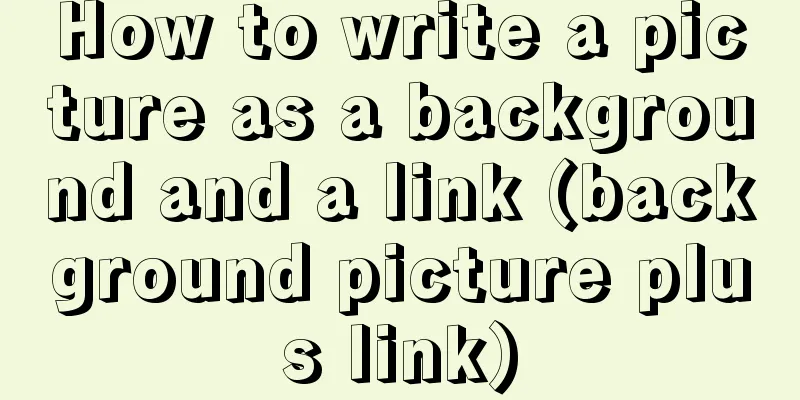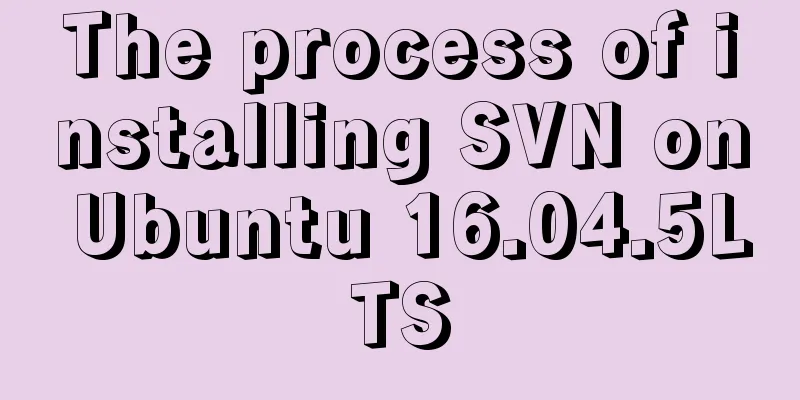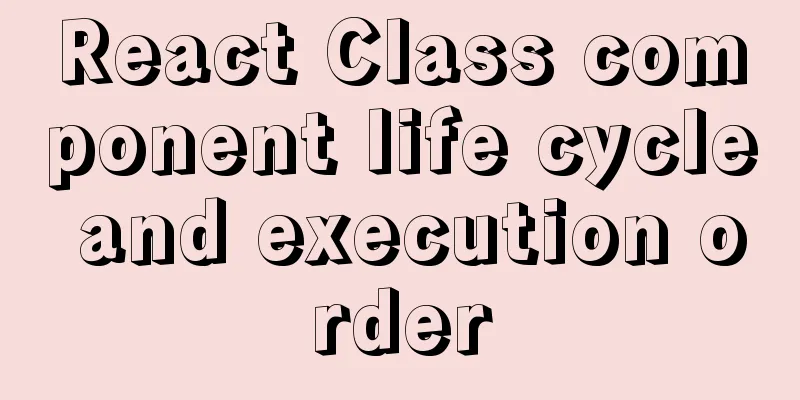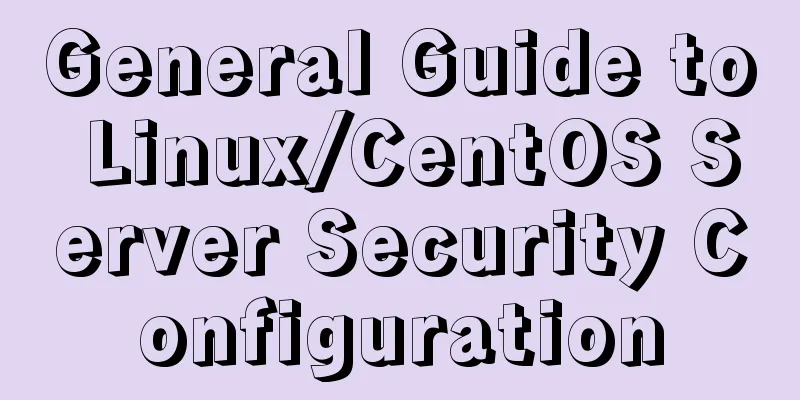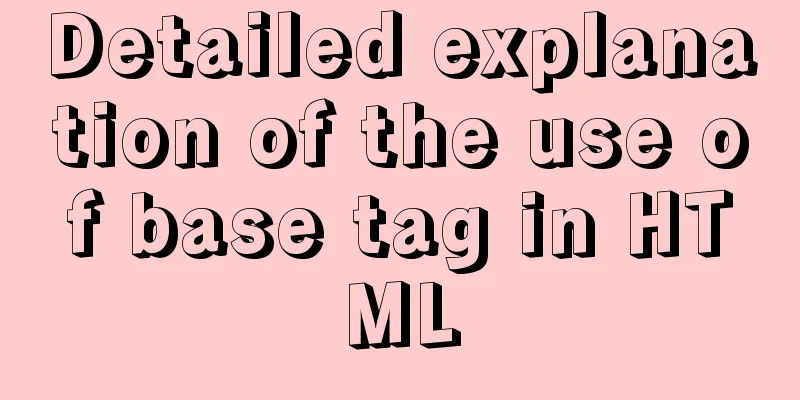Practical method of deleting associated tables in MySQL
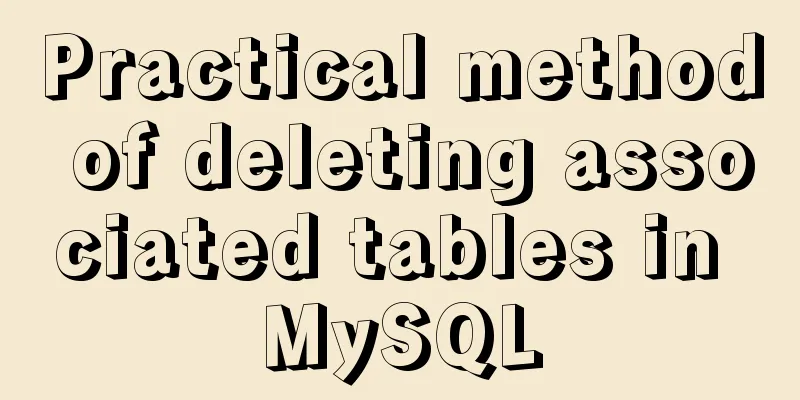
|
In the MySQL database, after tables are associated with each other, they cannot be deleted at will, otherwise the structure of all associated tables will be affected. So how to safely delete associated tables? Let us find out. Drop a foreign key constraint from a table A foreign key is a special field that relates a table to its parent table. When the table is created, the foreign key constraints are already set. To remove the association between them, you need to use the following statement. alter table table name drop foreign key foreign key alias; The foreign key alias parameter refers to the foreign key code set when creating the table. 2. Delete the common table that is not associated drop table table name; When you delete a table, all data in the table will also be deleted. When deleting a table, it is best to back up the data in the table first. 3. Delete the parent table associated with other tables When deleting a table with an associated relationship, using drop table example1 will result in an error because there is a foreign key that depends on the table. For example, an example4 table is created that depends on the example1 table, and the foreign key stu_id of the example4 table depends on the primary key of the example1 table. The example1 table is the parent table of the example4 table. If you want to delete the example4 table, you must first remove this dependency. The simplest way is to delete the child table example4 first, and then delete the parent table example1. But this may affect other data in the sub-table. Another way is to drop the foreign key constraint of the child table first, then drop the parent table. This method will not affect other data in the subtable and can ensure the security of the database. For example, the foreign key alias of example4 is d_fk. Delete the foreign key constraint of example4. alter table example4 drop foreign key d_fk;. You can run show create table example4 \G to check whether it has been deleted. Then execute drop table example1;. If the execution is successful, the operation is successful. You may also be interested in:
|
>>: Detailed steps to implement the Excel import function in Vue
Recommend
Implementation example of scan code payment in vue project (with demo)
Table of contents Demand background Thought Analy...
XHTML introductory tutorial: Application of table tags
<br />Table is an awkward tag in XHTML, so y...
A case study to thoroughly understand how to correctly use MySQL inndb joint index
There is a business that queries the 5 most recen...
Application of Hadoop counters and data cleaning
Data cleaning (ETL) Before running the core busin...
Comprehensive understanding of html.css overflow
Comprehensive understanding of html.css overflow ...
Detailed explanation of redundant and duplicate indexes in MySQL
MySQL allows you to create multiple indexes on th...
Steps to install MySQL using Docker under Linux
As a tester, you may often need to install some s...
Detailed Analysis of the Differences between break and last in Nginx
Let's talk about the difference first last, t...
Is it necessary to create a separate index for the MySQL partition field column?
Preface Everyone knows that the partition field m...
HTTP return code list (Chinese and English explanation)
http return code list (below is an overview) for ...
mysql-8.0.15-winx64 uses the zip package to install and the service is shut down immediately after starting
The MySQL version used in this example is mysql-8...
Complete steps to install boost library under linux
Preface The Boost library is a portable, source-c...
Detailed explanation of MySQL delayed replication library method
Simply put, delayed replication is to set a fixed...
Detailed explanation of JavaScript's Set data structure
Table of contents 1. What is Set 2. Set Construct...
Detailed explanation of the process of creating floor navigation effects with JavaScript
Table of contents Objectives for this period 1. F...