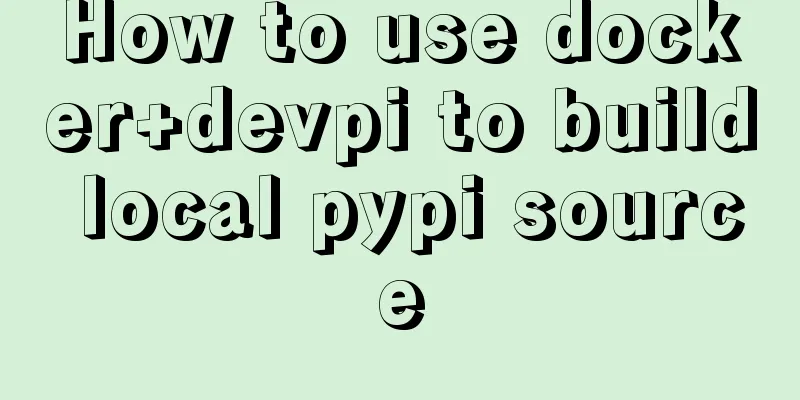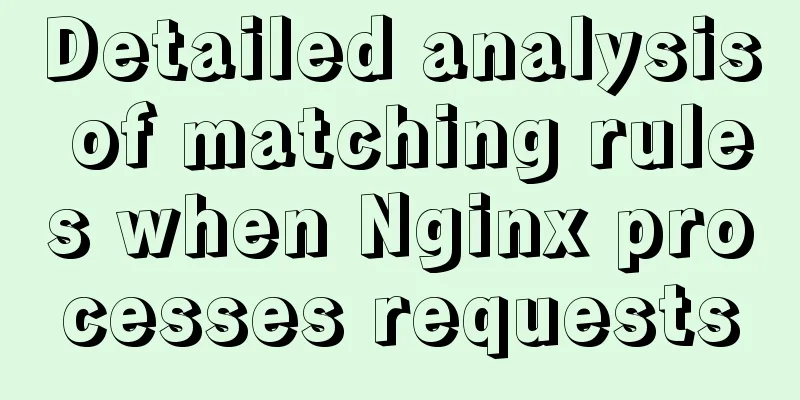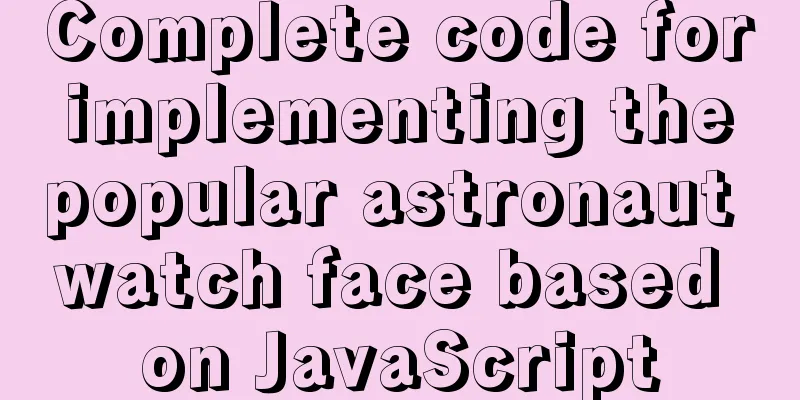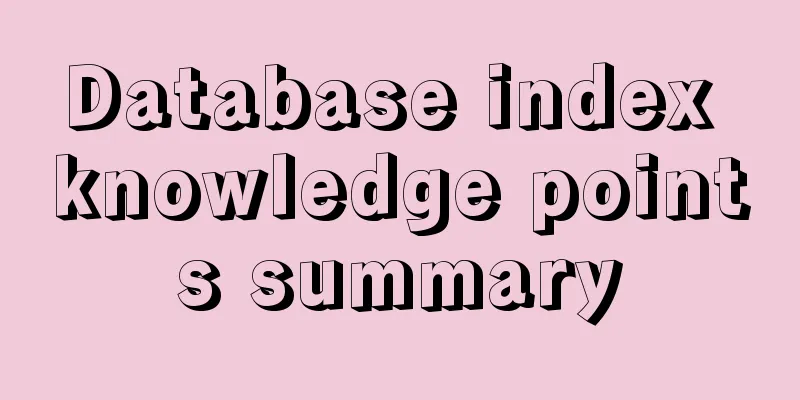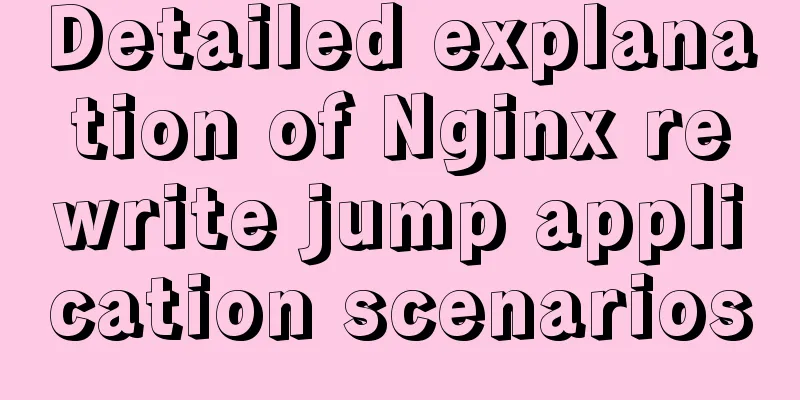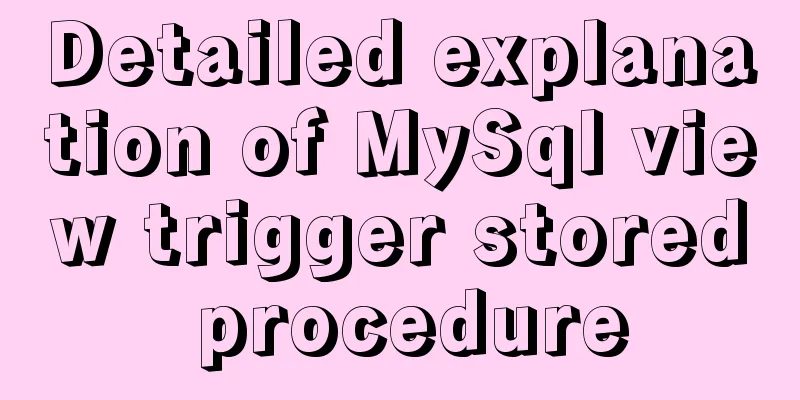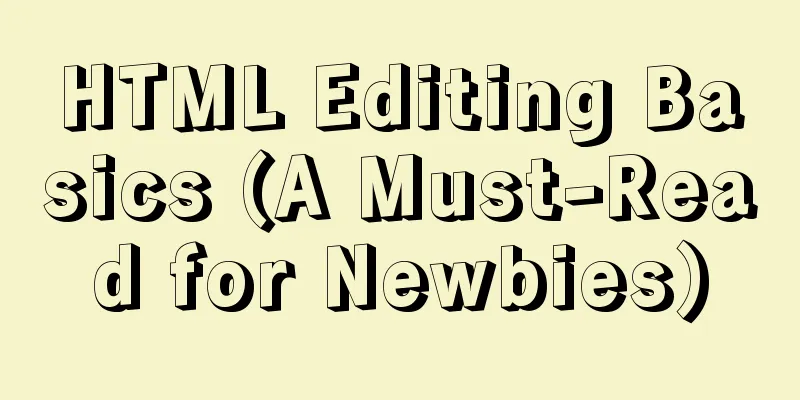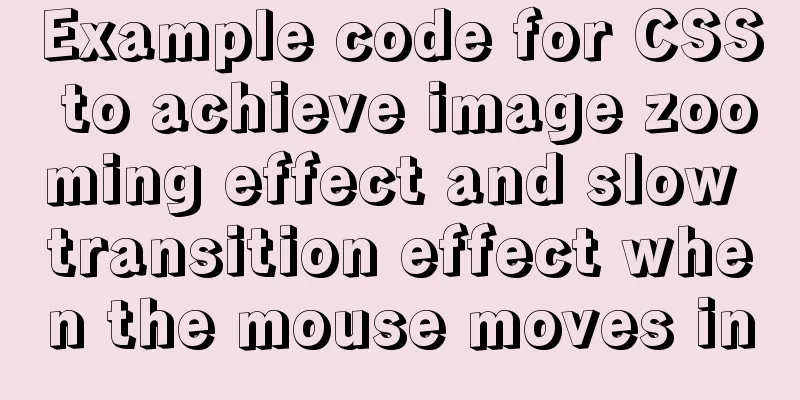Complete steps to install boost library under linux
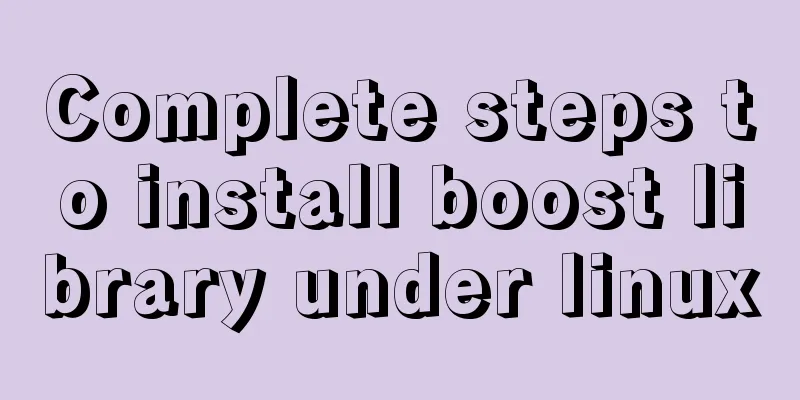
|
Preface The Boost library is a portable, source-code-provided C++ library that serves as a backup for the standard library and is one of the development engines for the C++ standardization process. The Boost library was initiated by members of the C++ Standards Committee Library Working Group, and some of its content is expected to become the next generation of the C++ Standard Library. It has a great influence in the C++ community and is an authentic "quasi" standard library. Boost is platform-independent because of its emphasis on cross-platform and standard C++. The installation process in Linux is as follows: Go to the official website to download the latest: http://sourceforge.net/projects/boost/files/boost/1.47.0/ or www.boost.org 1. The simplest method: apt-cache search boost Search all boost libraries Then: sudo apt-get install libboost-all-dev Install the corresponding libraries Second, compile and install, You need to download the latest version from the official website. The latest version is 1.47.0 1. After downloading, unzip it to /opt/boost_1_47_0 2. Solve dependencies If it is still not complete, use apt-cache depends XXXXXXX to check 3. Compile bjam: #cd /opt/boost_1_47_0 #sudo ./bootstrap.sh Compilation successful 4. Compile boost #sudo ./bjam Start Compiling It takes about ten minutes. After compilation: The Boost C++ Libraries were successfully built! The following directory should be added to compiler include paths: /home/terry/Local/boost_1_47_0 The following directory should be added to linker library paths: /home/terry/Local/boost_1_47_0/stage/lib Because I unzipped it to /home/terry/Local/boost_1_46_1 So after compiling, it looks like this 5.Update dynamic link library: sudo ldconfig Installation complete 3. Test use: 1. Test code
#cat test.cpp
#include <boost/lexical_cast.hpp>
#include <iostream>
int main()
{
using boost::lexical_cast;
int a = lexical_cast<int>("123456");
double b = lexical_cast<double>("123.456");
std::cout << a << std::endl;
std::cout << b << std::endl;
return 0;
}2. Compile and run --g++ -o test test.cpp #ls test test.cpp # ./test 123456 123.456 Summarize: The above is the full content of this article. I hope that the content of this article will have certain reference learning value for your study or work. If you have any questions, you can leave a message to communicate. Thank you for your support for 123WORDPRESS.COM. You may also be interested in:
|
<<: MySQL replication detailed explanation and simple example
>>: Handwritten Vue2.0 data hijacking example
Recommend
mysql 8.0.18.zip installation and configuration method graphic tutorial (windows 64 bit)
Regarding uninstalling the previously installed v...
Example of using CSS3 to achieve shiny font effect when unlocking an Apple phone
0. Introduction August 18, 2016 Today, I noticed ...
Use of Linux network configuration tools
This article introduces RHEL8 network services an...
This article will help you get started and understand the basic operations of Jquery
Table of contents 1. Steps to use Jquery: (1) Imp...
Docker cleanup environment operation
Start cleaning carefully! List unused volumes doc...
Analysis of the principle of centering elements with CSS
It is a very common requirement to set the horizo...
MySQL horizontal and vertical table conversion operation implementation method
This article uses examples to illustrate how to i...
UDP DUP timeout UPD port status detection code example
I have written an example before, a simple UDP se...
Front-end JavaScript thoroughly understands function currying
Table of contents 1. What is currying 2. Uses of ...
How to use the concat function in mysql
As shown below: //Query the year and month of the...
WeChat applet uses canvas to draw clocks
This article shares the specific code of using ca...
Pure CSS to achieve automatic rotation effect of carousel banner
Without further ado, let’s get straight to the co...
Detailed example of sharedWorker in JavaScript to achieve multi-page communication
This is what happened. Today I was playing with G...
Solution to 1045 error when navicat connects to mysql
When connecting to the local database, navicat fo...
Detailed explanation of mysql trigger example
Table of contents What is a trigger Create a trig...