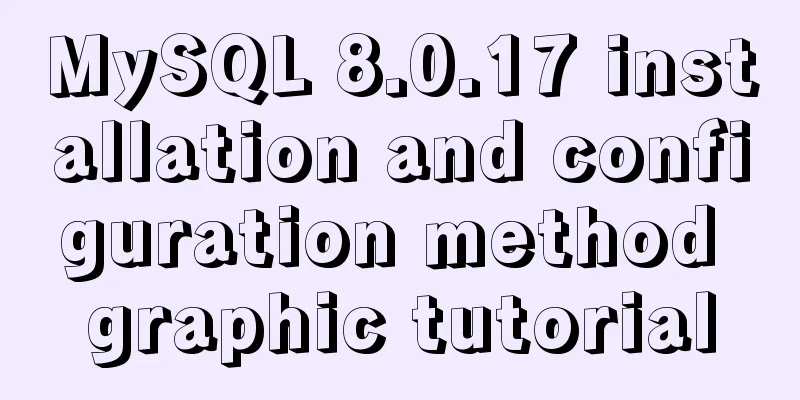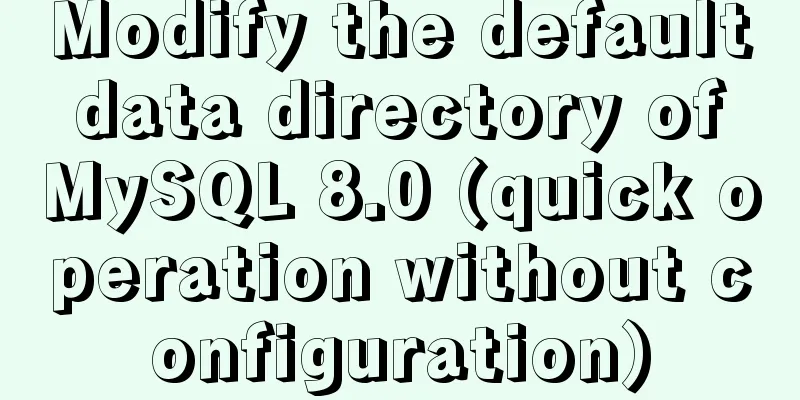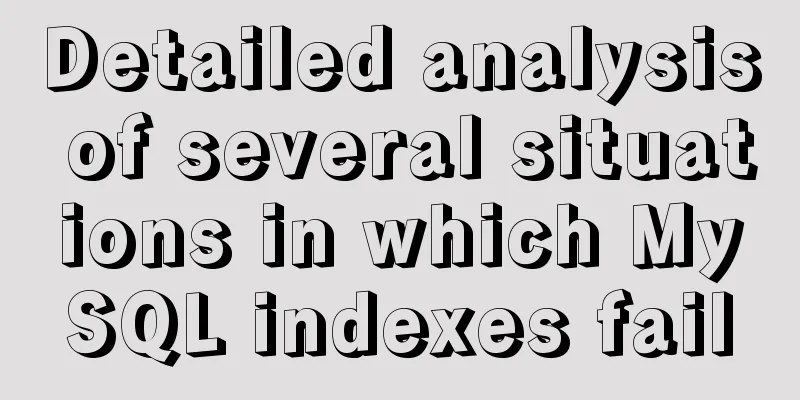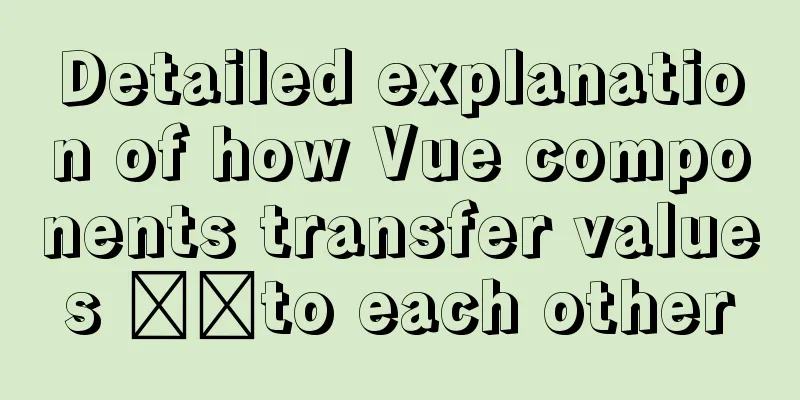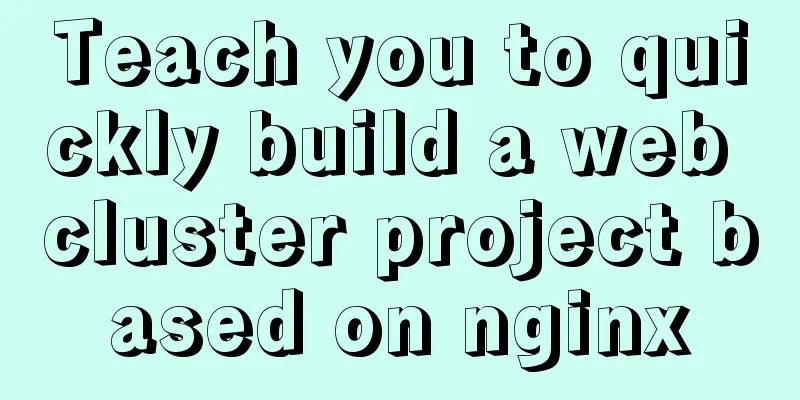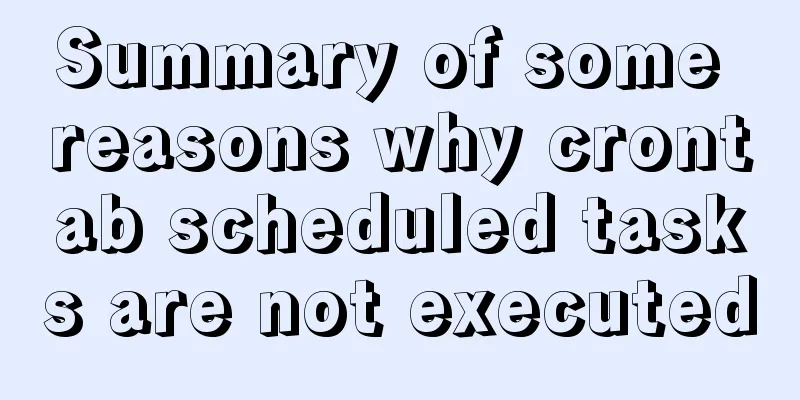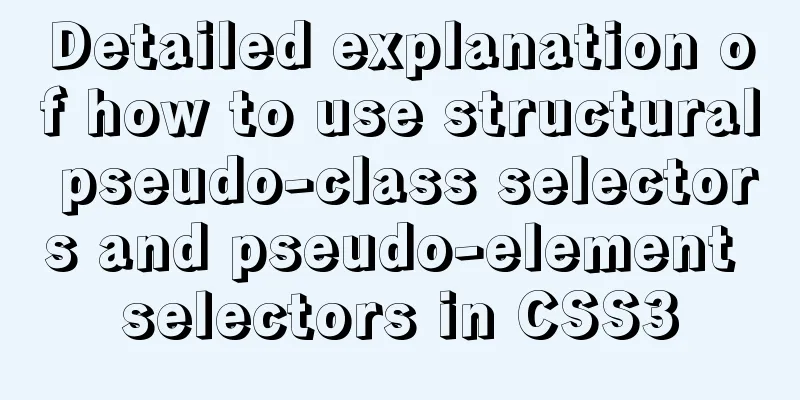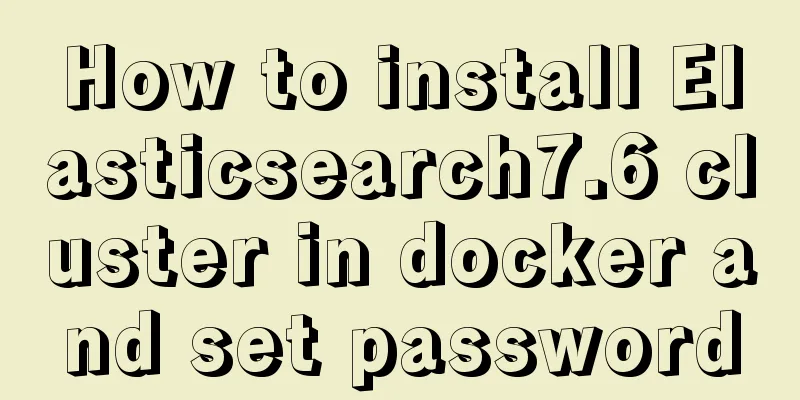How to write a picture as a background and a link (background picture plus link)
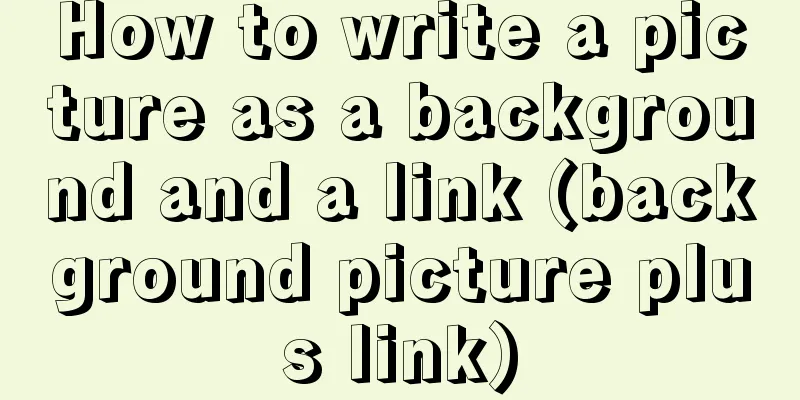
|
The picture is used as the background and the link is written. For example, the logo image of the website. For example: Potato logo image <a title="Tudou.com Everyone is the director of life" href="https://www.jb51.net">Tudou.com</a> a {display: block;width: 170px;height: 42px;text-indent: -9999px;background: url(/skin/__g/img/ui/nav/v2_v6.png) 0 0 no-repeat;} The improvement method is to use display:block; or display:inline-block; in CSS and then set the width and height. |
<<: Detailed steps for installing nodejs environment and path configuration in Linux
>>: Some issues we should pay attention to when designing a web page
Recommend
HTML+CSS to achieve the special effects code of the blood-sharingan and samsara eye
The result (full code at the bottom): The impleme...
Install CentOS7 in VMware (set static IP address) and install mySql database through docker container (super detailed tutorial)
A sophomore asked me how to install and configure...
Detailed explanation of creating and calling MySQL stored procedures
Table of contents Preface Stored Procedure: 1. Cr...
WeChat applet scroll-view implements a solution to duplicate data loading when pulling up
The scroll-view of WeChat applet has more bugs wh...
Summary of the understanding of virtual DOM in Vue
It is essentially a common js object used to desc...
How to Monitor Linux Memory Usage Using Bash Script
Preface There are many open source monitoring too...
Detailed explanation of nginx shared memory mechanism
Nginx's shared memory is one of the main reas...
Implementation code for adding slash to Vue element header
<template> <div class="app-containe...
Solve the problems encountered when installing mysql-8.0.11-winx64 in Windows environment
Download the MySQL installation package. I downlo...
How to set font color in HTML and how to get accurate font color in HTML using PS
1. HTML font color setting In HTML, we use the fo...
Implementation of CSS circular hollowing (coupon background image)
This article mainly introduces CSS circular hollo...
Markup language - simplified tags
Click here to return to the 123WORDPRESS.COM HTML ...
Detailed explanation of EXT series file system formats in Linux
Linux File System Common hard disks are shown in ...
Based on JavaScript ES new features let and const keywords
Table of contents 1. let keyword 1.1 Basic Usage ...
Common date comparison and calculation functions in MySQL
Implementation of time comparison in MySql unix_t...