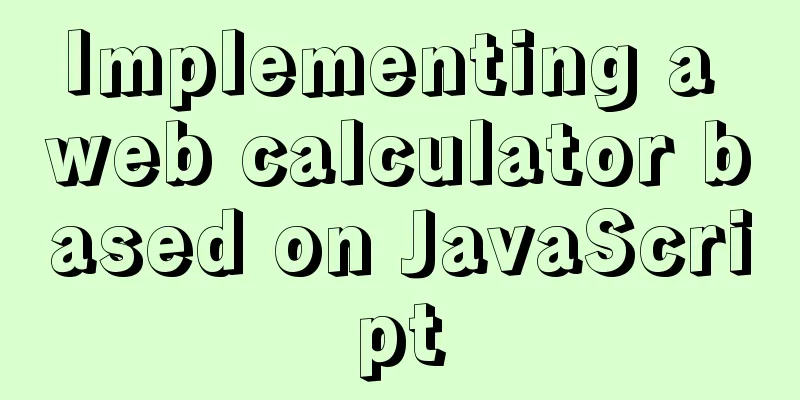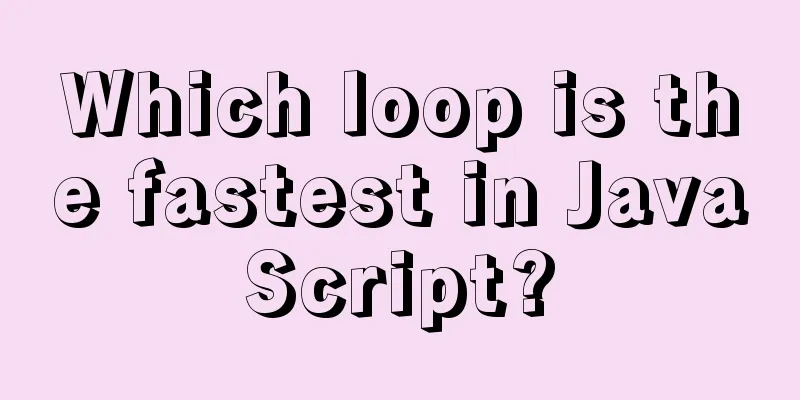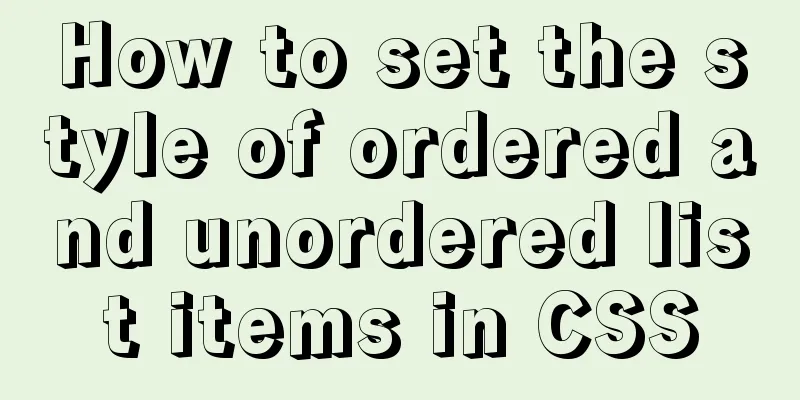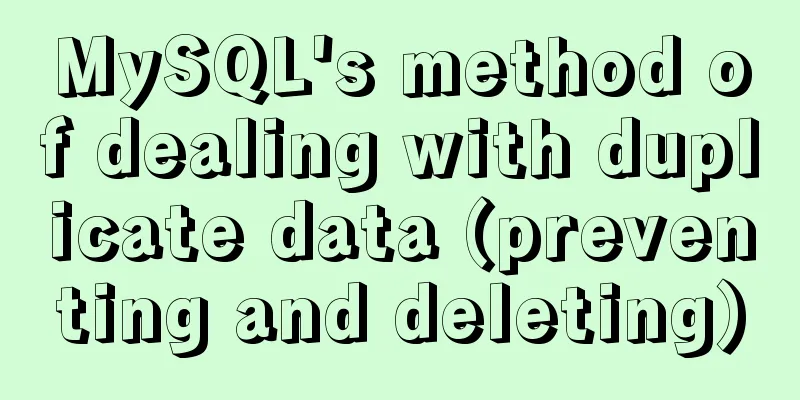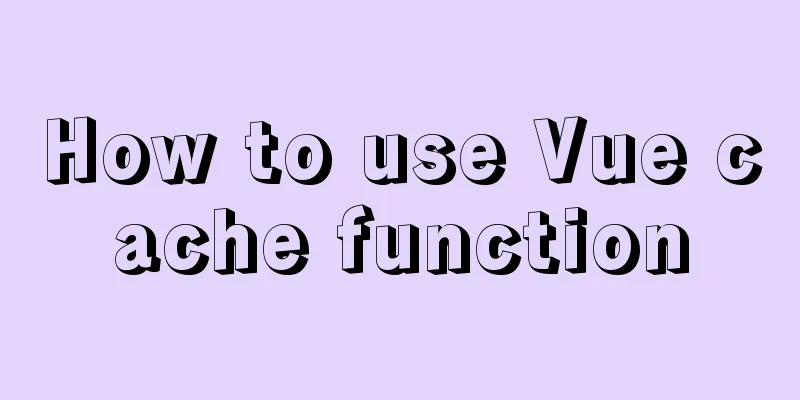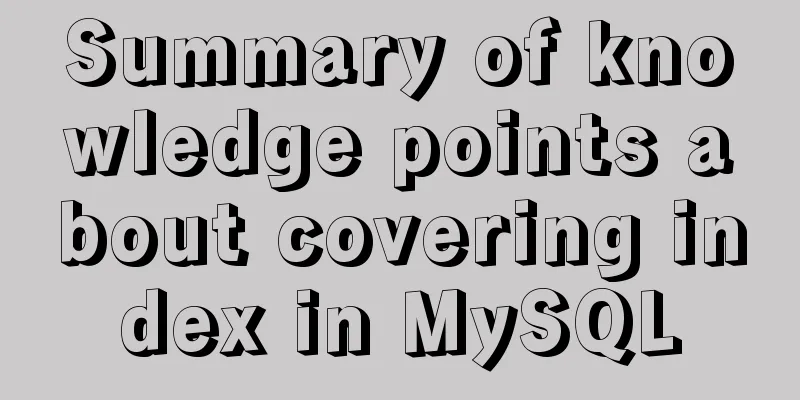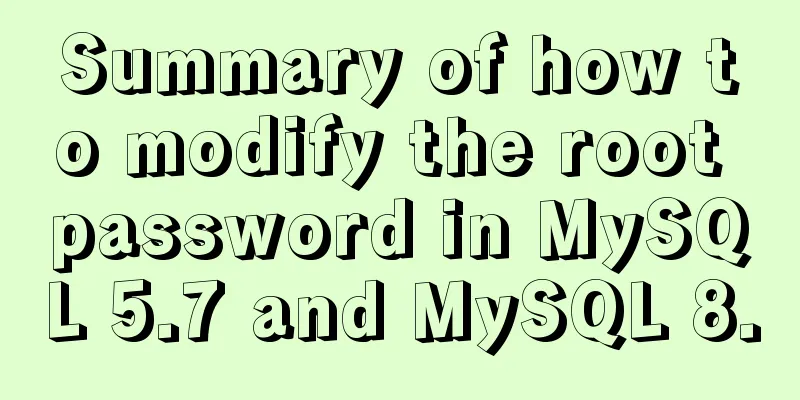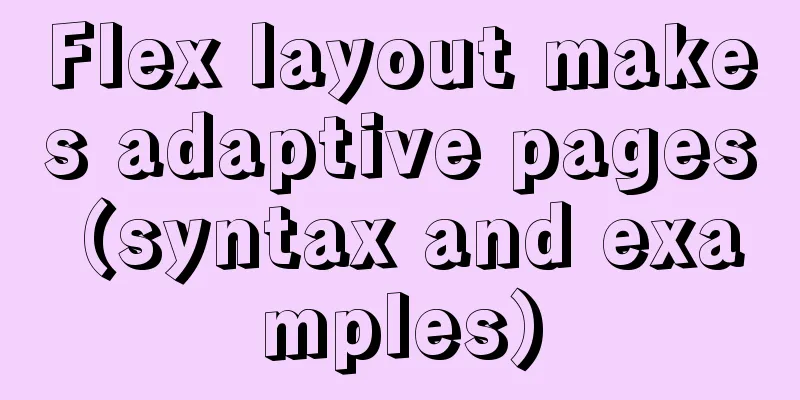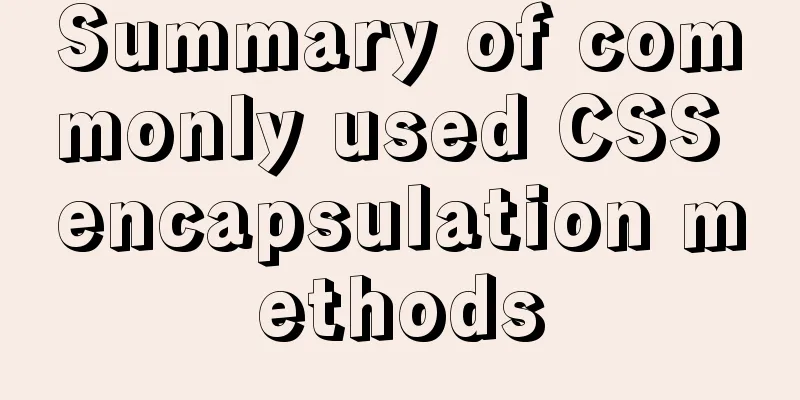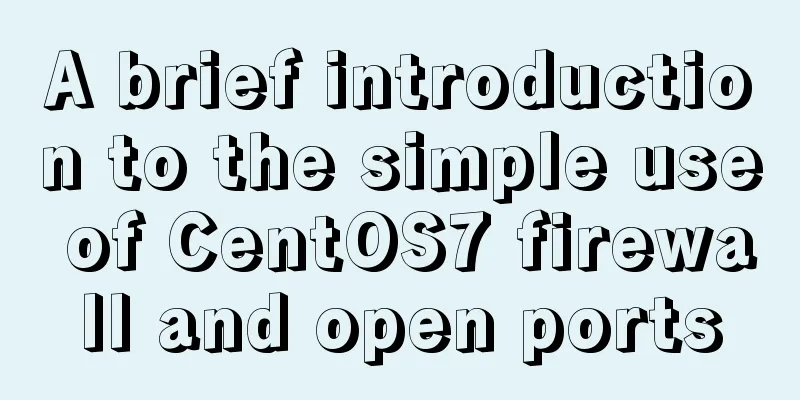Detailed explanation of the process of creating floor navigation effects with JavaScript
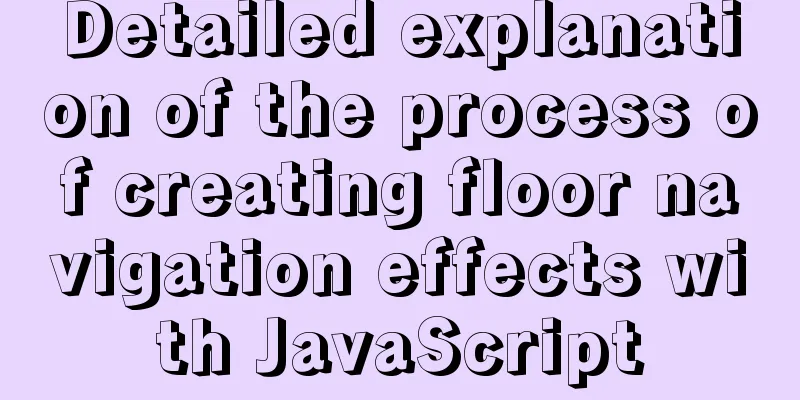
Objectives for this periodUse JavaScript to create floor navigation effects and achieve two functions:
1. Function Implementation1.1 Structural Layer
<div id="box" class="box">
<ul class="list">
<li class="content-part" data-n="Column 1">Column 1</li>
<li class="content-part" data-n="Column 2">Column 2</li>
<li class="content-part" data-n="Column Three">Column Three</li>
<li class="content-part" data-n="Column 4">Column 4</li>
<li class="content-part" data-n="Column Five">Column Five</li>
</ul>
</div>
<div class="left">
<ul id="left-list">
<li data-n="Column 1">Column 1</li>
<li data-n="Column 2">Column 2</li>
<li data-n="Column Three">Column Three</li>
<li data-n="Column 4">Column 4</li>
<li data-n="Column Five">Column Five</li>
</ul>
</div>
1.2 Style Layer
<style>
* {
margin: 0;
padding: 0;
}
body .box {
width: 1200px;
}
body .box {
margin: 0 auto;
}
ul {
list-style: none;
}
body .box ul li {
height: 800px;
background-color: silver;
margin-bottom: 20px;
font-size: 30px;
font-weight: bold;
}
body .left {
position: fixed;
left: 20px;
bottom: 100px;
width: 100px;
height: 250px;
top: 50%;
margin-top: -125px;
background-color: silver;
}
body .left ul li {
height: 50px;
line-height: 50px;
text-align: center;
cursor: pointer;
}
body .current {
color: #fff;
background-color: tomato;
}
</style>
1.3 Behavioral Layer1.3.1 Floor JumpClick the floor button in the left menu to jump to the corresponding floor.
var oList = document.getElementById('left-list');
// Click event delegate oList.onclick = function (e) {
if (e.target.tagName.toLowerCase() == 'li') {
// Get the value of data-n var n = e.target.getAttribute('data-n');
// [] attribute selector var contentPart = document.querySelector('.content-part[data-n=' + n + ']');
//Set scroll document.documentElement.scrollTop = contentPart.offsetTop;
}
}
1.3.2 Floor MonitoringFloor monitoring, when the page is scrolled, the background of the floor column in the left menu will change accordingly.
//When the page scrolls, the background of the box column on the left changes accordingly var contents = document.querySelectorAll('.content-part');
var lis = document.querySelectorAll('#left-list li');
var offsetTopArr = [];
for (var i = 0; i < contents.length; i++) {
offsetTopArr.push(contents[i].offsetTop);
}
// For the convenience of comparison, add infinite offsetTopArr.push(Infinity);
// Monitor scrolling var nowFloor = -1;
window.onscroll = function (e) {
var nowScrollTop = document.documentElement.scrollTop;
// The i value of break is the subscript of the box array for (var i = 0; i < offsetTopArr.length; i++) {
if (nowScrollTop >= offsetTopArr[i] && nowScrollTop < offsetTopArr[i + 1]) {
break;
}
}
// Floors are not equal, change the style if (nowFloor != i) {
nowFloor = i;
for (var j = 0; j < lis.length; j++) {
if (j == i) {
// Add style to the current floor lis[j].className = 'current';
} else {
// Remove the styles of other floors lis[j].className = '';
}
}
}
}
2. Effect preview
3. Project CodeClick to go to the code repository to view the complete code. This concludes this article about the detailed process of creating floor navigation effects with JavaScript. For more relevant JavaScript floor navigation content, please search for previous articles on 123WORDPRESS.COM or continue to browse the related articles below. I hope everyone will support 123WORDPRESS.COM in the future! You may also be interested in:
|
<<: XHTML Getting Started Tutorial: XHTML Hyperlinks
>>: How to view image information in Docker
Recommend
Why do we need Map when we already have Object in JavaScript?
Table of contents 1. Don’t treat objects as Maps ...
MySQL Null can cause 5 problems (all fatal)
Table of contents 1. Count data is lost Solution ...
Summary of the use of html meta tags (recommended)
Meta tag function The META tag is a key tag in th...
Detailed explanation of the construction and interface management of Docker private warehouse
1. About Registry The official Docker hub is a go...
How to use VIM editor in Linux
As a powerful editor with rich options, Vim is lo...
Detailed tutorial on installing JDK1.8 on Linux
1. Cleaning before installation rpm -qa | grep jd...
18 Nginx proxy cache configuration tips that operators must know (which ones do you know?)
We all know that the performance of applications ...
A brief discussion on macrotasks and microtasks in js
Table of contents 1. About JavaScript 2. JavaScri...
Solution to MySQL remote connection failure
I have encountered the problem that MySQL can con...
Solution to the timeout problem when installing docker-compose with PIP
1: Installation command pip install docker-compos...
Docker /var/lib/docker/aufs/mnt directory cleaning method
The company's service uses docker, and the di...
How to open external network access rights for mysql
As shown below: Mainly execute authorization comm...
Vue implements automatic jump to login page when token expires
The project was tested these days, and the tester...
Detailed explanation of Angular component projection
Table of contents Overview 1. Simple Example 1. U...
VMware virtualization kvm installation and deployment tutorial summary
Virtualization 1. Environment Centos7.3 Disable s...