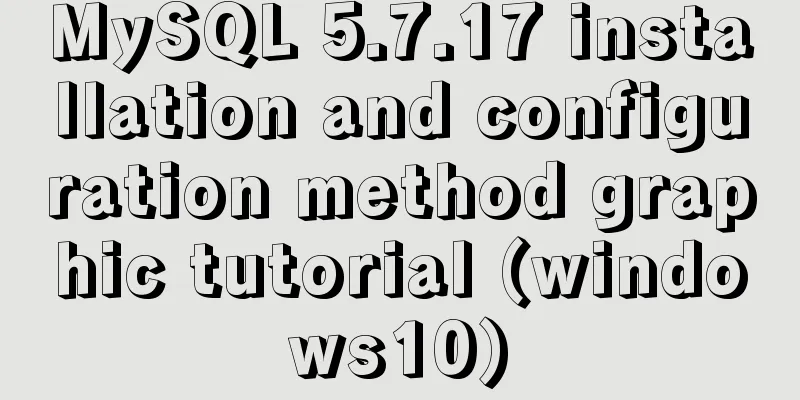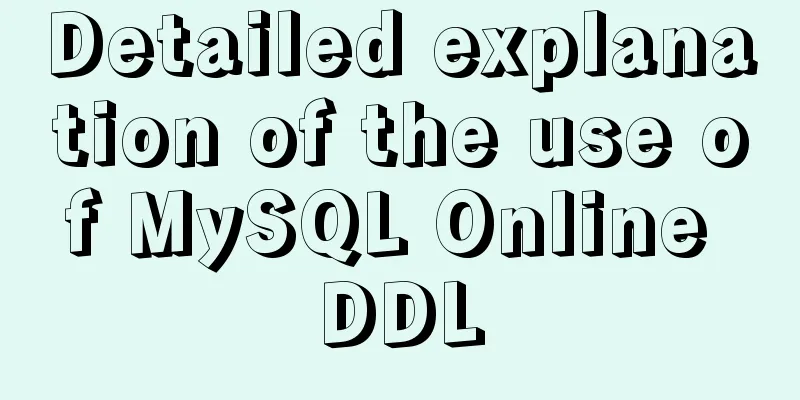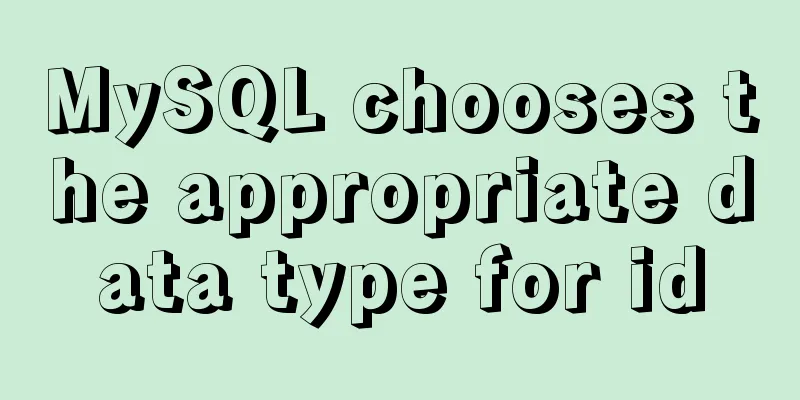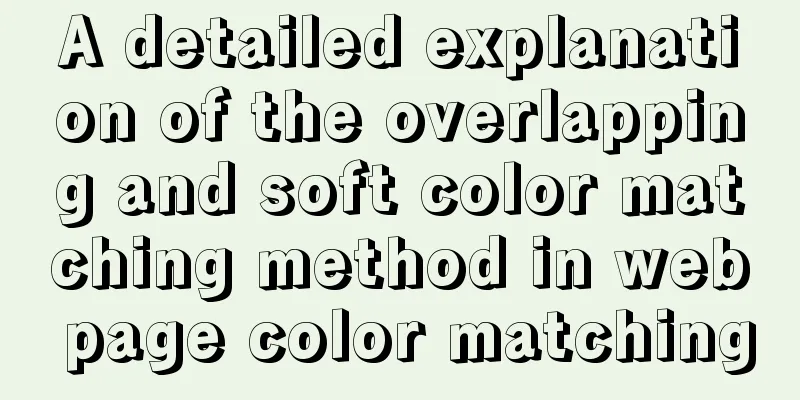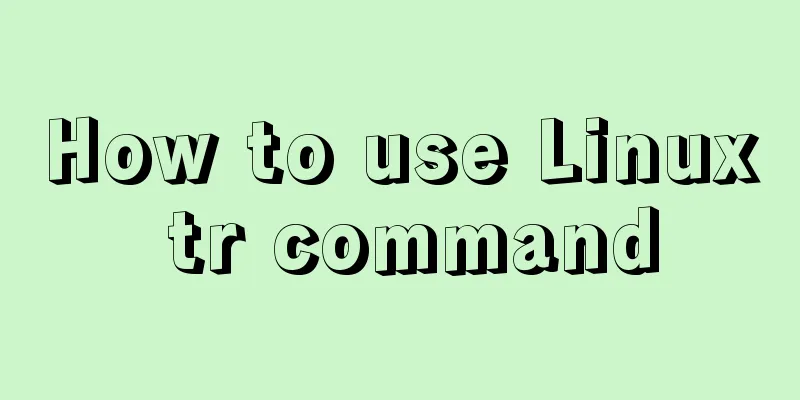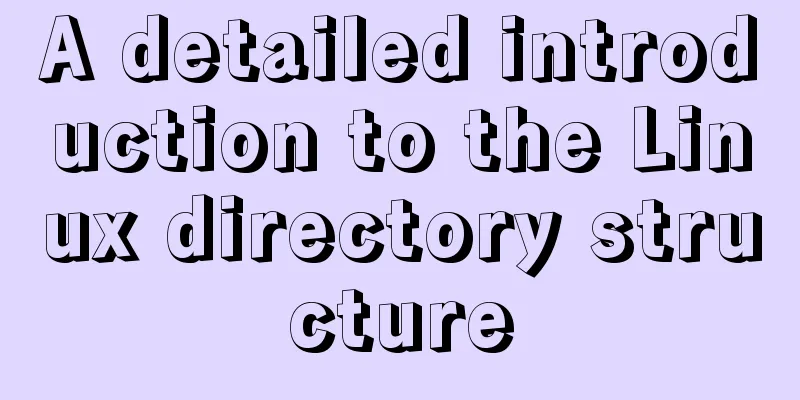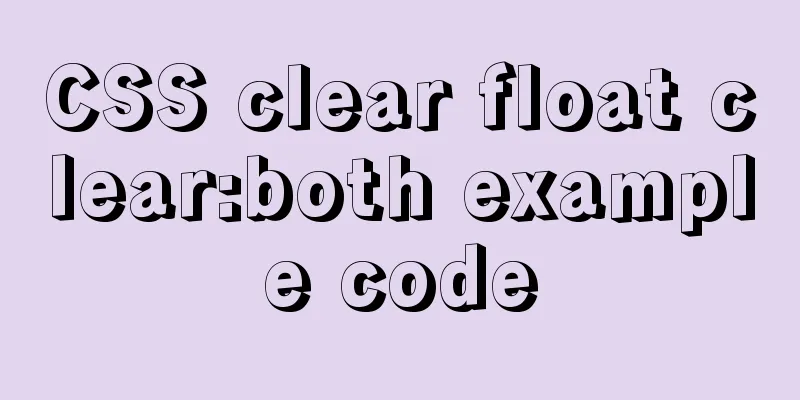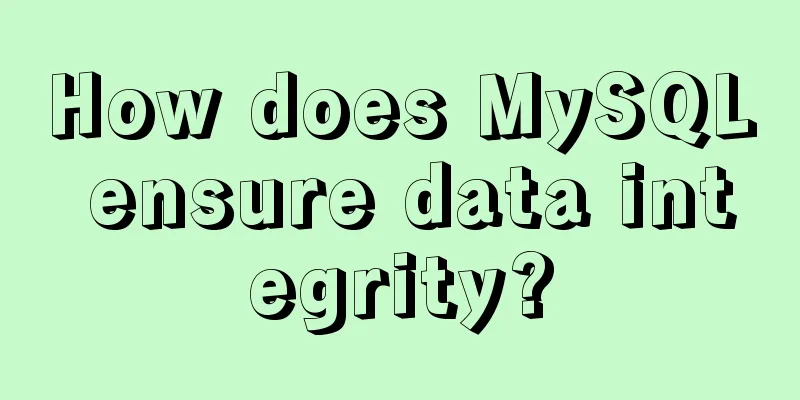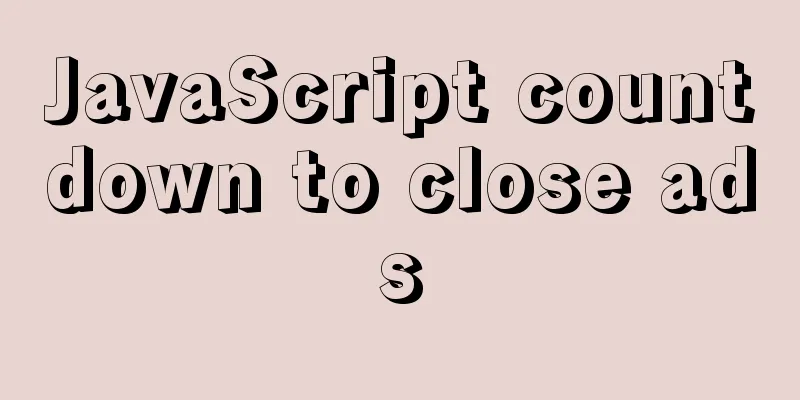Solve the problem of Mac Docker x509 certificate
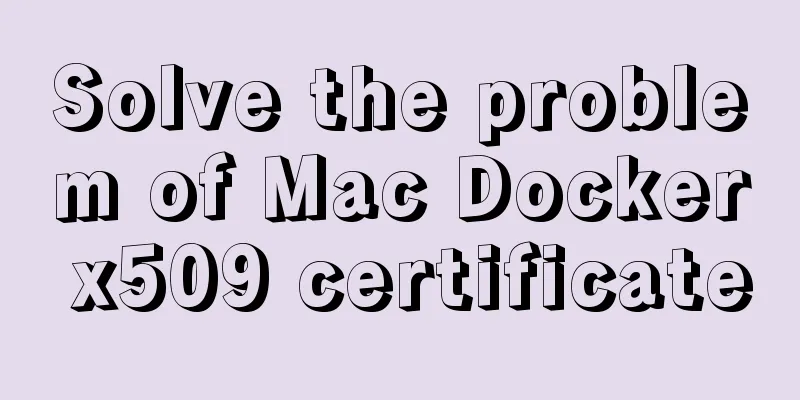
questionRecently I needed to log in to a private mirror center, but an error message appeared when logging in:
reasonThe certificate of the private mirror center is not trustworthy, and you need to add the authentication certificate of the private mirror center. WorkaroundFor example, if the authentication certificate of the private mirror center is ca.crt, execute the following command: sudo security add-trusted-cert -d -r trustRoot -k /Library/Keychains/System.keychain ca.crt Just restart Docker. Supplement: An article will help you solve the error when pulling images from Docker: x509: certificate has expired or is not yet valid 1. Problem DescriptionX509 error occurs when docker pulls the image:
2. SolutionWhen docker pulls an image, an x509 problem occurs. This is usually a certificate problem or a system time problem. First check the time to see if it is correct. If the time does not match the actual time, it is usually a system time problem. (1) Time problem solved: date error
Update time synchronization: ntpdate cn.pool.ntp.org If the prompt says that the ntpdate command does not exist, you need to install it first: yum install ntpdate
After the time is updated, just pull it again:
(2) If it is a certificate problem, you need to edit the daemo.json file: vi /etc/docker/daemon.jsonAdd to the file:
{
"registry-mirrors": ["https://docker.mirrors.ustc.edu.cn"]
}
Then restart the docker service: docker restart The above is my personal experience. I hope it can give you a reference. I also hope that you will support 123WORDPRESS.COM. If there are any mistakes or incomplete considerations, please feel free to correct me. You may also be interested in:
|
<<: Use CSS to switch between dark mode and bright mode
>>: Web Design Tutorial (1): Steps and Overall Layout
Recommend
Meta declaration annotation steps
Meta declaration annotation steps: 1. Sort out all...
MySQL 8.0.15 installation and configuration graphic tutorial
This article records the installation and configu...
Solution to the problem that mixin does not work in scss (browser cannot compile it)
Mixin method: The browser cannot compile: The old...
MySQL 8.0.20 compressed version installation tutorial with pictures and text
1. MySQL download address; http://ftp.ntu.edu.tw/...
How to fill items in columns in CSS Grid Layout
Suppose we have n items and we have to sort these...
JavaScript offset implements mouse coordinate acquisition and module dragging within the window
offset Offset is the offset. Using the offset ser...
Solution to the conflict between nginx and backend port
question: When developing the Alice management sy...
Summary of Linux nc command
NC's full name is Netcat (Network Knife), and...
HTML+CSS to implement the sample code of the navigation bar drop-down menu
Effect The pictures in the code can be changed by...
Detailed explanation of Linux command unzip
Table of contents 1. unzip command 1.1 Syntax 1.2...
Real-time refresh of long connection on Vue+WebSocket page
Recently, the Vue project needs to refresh the da...
Docker primary network port mapping configuration
Port Mapping Before the Docker container is start...
How to choose between MySQL CHAR and VARCHAR
Table of contents VARCHAR and CHAR Types Conclusi...
How to completely delete the MySQL service (clean the registry)
Preface When installing the executable file of a ...
How to configure MySQL on Ubuntu 16.04 server and enable remote connection
background I am learning nodejs recently, and I r...