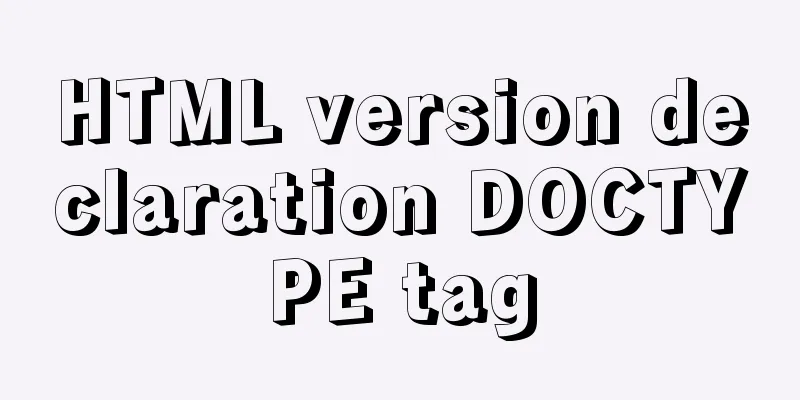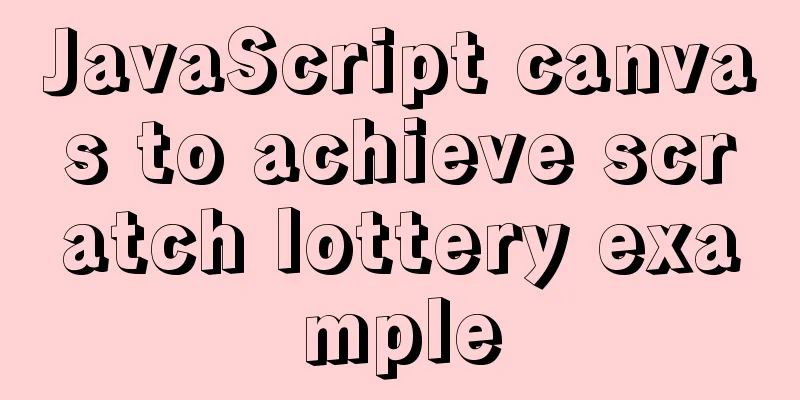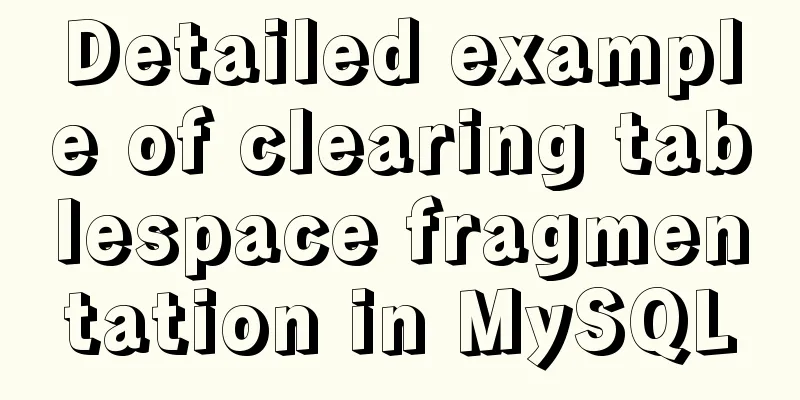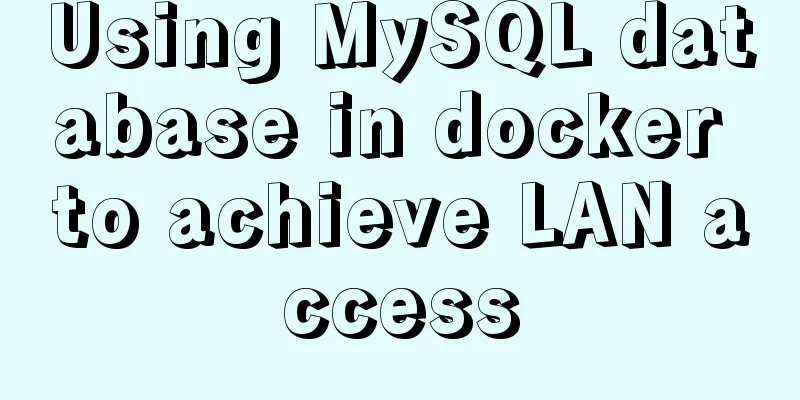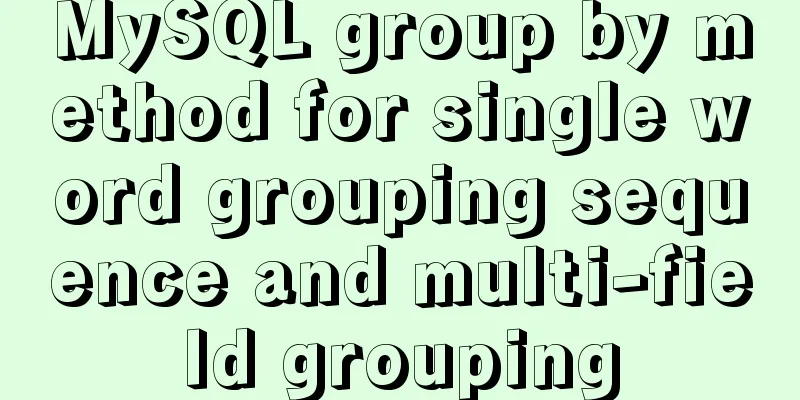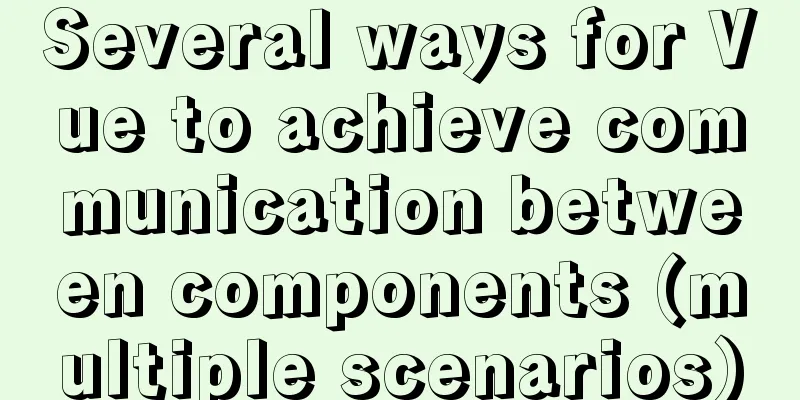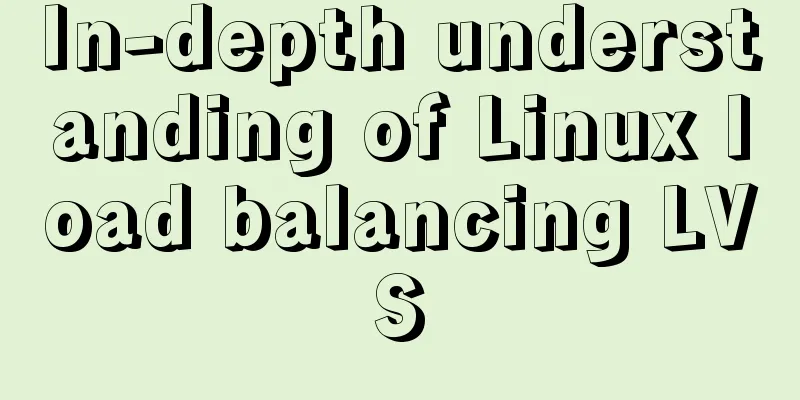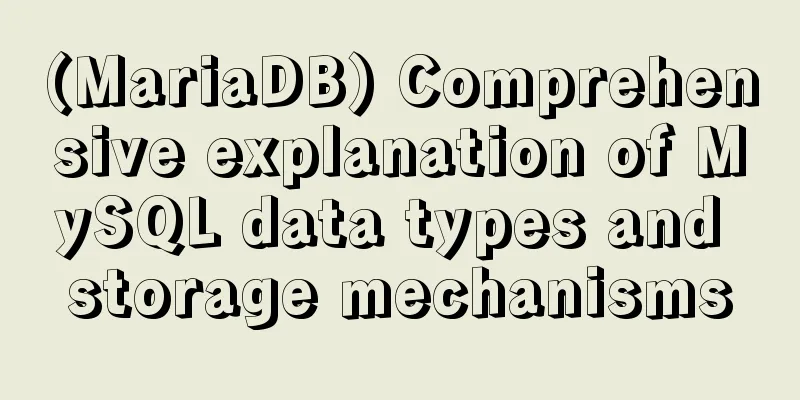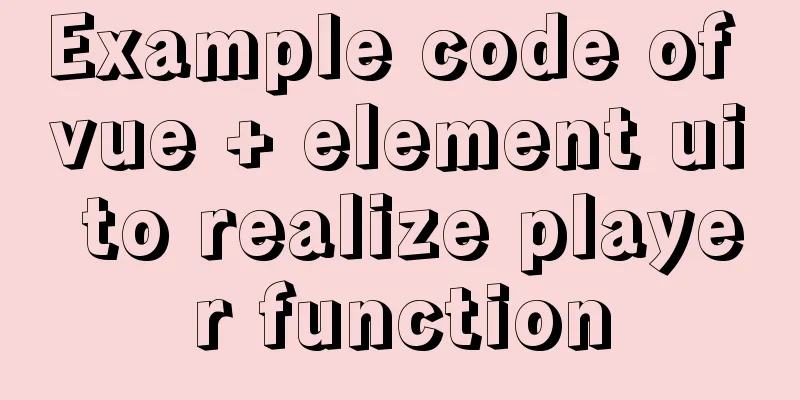MySQL 8.0.20 compressed version installation tutorial with pictures and text
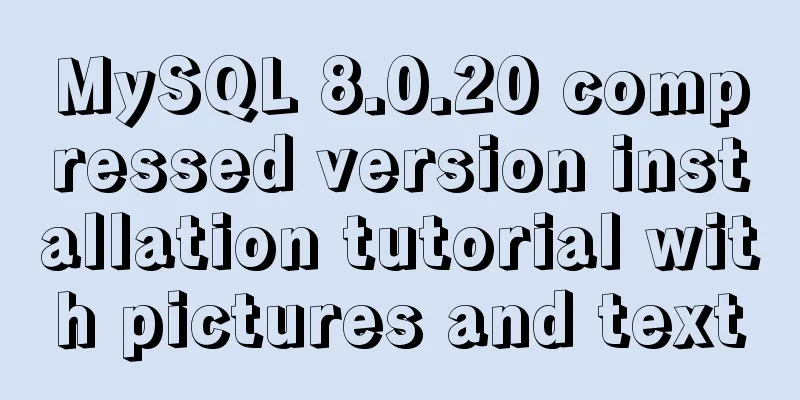
|
1. MySQL download address;
my.ini file content: [mysqld] character-set-server=utf8 bind-address = 0.0.0.0 port = 3306 #Configure the decompression path of mysql, you need to manually change basedir=D:\installtools\mysql-8.0.20-winx64 #Configure the database location of mysql. If there is no datas folder, you need to create it manually and change the path to datadir=D:\installtools\mysql-8.0.20-winx64\datas max_connections=2000 default-storage-engine=INNODB #Since the new version of MySQL does not support the default commands of the old version, you need to add this configuration default_authentication_plugin=mysql_native_password [mysql] default-character-set=utf8 [mysql.server] default-character-set=utf8 [client] default-character-set=utf8 Configure environment variables, and add the path of the unzipped bin directory to the path; right-click My Computer Properties → Advanced System Settings → Environment Variables; after configuration, confirm in sequence and the configuration is complete;
3. Run cmd with administrator privileges in the unzipped bin path and run the mysqld --install command;
4. After the above prompt is successful, run: mysqld --initialize --user=root --console command initialization password, the red box below
5. Execute the net start mysql command to start the MySQL service:
6. After successfully starting the MySQL service, execute: mysql -u root -p, and then enter the default password just obtained
7. Modify the default password command: ALTER USER 'root'@'localhost' IDENTIFIED WITH mysql_native_password BY 'Enter the modified password'; for example, change it to: 123456; enter exit to exit mysql
Summarize This is the end of this article about the installation tutorial of MySQL 8.0.20 compressed version. For more relevant MySQL 8.0.20 compressed version installation content, please search for previous articles on 123WORDPRESS.COM or continue to browse the related articles below. I hope everyone will support 123WORDPRESS.COM in the future! You may also be interested in:
|
<<: Detailed steps to install the NERDTree plugin in Vim on Ubuntu
>>: Native js to implement drop-down menu
Recommend
How to make ApacheBench support multi-url
Since the standard ab only supports stress testin...
Detailed explanation of virtual DOM and diff algorithm in react
The role of virtual DOM First of all, we need to ...
Detailed explanation of the my.ini Chinese configuration scheme for MySql optimization: InnoDB, 4GB memory, and multiple queries
This article is a MySQL configuration file soluti...
What codes should I master when learning web page design?
This article introduces in detail some of the tech...
MySQL tutorial thoroughly understands stored procedures
Table of contents 1. Concepts related to stored p...
How to make JavaScript sleep or wait
Table of contents Overview Checking setTimeout() ...
Details of MutationObServer monitoring DOM elements in JavaScript
1. Basic Use It can be instantiated through the M...
20 excellent foreign web page color matching cases sharing
This article collects 20 excellent web page color ...
Pure CSS to achieve candle melting (water droplets) sample code
Achieve results Implementation ideas The melting ...
Solution to large line spacing (5 pixels more in IE)
Copy code The code is as follows: li {width:300px...
IDEA2020.1.2 Detailed tutorial on creating a web project and configuring Tomcat
This article is an integrated article on how to c...
Introduction to the use of this in HTML tags
For example: Copy code The code is as follows: <...
How to install the standalone version of spark in linux environment without using hadoop
Big data continues to heat up, and if you are not...
Detailed explanation of the problem when combining CSS ellipsis and padding
Text truncation with CSS Consider the following c...
Detailed explanation on how to install MySQL database on Alibaba Cloud Server
Preface Since I needed to install Zookeeper durin...