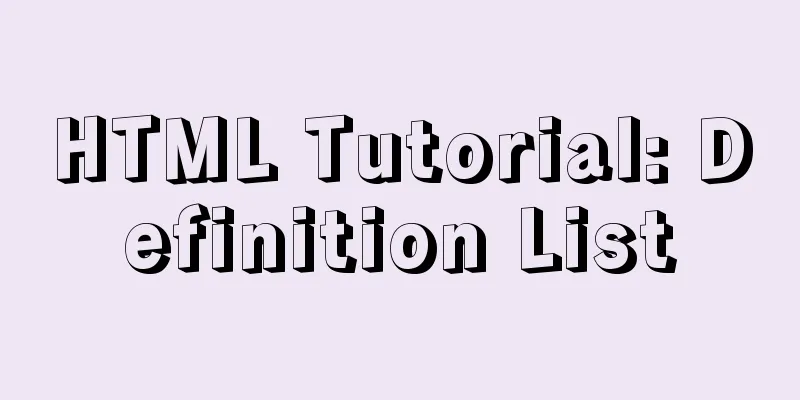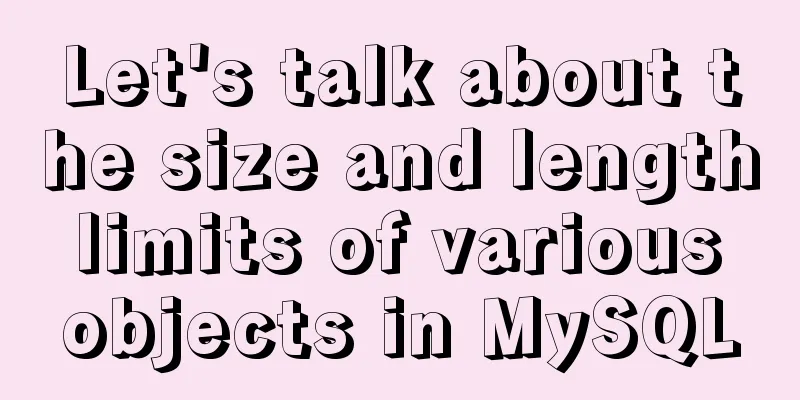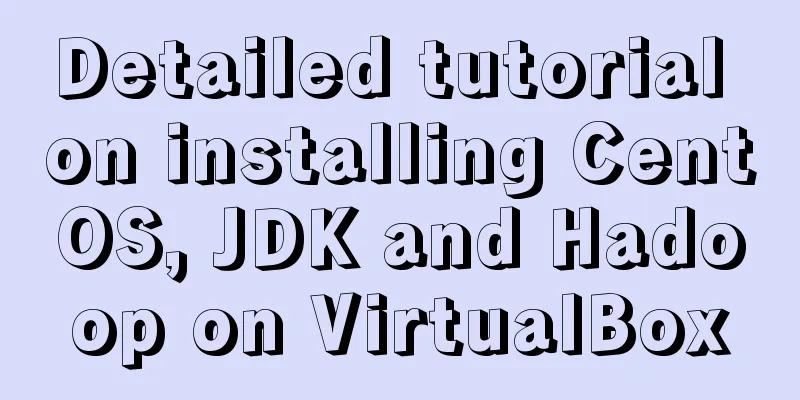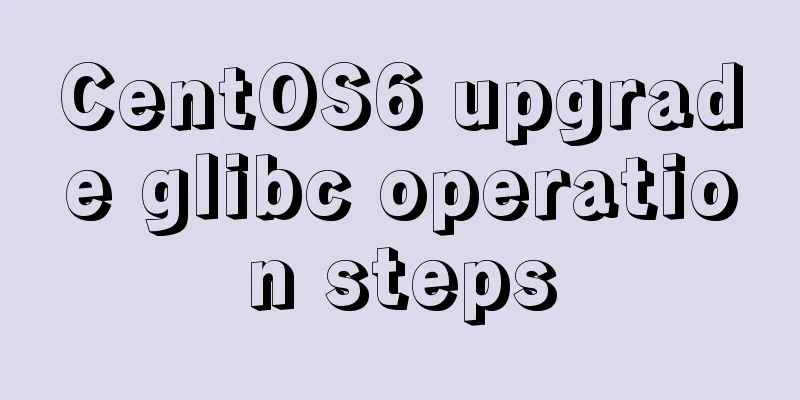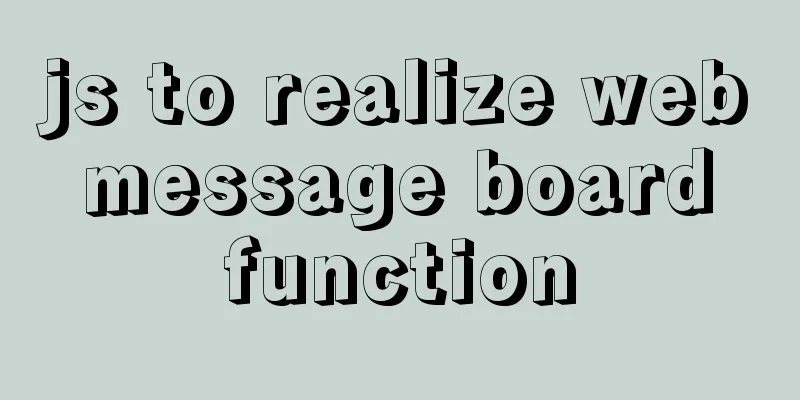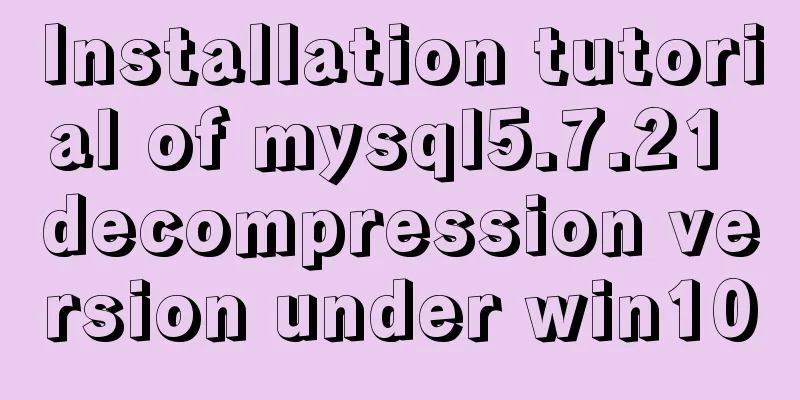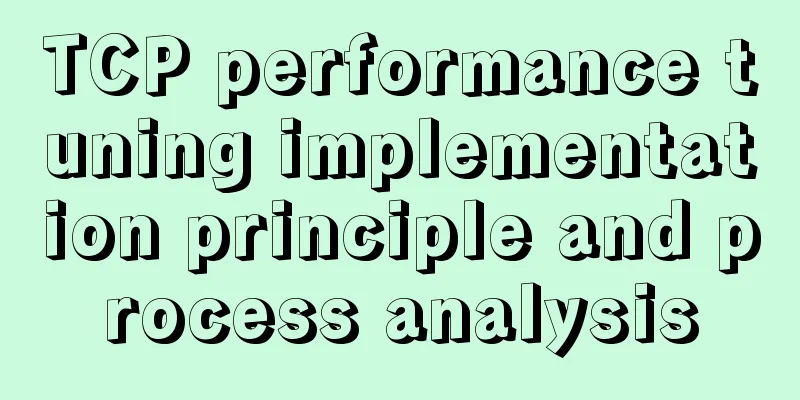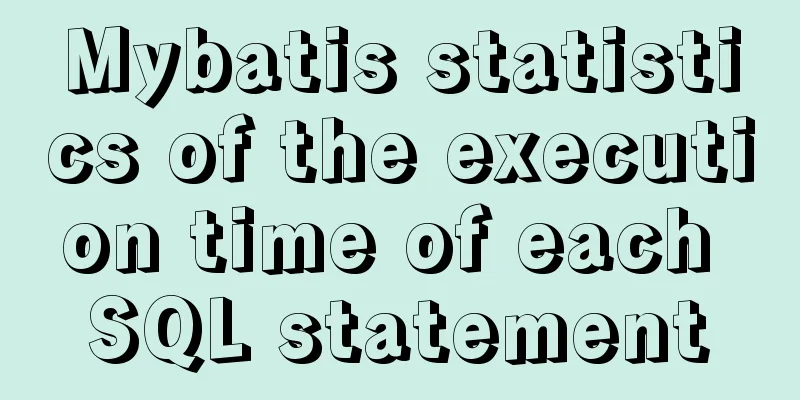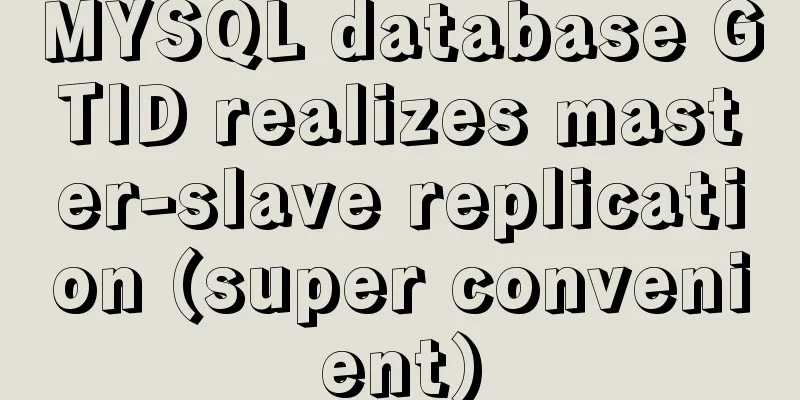Example code of vue + element ui to realize player function
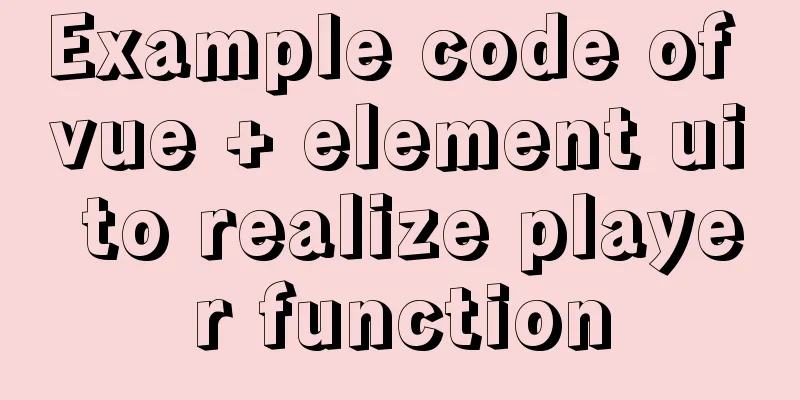
|
The display without the effect picture is just empty words.
1. Progress bar implementation based on audio and combined with elementUI HTML code, key parts are commented
<div class="right di main-wrap" v-loading="audio.waiting">
<!-- The ref attribute here can be easily used to obtain the DOM element in the Vue component through this.$refs.audio-->
<audio ref="audio" class="dn"
:src="url" :preload="audio.preload"
@play="onPlay"
@error="onError"
@waiting="onWaiting"
@pause="onPause"
@timeupdate="onTimeupdate"
@loadedmetadata="onLoadedmetadata"
></audio>
<div class="w-full">
<div class="flex items-center w-10/12 mx-auto">
<!-- Current time -->
<el-tag type="info">{{ audio.currentTime | formatSecond}}</el-tag>
<!-- Scrollbar -->
<el-slider v-show="!controlList.noProcess" v-model="sliderTime" :format-tooltip="formatProcessToolTip" @change="changeCurrentTime" class="slider_time"></el-slider>
<!-- Total duration-->
<el-tag type="info">{{ audio.maxTime | formatSecond }}</el-tag>
</div>
<div class="mt-3 flex items-center w-1/2 mx-auto justify-around">
<!-- Play/Pause -->
<el-button type="text" @click="startPlayOrPause">{{audio.playing | transPlayPause}}</el-button>
<!-- Fast forward -->
<el-button v-show="!controlList.noSpeed" type="text" @click="changeSpeed">{{audio.speed | transSpeed}}</el-button>
<!-- Mute -->
<el-button v-show="!controlList.noMuted" type="text" @click="startMutedOrNot">{{audio.muted | transMutedOrNot}}</el-button>
<!-- Volume -->
<div class="flex items-center">
<span class="mr-2 text-sm">Volume</span>
<el-slider v-show="!controlList.noVolume" v-model="volume" :format-tooltip="formatVolumeToolTip" @change="changeVolume" class="slider_voice"></el-slider>
</div>
<!-- Download -->
<a :href="url" rel="external nofollow" v-show="!controlList.noDownload" target="_blank" class="download text-sm" download>Download</a>
</div>
</div>
</div>js code
<script>
// Convert integer to hour:minute:second format function realFormatSecond(second) {
var secondType = typeof second
if (secondType === 'number' || secondType === 'string') {
second = parseInt(second)
var hours = Math.floor(second / 3600)
second = second - hours * 3600
var mimute = Math.floor(second / 60)
second = second - mimute * 60
return hours + ':' + ('0' + mimute).slice(-2) + ':' + ('0' + second).slice(-2)
} else {
return '0:00:00'
}
}
export default {
name: 'voicetotext',
props: {
theSpeeds:
type: Array,
default () {
return [1, 1.5, 2]
}
},
theControlList: {
type: String,
default: ''
}
},
data(){
return {
url: 'https://wdd.js.org/element-audio/static/falling-star.mp3',
audio:
currentTime: 0,
maxTime: 0,
playing: false,
muted: false,
speed: 1,
waiting: true,
preload: 'auto'
},
sliderTime: 0,
volume: 100,
speeds: this.theSpeeds,
controlList: {
// Do not display download noDownload: false,
// Do not display the mute noMuted: false,
// Do not display the volume bar noVolume: false,
// Do not display the progress bar noProcess: false,
// Only one can be played onlyOnePlaying: false,
// Do not fast forward button noSpeed: false
}
}
},
methods:{
setControlList () {
let controlList = this.theControlList.split(' ')
controlList.forEach((item) => {
if(this.controlList[item] !== undefined){
this.controlList[item] = true
}
})
},
changeSpeed() {
let index = this.speeds.indexOf(this.audio.speed) + 1
this.audio.speed = this.speeds[index % this.speeds.length]
this.$refs.audio.playbackRate = this.audio.speed
},
startMutedOrNot() {
this.$refs.audio.muted = !this.$refs.audio.muted
this.audio.muted = this.$refs.audio.muted
},
// Volume bar toolTip
formatVolumeToolTip(index) {
return 'Volume bar: ' + index
},
//Progress bar toolTip
formatProcessToolTip(index = 0) {
index = parseInt(this.audio.maxTime / 100 * index)
return 'Progress bar: ' + realFormatSecond(index)
},
// Volume changechangeVolume(index = 0) {
this.$refs.audio.volume = index / 100
this.volume = index
},
// Play jump changeCurrentTime(index) {
this.pausePlay()
this.$refs.audio.currentTime = parseInt(index / 100 * this.audio.maxTime)
},
startPlayOrPause() {
return this.audio.playing ? this.pausePlay() : this.startPlay()
},
// Start playing startPlay() {
this.$refs.audio.play()
},
// Pause pausePlay() {
this.$refs.audio.pause()
},
// When the audio is paused onPause () {
this.audio.playing = false
},
// When an error occurs, the loading state appears onError () {
this.audio.waiting = true
},
// When the audio starts waiting onWaiting (res) {
console.log(res)
},
// When the audio starts playing onPlay (res) {
console.log(res)
this.audio.playing = true
this.audio.loading = false
if(!this.controlList.onlyOnePlaying){
return
}
let target = res.target
let audios = document.getElementsByTagName('audio');
[...audios].forEach((item) => {
if(item !== target){
item.pause()
}
})
},
// The timeupdate event is called approximately once per second to update the current playback time of the audio stream onTimeupdate(res) {
// console.log('timeupdate')
// console.log(res)
this.audio.currentTime = res.target.currentTime
this.sliderTime = parseInt(this.audio.currentTime / this.audio.maxTime * 100)
},
//When the voice stream metadata is loaded, the callback function of this event will be triggered //The voice metadata mainly includes data such as the length of the voice onLoadedmetadata(res) {
this.audio.waiting = false
this.audio.maxTime = parseInt(res.target.duration)
}
},
filters:
formatSecond(second = 0) {
return realFormatSecond(second)
},
transPlayPause(value) {
return value ? 'Pause' : 'Play'
},
transMutedOrNot(value) {
return value ? 'Play' : 'Mute'
},
transSpeed(value) {
return 'Fast forward: x' + value
}
},
created() {
this.setControlList()
}
}
</script>The CSS code uses SCSS
<style scoped lang="scss">
.right{
width: 100%;
padding: 10px 15px;
display: inline-block;
.slider {
display: inline-block;
position: relative;
top: 14px;
margin-left: 15px;
}
.slider_time{
width: 550px;
margin: 0 10px;
}
.slider_voice{
width: 80px;
}
.download {
color: #409EFF;
margin-left: 15px;
}
.dn{
display: none;
}
}
</style> A beautiful test music is also included This is the end of this article about vue + element ui to realize the player function. For more relevant vue element ui player content, please search 123WORDPRESS.COM's previous articles or continue to browse the following related articles. I hope everyone will support 123WORDPRESS.COM in the future! You may also be interested in:
|
<<: MySql inserts data successfully but reports [Err] 1055 error solution
>>: Detailed explanation of the basic use of centos7 firewall in linux
Recommend
JavaScript implements long image scrolling effect
This article shares the specific code of JavaScri...
MySQL 5.7.21 decompression version installation and configuration method graphic tutorial (win10)
The installation and configuration method of MySQ...
CentOS 8 Installation Guide for Zabbix 4.4
Zabbix server environment platform ZABBIX version...
Install Python virtual environment in Ubuntu 18.04
For reference only for Python developers using Ub...
Solve the problems encountered when installing MySQL 8.0 on Win10 system
The problems and solutions encountered when insta...
JavaScript to implement random roll call web page
JavaScript writes a random roll call webpage for ...
How to run tomcat source code in maven mode
Preface Recently, I was analyzing the startup pro...
Tomcat8 uses cronolog to split Catalina.Out logs
background If the catalina.out log file generated...
Solve the problem of MySQL 8.0 still prompting Access denied even though the input is correct
I started learning MySQL recently. The installati...
Detailed explanation of Vue filter implementation and application scenarios
1. Brief Introduction Vue.js allows you to define...
Sample code for displaying a scroll bar after the HTML page is zoomed out
Here is a record of how to make a scroll bar appe...
How to implement vue page jump
1. this.$router.push() 1. Vue <template> &l...
Initial settings after installing Ubuntu 16 in the development environment
The office needs Ubuntu system as the Linux devel...
Discuss the development trend of Baidu Encyclopedia UI
<br />The official version of Baidu Encyclop...
Detailed explanation of invisible indexes in MySQL 8.0
Word MySQL 8.0 has been released for four years s...