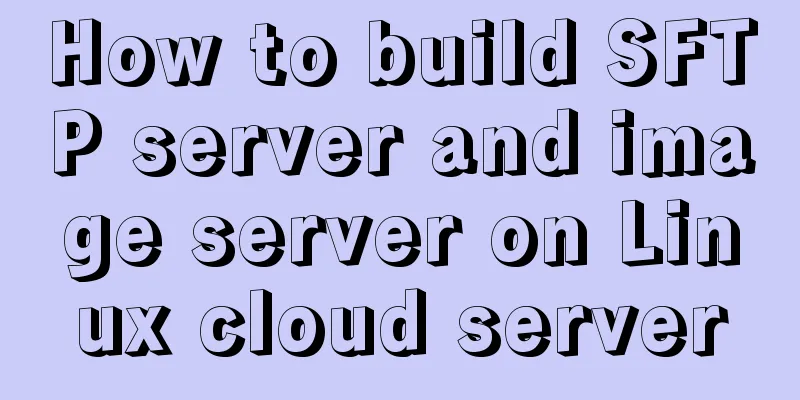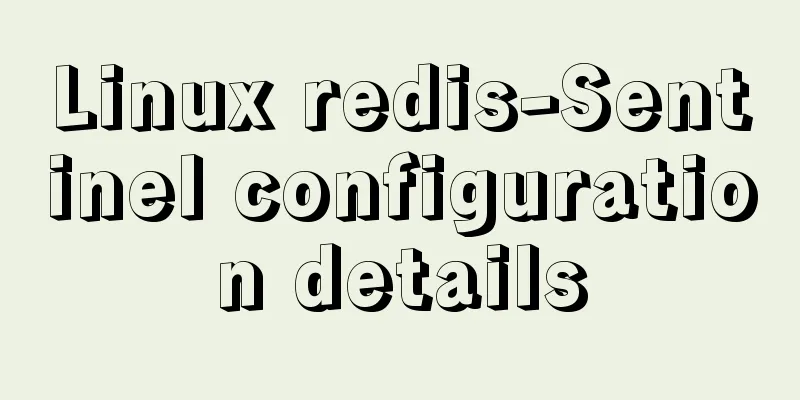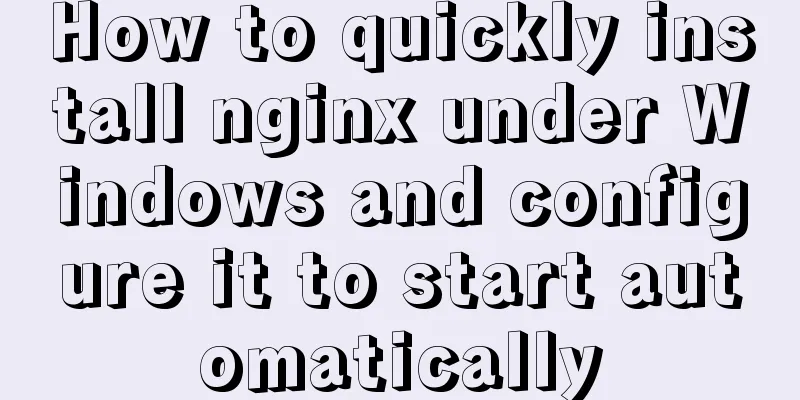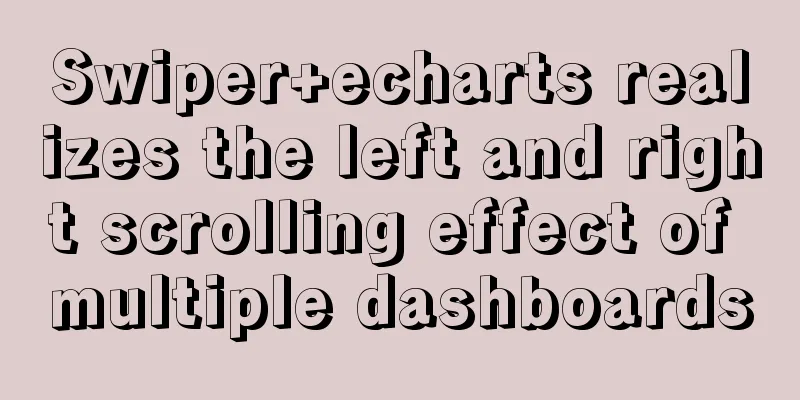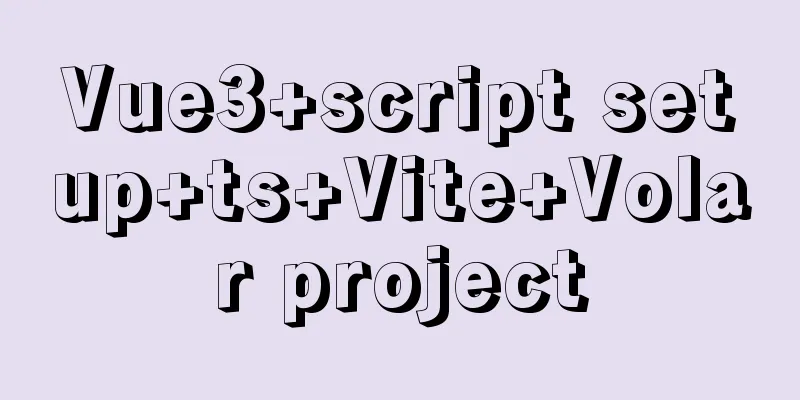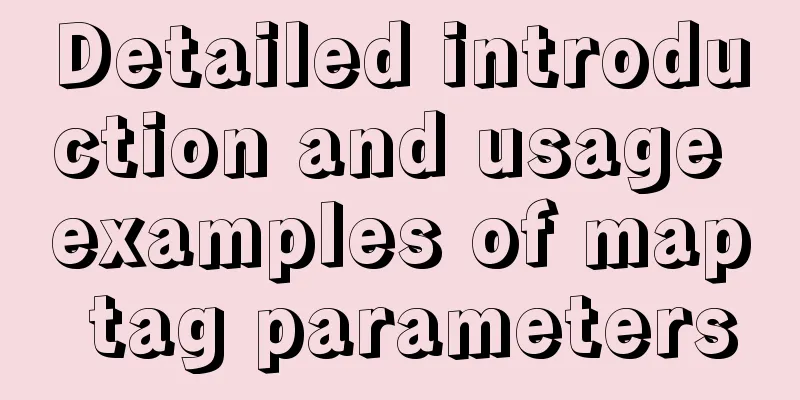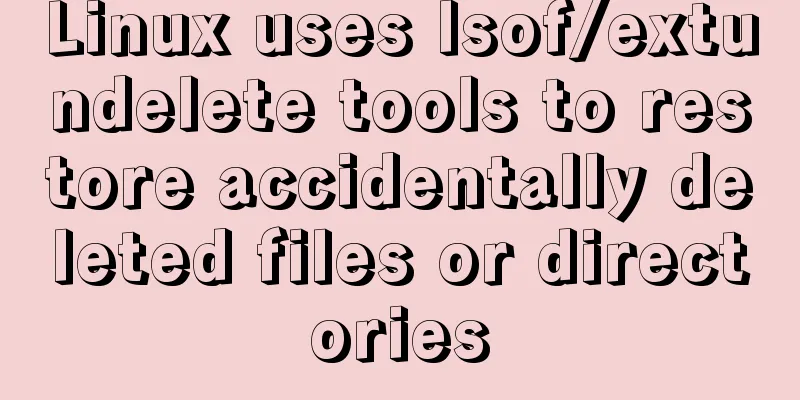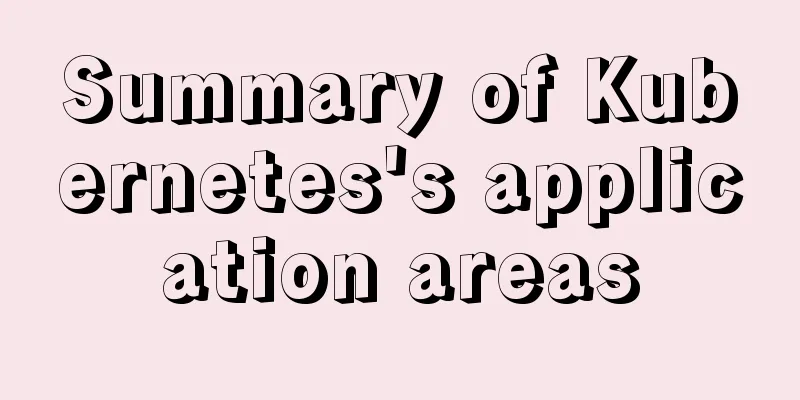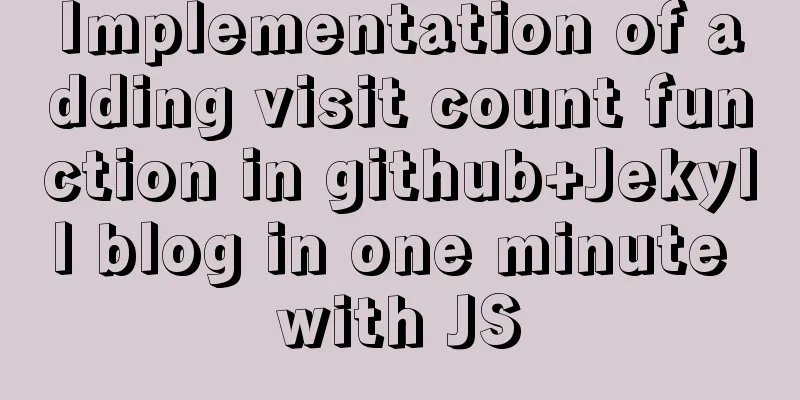Detailed explanation of invisible indexes in MySQL 8.0
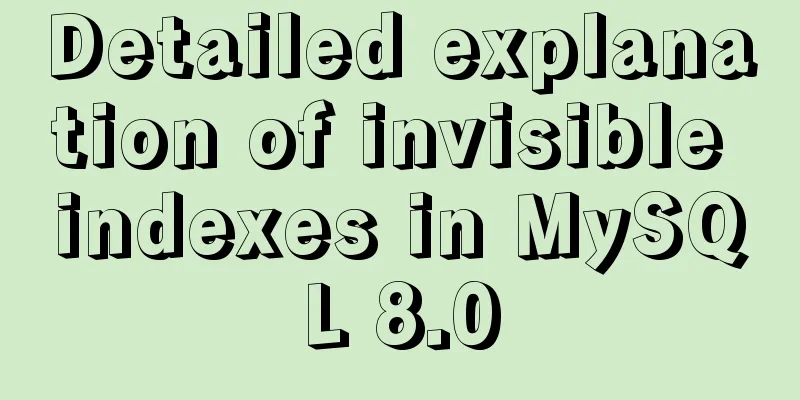
|
Word MySQL 8.0 has been released for four years since its first version. Version 8.0 has made considerable improvements and reconstructions in terms of functions and code. After communicating with friends in the DBA circle, most of them are still using versions 5.6 and 5.7, and a small number of them have adopted MySQL 8.0. In order to keep up with the pace of database development and enjoy the benefits of technology as soon as possible, we plan to introduce MySQL 8.0 into Youzan's database system. Before implementation, we will conduct a series of studies and tests on the new features and functions, configuration parameters, upgrade methods, compatibility, etc. of MySQL 8.0. More articles will be published in the future. This article is the first one to learn about the new features of MySQL 8.0. Let’s talk about invisible indexes. Invisible Index The invisible index refers to the optimizer. When analyzing the execution plan (by default), the optimizer will ignore the index with the invisible attribute set.
Without further ado, let's test a few examples How to set invisible index We can set the visibility of the index by using create table, create index, and alter table with the keywords VISIBLE|INVISIBLE. mysql> create table t1 (i int, > j int, > k int, > index i_idx (i) invisible) engine=innodb; Query OK, 0 rows affected (0.41 sec) mysql> create index j_idx on t1 (j) invisible; Query OK, 0 rows affected (0.19 sec) Records: 0 Duplicates: 0 Warnings: 0 mysql> alter table t1 add index k_idx (k) invisible; Query OK, 0 rows affected (0.10 sec) Records: 0 Duplicates: 0 Warnings: 0 mysql> select index_name,is_visible from information_schema.statistics where table_schema='test' and table_name='t1'; +------------+------------+ | INDEX_NAME | IS_VISIBLE | +------------+------------+ | i_idx | NO | | j_idx | NO | | k_idx | NO | +------------+------------+ 3 rows in set (0.01 sec) mysql> alter table t1 alter index i_idx visible; Query OK, 0 rows affected (0.06 sec) Records: 0 Duplicates: 0 Warnings: 0 mysql> select index_name,is_visible from information_schema.statistics where table_schema='test' and table_name='t1'; +------------+------------+ | INDEX_NAME | IS_VISIBLE | +------------+------------+ | i_idx | YES | | j_idx | NO | | k_idx | NO | +------------+------------+ 3 rows in set (0.00 sec) The role of invisible indexes Faced with a large number of historical indexes, after several rounds of development and replacement of old and new developers, DBAs probably dare not delete the indexes directly, especially when encountering large tables larger than 100G. Directly deleting the index will increase the risk of database stability. With the invisible index feature, the DBA can set the index to be invisible while observing the slow query records and thread running status of the database. If the database has no related slow queries for a long time and thread_running is relatively stable, the index can be taken offline. Otherwise, you can quickly set the index to be visible and restore business access.
After setting the invisible index, the execution plan cannot use the index
mysql> show create table t2 \G
*************************** 1. row ***************************
Table: t2
Create Table: CREATE TABLE `t2` (
`i` int NOT NULL AUTO_INCREMENT,
`j` int NOT NULL,
PRIMARY KEY (`i`),
UNIQUE KEY `j_idx` (`j`) /*!80000 INVISIBLE */
) ENGINE=InnoDB DEFAULT CHARSET=utf8mb4 COLLATE=utf8mb4_0900_ai_ci
1 row in set (0.01 sec)
mysql> insert into t2(j) values(1),(2),(3),(4),(5),(6),(7);
Query OK, 7 rows affected (0.04 sec)
Records: 7 Duplicates: 0 Warnings: 0
mysql> explain select * from t2 where j=3\G
*************************** 1. row ***************************
id: 1
select_type: SIMPLE
table: t2
partitions: NULL
type: ALL
possible_keys: NULL
key: NULL
key_len: NULL
ref: NULL
rows: 7
filtered: 14.29
Extra: Using where
1 row in set, 1 warning (0.01 sec)
mysql> alter table t2 alter index j_idx visible;
Query OK, 0 rows affected (0.08 sec)
Records: 0 Duplicates: 0 Warnings: 0
mysql> explain select * from t2 where j=3\G
*************************** 1. row ***************************
id: 1
select_type: SIMPLE
table: t2
partitions: NULL
type: const
possible_keys: j_idx
key: j_idx
key_len: 4
ref: const
rows: 1
filtered: 100.00
Extra: Using index
1 row in set, 1 warning (0.01 sec) Notes on using invisible indexes
Invisible indexes are for non-primary key indexes. The primary key cannot be set to invisible. The primary key here includes explicit primary keys or implicit primary keys (when there is no primary key, it is promoted to the unique index of the primary key). We can use the following example to illustrate this rule. mysql> create table t2 ( >i int not null, >j int not null , >unique j_idx (j) >) ENGINE = InnoDB; Query OK, 0 rows affected (0.16 sec) mysql> select index_name,is_visible from information_schema.statistics where table_schema='test' and table_name='t2'; +------------+------------+ | INDEX_NAME | IS_VISIBLE | +------------+------------+ | j_idx | YES | +------------+------------+ 1 row in set (0.00 sec) ### In the absence of a primary key, the unique key is treated as an implicit primary key and cannot be set to invisible. mysql> alter table t2 alter index j_idx invisible; ERROR 3522 (HY000): A primary key index cannot be invisible mysql> mysql> alter table t2 add primary key (i); Query OK, 0 rows affected (0.44 sec) Records: 0 Duplicates: 0 Warnings: 0 mysql> select index_name,is_visible from information_schema.statistics where table_schema='test' and table_name='t2'; +------------+------------+ | INDEX_NAME | IS_VISIBLE | +------------+------------+ | j_idx | YES | | PRIMARY | YES | +------------+------------+ 2 rows in set (0.01 sec) mysql> alter table t2 alter index j_idx invisible; Query OK, 0 rows affected (0.04 sec) Records: 0 Duplicates: 0 Warnings: 0 mysql> select index_name,is_visible from information_schema.statistics where table_schema='test' and table_name='t2'; +------------+------------+ | INDEX_NAME | IS_VISIBLE | +------------+------------+ | j_idx | NO | | PRIMARY | YES | +------------+------------+ 2 rows in set (0.01 sec) force /ignore index(index_name) Invisible indexes cannot be accessed, otherwise an error will be reported. mysql> select * from t2 force index(j_idx) where j=3; ERROR 1176 (42000): Key 'j_idx' doesn't exist in table 't2' Setting an index to be invisible requires acquiring an MDL lock, which can cause database jitter when encountering long transactions The unique index is set to be invisible, which does not mean that the uniqueness constraint of the index itself is invalid. mysql> select * from t2; +---+----+ | i | j | +---+----+ | 1 | 1 | | 2 | 2 | | 3 | 3 | | 4 | 4 | | 5 | 5 | | 6 | 6 | | 7 | 7 | | 8 | 11 | +---+----+ 8 rows in set (0.00 sec) mysql> insert into t2(j) values(11); ERROR 1062 (23000): Duplicate entry '11' for key 't2.j_idx' summary Actually there is nothing much to say, I wish you all a happy use. -The End- The above is a detailed explanation of the invisible index in MySQL 8.0. For more information about the invisible index in MySQL 8.0, please pay attention to other related articles on 123WORDPRESS.COM! You may also be interested in:
|
<<: How to deploy Vue project using Docker image + nginx
>>: React Hooks Detailed Explanation
Recommend
Implementation of a simple login page for WeChat applet (with source code)
Table of contents 1. Picture above 2. User does n...
vue-cli introduction and installation
Table of contents 1. Introduction 2. Introduction...
Summary of Linux file basic attributes knowledge points
The Linux system is a typical multi-user system. ...
Introduction to /etc/my.cnf parameters in MySQL 5.7
Below are some common parameters of /etc/my.cnf o...
Tutorial on using iostat command in Linux
Preface It is said that if the people doing opera...
Solve the conflict between docker and vmware
1. Docker startup problem: Problem Solved: You ne...
HTML+jQuery to implement a simple login page
Table of contents Introduction Public code (backe...
Win10 installation Linux system tutorial diagram
To install a virtual machine on a Windows system,...
Summary of Mysql common benchmark commands
mysqlslap Common parameter description –auto-gene...
VMware configuration VMnet8 network method steps
Table of contents 1. Introduction 2. Configuratio...
How to add vim implementation code examples in power shell
1. Go to Vim's official website to download t...
Detailed explanation of Linux text editor Vim
Vim is a powerful full-screen text editor and the...
Summary of common commands for Linux user and group management
This article summarizes the common commands for L...
Swiper.js plugin makes it super easy to implement carousel images
Swiper is a sliding special effects plug-in built...
Summary of several common logs in MySQL
Preface: In the MySQL system, there are many diff...