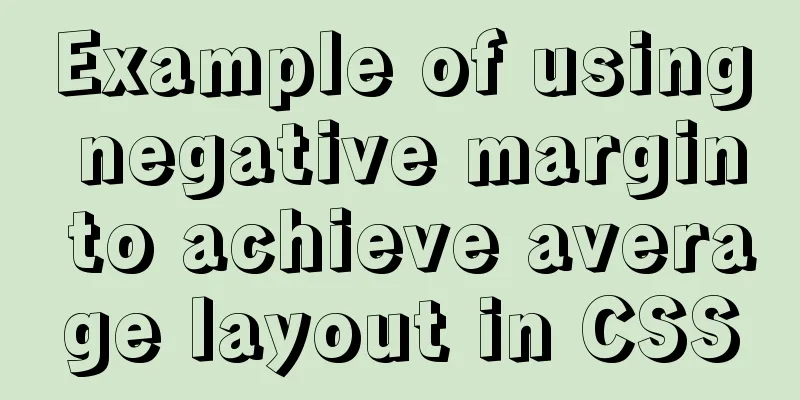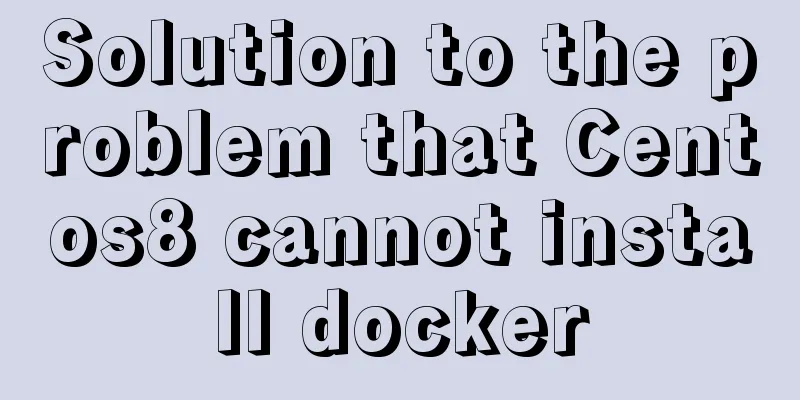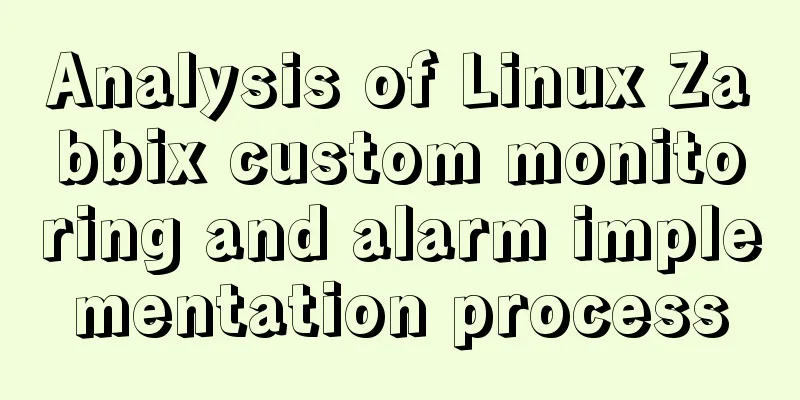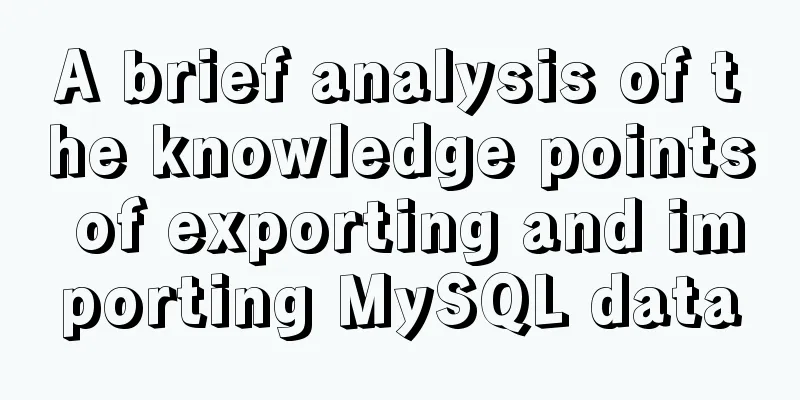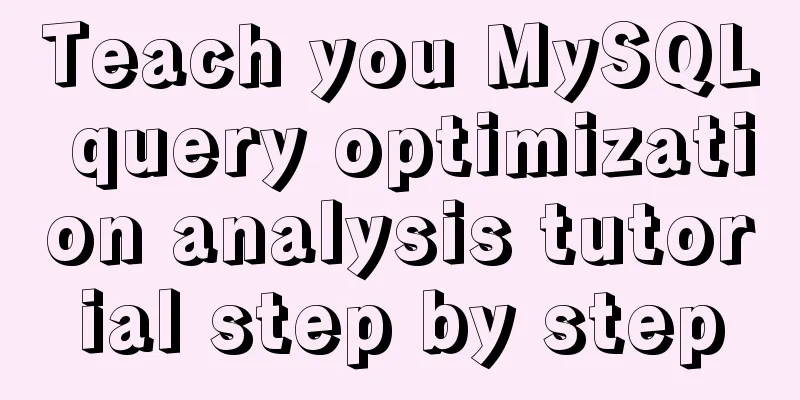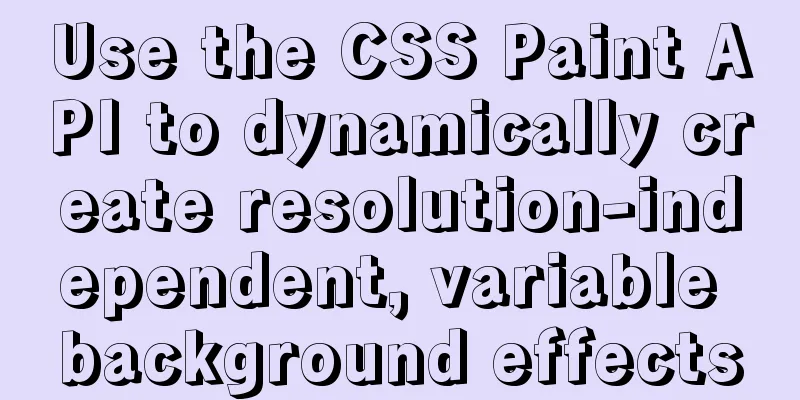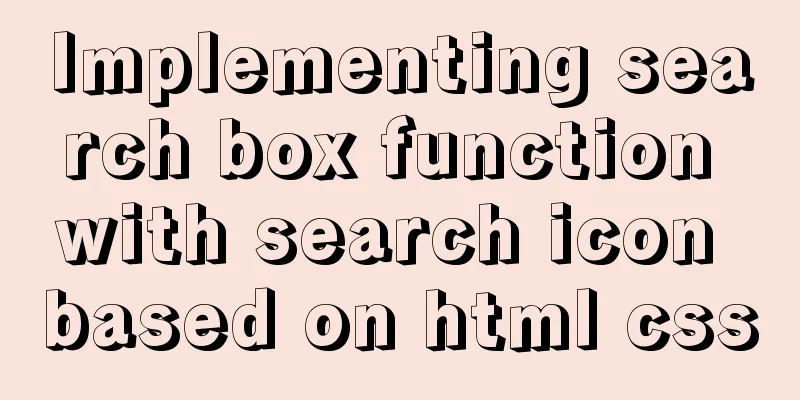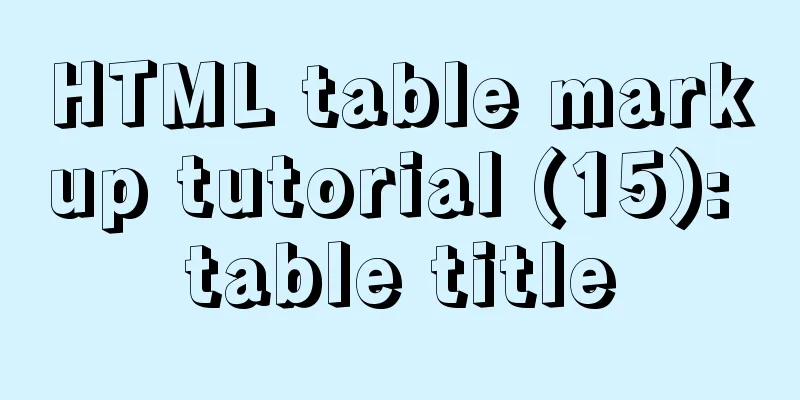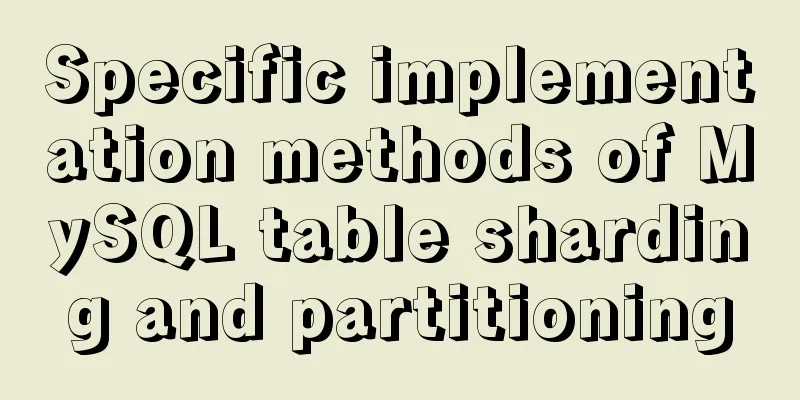Swiper.js plugin makes it super easy to implement carousel images
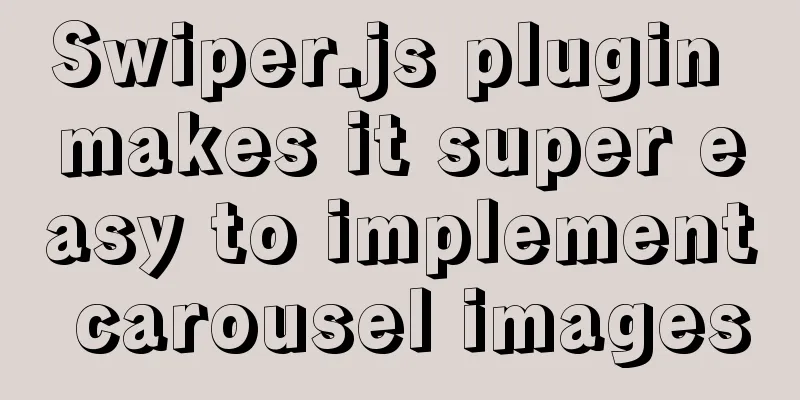
|
Swiper is a sliding special effects plug-in built with pure javascript, designed for mobile terminals such as mobile phones and tablets. It can realize common effects such as touch screen focus image, touch screen Tab switching, touch screen multi-image switching, etc. Super easy to use. Without further ado, let’s go straight to the tutorial 1. First load the plug-in. The files you need are swiper.min.js and swiper.min.css files. You can download the Swiper file or use CDN. <!-- Link Swiper--> <link rel="stylesheet" href="https://cdnjs.cloudflare.com/ajax/libs/Swiper/4.0.2/css/swiper.min.css" rel="external nofollow" > <script src="https://cdnjs.cloudflare.com/ajax/libs/Swiper/4.0.2/js/swiper.min.js"></script> Please do not directly import the files of Swiper Chinese website x <script src="http://www.swiper.com.cn/dist/js/swiper.min.js"></script> x <link href="http://www.swiper.com.cn/dist/css/swiper.min.css" rel="external nofollow" /> 2. CSS styles
<style>
.swiper-container {
//You can set the width and height here width: 50%;
height: 50%;
}
.swiper-slide {
text-align: center;
font-size: 18px;
background: #fff;
/* Center slide text vertically */
display: flex;
-webkit-box-pack: center;
-ms-flex-pack: center;
-webkit-justify-content: center;
justify-content: center;
-webkit-box-align: center;
-ms-flex-align: center;
-webkit-align-items: center;
align-items: center;
}
img{
width:250px;
}
</style>
3. HTML
<div class="swiper-container">
<div class="swiper-wrapper">
<div class="swiper-slide"><img src="img/000.jpg" alt=""></div>
<div class="swiper-slide"><img src="img/001.jpg" alt=""></div>
<div class="swiper-slide"><img src="img/002.jpg" alt=""></div>
<div class="swiper-slide"><img src="img/003.jpg" alt=""></div>
<div class="swiper-slide"><img src="img/004.jpg" alt=""></div>
//Add picture</div>
<!-- Add Pagination -->
<div class="swiper-pagination"></div>
<!-- Add Arrows -->
<div class="swiper-button-next"></div>
<div class="swiper-button-prev"></div>
</div>4. JavaScript
<script>
var swiper = new Swiper('.swiper-container', {
spaceBetween: 30,
centeredSlides: true,
autoplay:
delay: 2500,
disableOnInteraction: false,
},
pagination:
el: '.swiper-pagination',
clickable: true,
},
navigation:
nextEl: '.swiper-button-next',
prevEl: '.swiper-button-prev',
},
});
</script>
Rendering
You only need to replace the image and modify the size of the image and the carousel to easily create a great carousel. Isn't it simple? Supplement: How to use swiper to achieve uniform and seamless rotation1. Set properties freeMode:true, autoplay: delay:0 } 2. Then modify or overwrite the style
.swiper-container-free-mode>.swiper-wrapper {
-webkit-transition-timing-function: linear; /*Previously it was ease-out*/
-moz-transition-timing-function: linear;
-ms-transition-timing-function: linear;
-o-transition-timing-function: linear;
transition-timing-function: linear;
margin: 0 auto;
}
Supplement 2: Pitfalls in swiper.js on mobile devicesstep: 1. Rendering calendar: The calendar is developed by myself (note: 1. Get the current date; 2. How many days are there in a month; 3. Leap month; 4. What day of the week is the 1st of each month; ...) 2. Because the project is relatively recent, the swiper.js control is used to achieve the sliding effect; question: 1. The first thing I encountered was that there was no problem when testing on iOS, including UC, Baidu and other browsers; but there was a problem when testing on Meizu and Huawei phones - I couldn't switch back and forth; Solution: Considering that it should be a compatibility issue, I looked for the official documentation of swiper.js, because at that time I only referenced swiper.js, but did not introduce swiper.css and swiper.animate.js; After reintroduction, it was ok and the problem was solved; <link rel="stylesheet" href="../../styles/library/swiper.min.css" rel="external nofollow" /> <script src="../../scripts/common/swiper-3.3.1.min.js"></script> <script src="../../scripts/common/swiper.animate.min.js"></script> 2. After importing the required files, I found that there was no problem with the iOS and Android browsers. However, there was a problem in the Android app. The switch back and forth was not smooth. At this time, I also searched on Baidu, but did not find a solution. Finally, I had to read the official documents to check the properties and method solutions:
// Slideshow - slide left and right and switch var mySwiper = new Swiper('.swiper-container',{
pagination: '.pagination',
loop:false,
mode: 'horizontal',
freeMode:false,
touchRatio:0.5,
longSwipesRatio:0.1,
threshold:50,
followFinger:false,
observer: true, //When modifying swiper itself or its child elements, automatically initialize swiper
observeParents: true, //When modifying the parent element of swiper, automatically initialize swiper
onSlideChangeEnd:function(swiper){ // When the slide ends---the month and date switch synchronously left and right changeMonth();
}
});
Note: If you don't understand the properties added during initialization, you can check the official documentation; Warm reminder: I use swper.js version 3xxx or above, and the differences between each version are quite large! This is the end of this article about how to use the Swiper.js plug-in to easily implement carousel images. For more information about Swiper.js carousel images, please search for previous articles on 123WORDPRESS.COM or continue to browse the following related articles. I hope you will support 123WORDPRESS.COM in the future! You may also be interested in:
|
<<: Summary of coalesce() usage tips in MySQL
>>: How to modify the default network segment of Docker0 bridge in Docker
Recommend
Detailed explanation of permission management commands in Linux (chmod/chown/chgrp/unmask)
Table of contents chmod Example Special attention...
In-depth discussion on auto-increment primary keys in MySQL
Table of contents Features Preservation strategy ...
Ubuntu Basic Tutorial: apt-get Command
Preface The apt-get command is a package manageme...
Steps to install MySQL using Docker under Linux
As a tester, you may often need to install some s...
How to avoid the trap of URL time zone in MySQL
Preface Recently, when using MySQL 6.0.x or highe...
How to build a React project with Vite
Table of contents Preface Create a Vite project R...
Vue+echart realizes double column chart
This article shares the specific code of vue+echa...
Detailed explanation of the practical application of centos7 esxi6.7 template
1. Create a centos7.6 system and optimize the sys...
How to build and deploy Node project with Docker
Table of contents What is Docker Client-side Dock...
MySQL master-slave configuration study notes
● I was planning to buy some cloud data to provid...
Detailed explanation of TypeScript 2.0 marked union types
Table of contents Constructing payment methods us...
Usage of the target attribute of the html tag a
1: If you use the tag <a> to link to a page,...
React encapsulates the global bullet box method
This article example shares the specific code of ...
Analysis of multi-threaded programming examples under Linux
1 Introduction Thread technology was proposed as ...
How to set up ssh password-free login to Linux server
Every time you log in to the test server, you alw...