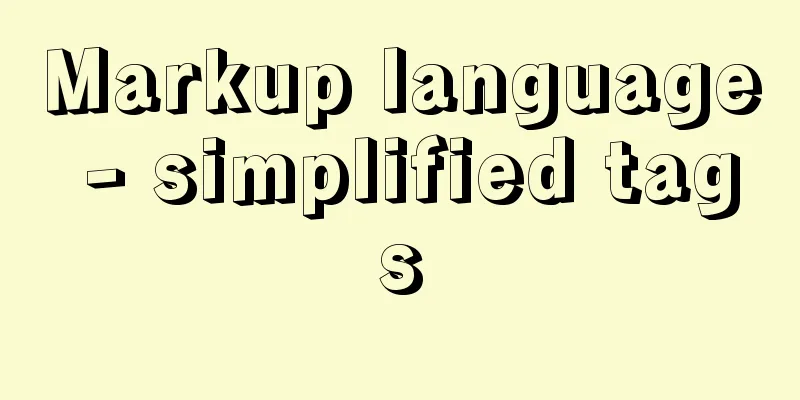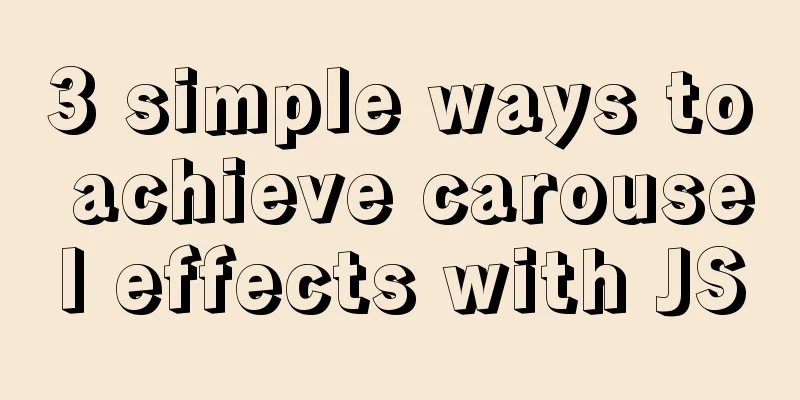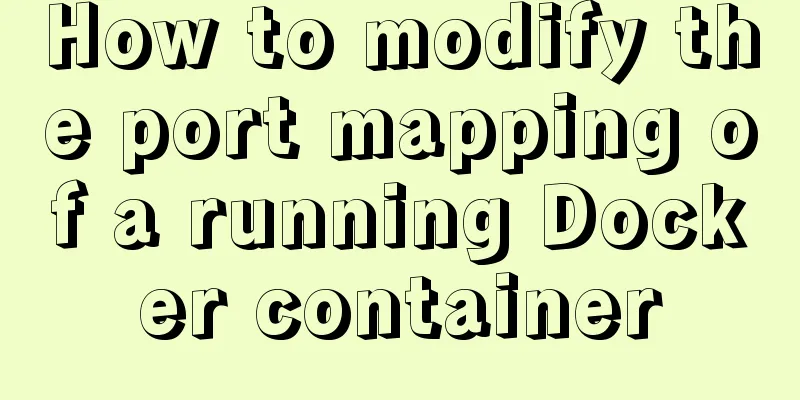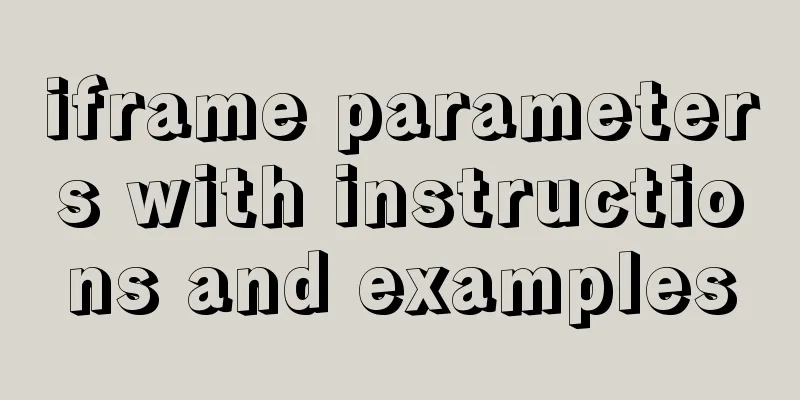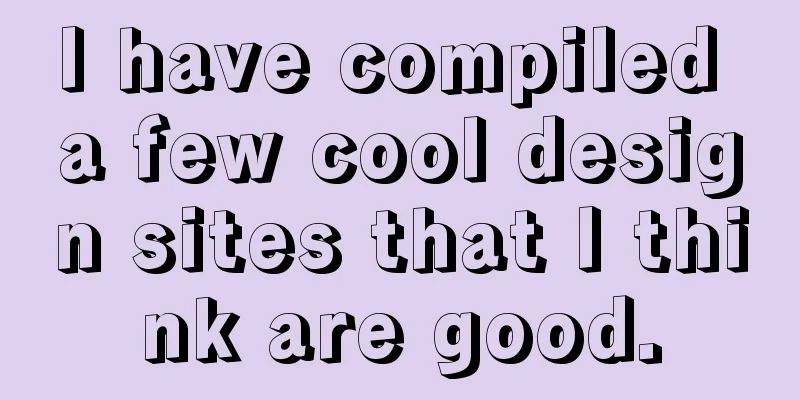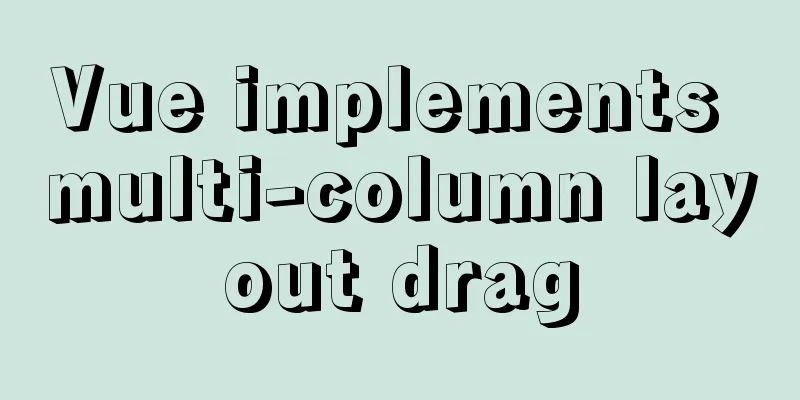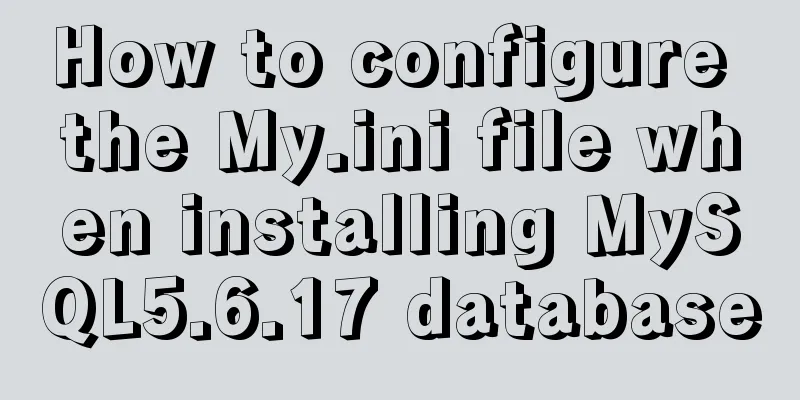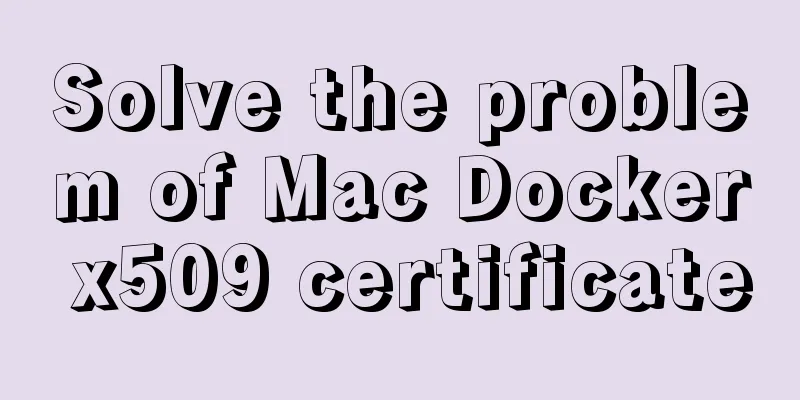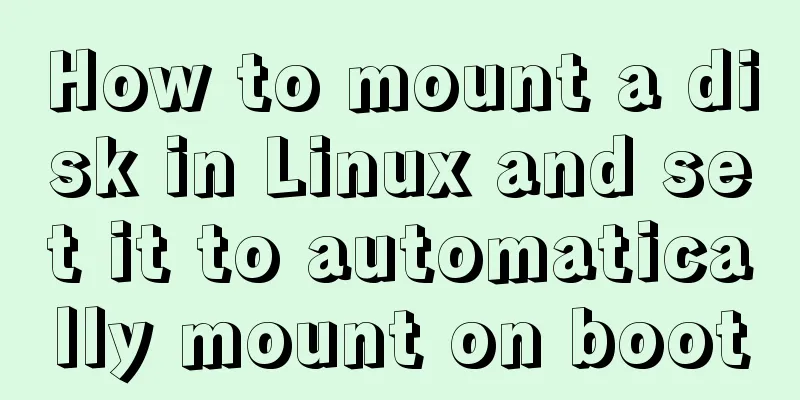Analysis of Linux Zabbix custom monitoring and alarm implementation process
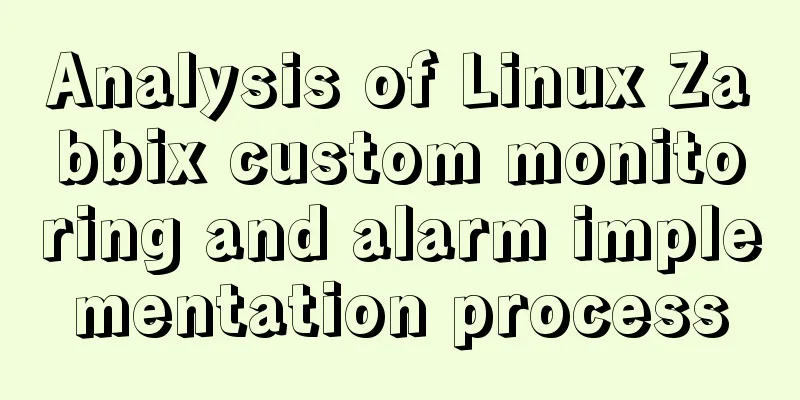
|
Target Display one of the data in the iostat command in the zabbix front-end monitoring. iostat Command The iostat command is used to monitor the usage of system input and output devices and CPU.
Here we take out the tps item of disk sda. Note: tps: Transactions Per Second, the number of transactions processed per second. Add monitoring items on the monitored end Create the file iotps.conf under /etc/zabbix/zabbix_agentd.d
The format of custom monitoring items is: UserParameter=<key>,<shell command> Restart the service: systemctl restart zabbix-agent examine:
Test whether the client-defined monitoring items are normal on the monitoring end Install the check tool: yum -y install zabbix-get Detection:
Note: Because Server=192.168.1.71 is used in the agent /etc/zabbix/zabbix_agentd.conf file, 192 IP must also be used here Add custom monitoring items on the monitoring front-end page Configuration---Host---Monitoring items in the web01 row---Create monitoring items in the upper right corner of the page---
Click Add --- Monitor --- Latest Data --- Found an additional sda tps Custom alarm Configuration---Host---Corresponding trigger under the host---Create trigger in the upper right corner of the page
Click Add, double-click the web01 label in xshell to open the new port, and the following alarm will appear under Monitoring---Problems:
At this time, close an xshell tab and wait for a while
Note: If you want it to update faster, you can set the update interval in the corresponding monitoring item (here is Number of logged in users). The system default is 1 minute. Add sound alarm Click user settings in the lower left corner---Sending messages---check the front-end information. Since we are unclassified here, give unclassified a sound and click Update. Email alarm (taking 163 mailbox as an example) Get the authorization code
Management---Alarm Media Type---Create Media Type in the upper right corner of the page
Click Update, find the alarm media type you created on the page that appears, and click Test (Success)
Click Add, Configure---Action---Create an action in the upper right corner of the page
Click Add, then click Actions
Click Add, click User Settings---Alarm Media---Add in the lower left corner of the page
Click Add, click Update, then we use xshell to log in to the two web01 servers, and the mailbox receives the email:
The above is the full content of this article. I hope it will be helpful for everyone’s study. I also hope that everyone will support 123WORDPRESS.COM. You may also be interested in:
|
<<: MySQL stored procedures and common function code analysis
>>: JavaScript to achieve mouse tailing effect
Recommend
Special effects of Bootstrap 3.0 study notes (display and hide, eliminate floating, close button, etc.)
The main contents of this article are as follows:...
JavaScript macrotasks and microtasks
Macrotasks and Microtasks JavaScript is a single-...
Installation steps of docker-ce on Raspberry Pi 4b ubuntu19 server
The Raspberry Pi model is 4b, 1G RAM. The system ...
Example code for implementing a simple search engine with MySQL
Table of contents Preface Introduction ngram full...
Implementing password box verification information based on JavaScript
This article example shares the specific code of ...
MySQL recursion problem
MySQL itself does not support recursive syntax, b...
Linux process management tool supervisor installation and configuration tutorial
Environment: CentOS 7 Official documentation: htt...
Use of environment variables in Docker and solutions to common problems
Preface Docker can configure environment variable...
HTML table tag tutorial (25): vertical alignment attribute VALIGN
In the vertical direction, you can set the row al...
Detailed explanation of the difference between chown and chmod commands in Linux
In Linux system, both chmod and chown commands ca...
Example of making XML online editor using js
Table of contents Preface The need for online XML...
Is mysql a relational database?
MySQL is a relational database management system....
Centos7.3 automatically starts or executes specified commands when booting
In centos7, the permissions of the /etc/rc.d/rc.l...
Detailed explanation of Mysql transaction isolation level read commit
View MySQL transaction isolation level mysql> ...
Writing daily automatic backup of MySQL database using mysqldump in Centos7
1. Requirements: Database backup is particularly ...