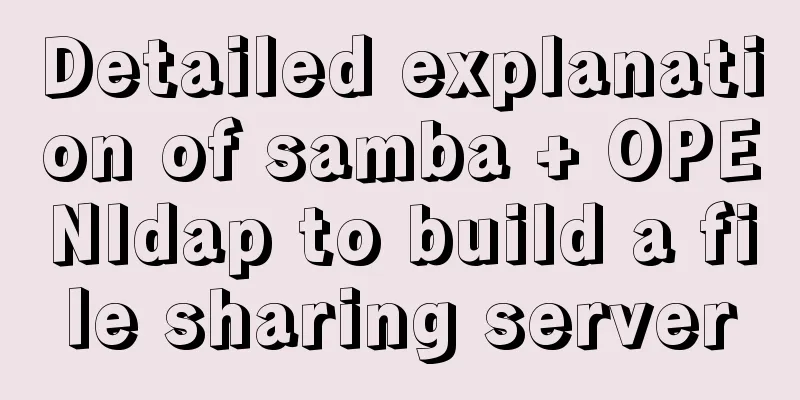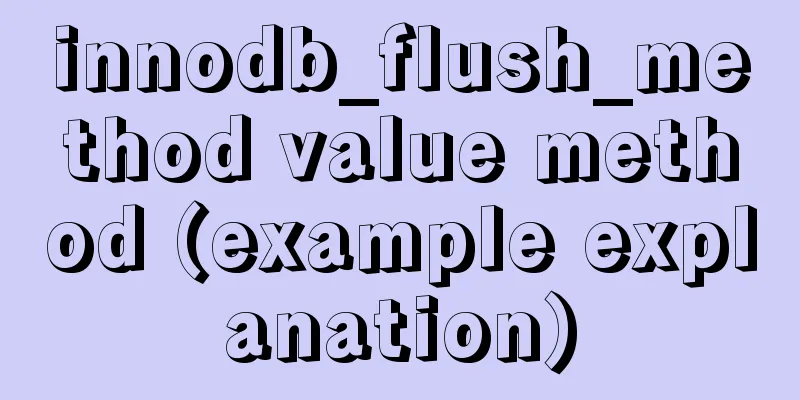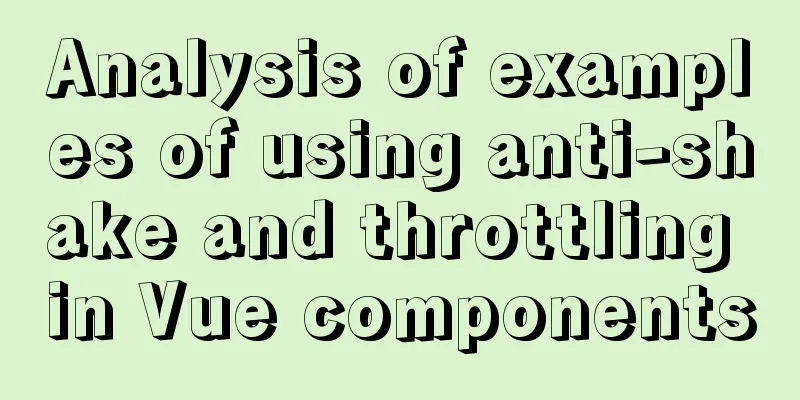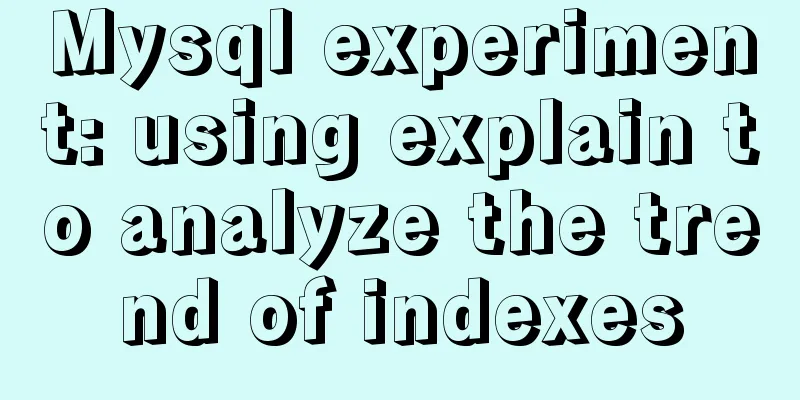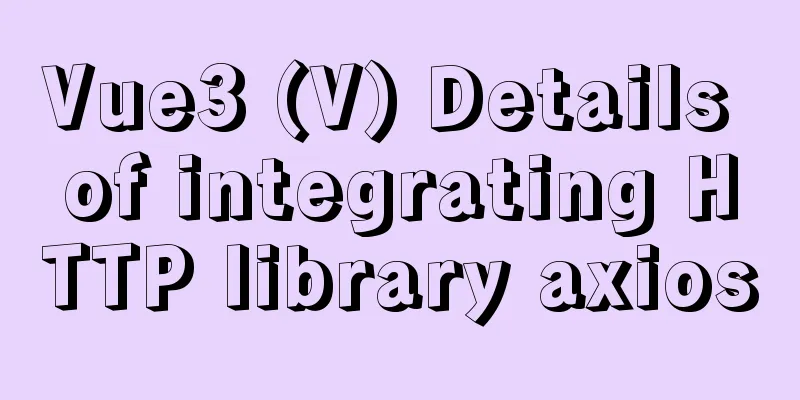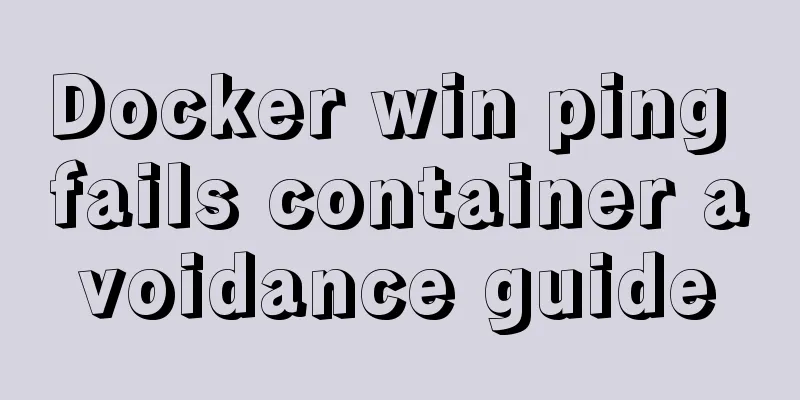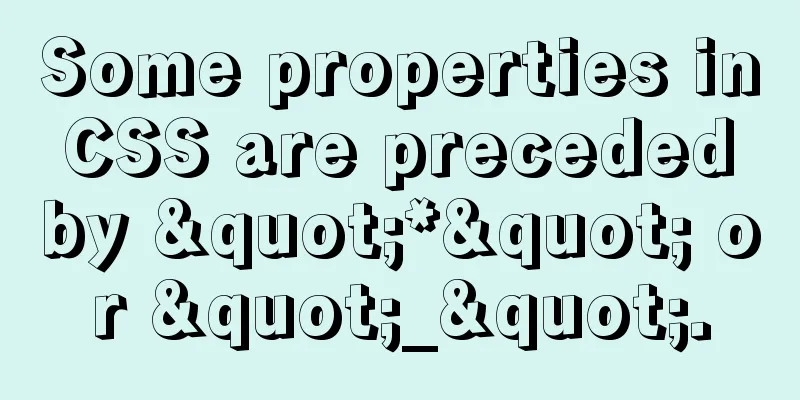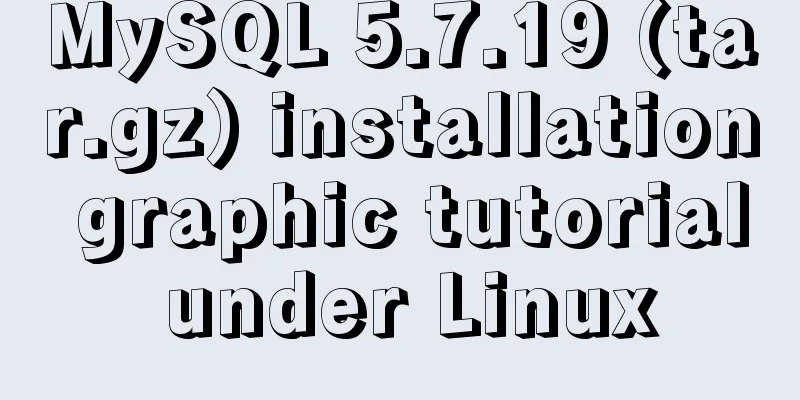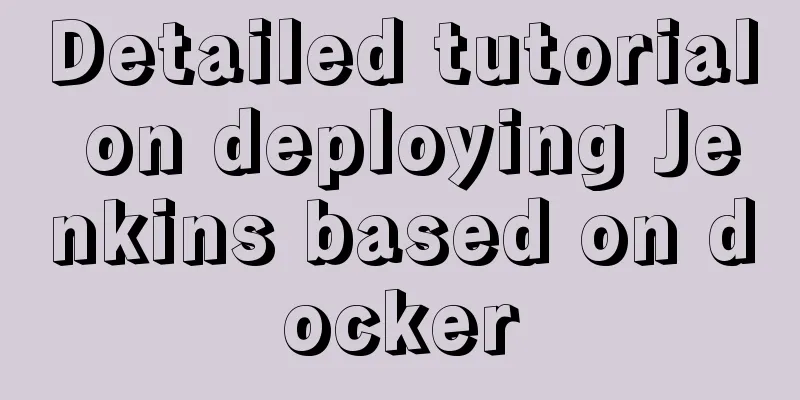CentOS 8 Installation Guide for Zabbix 4.4
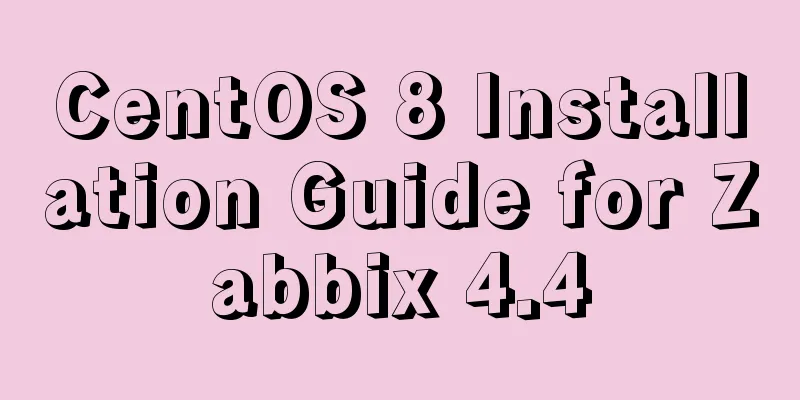
|
Zabbix server environment platform ZABBIX version 4.4 CentOS 8 MySQL 8 # rpm -Uvh https://repo.zabbix.com/zabbix/4.4/rhel/8/x86_64/zabbix-release-4.4-1.el8.noarch.rpm # dnf clean all b. Install Zabbix server, Web front end, and agent # dnf -y install zabbix-server-mysql zabbix-web-mysql zabbix-apache-conf zabbix-agent c. Create the initial database # sudo yum -y install @mysql:8.0 Activate the MySQL service: sudo systemctl status --now mysql Confirm service status: sudo systemctl status mysqld Initialize MySQL Database mysql_secure_installation Note, please ensure that: Set the database root user password. Delete anonymous users. Disable remote login for the root user. Delete the test database and access it. MySQL user root test access permissions: #mysql -uroot -p password Create a database mysql> create database zabbix character set utf8 collate utf8_bin; Create User Authorized User mysql> grant all privileges on zabbix.* to 'zabbix'@'%' with grant option; mysql> flush privileges; mysql> quit; Import the initial schema and data, and you will be prompted for your newly created password. # zcat /usr/share/doc/zabbix-server-mysql*/create.sql.gz | mysql -uzabbix -p zabbix d. Configure database for Zabbix server Edit the configuration file /etc/zabbix/zabbix_server.conf e. Configure PHP for Zabbix frontend Edit the configuration file /etc/php-fpm.d/zabbix.conf, uncomment and set the correct time zone f. Start the Zabbix server and agent processes and set them to start automatically at boot: # systemctl restart zabbix-server zabbix-agent httpd php-fpm # systemctl enable zabbix-server zabbix-agent httpd php-fpm Now your Zabbix server is installed and running Configure Zabbix frontend Connect to the newly installed Zabbix frontend: http://server_ip_or_name/zabbix Follow the steps in the Zabbix document: Install the front end You can view it through the user data table Default account: Admin Default password: zabbix Getting started with Zabbix View the Quick Start Guide Summarize The above is what I brought to you. I hope it will be helpful to you! You may also be interested in:
|
<<: Detailed explanation of Mysql transaction isolation level read commit
>>: Description of the writing method of foreach array in Vue and traversal array in js
Recommend
Summary of solutions to common Linux problems
1. Connect Centos7 under VMware and set a fixed I...
Detailed explanation of the execution process of MySQL query statements
Table of contents 1. Communication method between...
Solution for Vue routing this.route.push jump page not refreshing
Vue routing this.route.push jump page does not re...
JavaScript code to implement Weibo batch unfollow function
A cool JavaScript code to unfollow Weibo users in...
MySQL free installation version configuration tutorial
This article shares the MySQL free installation c...
Detailed explanation of daily_routine example code in Linux
First look at the example code: #/bin/bash cal da...
How to handle token expiration in WeChat Mini Programs
Table of contents Conclusion first question Solut...
Implementation of Node connection to MySQL query transaction processing
Table of contents Enter the topic mysql add, dele...
Detailed steps to install Nginx on Linux
1. Nginx installation steps 1.1 Official website ...
Complete step record of vue encapsulation TabBar component
Table of contents Implementation ideas: Step 1: C...
Detailed Example of MySQL InnoDB Locking Mechanism
1. InnoDB locking mechanism The InnoDB storage en...
HTML table markup tutorial (9): cell spacing attribute CELLSPACING
A certain distance can be set between cells in a ...
CentOs7 64-bit MySQL 5.6.40 source code installation process
1. Install the dependency packages first to avoid...
Let's learn about the MySQL storage engine
Table of contents Preface 1. MySQL main storage e...
React implements a general skeleton screen component example
Table of contents What is a skeleton screen? Demo...