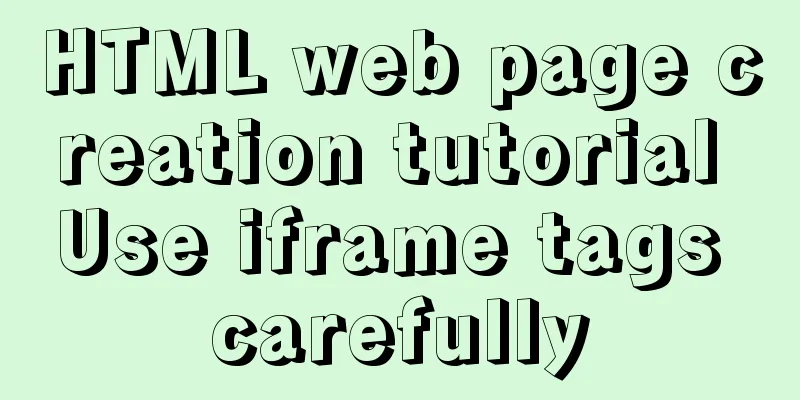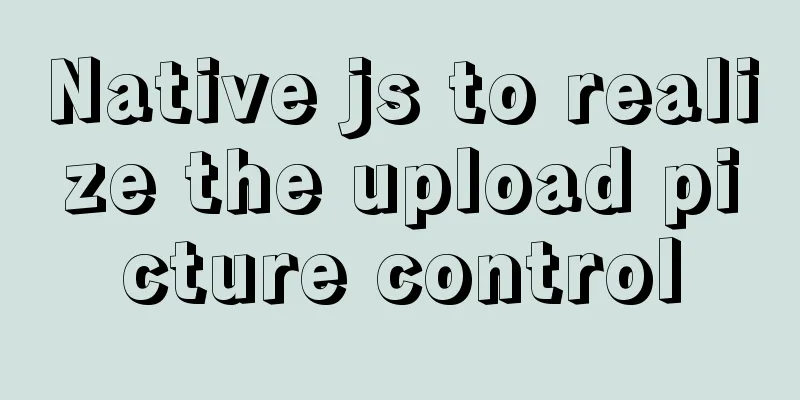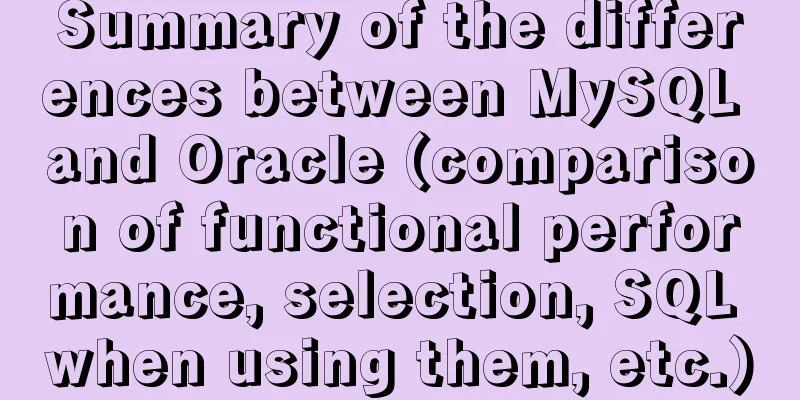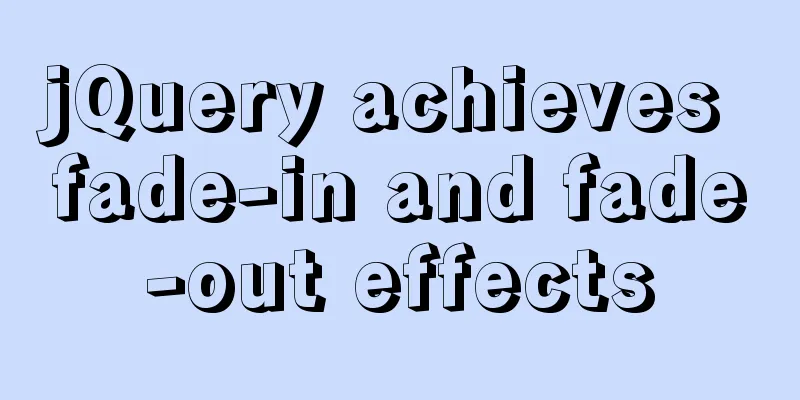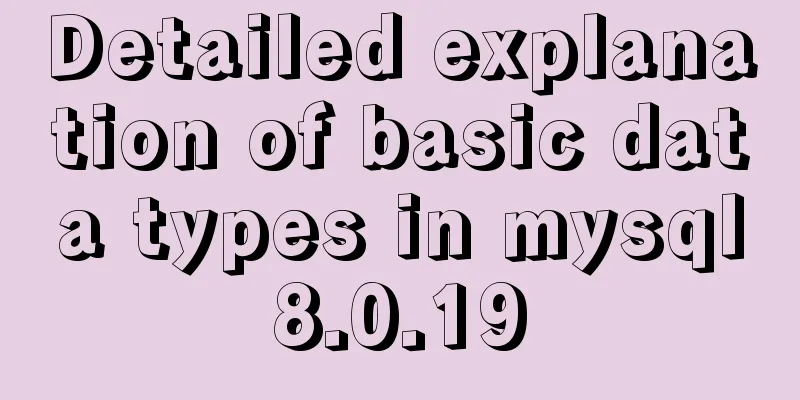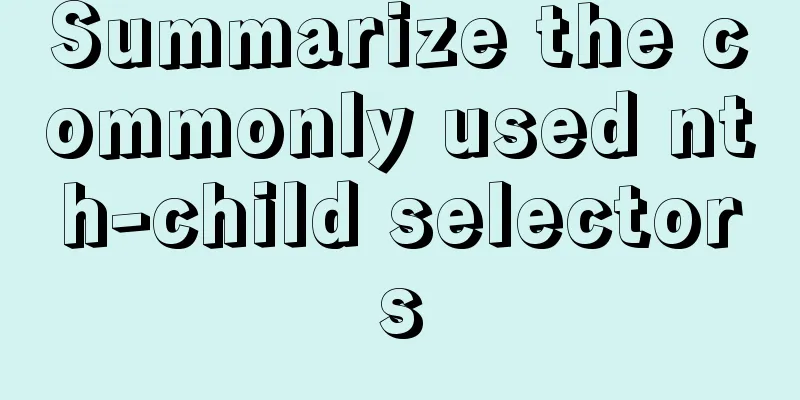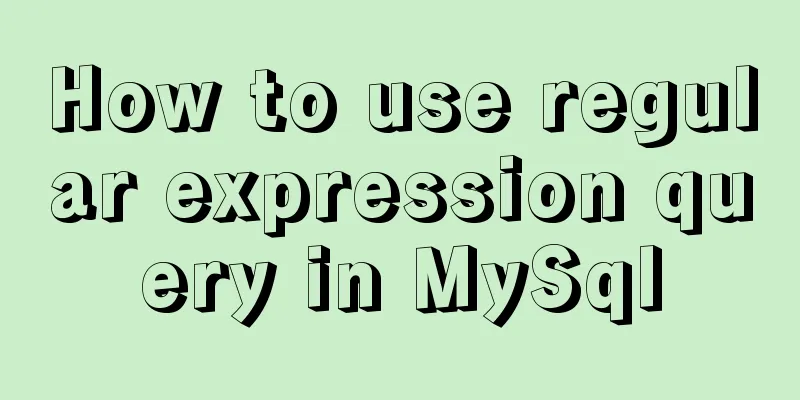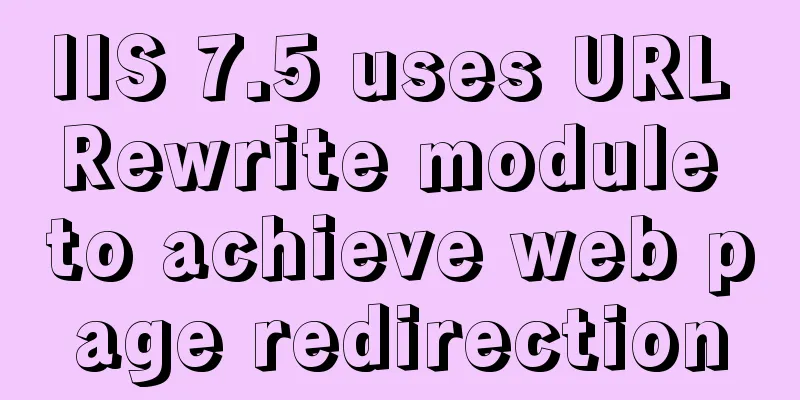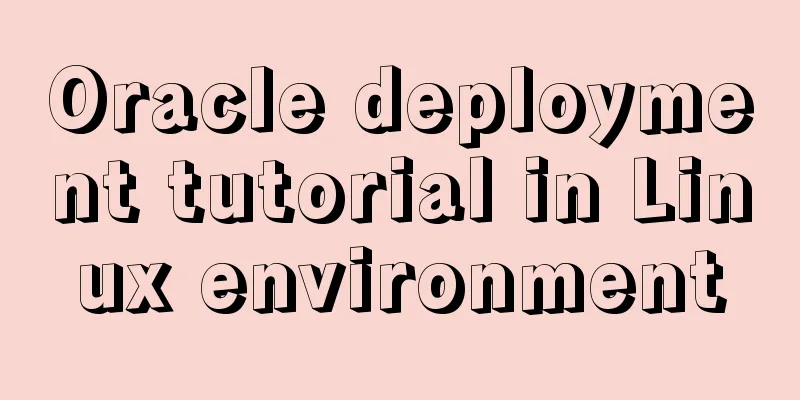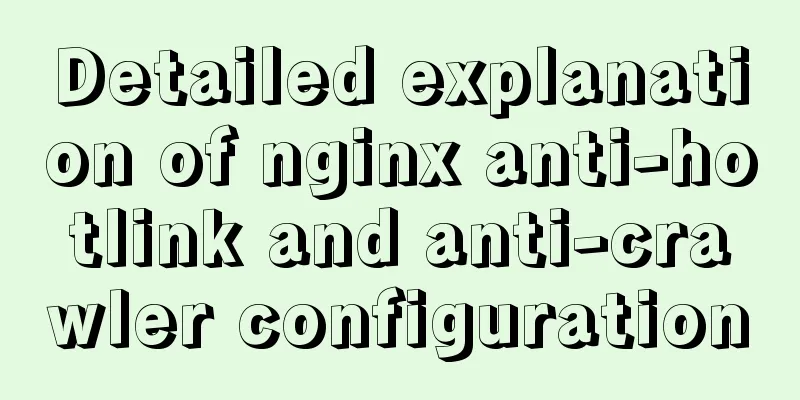Detailed steps to install Nginx on Linux
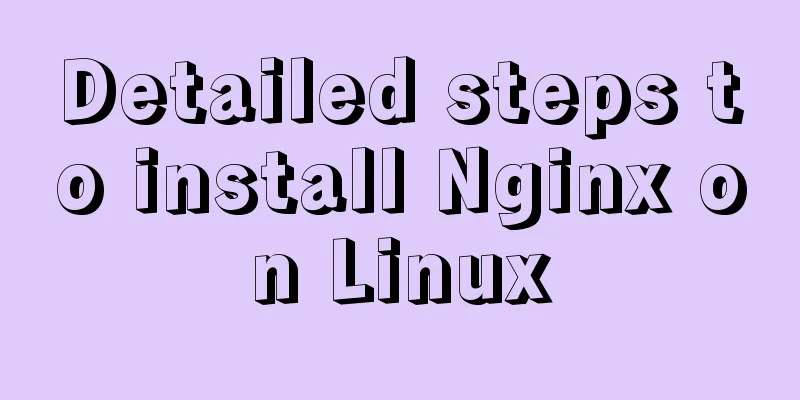
|
1. Nginx installation steps 1.1 Official website introduction http://nginx.org/en/download.html
1.2 Upload the installation package Upload to the specified directory /usr/local/src
1.3 Unzip the Nginx compressed file
1. Move the installation directory to the specified file mv nginx-1.19.4.tar.gz software/ 2. Modify the file name mv nginx-1.19.4 nginx 1.4 About nginx directory description
1.5 Install nginx server Note: Execute the following command in the source file ./configure
Direct results:
make
make install
1.6 nginx command description Description: nginx working directory description path:
Order: 2. Linux commands: 1. Start command: ./nginx 2. Restart command: ./nginx -s reload 3. Shutdown command: ./nginx -s stop 1.7 Modify the nginx configuration file
Requirements: Specific implementation:
#Configure the image proxy server http://image.jt.com:80
server {
listen 80;
server_name image.jt.com;
location / {
#root D:/JT-SOFT/images;
root /usr/local/src/images;
}
}
#Configure the product backend server server{
listen 80;
server_name manage.jt.com;
location / {
#Proxy real server address #proxy_pass http://localhost:8091;
#Map to cluster #proxy_pass http://jtWindows;
proxy_pass http://jtLinux;
}
}
#Configure the tomcat server cluster 1. Default polling strategy 2. Weight strategy 3. ip_hash strategy upstream jtWindows {
#ip_hash; down indicates downtime backup standby machine #max_fails=1 indicates the maximum number of failures #fail_timeout=60s If access is unsuccessful, the failed machine will not be accessed again within 60 seconds server 127.0.0.1:8081 max_fails=1 fail_timeout=60s;
server 127.0.0.1:8082 max_fails=1 fail_timeout=60s;
server 127.0.0.1:8083 max_fails=1 fail_timeout=60s;
}
upstream jtLinux {
server 192.168.126.129:8081;
server 192.168.126.129:8082;
server 192.168.126.129:8083;
}1.8. Modify the hosts file Note: Since you did not purchase the domain name image/manage.jt.com, you need to modify the redirection through the hosts file. # Jingtao configuration 192.168.126.129 image.jt.com 192.168.126.129 manage.jt.com #IP domain name mapping relationship#127.0.0.1 image.jt.com #127.0.0.1 manage.jt.com 127.0.0.1 www.jt.com 127.0.0.1 sso.jt.com 127.0.0.1 localhost #bug missing the last letter issue 1.9 Effect display
This is the end of this article about the steps to install Nginx on Linux. For more information about the steps to install Nginx on Linux, please search for previous articles on 123WORDPRESS.COM or continue to browse the related articles below. I hope you will support 123WORDPRESS.COM in the future! You may also be interested in:
|
<<: mysql method to recursively search for all child nodes of a menu node
>>: JavaScript web page entry-level development detailed explanation
Recommend
Tomcat garbled characters in the console in IDEA and how to set IDEA encoding to UTF-8
1. First of all, we need to distinguish between t...
Detailed introduction to nobody user and nologin in Unix/Linux system
What is the nobody user in Unix/Linux systems? 1....
CSS3 realizes various graphic effects of small arrows
It’s great to use CSS to realize various graphics...
CSS to achieve pop-up window up and down center left and right and transparent background lock window effect
There is a simple CSS method to realize the pop-u...
Summary of some problems encountered when integrating echarts with vue.js
Preface I'm currently working on the data ana...
jQuery implements nested tab function
This article example shares the specific code of ...
HTML Basics - Simple Example of Setting Hyperlink Style
*** Example of setting the style of a hyperlink a...
How to use regular expressions to automatically match wildcard domain names in nginx
Nginx uses regular expressions to automatically m...
A comprehensive analysis of what Nginx can do
Preface This article only focuses on what Nginx c...
Detailed explanation of Linux zabbix agent deployment and configuration methods
1. Install zabbix-agent on web01 Deploy zabbix wa...
HTML table tag tutorial (36): table header background color attribute BGCOLOR
The <TH> tag is used to set the properties ...
MySQL-group-replication configuration steps (recommended)
MySQL-Group-Replication is a new feature develope...
A brief discussion on JavaScript scope
Table of contents 1. Scope 1. Global scope 2. Loc...
Unbind SSH key pairs from one or more Linux instances
DetachKeyPair Unbind SSH key pairs from one or mo...
A collection of information about forms and form submission operations in HTML
Here we introduce the knowledge about form elemen...